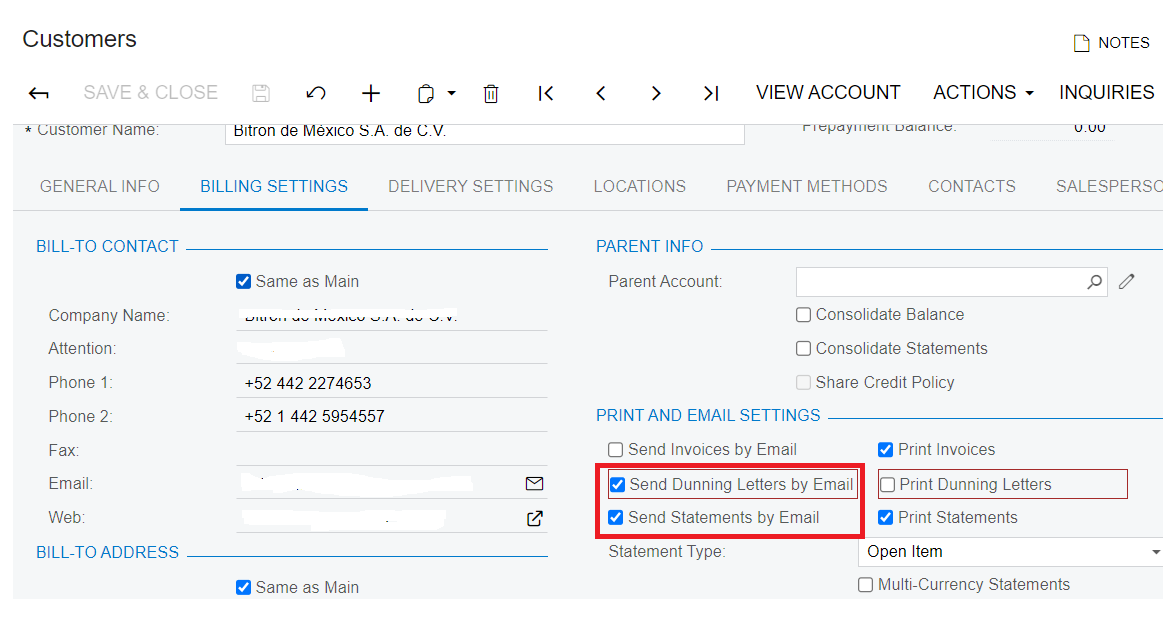Hi All
Currently, we have auto trigger customer statement to customer every month.
For those over due customer , we would like to send reminder and would like to use “dunning letter send by email” May i know how to set for it?
We have “tick” the “ SEND DUNNING LETTER BY EMAIL” what is the next step?
Does it mean system will auto trigger to customer once the invoice is over due?