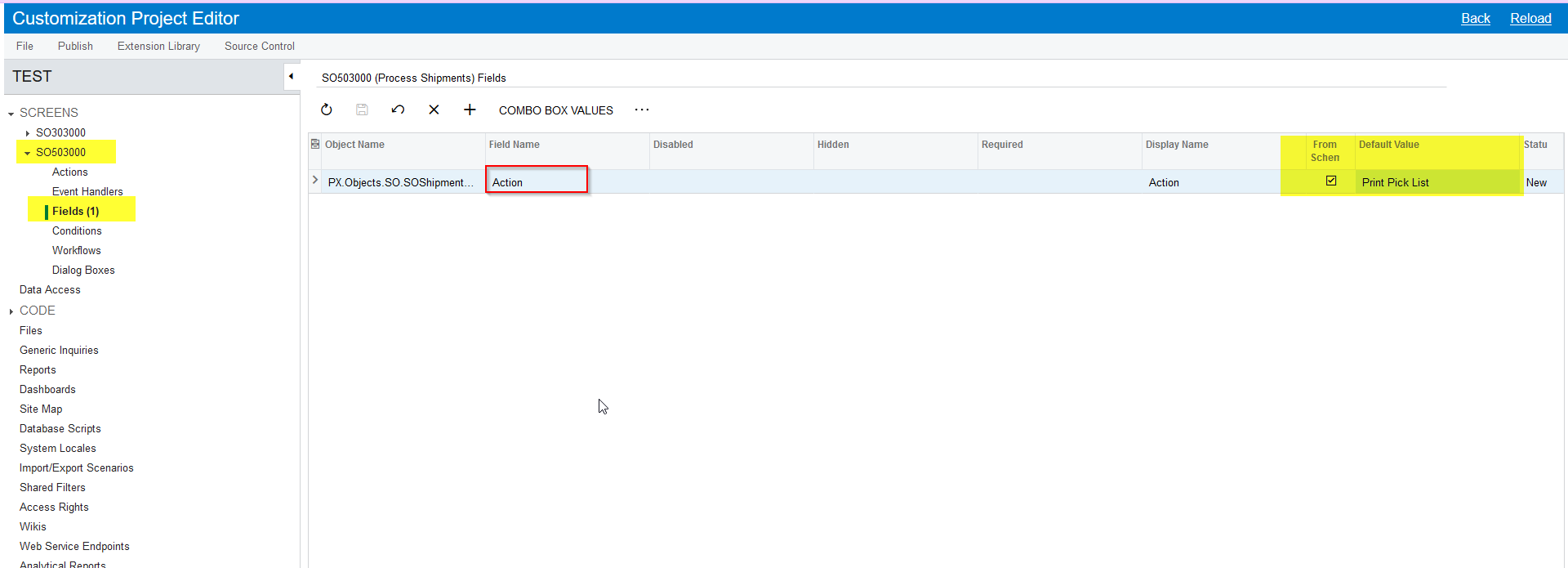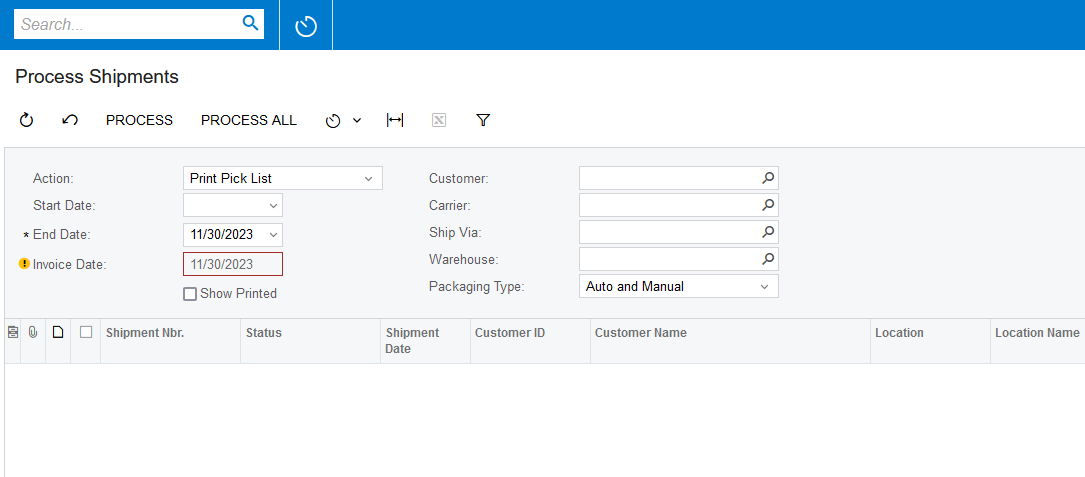I have a customer who wants to use the Pick List - Confirm Picked with Barcodes pick list as the default on the PROCESS SHIPMENTS screen:
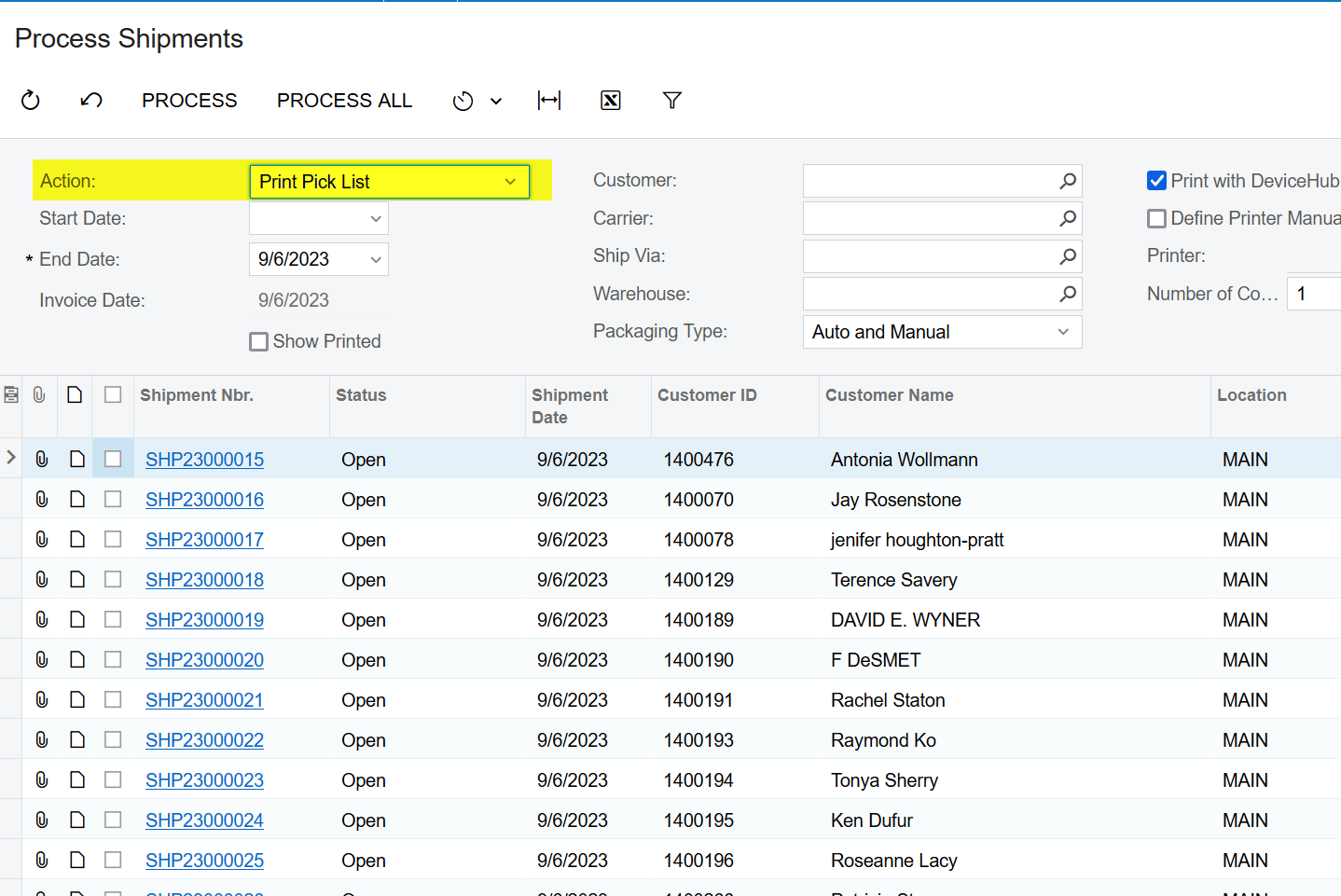
I thought that by changing the Pick List report on the Sales Order Preferences screen, it would accomplish my goal but it didn’t:
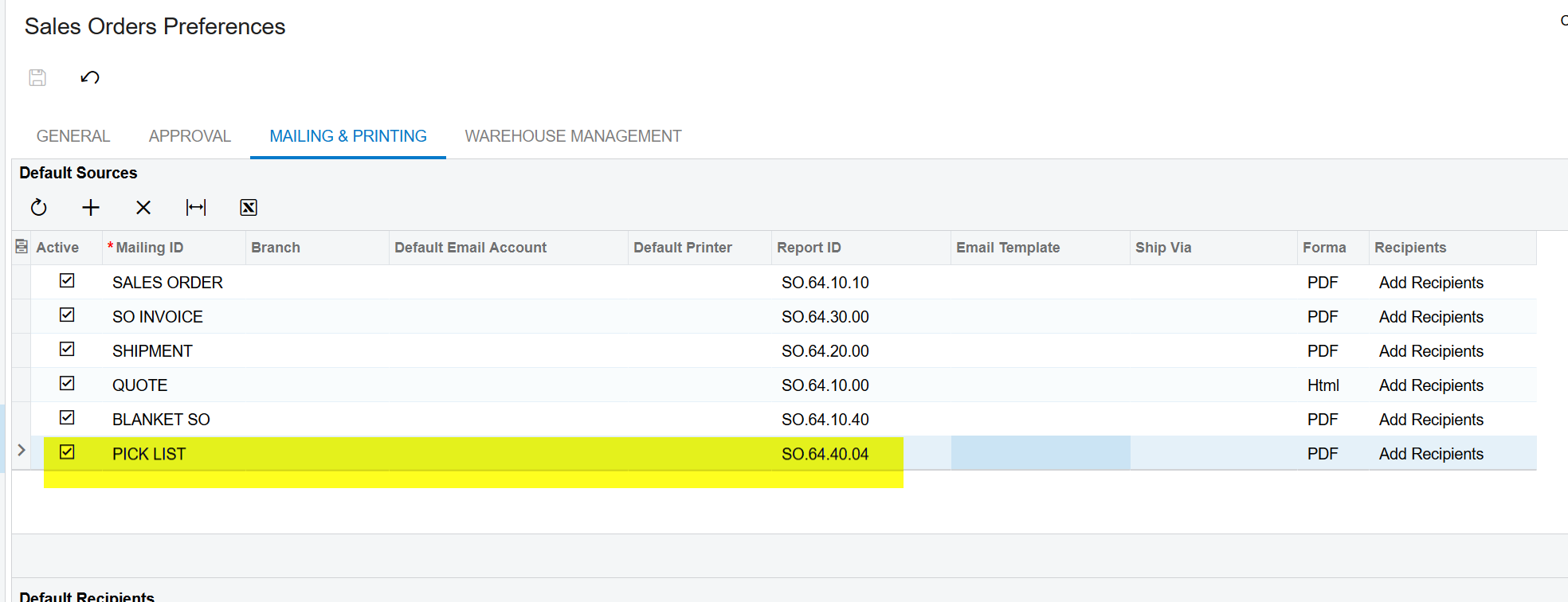
Where do I set what the default pick list prints for the PROCESS SHIPMENTS screen?
Thanks!
Best answer by jeremyd45
View original