How to build Generic inquiry filter relation?
i want show customer location ID filter from customer ID?
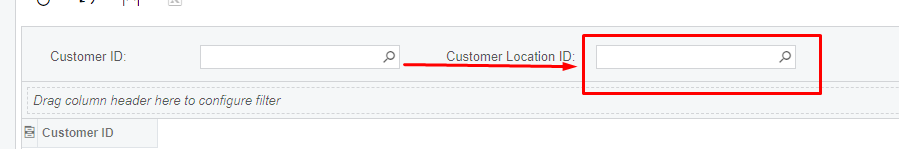
Best answer by Naveen Boga
View originalHow to build Generic inquiry filter relation?
i want show customer location ID filter from customer ID?
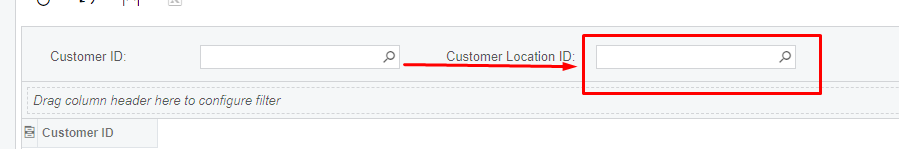
Best answer by Naveen Boga
View originalHi
Yes,
Hence suggested above to create a Form-Detailed/Custom inquiry screen to fulfil this requirement.
Hi
customer location data still appears all data
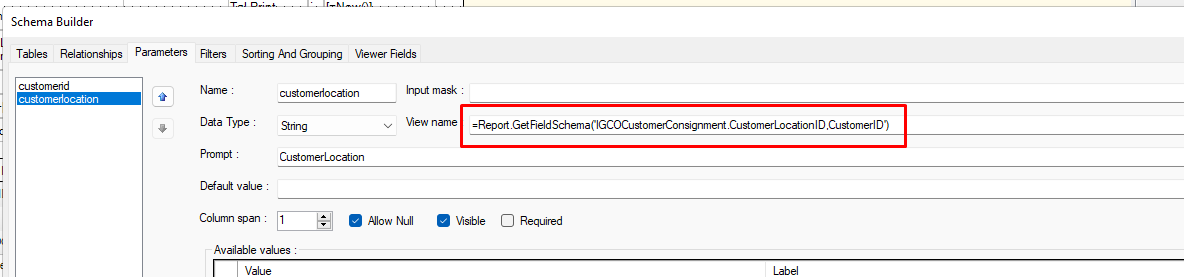
Hi
You can create a simple form-detail customization with filers (here it is possible to achieve build a relationship between the parameters) and accordingly filers the records and display in the grid.
how about creating filter customer relations with customer relations in acumatica report designer?
I want to filter customer location based on the selected customer filter
Thanks
Thanks
Hi,
In addition to the above comment, you cannot build a relationship between the Customer ID and Customer Location ID fields in the Generic Inquiry, this will come based on the screen design.
Here is an example and screenshot for your reference.
Screen → SO301000 (Sales Order screen)
Screenshots
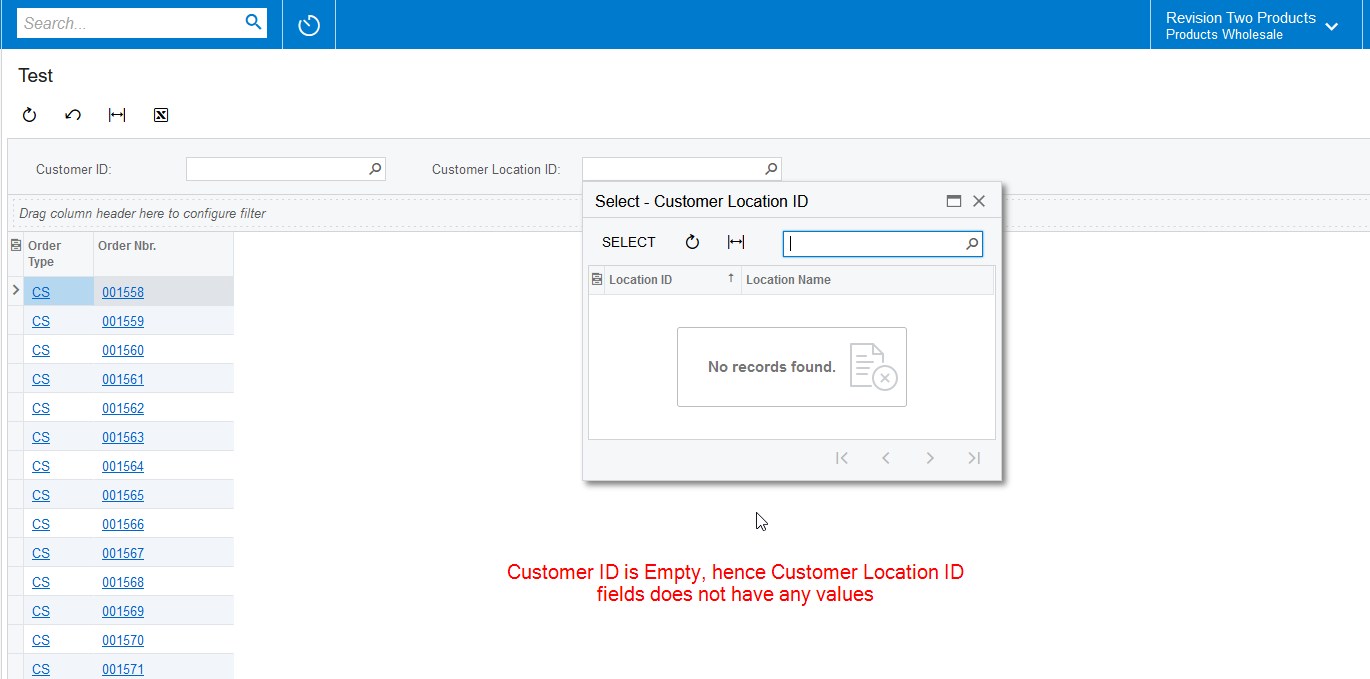
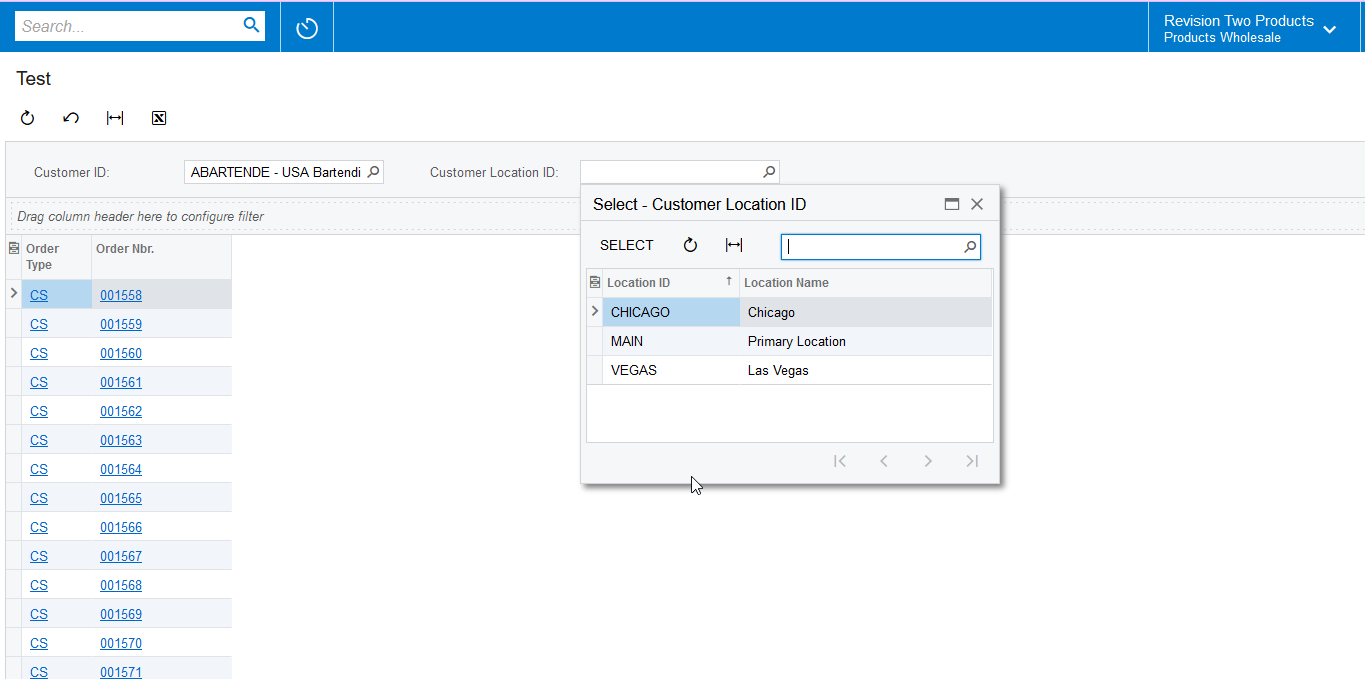
Hope this info will helps you!!
Instead of Generic Inquiry you can achieve this by creating a custom inquiry screen, where we will have feasibility to achieve the expected results i.e. by modifying the selector of the second filed in the DAC or a by creating a custom selector if it involved complex logic.
Thanks
Enter your E-mail address. We'll send you an e-mail with instructions to reset your password.