Hello,
I am trying to format a date field on the results grid on a GI to be MMDDYY with no dashes or slashes I.e.
06/01/2022 should be formatted 060122, is there a way to convert with formatting or function?
Any help would be greatly appreciate it.
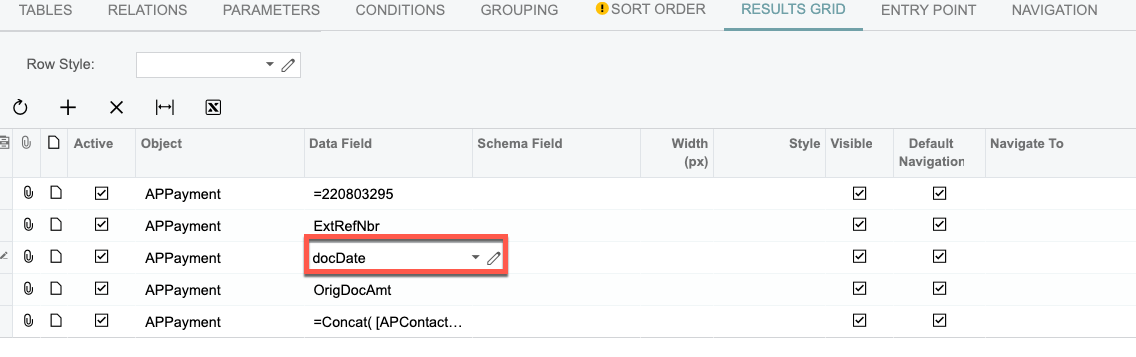
Hello,
I am trying to format a date field on the results grid on a GI to be MMDDYY with no dashes or slashes I.e.
06/01/2022 should be formatted 060122, is there a way to convert with formatting or function?
Any help would be greatly appreciate it.
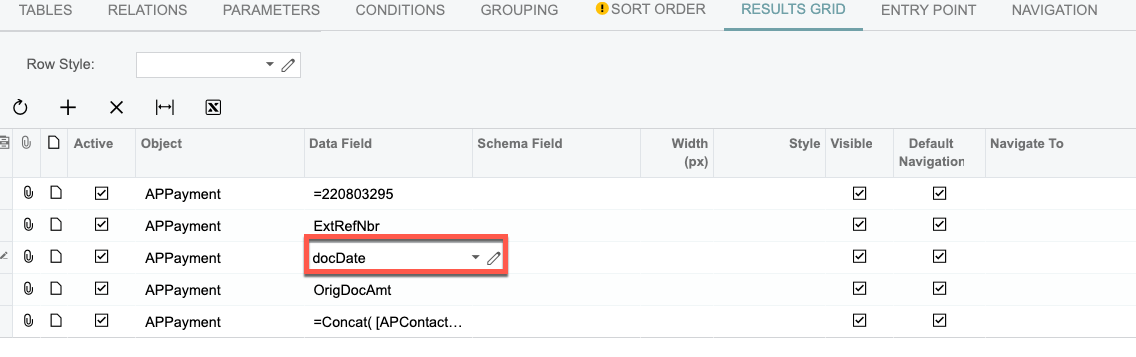
Best answer by alexk95
Naveen,
Thank you so much for your prompt reply! , just what I needed , it was almost there with the exeption that I needed something like this , for 06/15/2022 I needed to display 061522 so I modified the statement slightly , I am posting this so it might help someone else in the future.
New revised statement
=Concat(IIf(Month([APPayment.DocDate]) < 10, '0'+CStr(Month([APPayment.DocDate])), CStr(Month([APPayment.DocDate]))) + IIf(Day([APPayment.DocDate]) < 10, '0'+CStr(Day([APPayment.DocDate])), CStr(Day([APPayment.DocDate]))) + Substring(CStr(Year([APPayment.DocDate])),3,2) )
It returns values as below ……
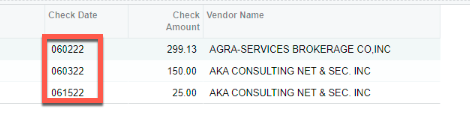
Enter your E-mail address. We'll send you an e-mail with instructions to reset your password.