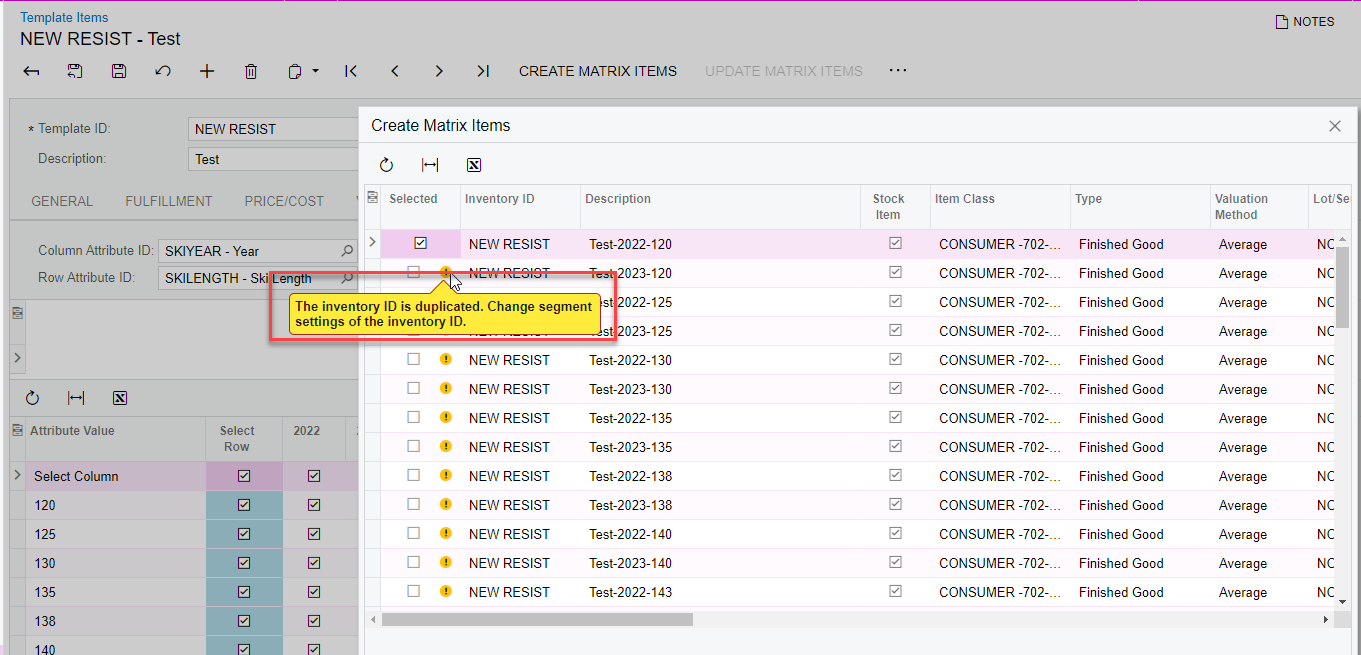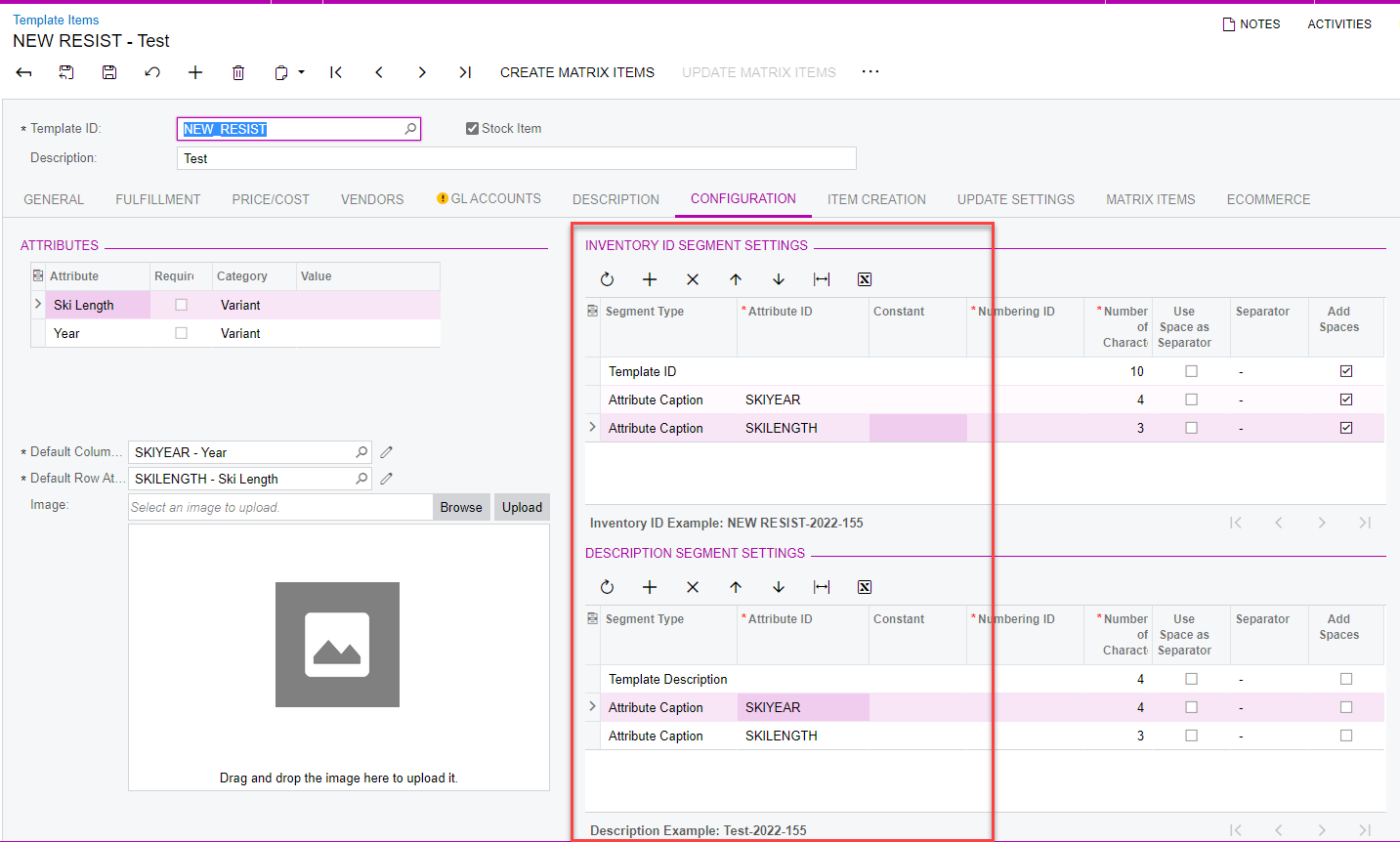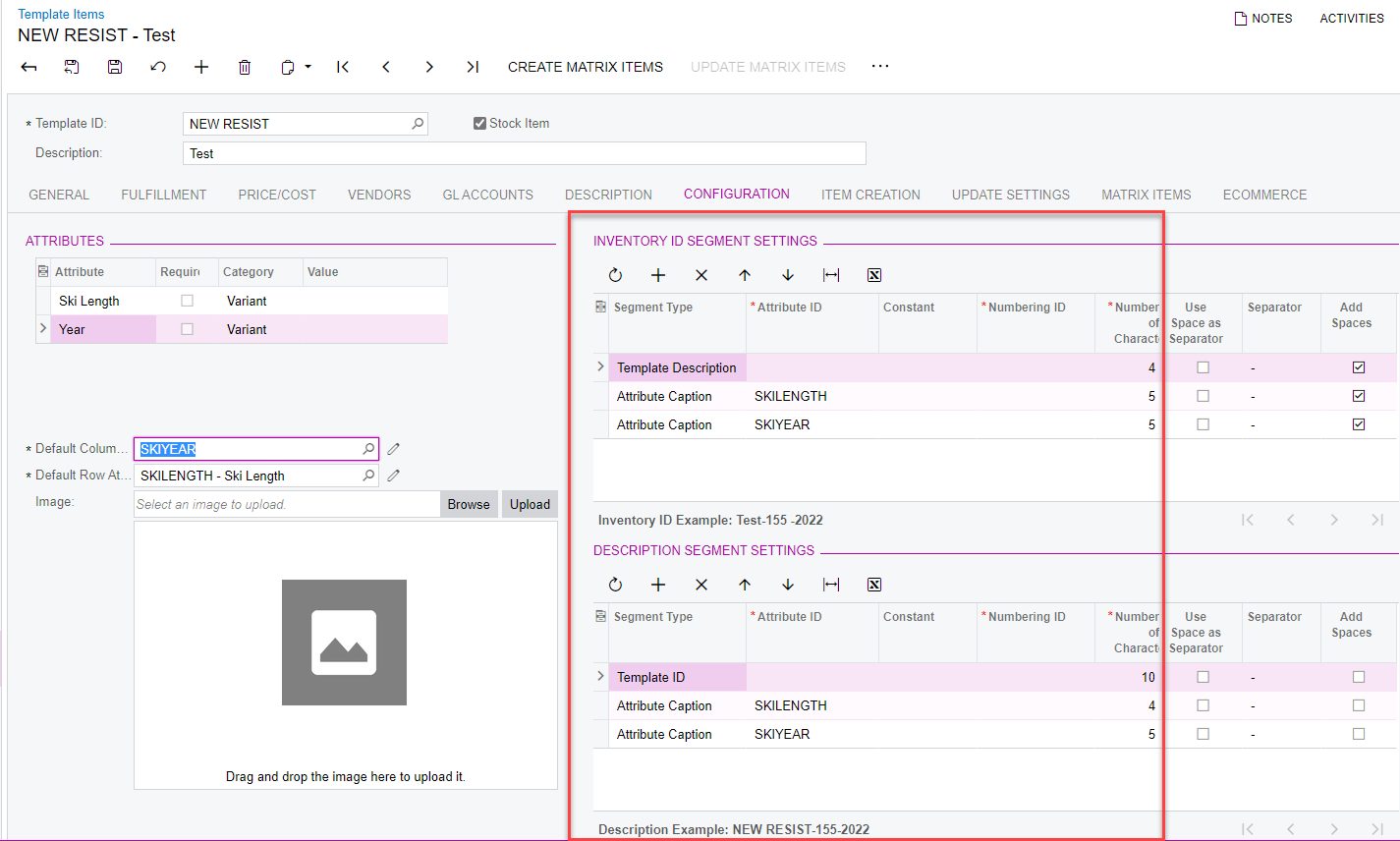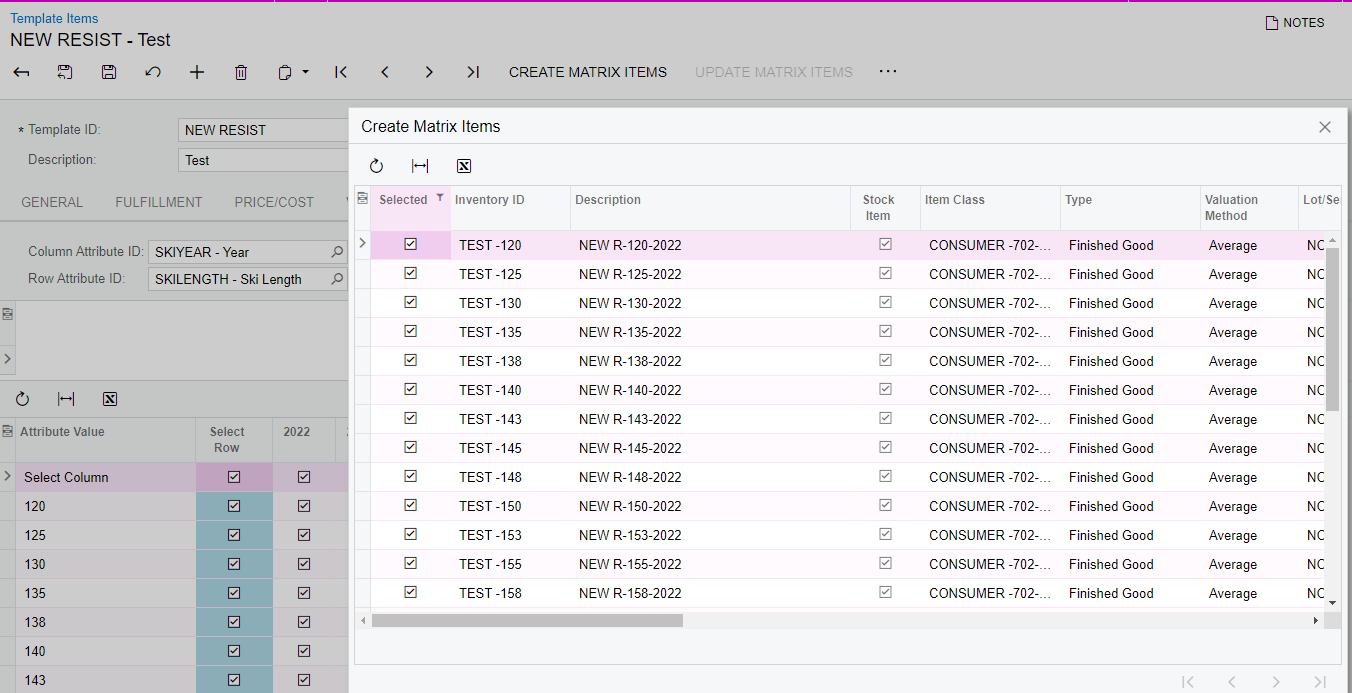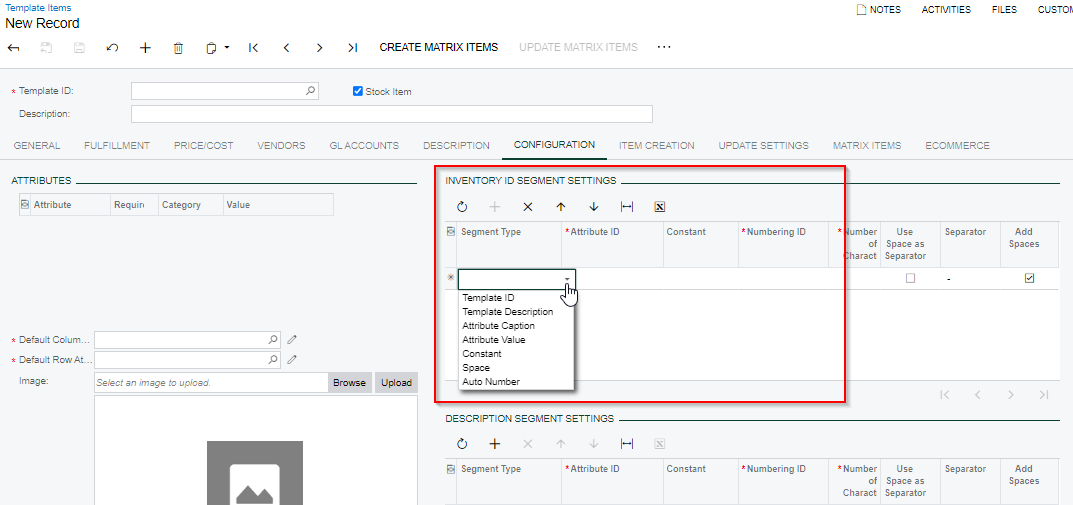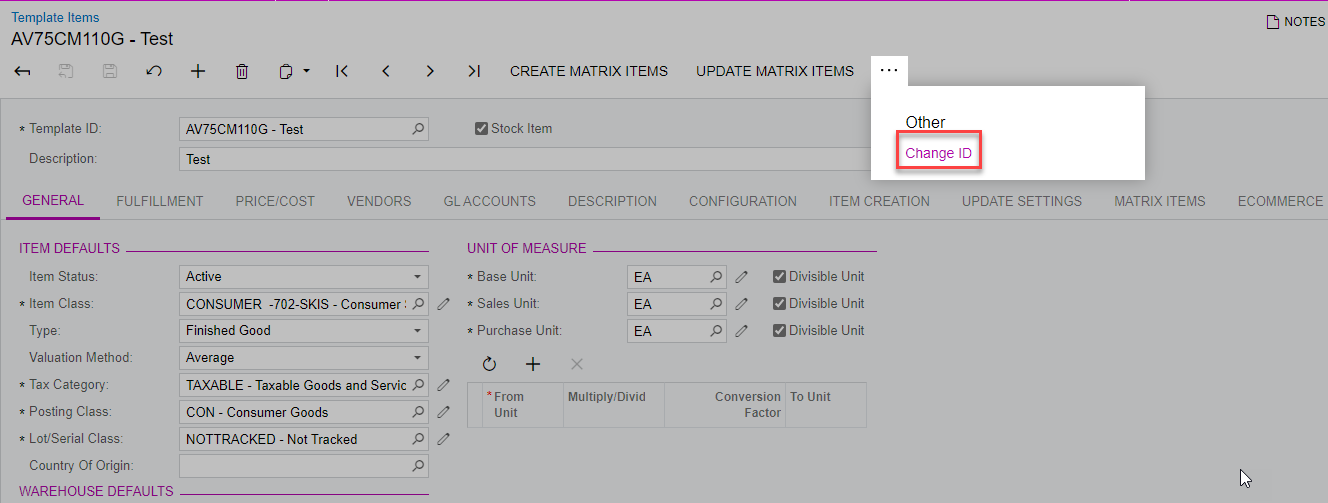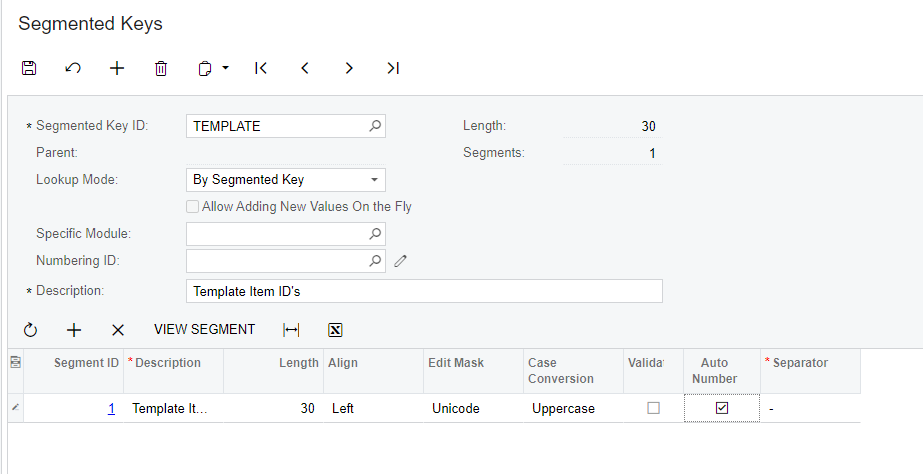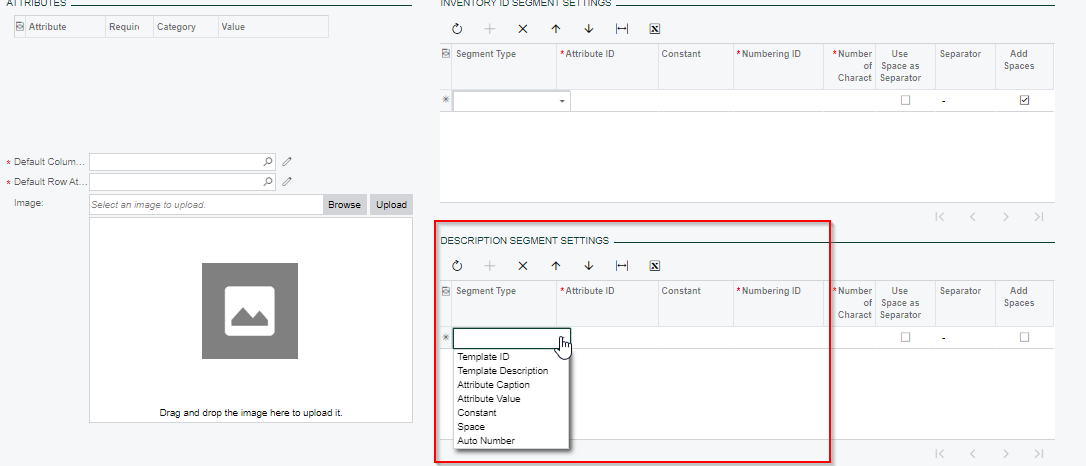Hello,
I’m getting some issues with Creating template items:
The item with the same inventory ID already exists. Change segment settings of the inventory ID.
Could someone enlighten me on a method to make this work?
Best answer by DanielByrum
View original