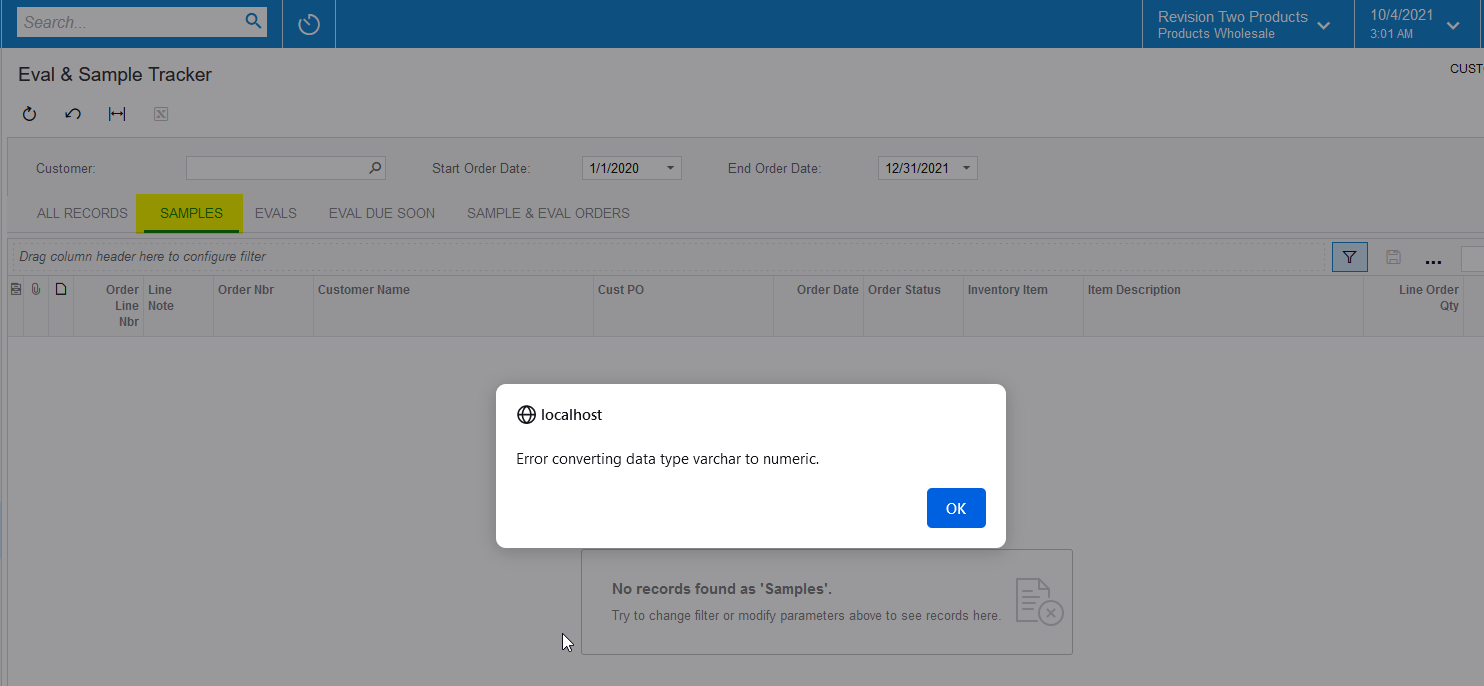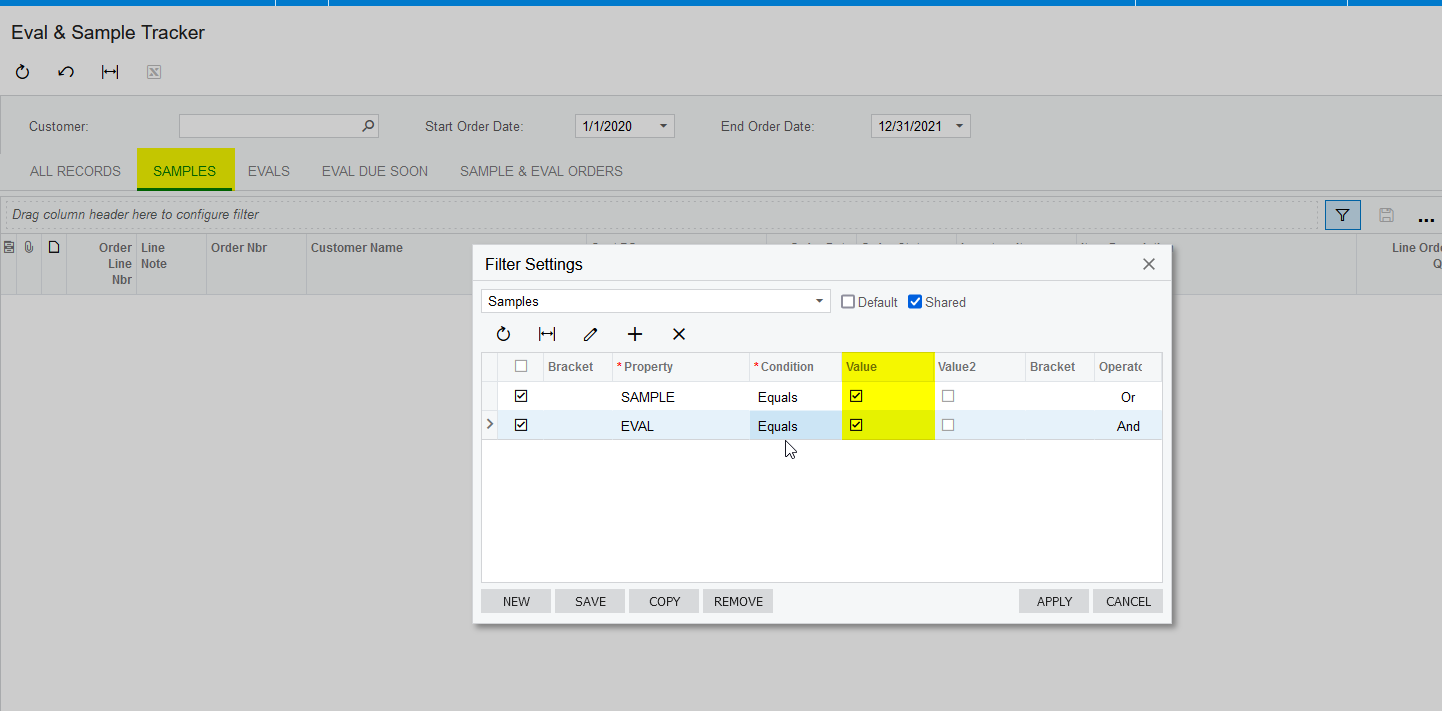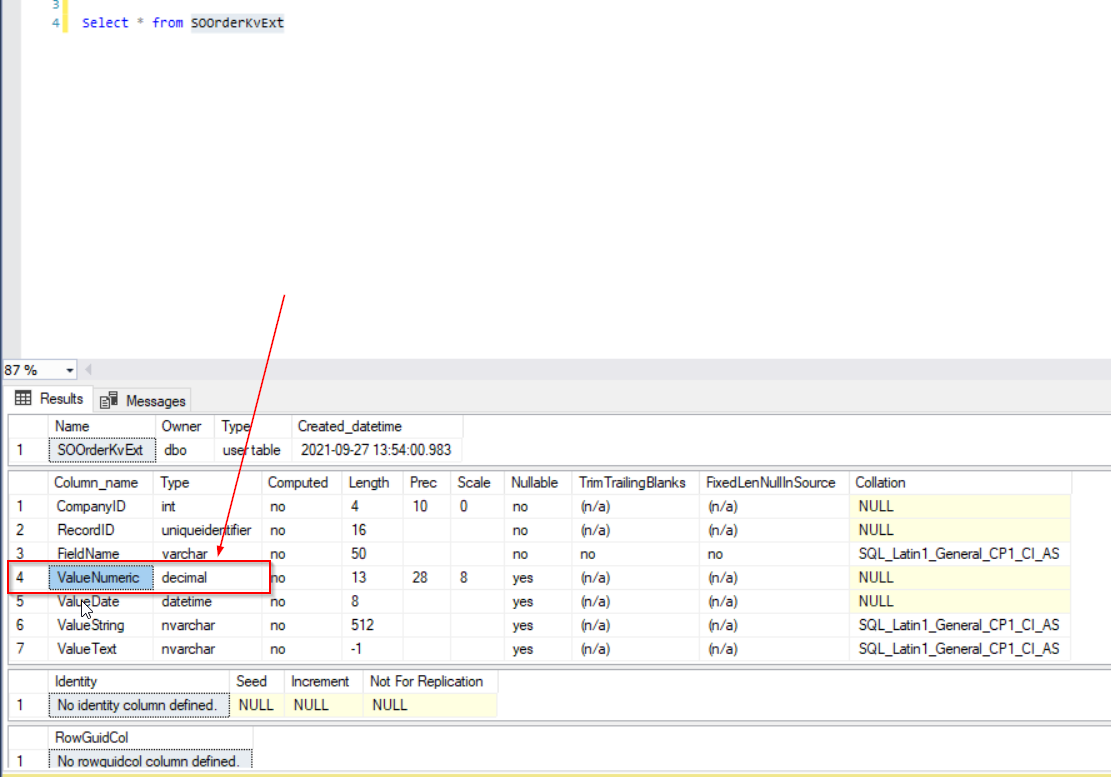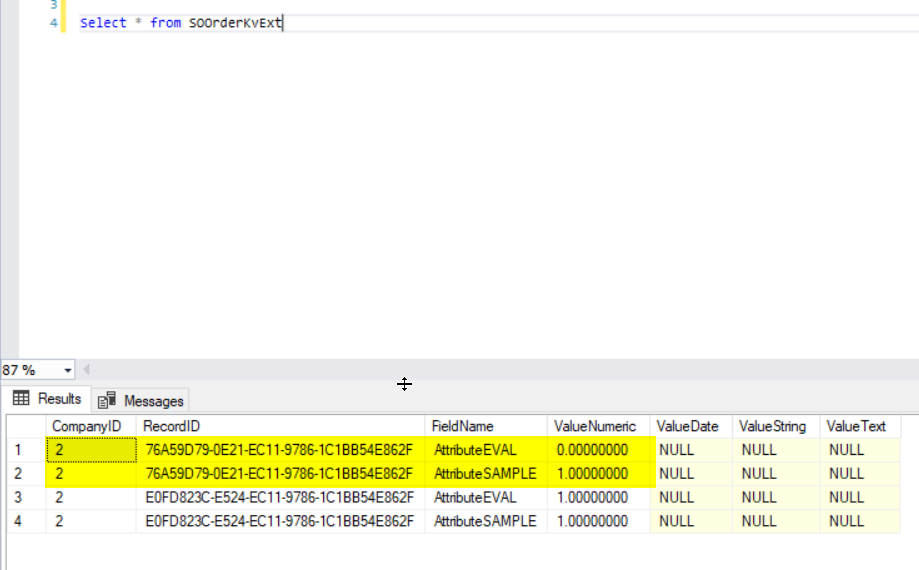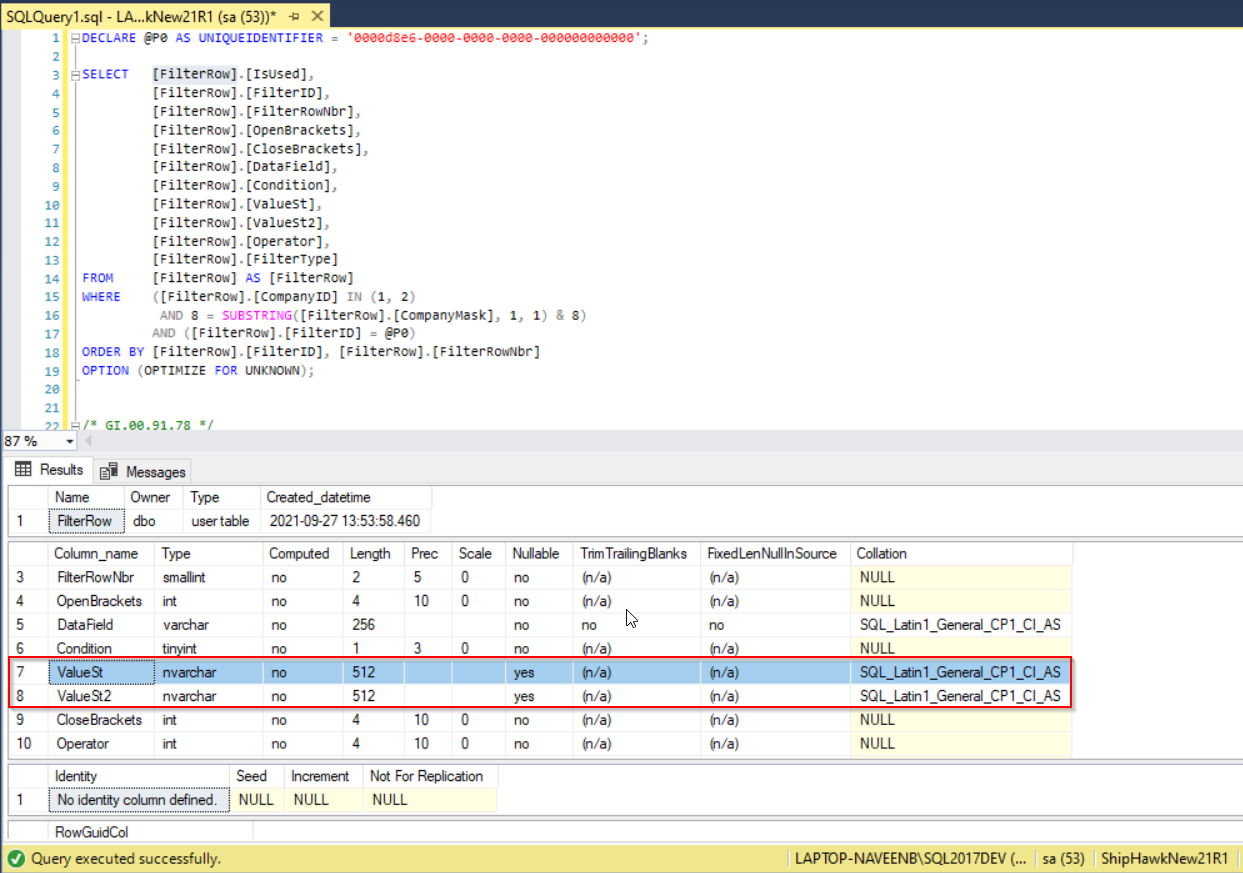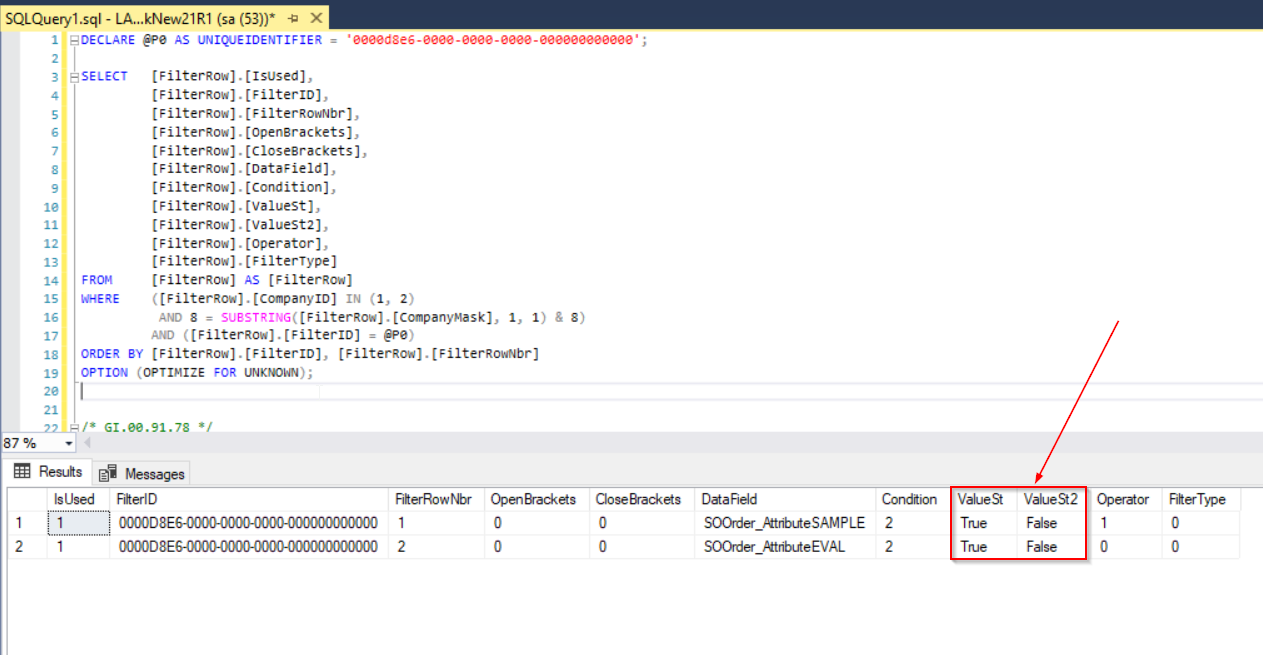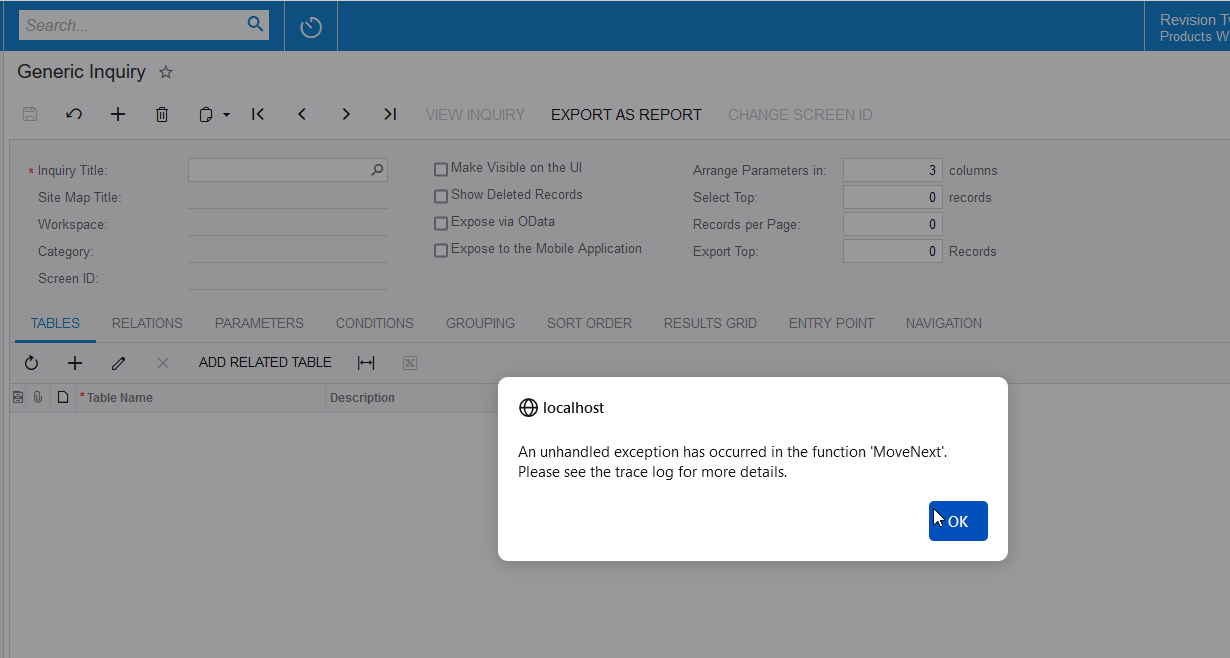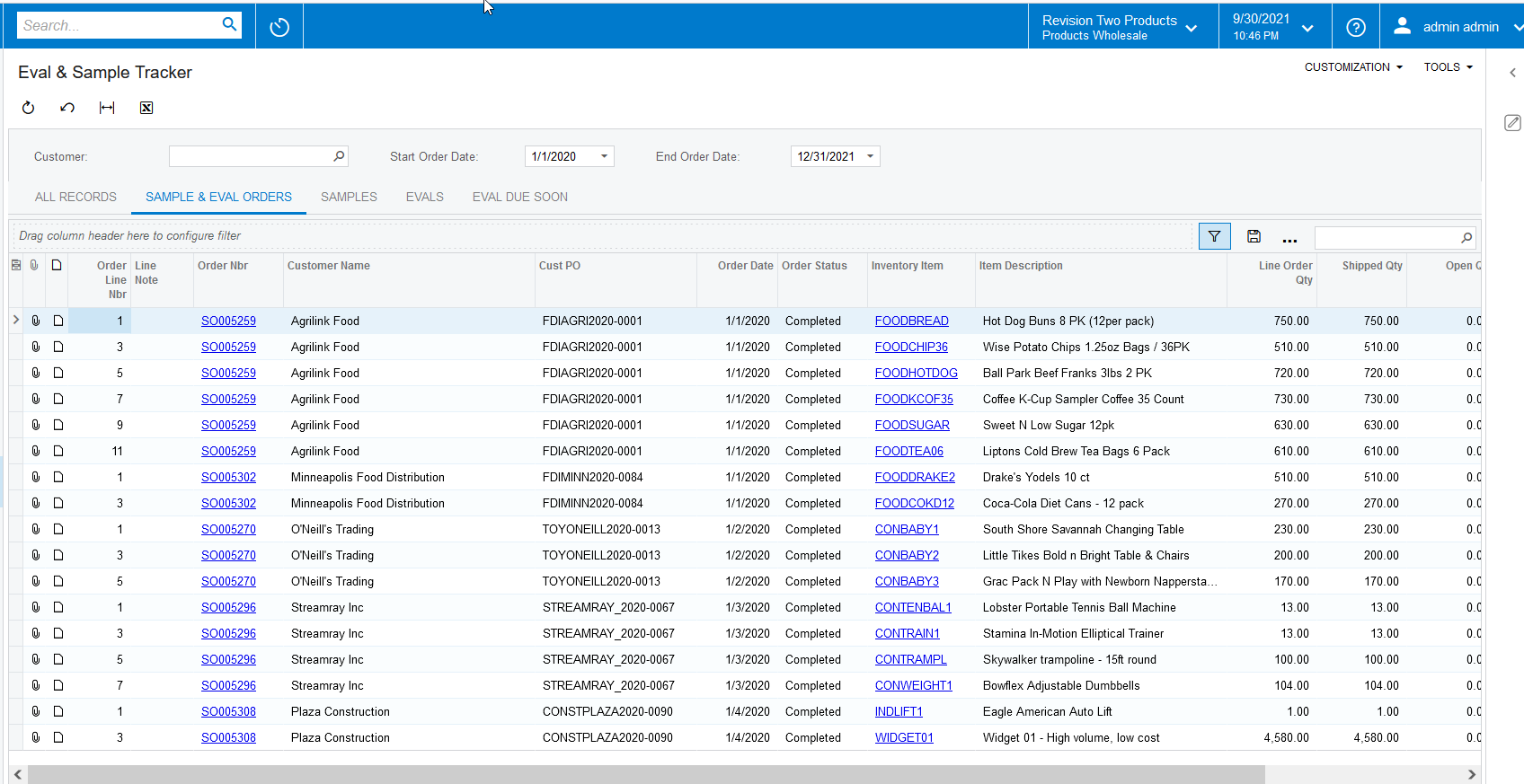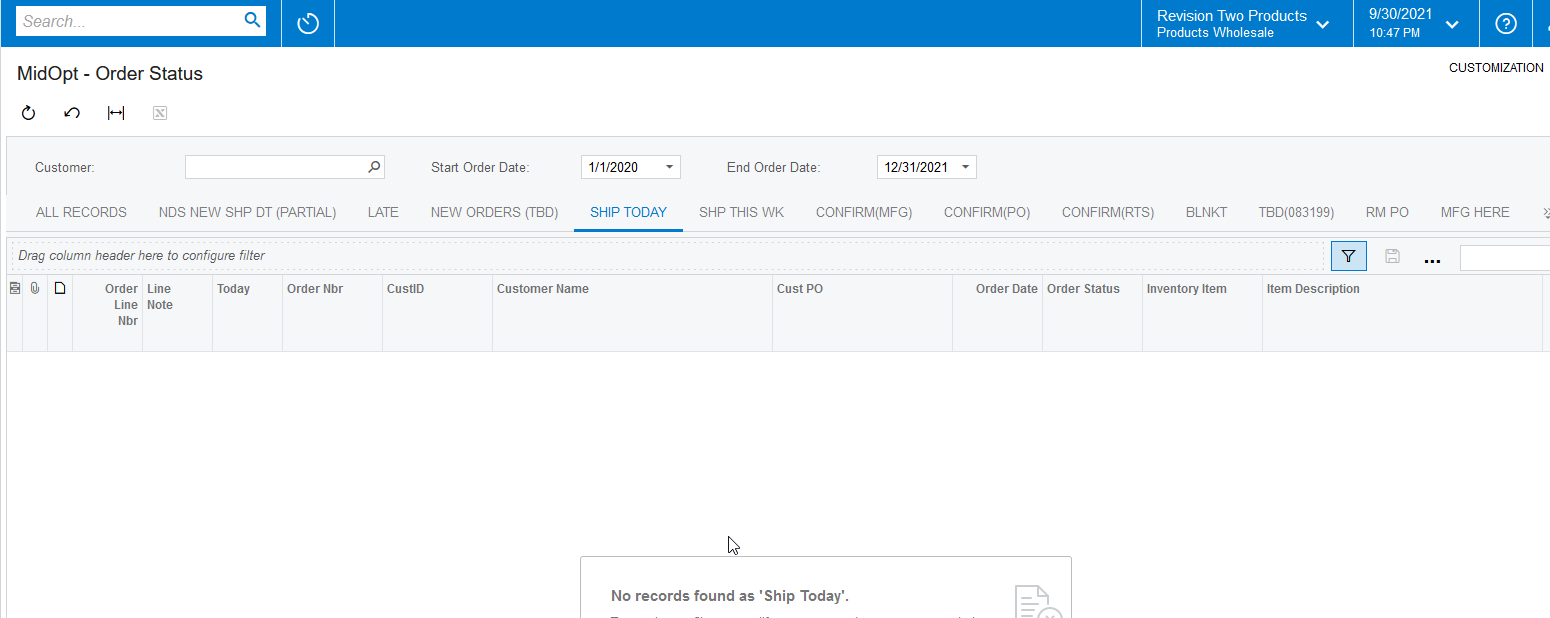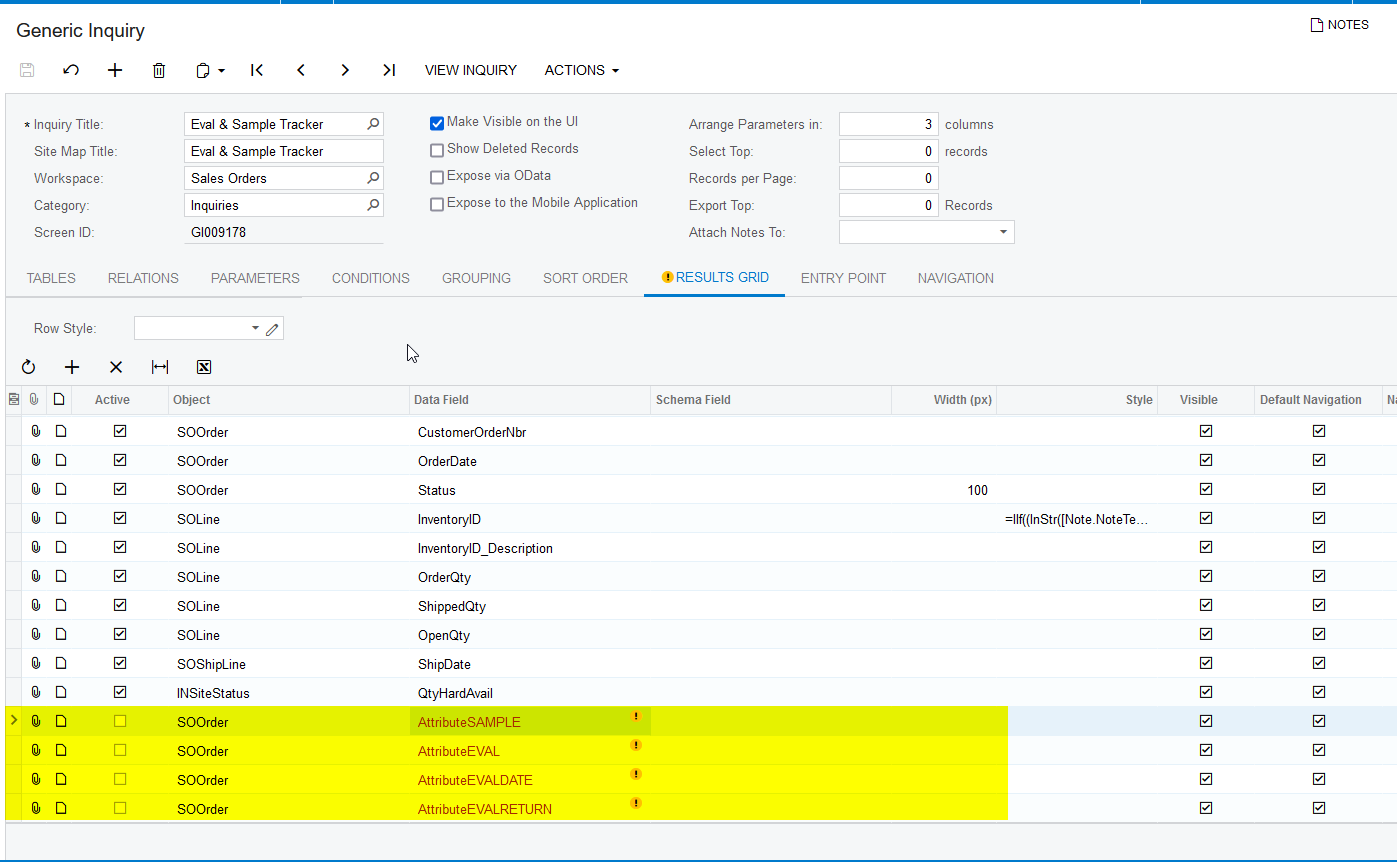After we upgraded from 2019 R2--->2021 R1 we have this error: “Error converting data type varchar to numeric.” pop every time we try to load a GI that is supposed to display sales orders that have a UDF checkbox checked. Anyone have any ideas?
Attached is a screenshot of the trace.
Best answer by Naveen Boga
View original