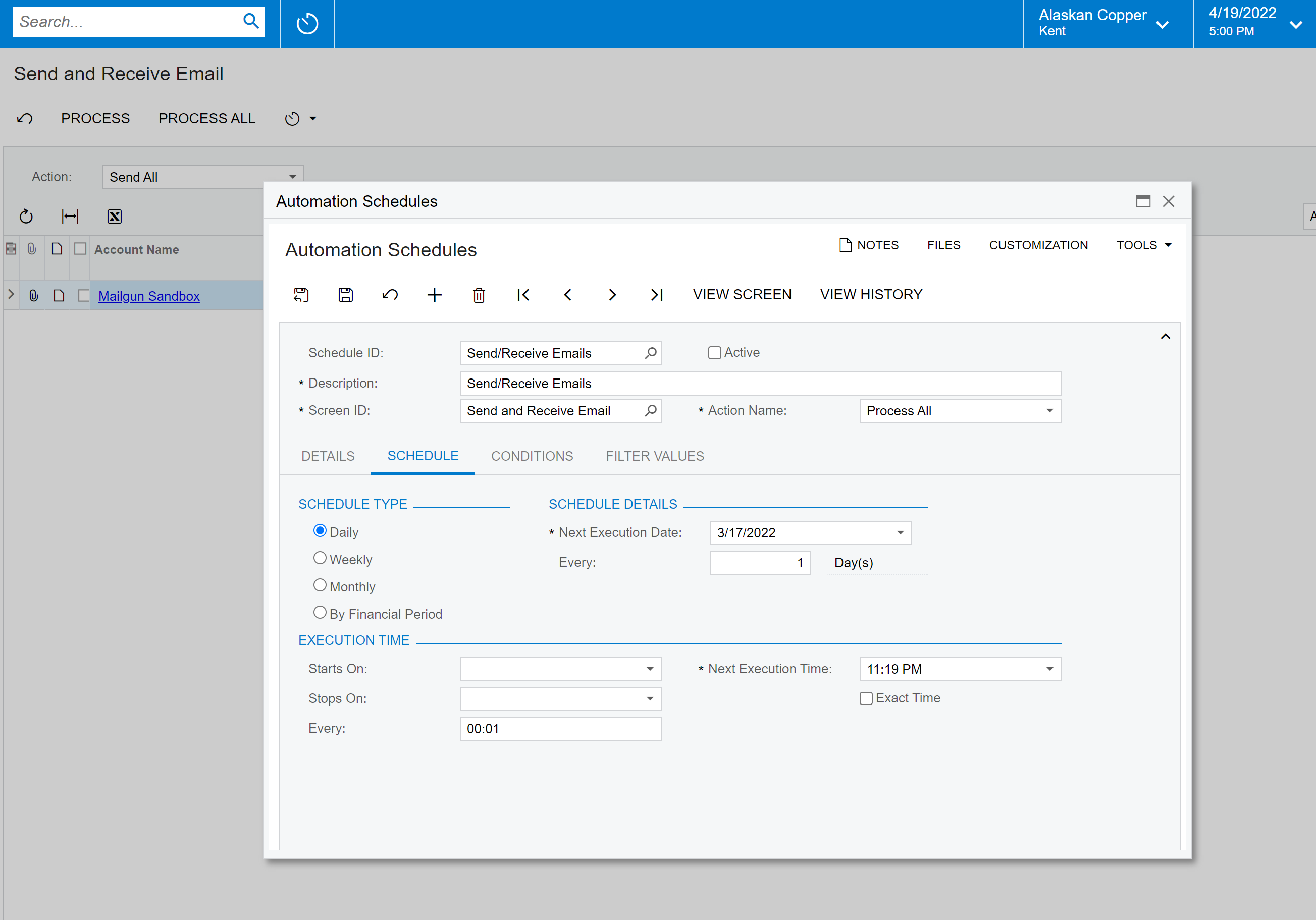I have setup an email account for sending from Acumatica. When I send an email, for example using the email form attached to the Sales Order print feature, the email is not sent immediately. If I go to Send and Receive Email and “Process All”, it sends the email. What am I missing here in terms of setup, to get the system to send email as soon as the email is submitted to the system to be sent?
Best answer by markusray17
View original