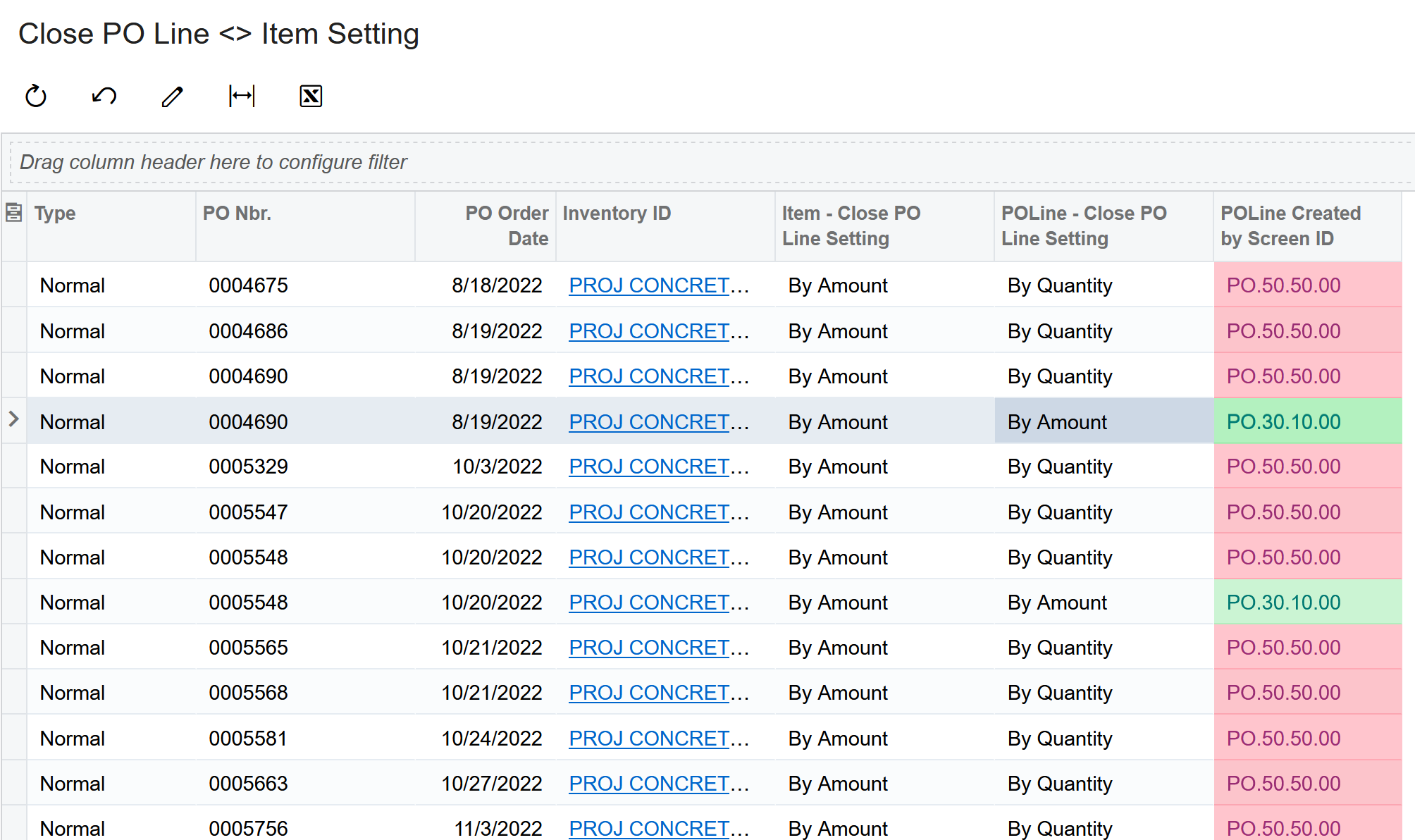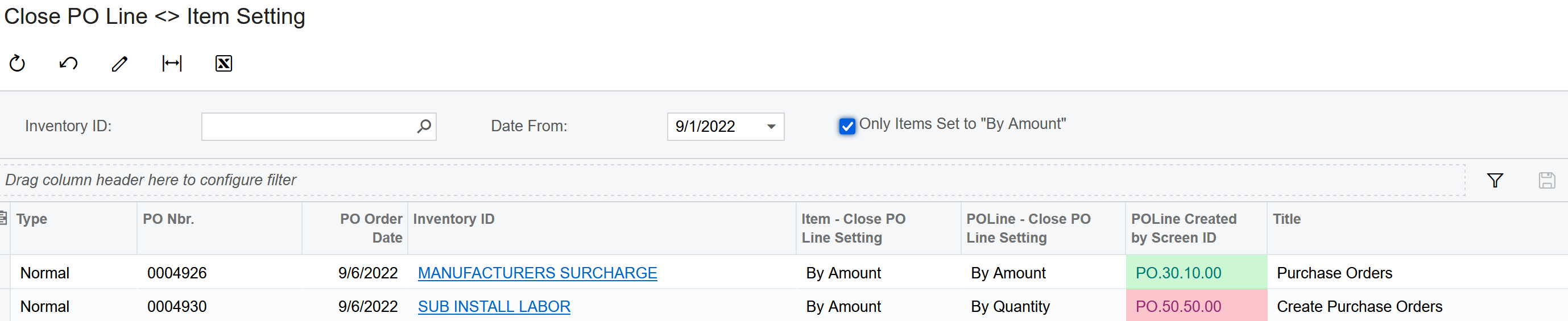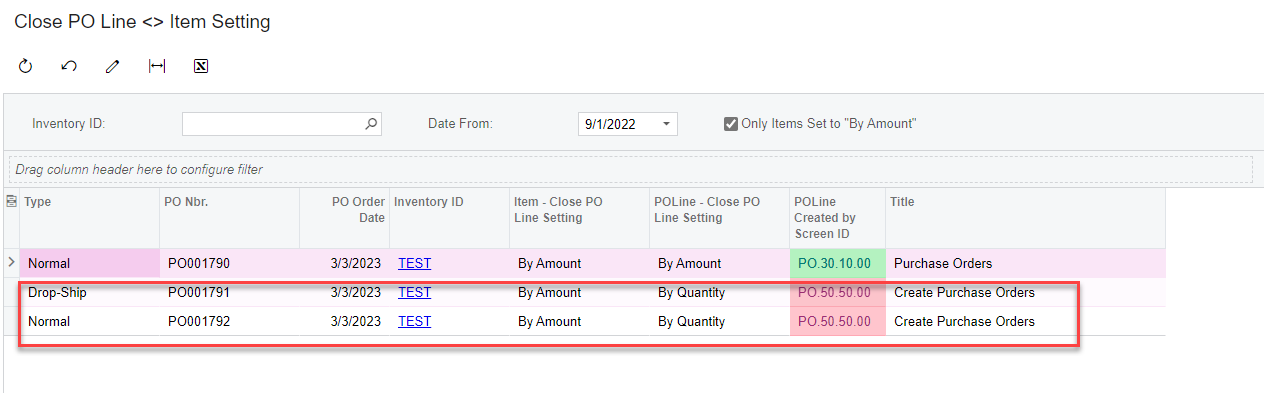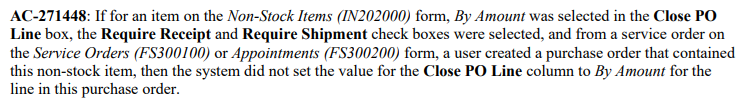I have a non-stock item set to Close PO Line: “By Amount”. If I add this item to a Purchase Order manually, the Close PO Line setting carries over to the PO Line correctly.
If I use the Create Purchase Orders screen to create a PO with that same non-stock item, the PO Line is created with Close PO Line = “By Quantity”. The Close PO Line field is not editable on the Purchase Order line and this is impacting our ability to process partial AP Bills correctly against the PO Line.
Has anyone else run into this situation?
Am I missing something in the configuration?