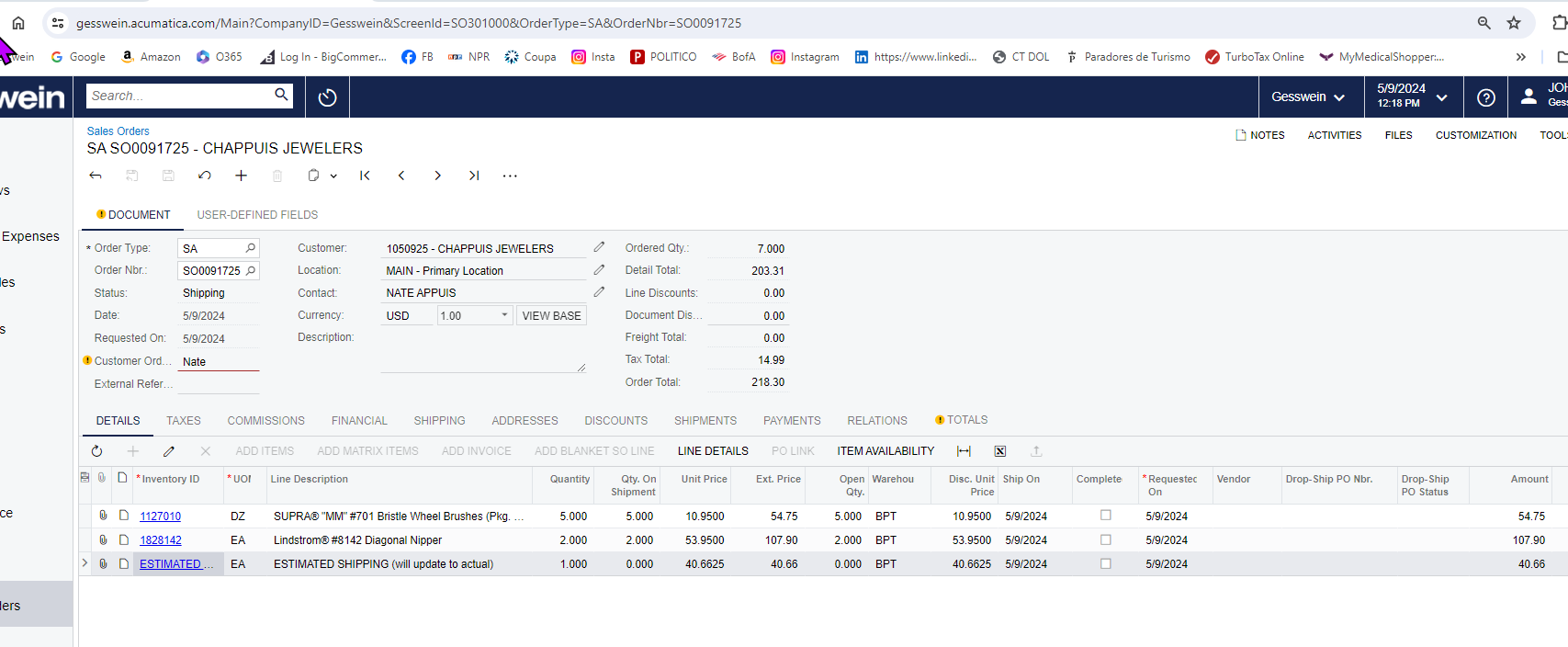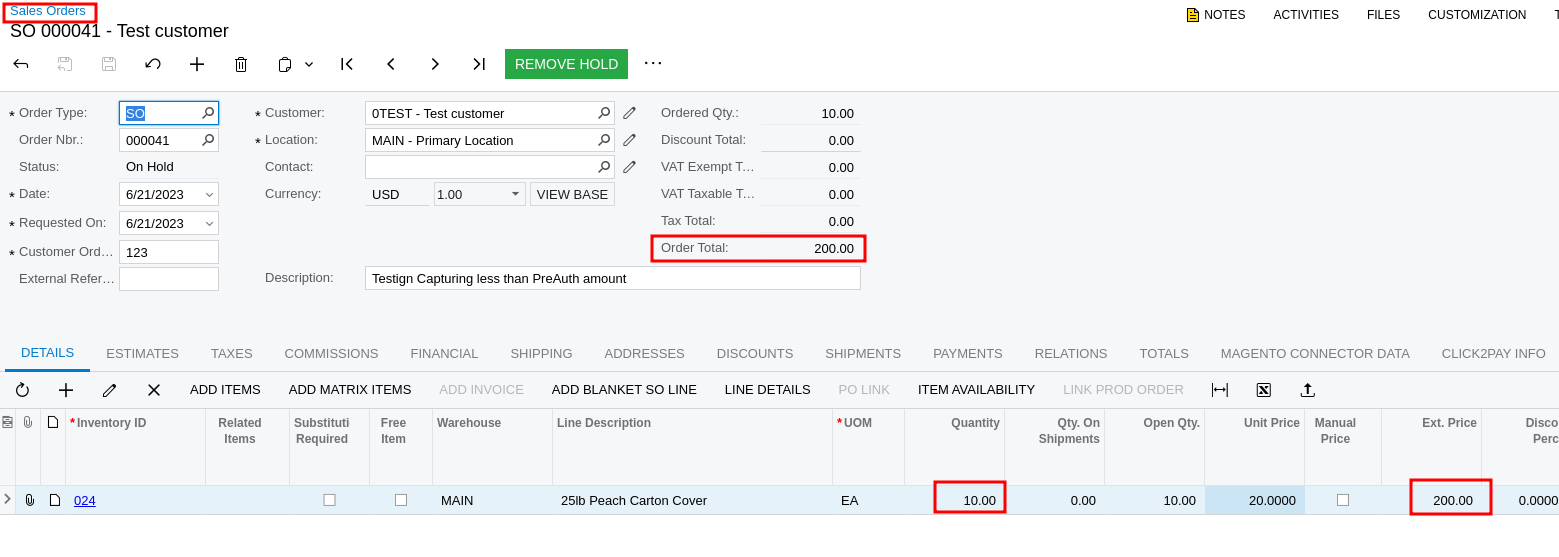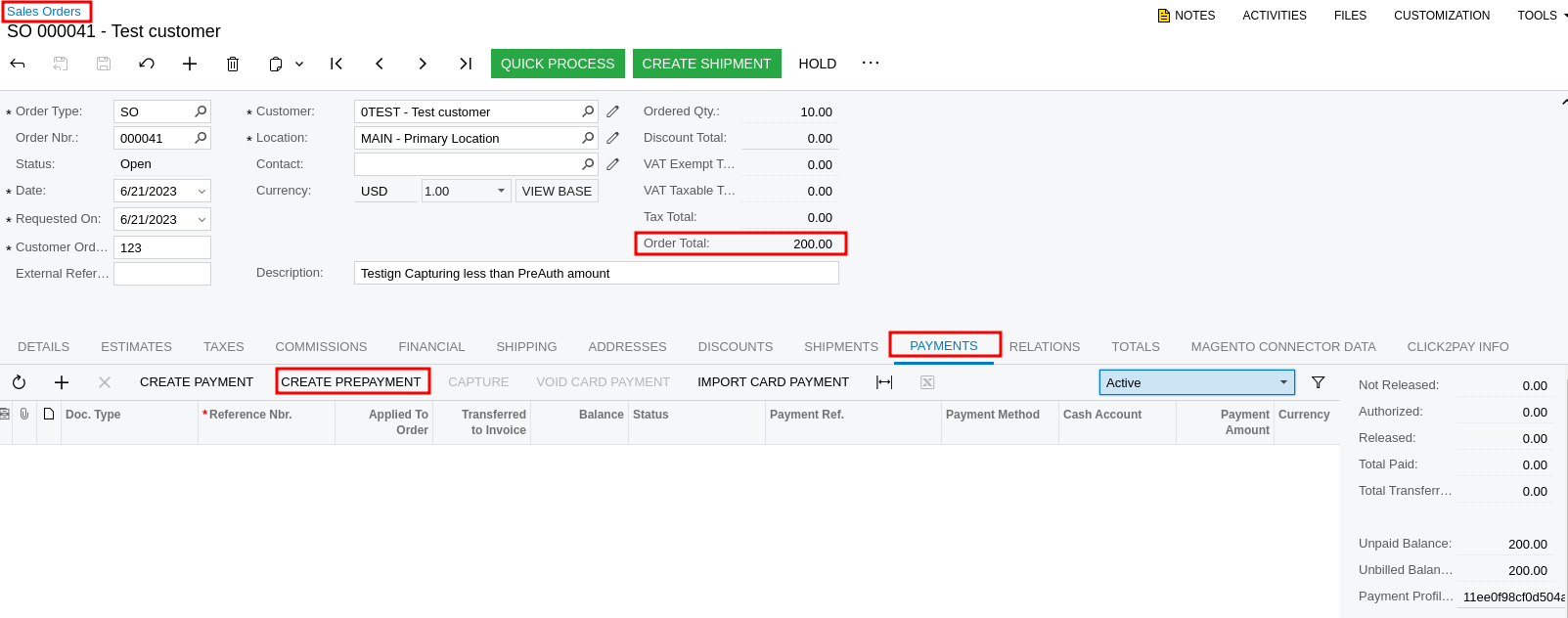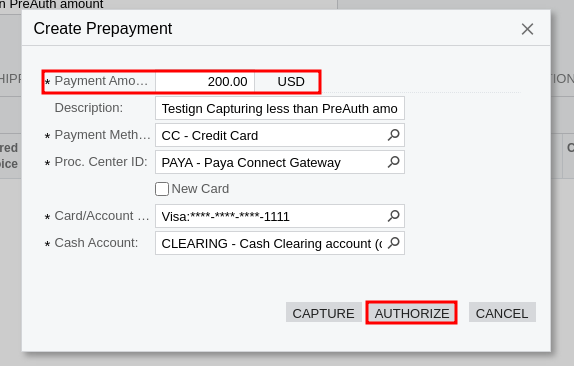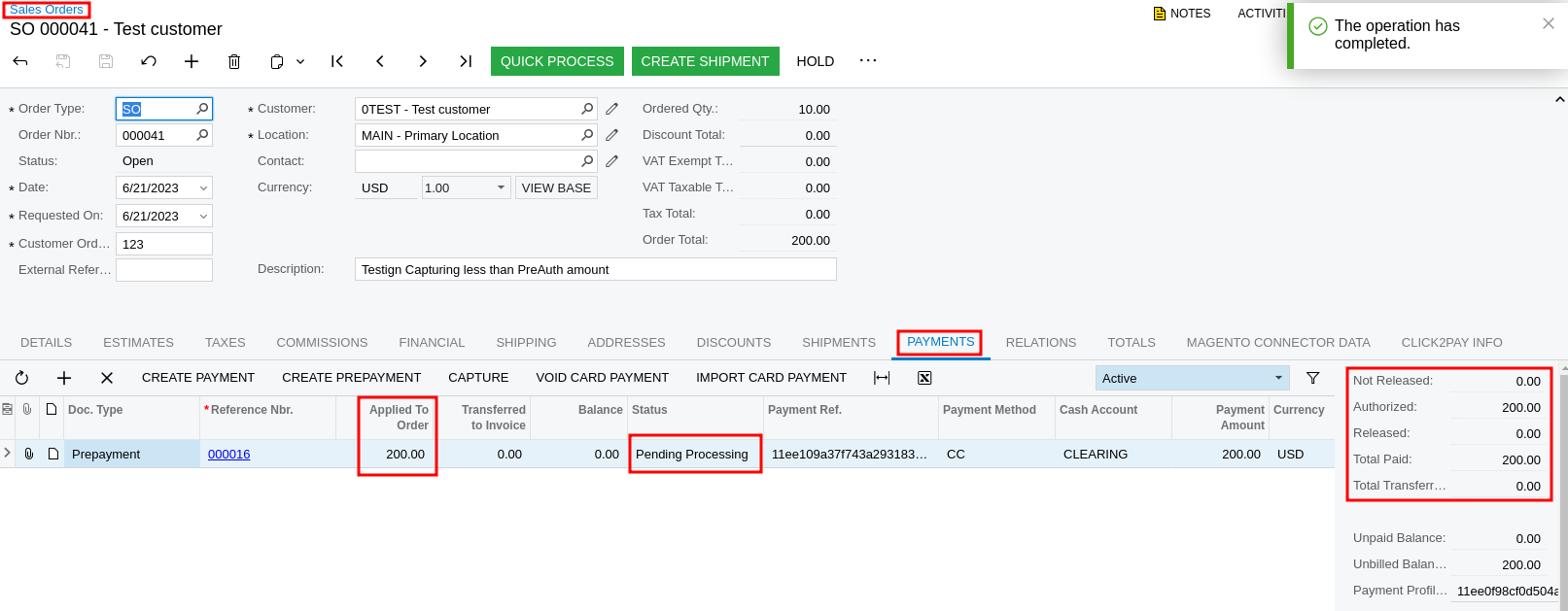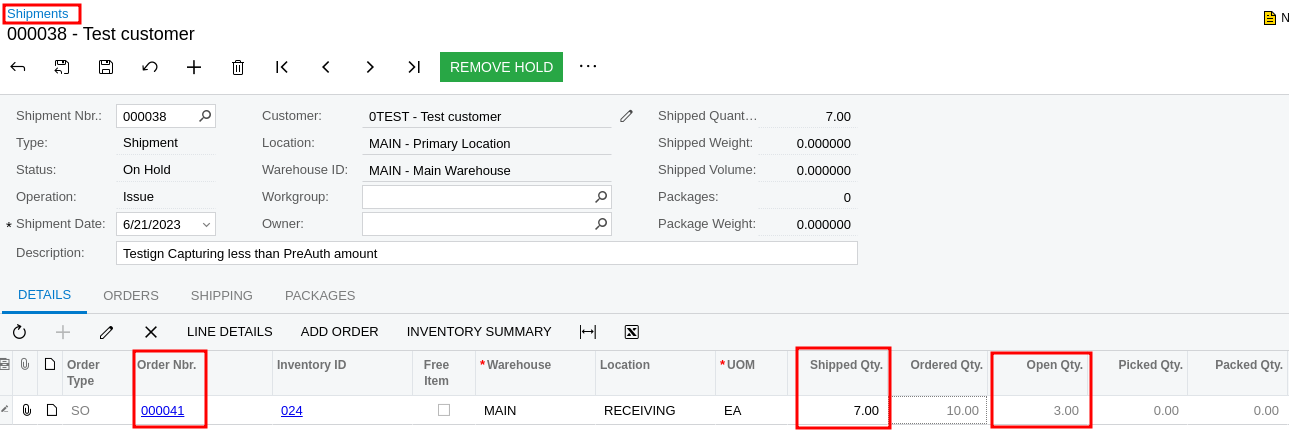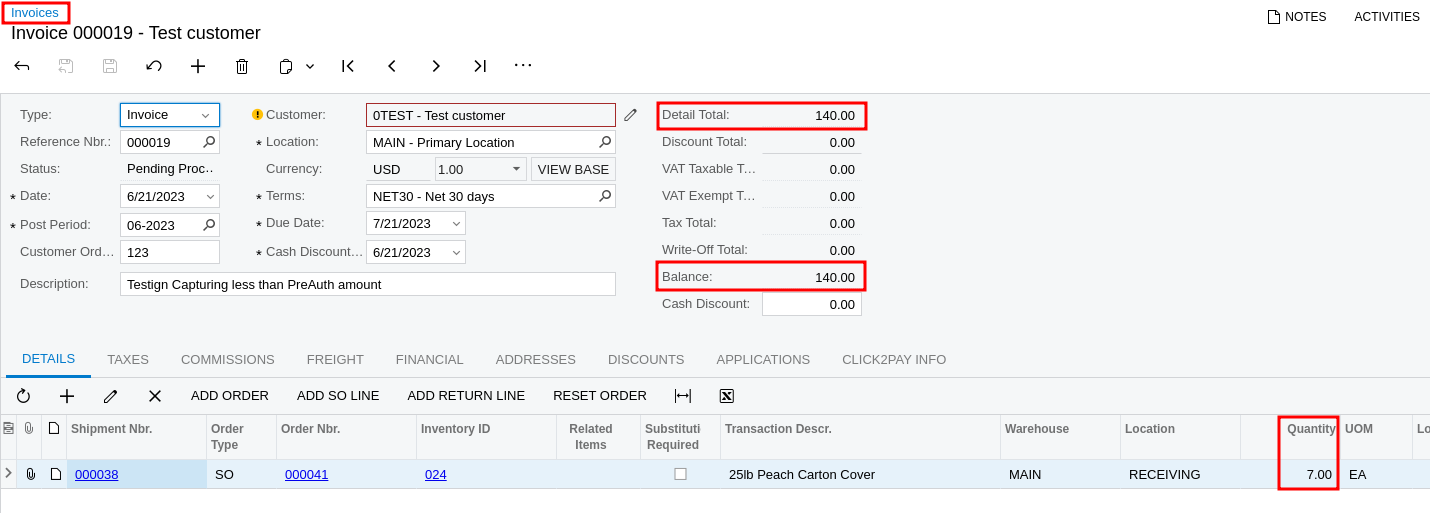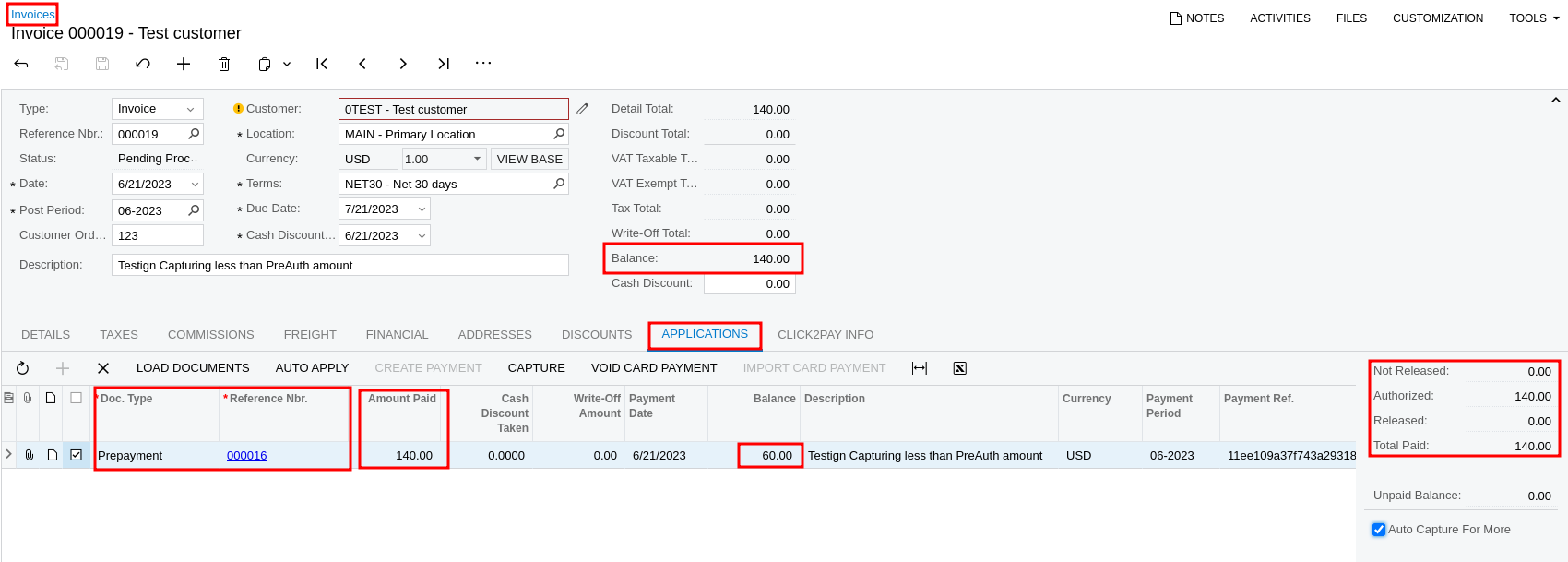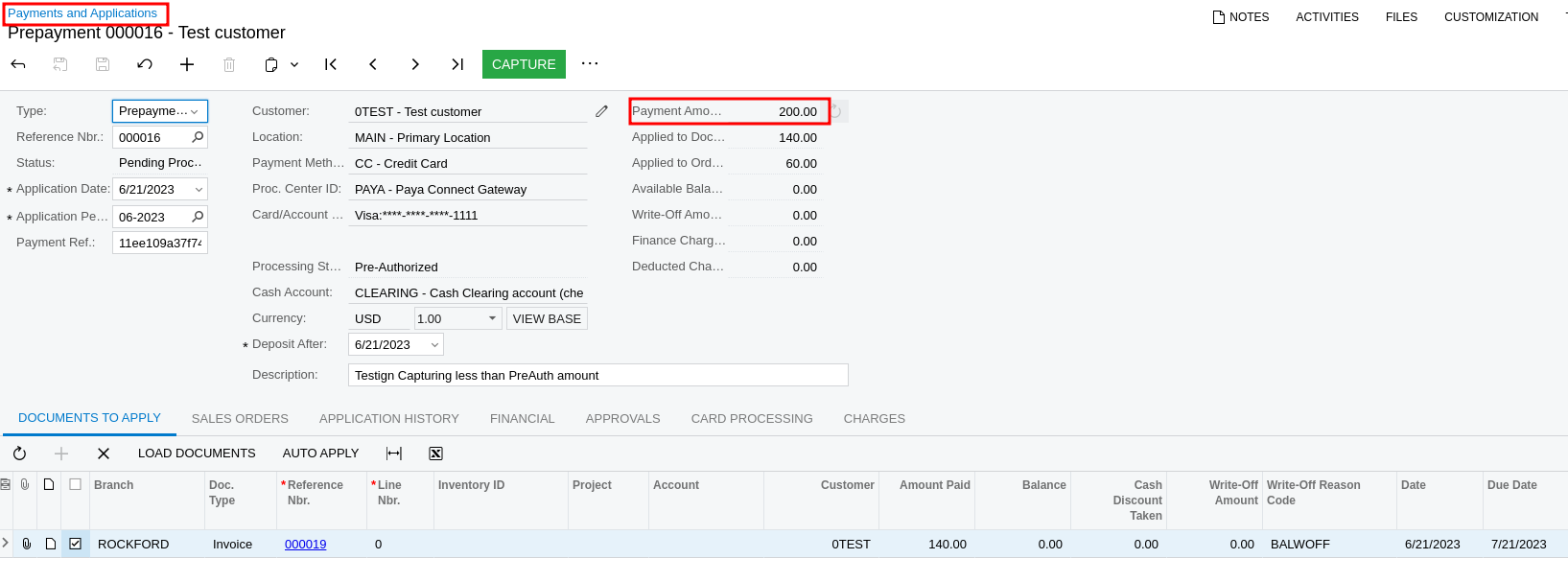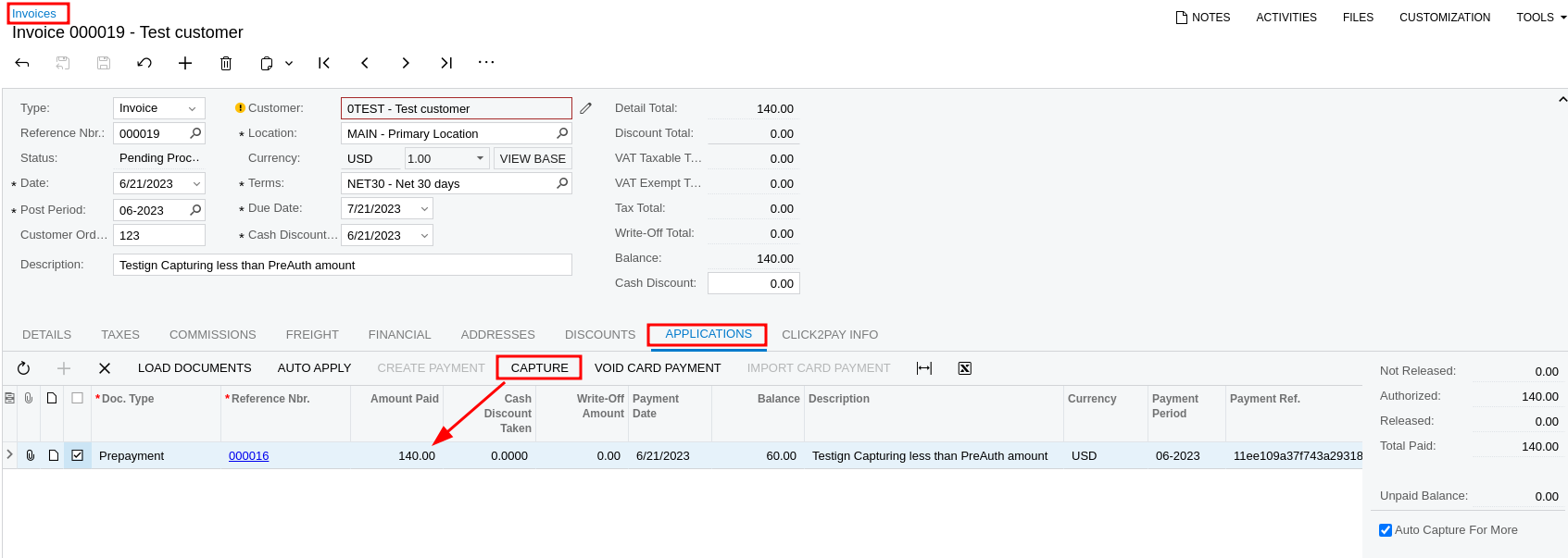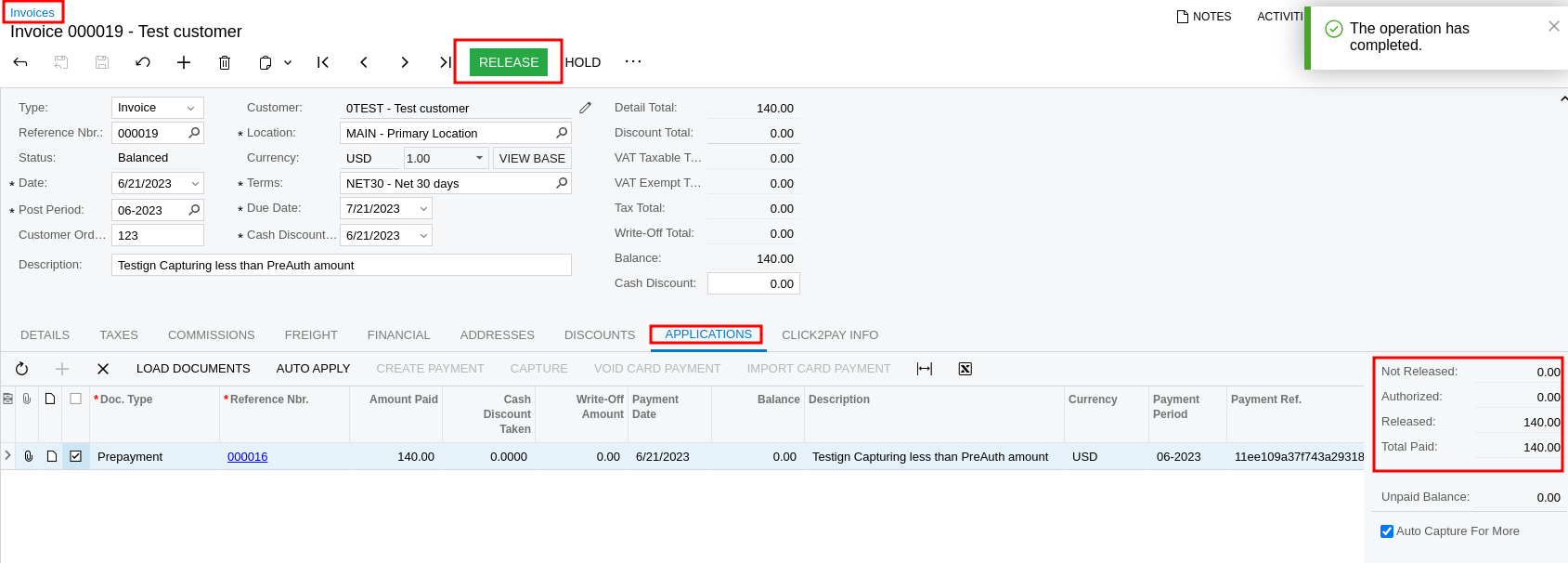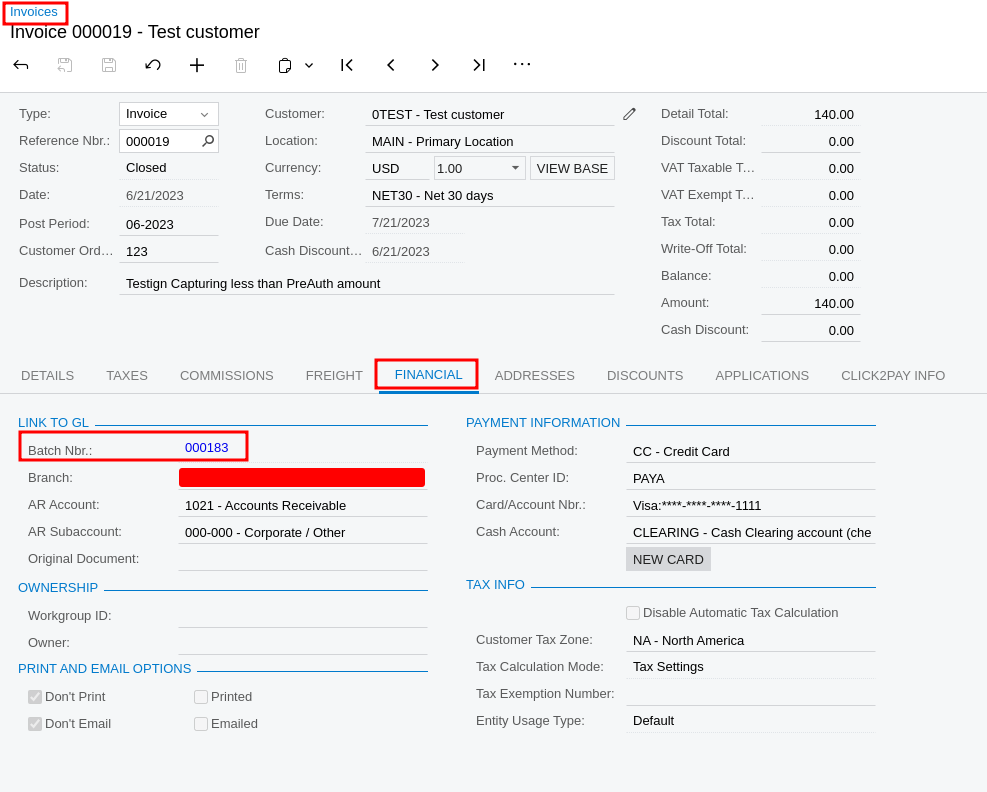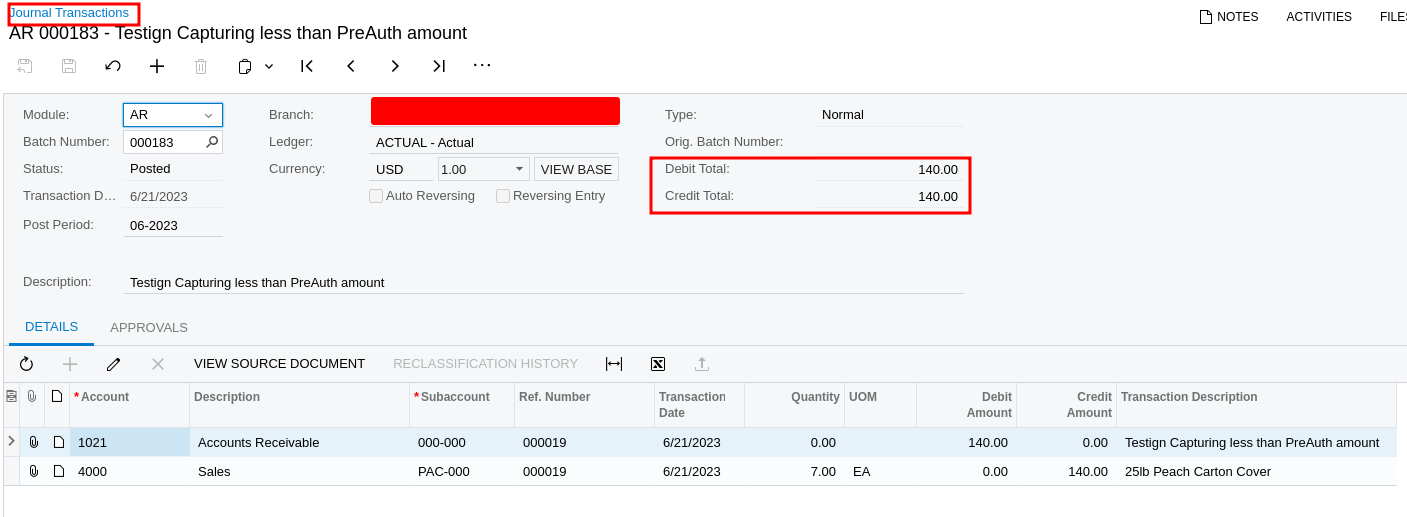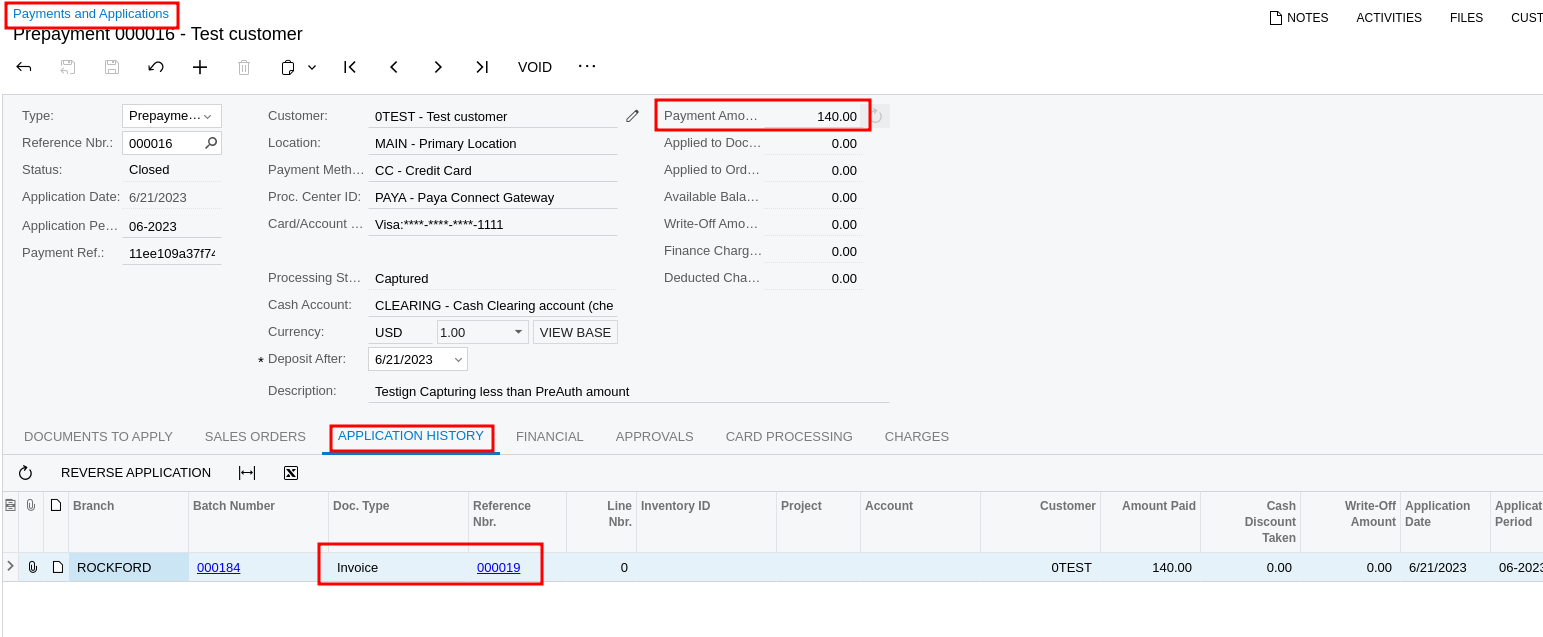A number of our clients are struggling with the new credit card processing workflow, where the pre-authorized amount is a cap for capturing. Scenario: sales order is created with the amount of $100. Credit card is pre-authorized for $100. There is not integration with carriers through Acumatica OR (more often) it’s an LTL order, for which there is no integration in Acumatica. So, the freight price cannot be estimated at the time of Sales Order. Shipment is created and confirmed. The freight price is received either from a 3rd party app or entered manually. Invoice is created. The invoice is now for $100 + $20 (shipping charge). Since the card was pre-authorized for $100, the client cannot charge $120. There are 2 options at this point: a) void pre-auth and create a new payment for $120; b) charge $100 and create another payment for $20.
The issue with the first approach is that voiding does not remove holdback from an end customer account, and if they are short on money, the second authorization may fail.
The issue with the second approach (and first), it cannot be automated, and some clients don’t like seeing 2 charges per transaction on their account.
Question: when are we getting the amount adjustment back? We know for a fact it was working in 2019 version of Acumatica, but was removed for some reason.
Thank you!
Best answer by Doug Johnson
View original