I realize that the “Sold Since” date defaults to three months from the current date:
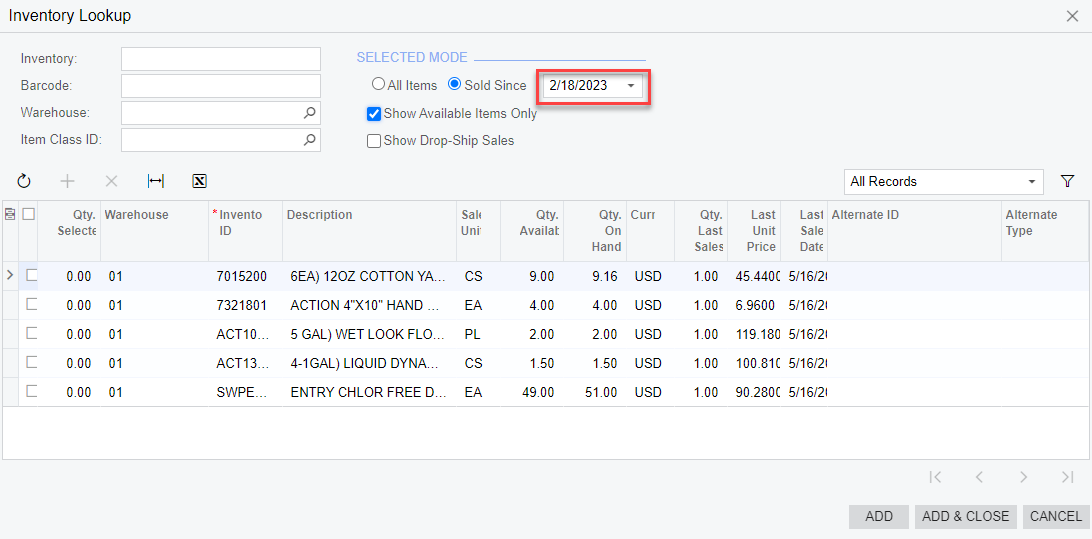
Is there a way to default this to a different amount of time? A client may want to go back further, say six months, and not have to change this date every time.
I realize that the “Sold Since” date defaults to three months from the current date:
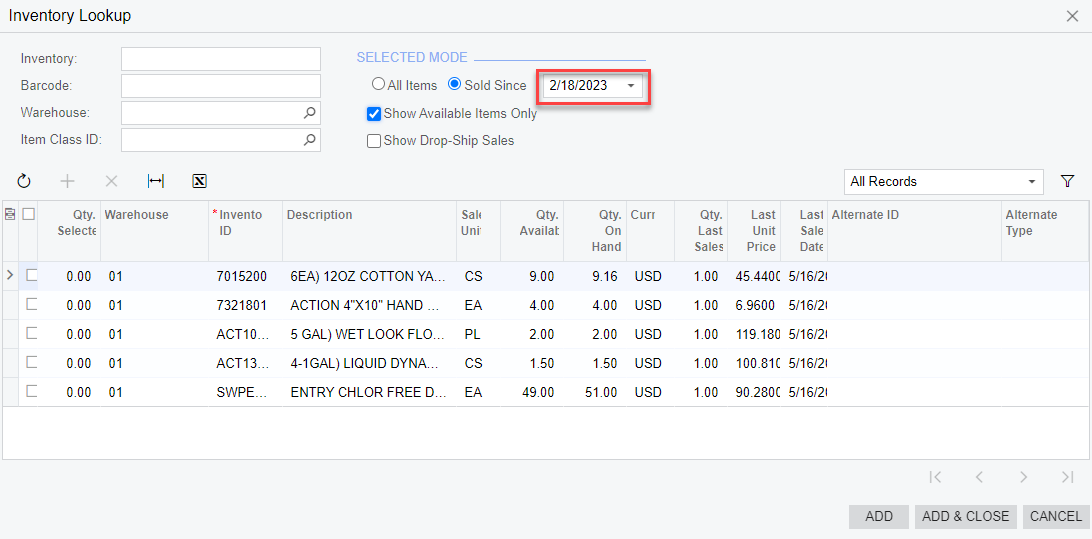
Is there a way to default this to a different amount of time? A client may want to go back further, say six months, and not have to change this date every time.
Best answer by Anacarina Calvo
Hi
To default the Sold Since date do as follows:
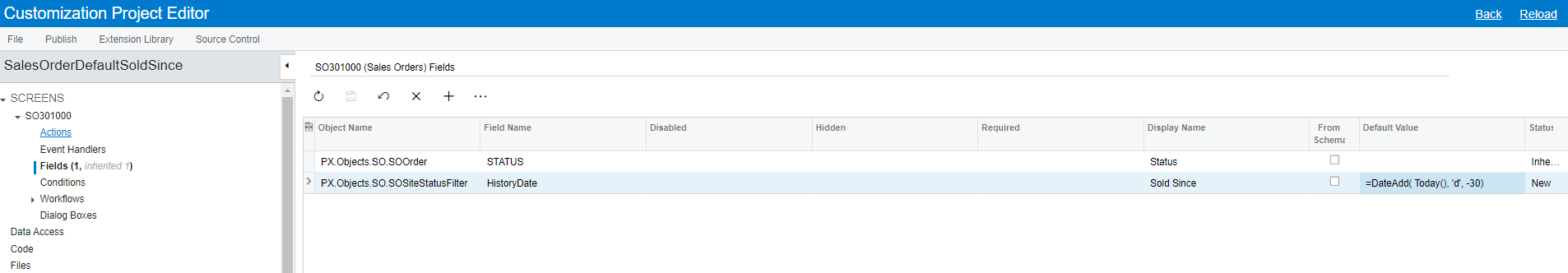
Enter your E-mail address. We'll send you an e-mail with instructions to reset your password.