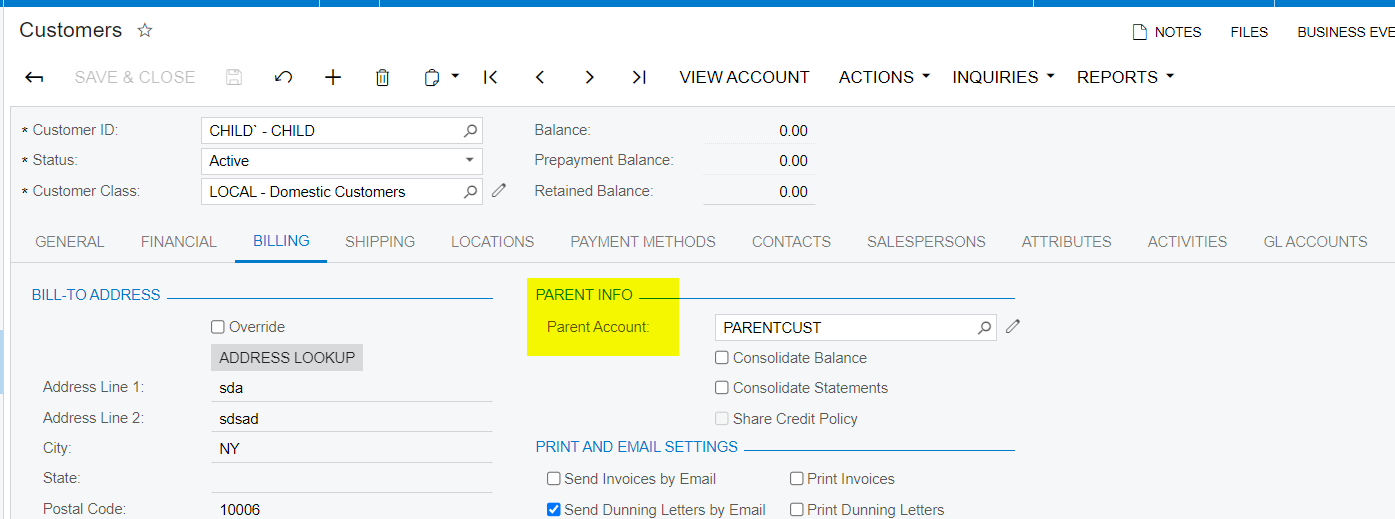I am trying to figure out the best practice to structure my data for a scenario where I have many ship-to locations for individual billing addresses for a company.
It seems to me that there are two possible ways to do this.
The first would be to create a new customer for every ship-to location and then use the “Parent Account” relationship to link it back to some master account. Is there a way to derive the billing address from this parent-child relationship (child inherits bill-to of parent by default?) What are the options/consequences for financial reporting with this setup?
The other way to do this is with the “Customer Locations” feature. So I would create a single Bill-To Customer, and then attach all the Ship-Tos as locations to that customer. The main issue I see with this is that I don’t see a way to attach Contacts to individual locations with this system. So if you have a large conglomerate with a bunch of different locations, there doesn’t appear to be a way to default or subselect just the contacts that are relevant to that location when you choose the location on a Sales Order, for example.
I’m sure others have run into some of these issues in the past. I would love to hear anecdotes or suggestions for best practices here.
Thanks,
Jonathan