Is there any way to Auto allocate/reserve quantity for sales orders in line details?
Best answer by Harshita
View originalIs there any way to Auto allocate/reserve quantity for sales orders in line details?
Best answer by Harshita
View originalHello
Yes users can setup the system to auto-allocate the stock items for the line items in the Sales Orders.
Under the Templates tab of the Order Types (SO201000) screen, users can set the active checkmark for Require Stock Allocation field. This will set the system to automatically allocate the line items of the sales orders as shown below:
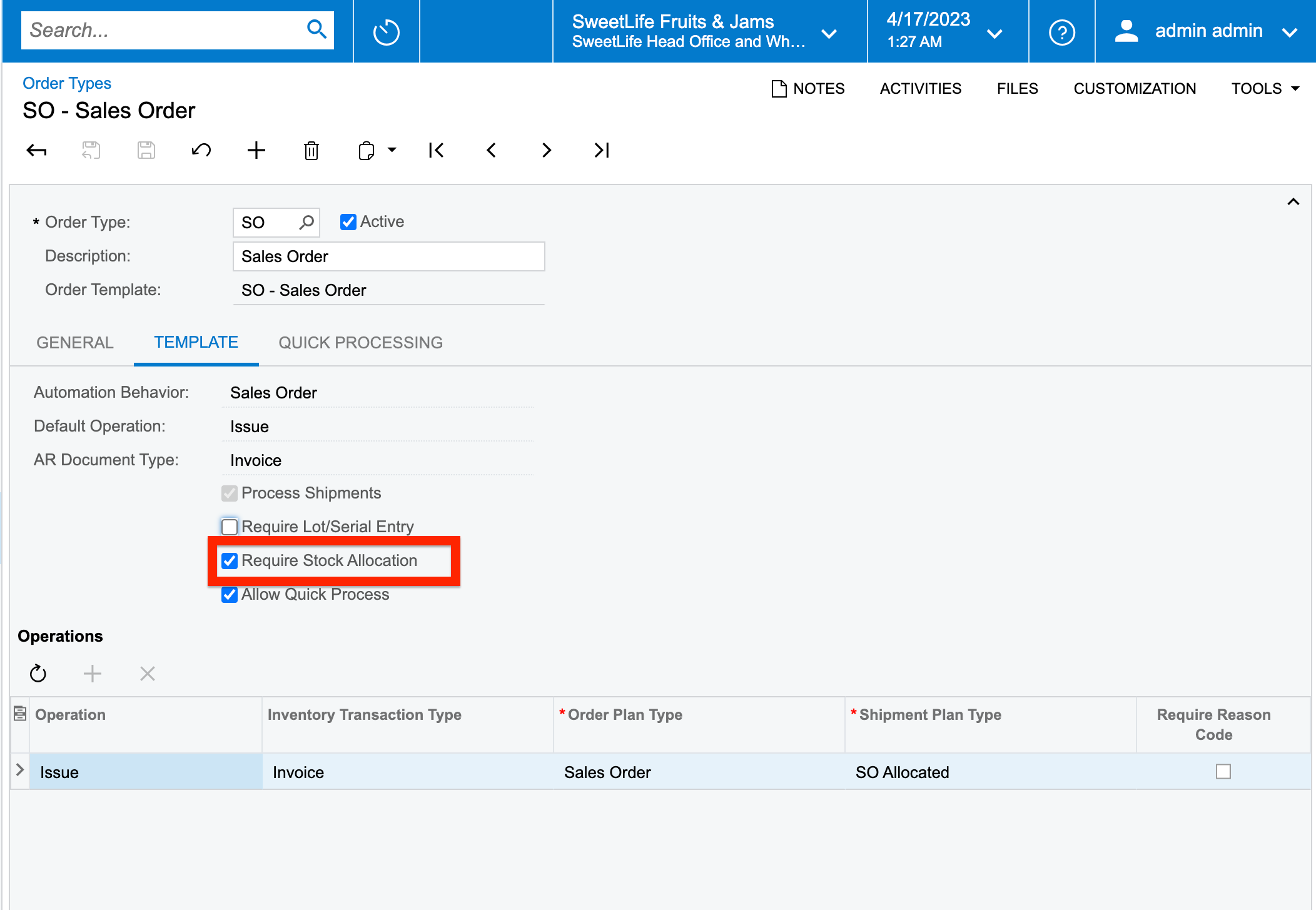
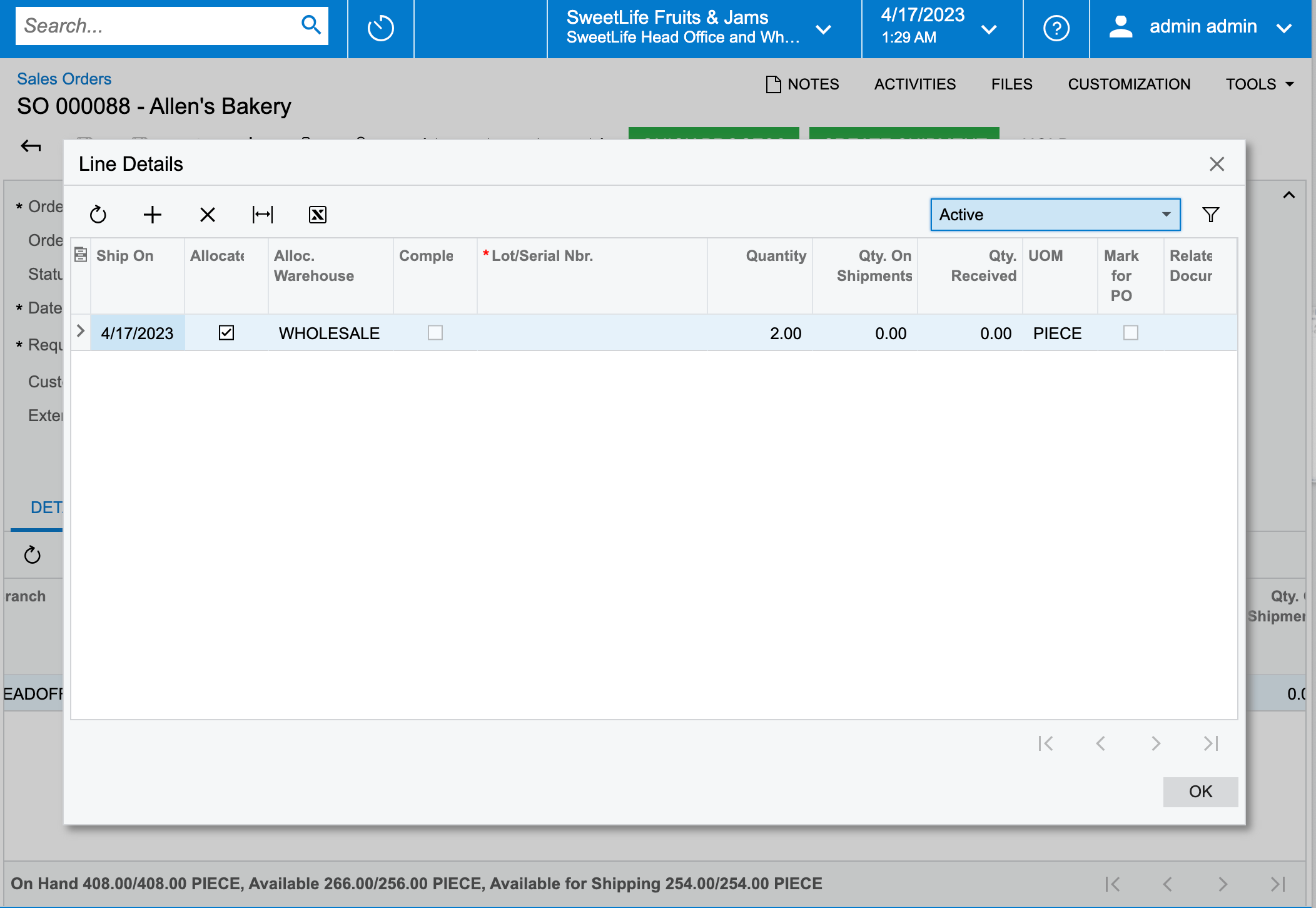
Similarly, if you require the system to automatically allocate the Line items that consist of Lot/Serial Nos., you can activate the checkbox for Require Lot/Serial Entry under the Order Types (SO201000) form. And hence, the system will auto-allocate the line items.
Enter your E-mail address. We'll send you an e-mail with instructions to reset your password.