Can “Automatically Apply Amount Paid” be turned off on the Load Options screen when loading documents to apply a check to in Payments and Applications?
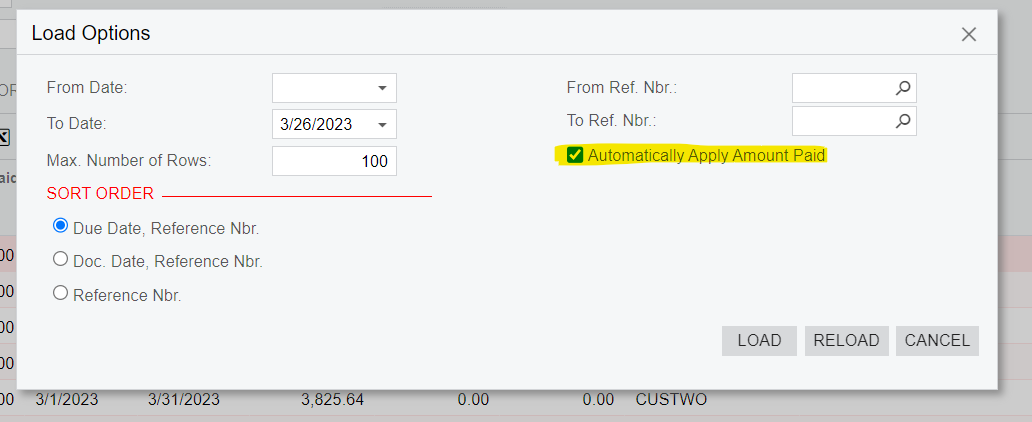
Can “Automatically Apply Amount Paid” be turned off on the Load Options screen when loading documents to apply a check to in Payments and Applications?
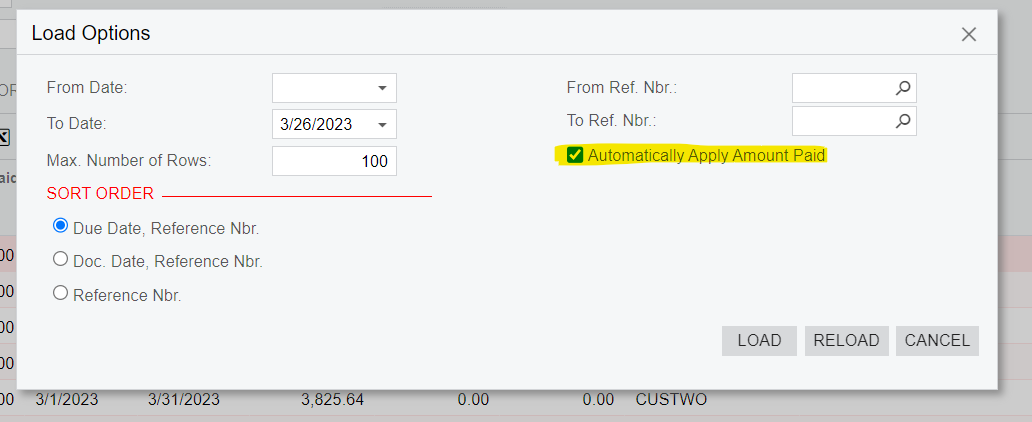
Best answer by aaghaei
What you are referring to is not a configuration but a DAC field which it’s defaulted by Acumatica in the properties is set to “true” If you do not like it you will need a small customization to override by False as the default.
[PXDBBool()]
[PXDefault(false)]
[PXUIField(DisplayName = "Automatically Apply Amount Paid")]as shown in the below screenshot.
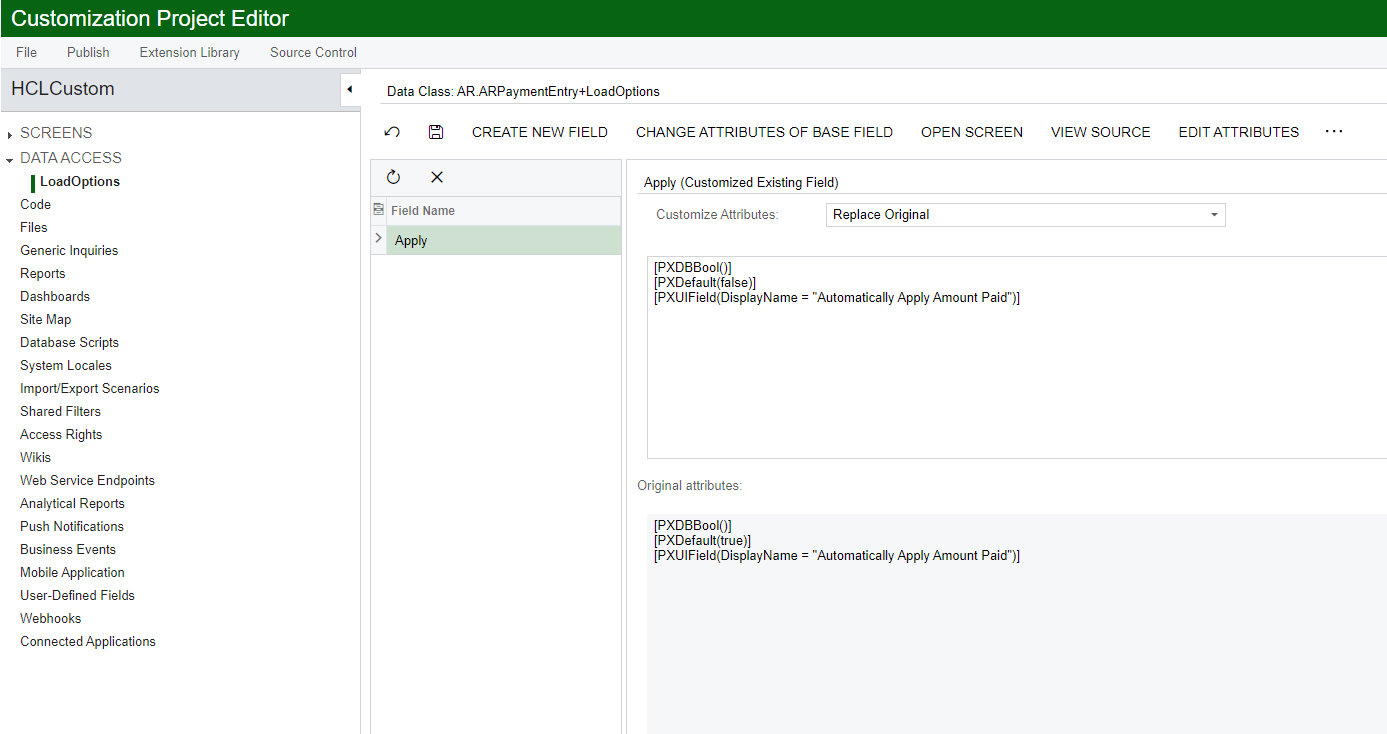
Enter your E-mail address. We'll send you an e-mail with instructions to reset your password.