I created the attached GI which works well in the browser.
However I want to use it in the Mobile App and I get the following error.
“sequence contains no matching elements”
Has it to do with my GI?
Best answer by Kandy Beatty
View originalI created the attached GI which works well in the browser.
However I want to use it in the Mobile App and I get the following error.
“sequence contains no matching elements”
Has it to do with my GI?
Best answer by Kandy Beatty
View originalHI
I saved your XML and put it in a Sandbox that I have available, and it worked for me.
What version are you trying to add it to the Mobile APP with? I am working with 2021 R2. I tried moving the workspace and was still able to view it. So, try clearing the Workspace, then re-add it. to Data Views.
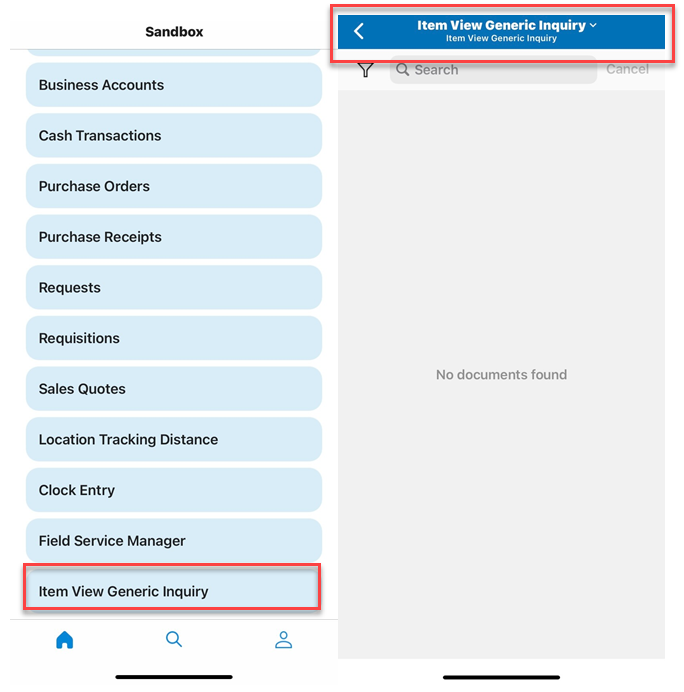
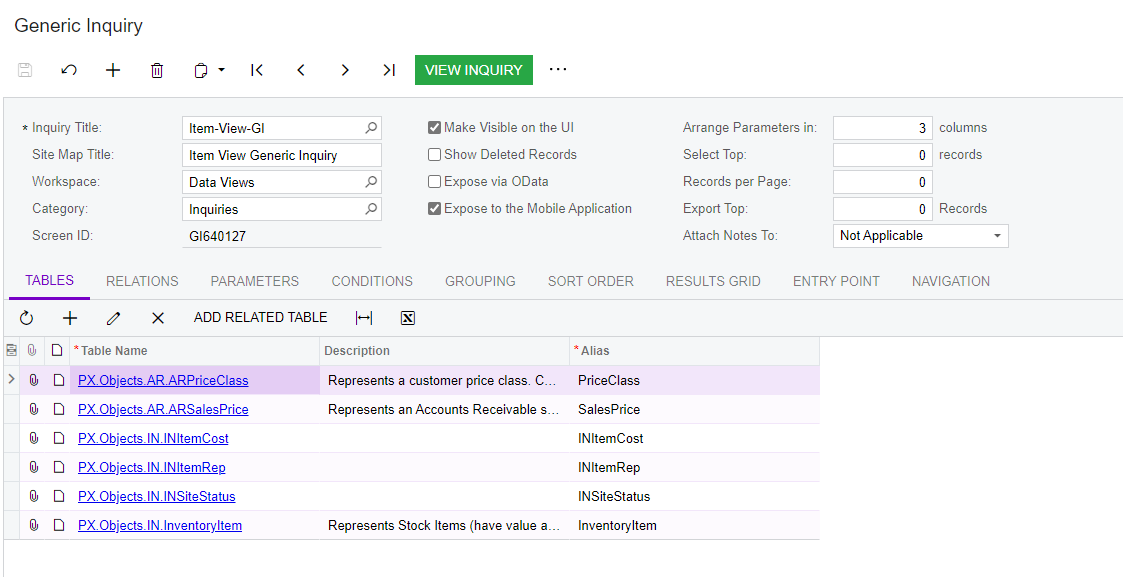
Enter your E-mail address. We'll send you an e-mail with instructions to reset your password.