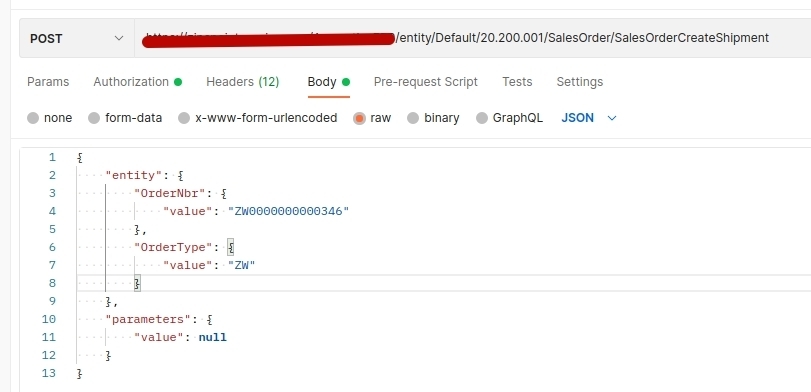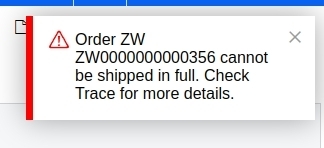Hello. Im trying to run SalesOrderCreateShipment method right after the sales order is created.
Im sending this (json encoded) array http://joxi.ru/LmGpkVnuwQvRR2 to
/entity/Default/20.200.001/SalesOrder/SalesOrderCreateShipment
address (just like here) https://help.acumatica.com/(W(8))/Help?ScreenId=ShowWiki&pageid=9a0b1037-c931-4eff-a974-15403d3227a7
but getting the following error
"Error in action invocation: Value cannot be null. Parameter name: key"
here is stack trace https://justpaste.it/52nn1
wats im doing wrong? thanks!