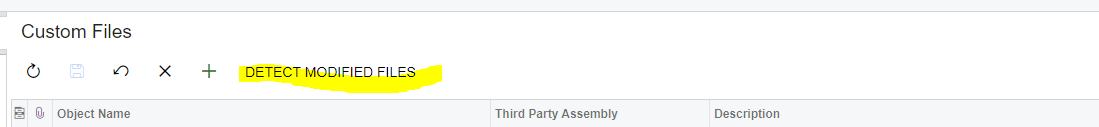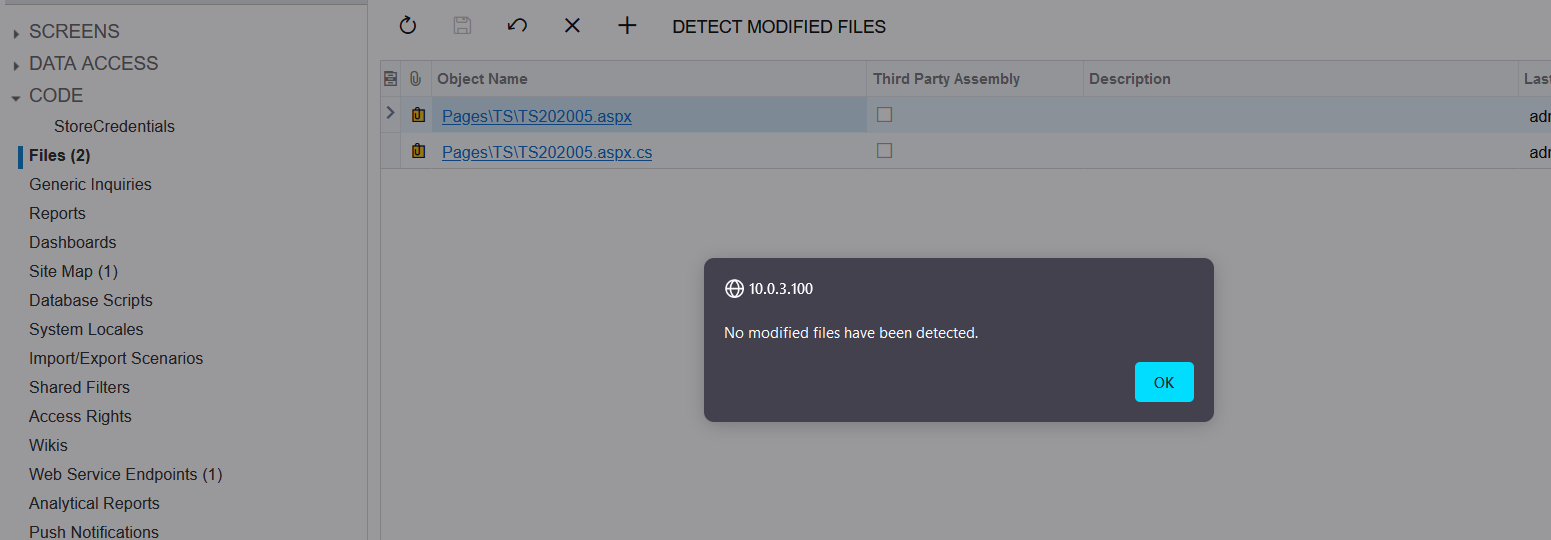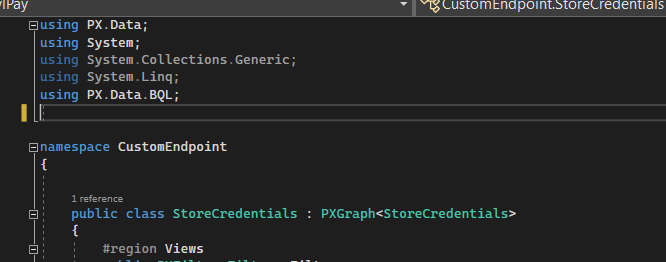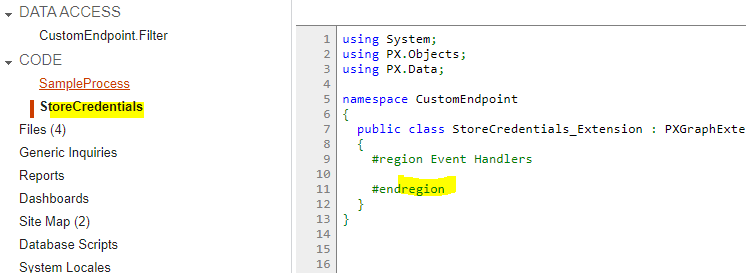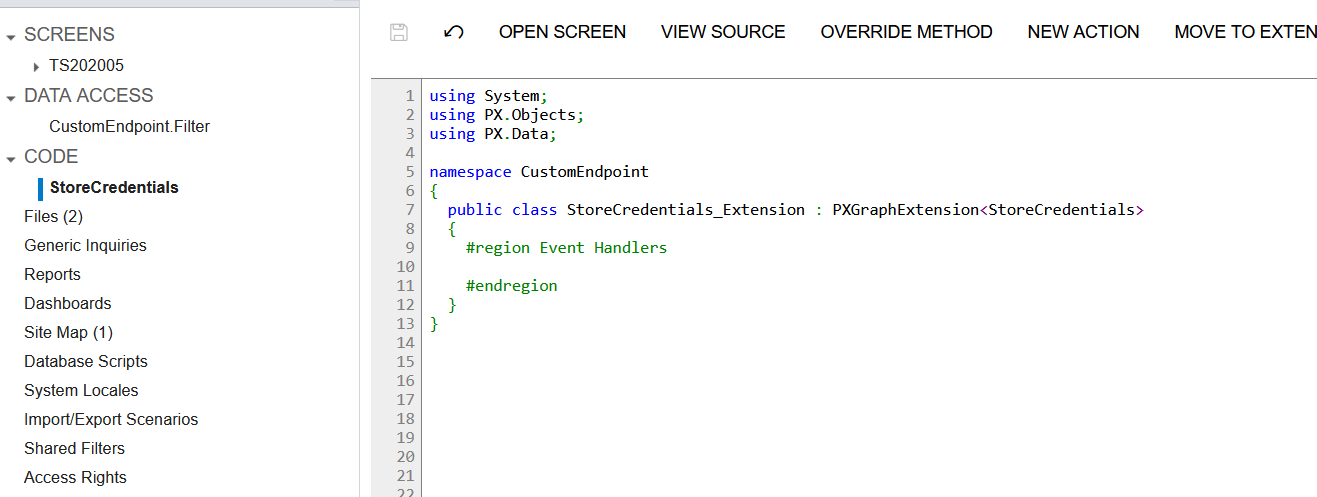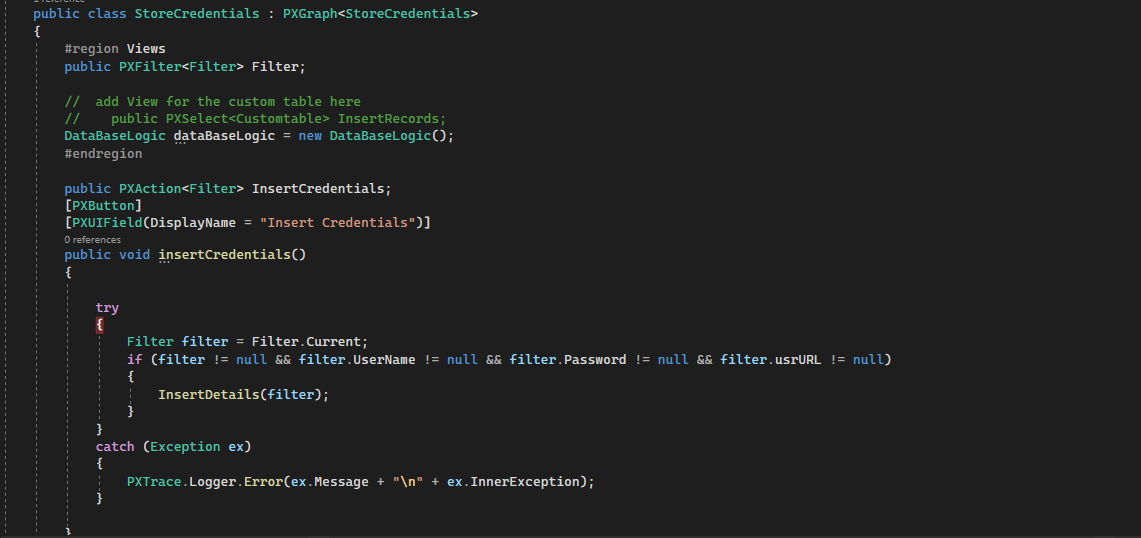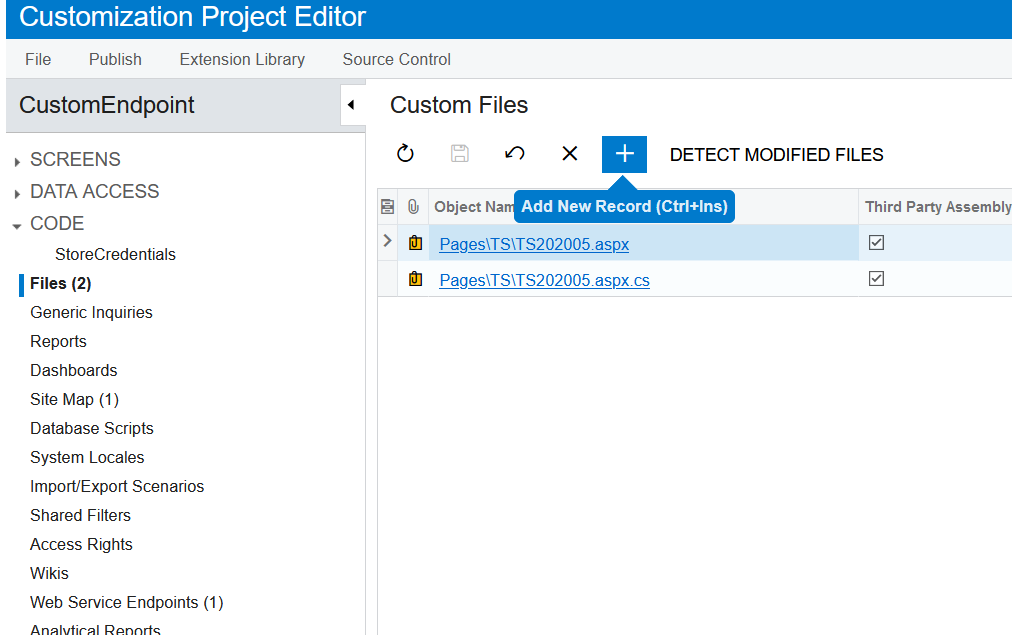Hi,
I have 3 custom projects in my Acumatica that I need to reuse in other Acumatica instances with same version 2021r2
In this topic :
It was described how to merge 3 customization projects into one single.
My goal is to merge all customization projects into one single and use new package for other Acumatica instances with same version 2021R2
In this topic
It was described how to merge customization projects into one single.
So, I had separated packages before
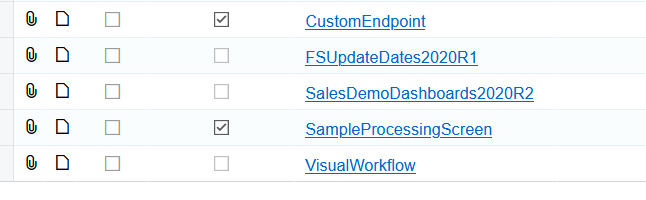
With the new package that contains package “Custom Endpoint” I receive such error while publishing my new customization package that contains “Custom Endpoint” package
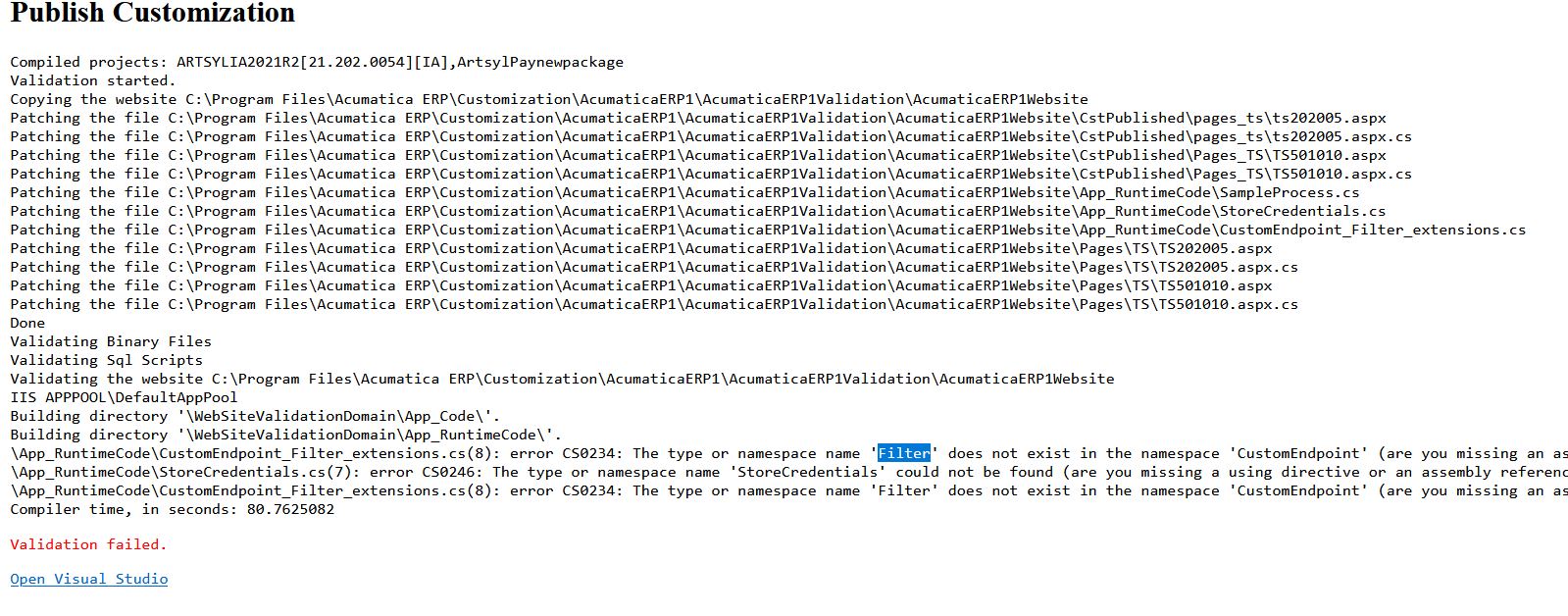
I tried to change namespace CustomEndpoint for which I receive error, to my project name namespace, but it become unworkable, so I cancelled changes.
Just to be sure that I described everything :
- I merged customization project into one
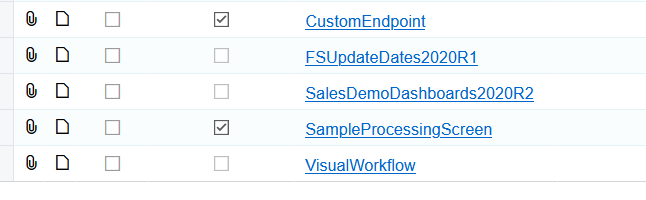
by viewing published
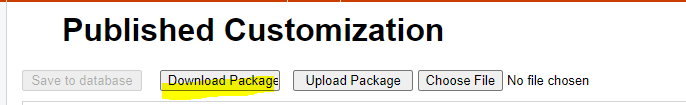
- I tried to publish it to another Acumatica instance but get error for your customization package
Please, help to solve this