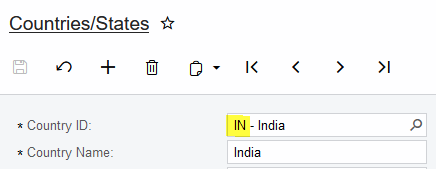why this payload is giving me an Error:422 "error": "Inserting 'Address' record raised at least one error. Please review the errors.; CountryID: 'Country' cannot be empty.",
{
"Status": {"value": "Active"},
"EmployeeID": {"value": "CRIC123789"},
"EmployeeName": {"value": "Doe, Jane"},
"FinancialSettings":
{
"APAccount": {"value": "ACCOUNT123"},
"APSubaccount": {"value": "000000"},
"ExpenseAccount": {"value": "ACCOUNT456"},
"PaymentMethod": {"value": "CHECK"},
"PrepaymentSubaccount": {"value": "000000"},
"SalesAccount": {"value": "ACCOUNT789"},
"TaxZone": {}
},
"EmployeeSettings":
{
"BranchID": {"value": "CRIC012345"},
"Calendar": {"value": "NEWCAL1234"},
"CurrencyID": {"value": "USD"},
"CurrencyRateTypeID": {"value": "SPOT"},
"DepartmentID": {"value": "1"},
"EmployeeClass": {"value": "EMPCLASSNE"}
},
"ContactInfo":
{
"LastName": {"value": "Doe"}
},
"Address":
{
"CountryID":{"value":"India"}
}
}
Best answer by farhanshaik
View original