I’m trying to debug Acumatica 23r1 source code but am unable to get the symbol files to load so my breakpoints are hallowing and say “The Breakpoint will not currently be hit. No symbols have been loaded for this document.” I’d like to figure out how to get the source code debugging to work. Also has anyone else been able to debug the Acumatica 23r1 source code?
I was using Acumatica 22r2 and I was able to debug that just fine. I also installed Acumatica 21r2 and I could debug that without issues. I tried 2 different builds of 23r1, 100.0138 and 103.0013(making sure to check the box to install the debugging tools), but both had the same issue.
I’ve tried clearing my symbol cache via Visual Studio and deleting the TemporaryAspFiles folder where the files seem to get put but I still get the same issue. I’ve also tried installing fresh instances of Acumatica and creating fresh customization projects but that has not worked either. I used hyper-v to create a windows 11 VM(my PC is windows 10 so most of my test were using that) and tested 23r1 debugging, but just like before I’m unable to load the symbols files.
The symbol files(.pdb) appear to be in the right places, the Bin of my Acumatica Instance and Files/Bin of my Configurator install folder.
At this point I’m wondering if the symbol files that Acumatica released just don’t match the DLLs.
Here is a screenshot showing the issue. Note the breakpoint which is hallow and the PX.Objects.dll file which says it cannot find symbols.
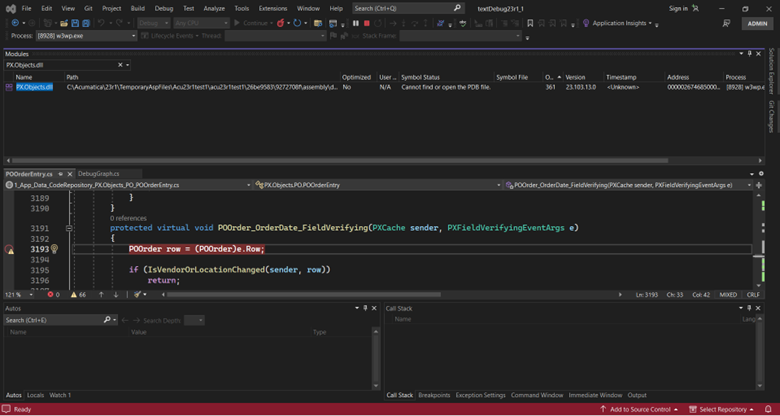
When I go to Symbol Load Information for the PX.Objects.dll I get the follow output :
“C:\Windows\System32\inetsrv\PX.Objects.pdb: Cannot find or open the PDB file.
C:\Acumatica\23r1\TemporaryAspFiles\Acu23r1test1\acu23r1test1\26be9583\9272708f\assembly\dl3\81904826\00c20f87_6683d901\PX.Objects.pdb: PDB does not match image.
C:\Bld1\AC-FULLCOMMON148-JOB1\code_repo\WebSites\Pure\PX.Objects\obj\Debug\net48\PX.Objects.pdb: Cannot find or open the PDB file.
C:\Users\User\AppData\Local\Temp\SymbolCache\PX.Objects.pdb\f709709271014b88bc63ded65a2b1b78ffffffff\PX.Objects.pdb: Cannot find or open the PDB file.
C:\Users\User\AppData\Local\Temp\SymbolCache\MicrosoftPublicSymbols\PX.Objects.pdb\f709709271014b88bc63ded65a2b1b78ffffffff\PX.Objects.pdb: Cannot find or open the PDB file.
C:\Users\User\AppData\Local\Temp\SymbolCache\PX.Objects.pdb\f709709271014b88bc63ded65a2b1b781\PX.Objects.pdb: Cannot find or open the PDB file.
C:\Users\User\AppData\Local\Temp\SymbolCache\MicrosoftPublicSymbols\PX.Objects.pdb\f709709271014b88bc63ded65a2b1b781\PX.Objects.pdb: Cannot find or open the PDB file.
C:\Acumatica\23r1\Acu23r1test1\App_Data\Projects\textDebug23r1_1\PX.Objects.pdb: Cannot find or open the PDB file.”
And if I open the file location of the PX.Objects.dll I see this :
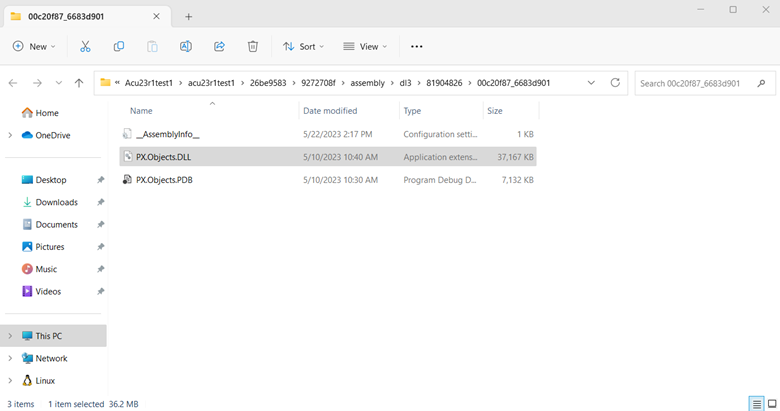
If anyone has any ideas how to get it to work, or if I should report this as a bug somewhere(not sure where), please let me know!
Thanks,
Philip Engesser
Best answer by paengesser82
View original







