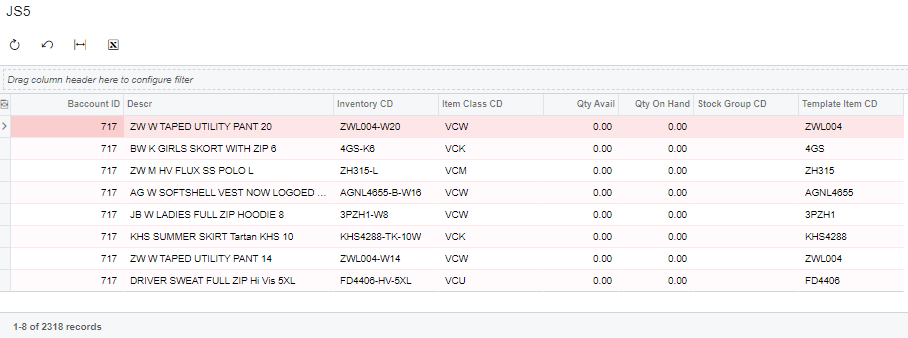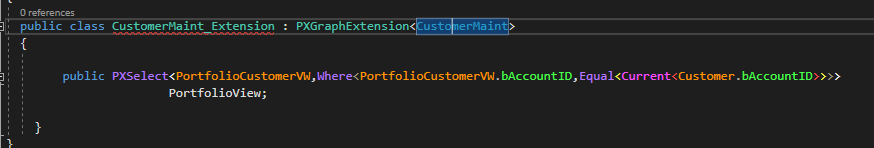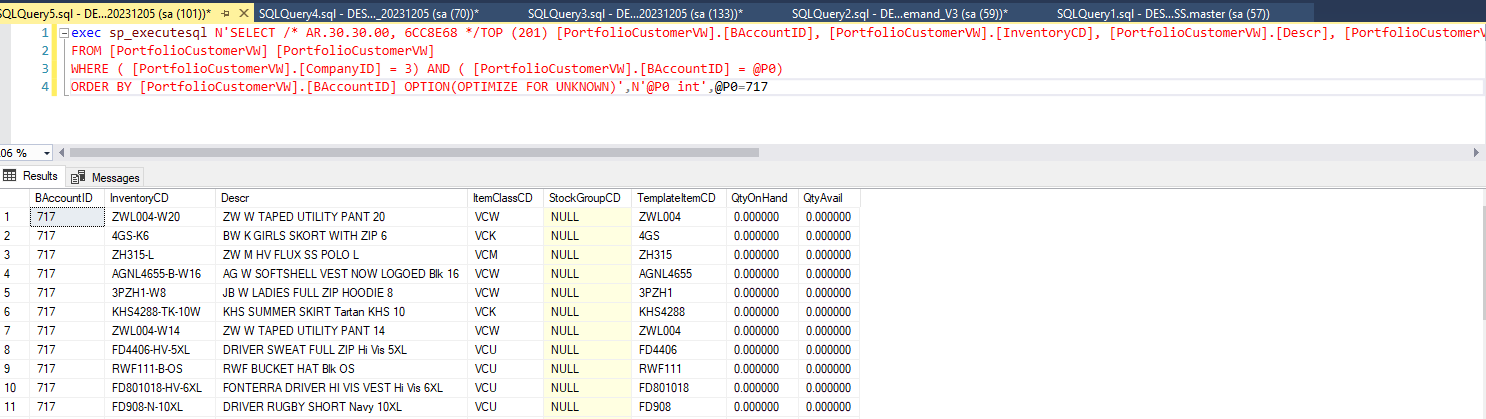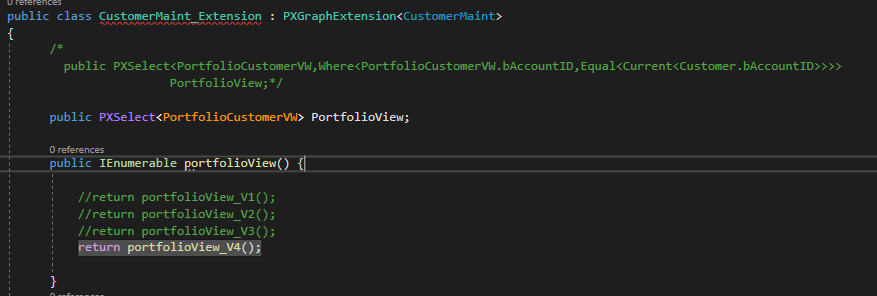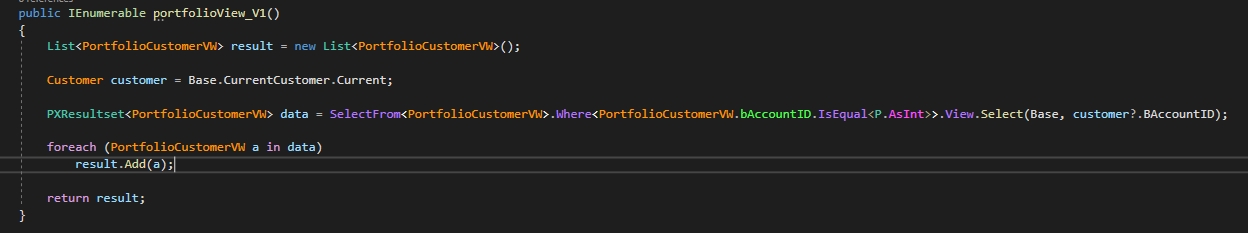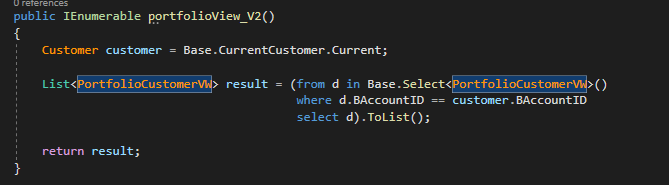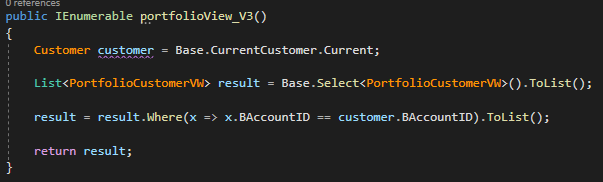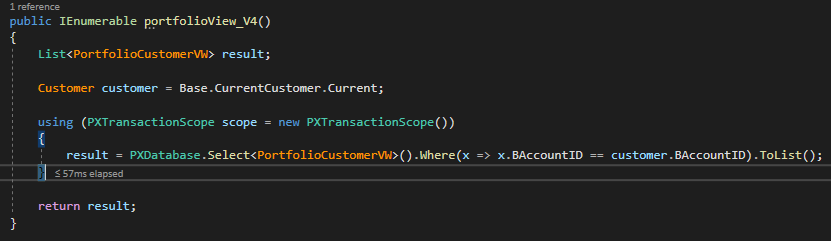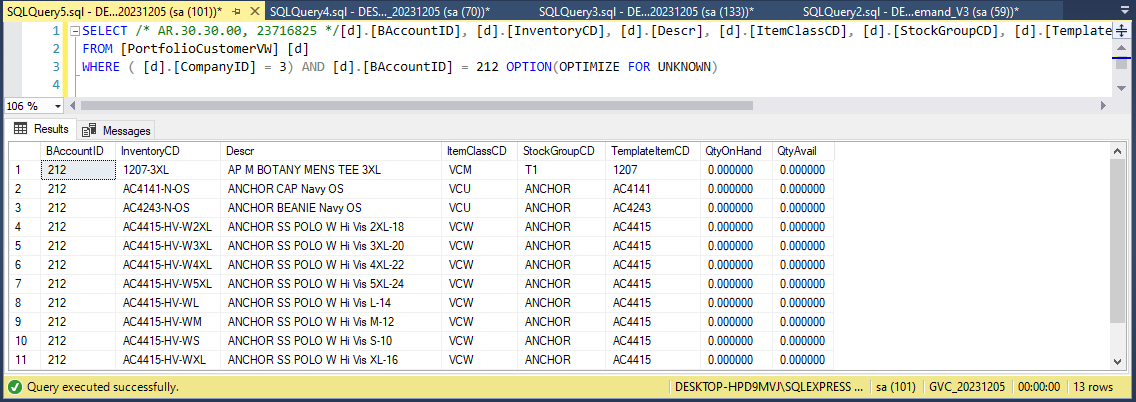Hi,
I have this problem that has been driving me nuts for the last 3 hours. This is something that I have done before without issue. Here is the problem.
I want to show a grid as a tab on the Customer Maintenance screen (AR303000) with the data sourced from a view.
There is a view called PortfolioCustomerVW, which for an example account (717) gives the following:
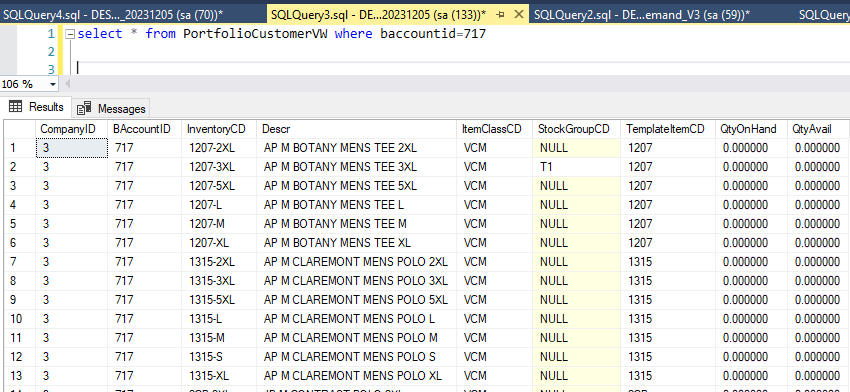
There are 2,318 records in the data set above and the InventoryCD column is unique. The total number of records in the views without any filters (eg on BAccountID) is in excess of 20 million and the results are sourced from multiple tables which is why I have gone for a view (for speed and performance)
I have a DAC for the above which has all the fields aside from CompanyID
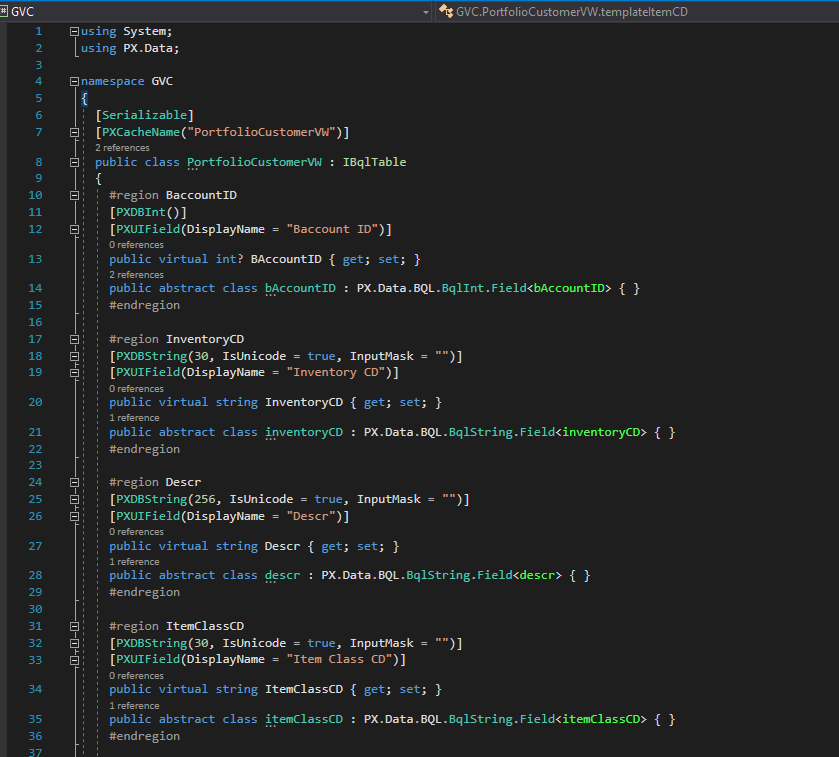
And, a graph extension
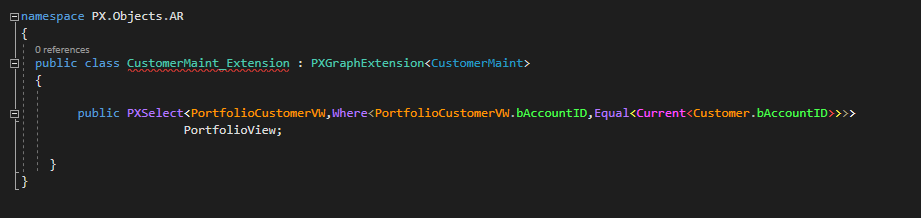
The issue as follows:
- In the grid, we have multiple records for the same item. The below shows InventoryCD ZWL004-W20 replicated many times. I exported the grid out to Excel and saw 2,318 rows of the same item code (ie. the number of rows matches what the SQL statement on the view returns, but we only see one line in the grid repeated 2,318 times)
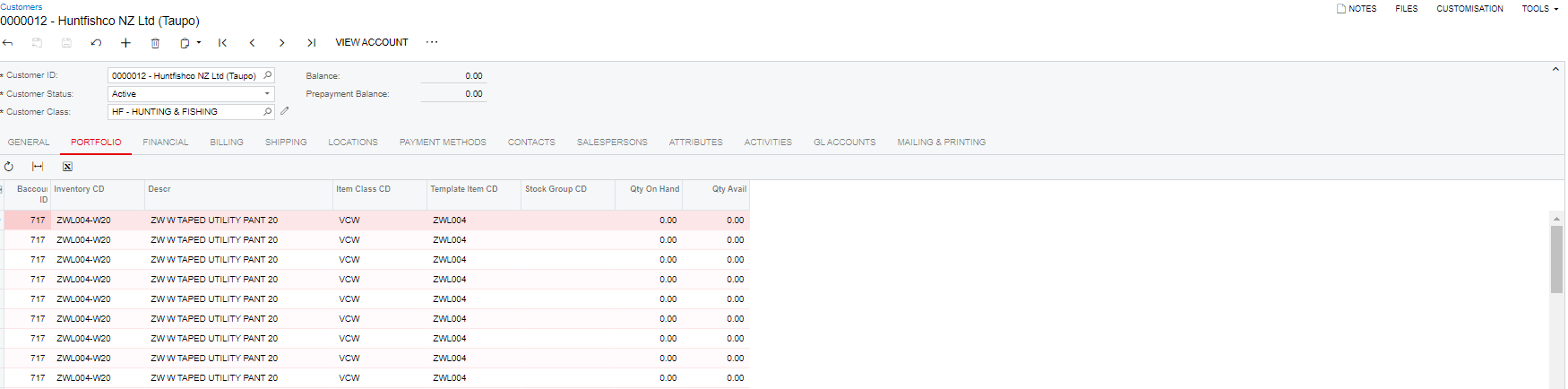
- Also, when you choose another customer the grid shows records for the previous BAccountID, and the new BAccountID (ie. records just seem to append to the grid as different customers are selected).
I have applied the same concept above on the Stock Items form and this works fine. What am I missing?
Any help greatly appreciated.
Thanks,
John.