Hi everyone,
i’m facing a problem when i populate the Sales quotes lines from an imported file, everything is working fine when the lines were populated, but when i choose a customer from the header field, the fields returns zero for all the rows :
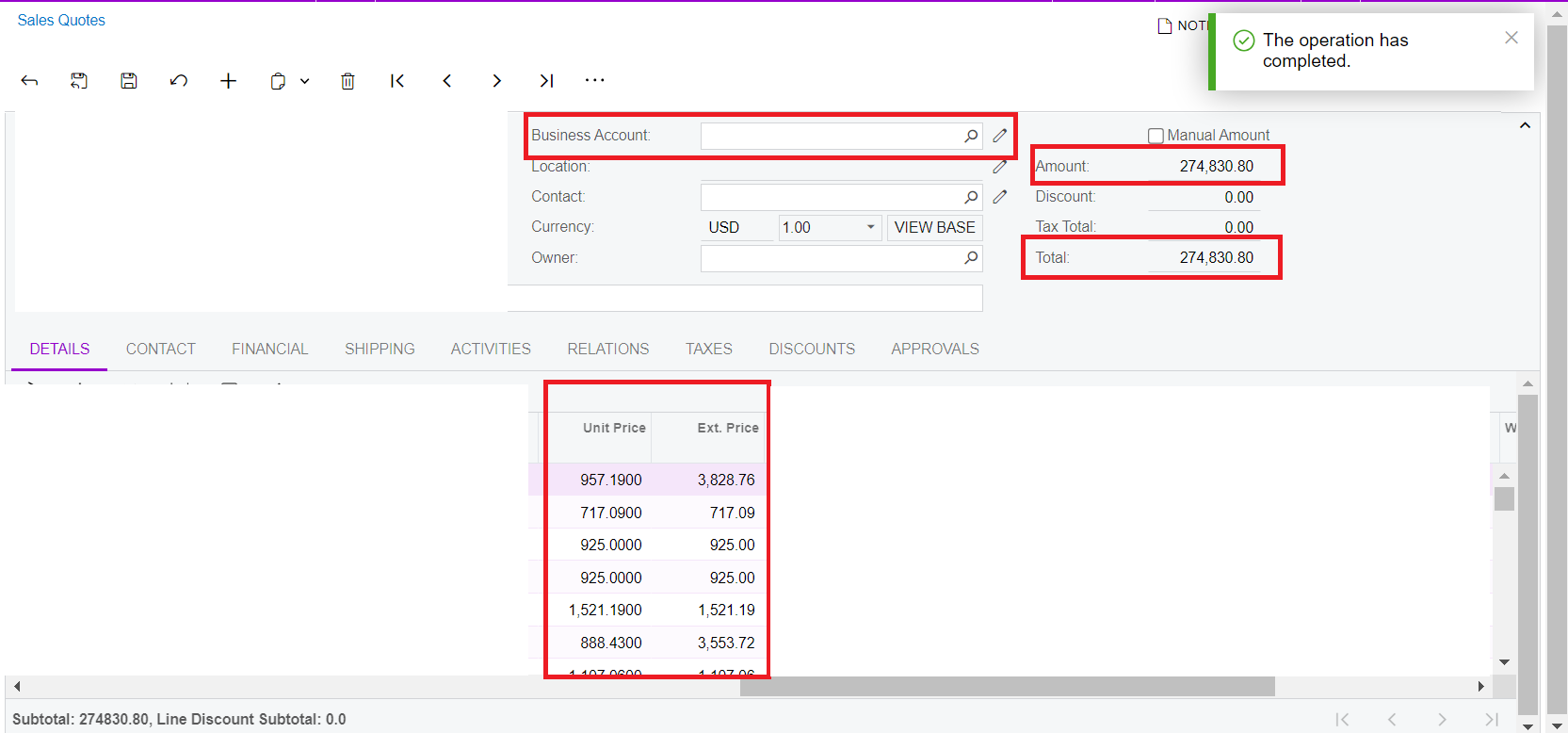
and after choosing a customer:
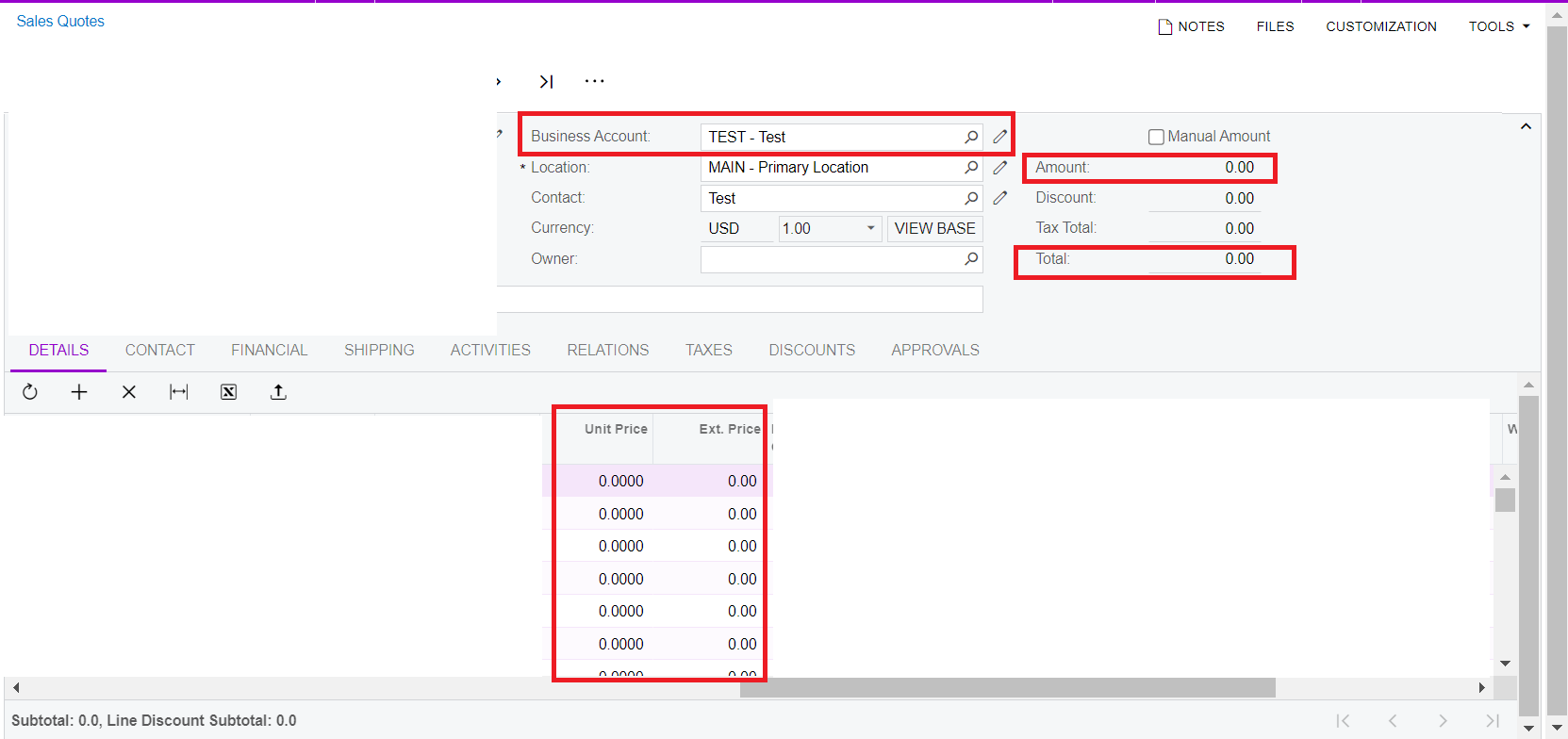
i tried to use RowUpdated to get the old values back if the new value is 0 :
public static bool IsActive() => true;
protected virtual void _(Events.RowUpdated<CROpportunityProducts> e)
{
var nR = e.Row;
var oR = e.OldRow;
var nUnitPrice = nR.CuryUnitPrice;
var oUnitPrice = oR.CuryUnitPrice;
if (nUnitPrice == 0)
{
nR.CuryUnitPrice = oUnitPrice;
}
}the code works fine, but the Ext Price is still showing 0, and automatically the Amount field also:
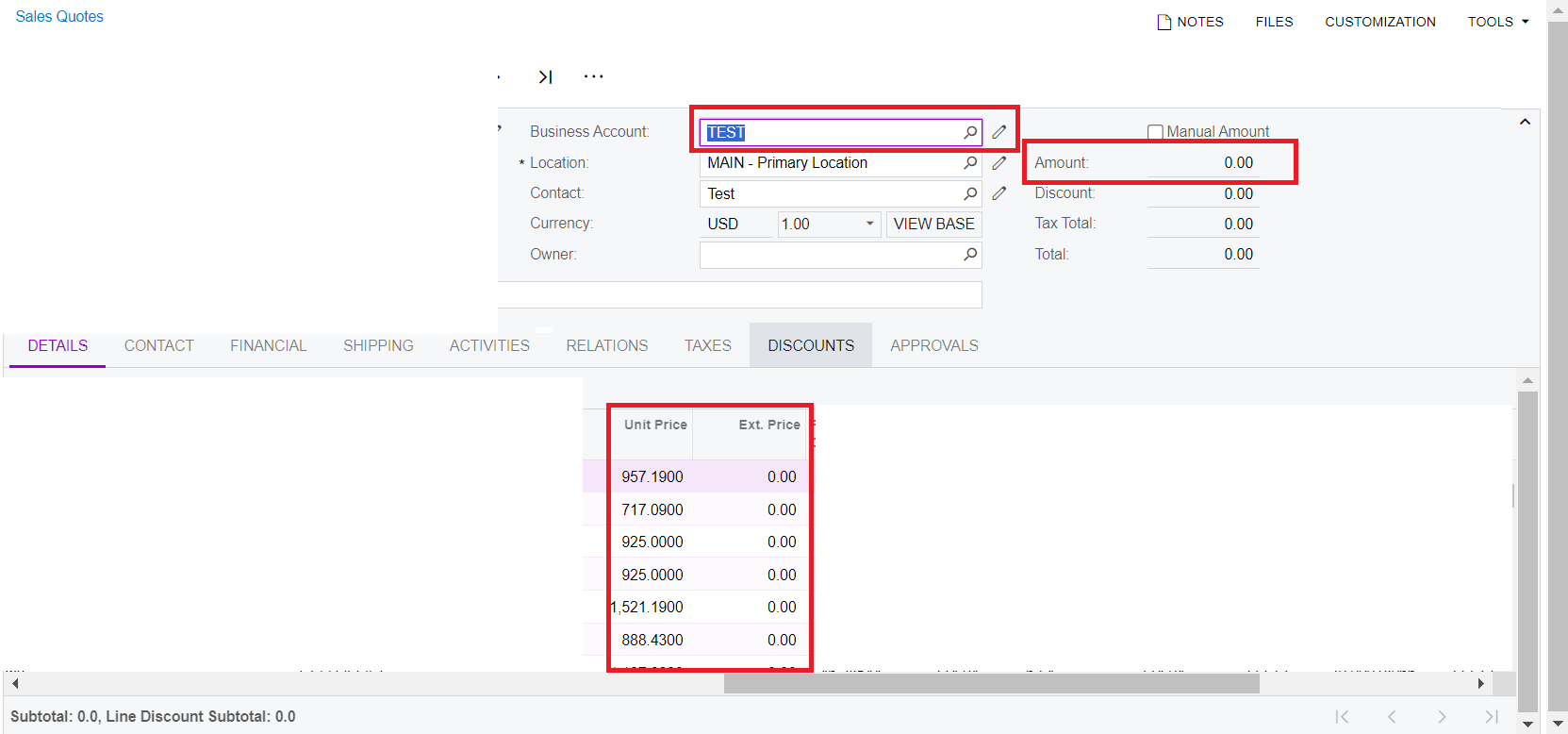
Any thoughts?




