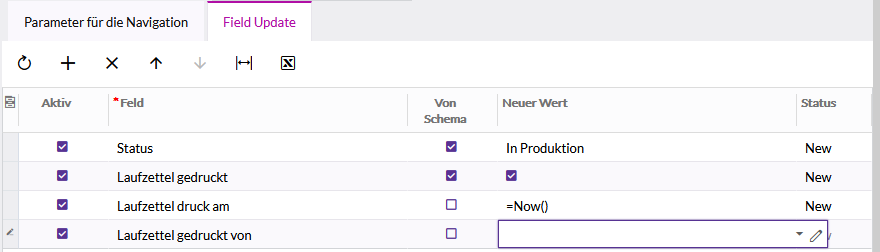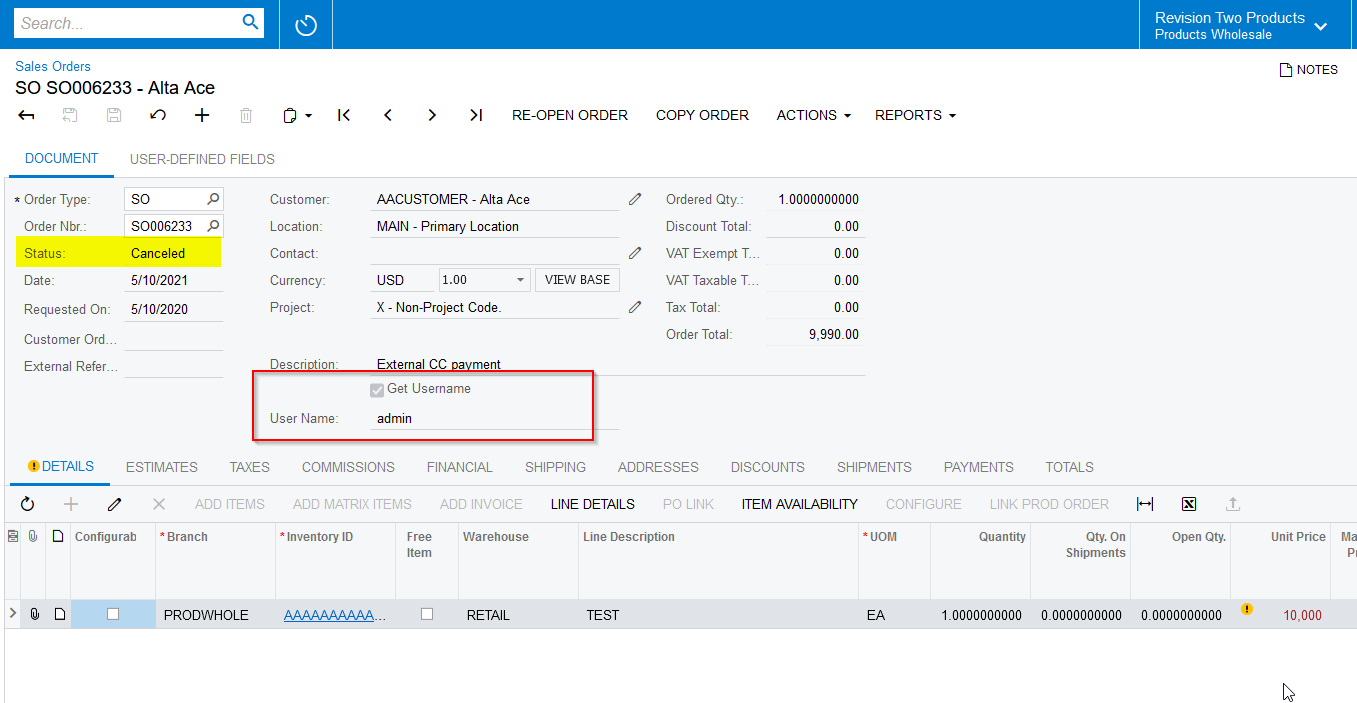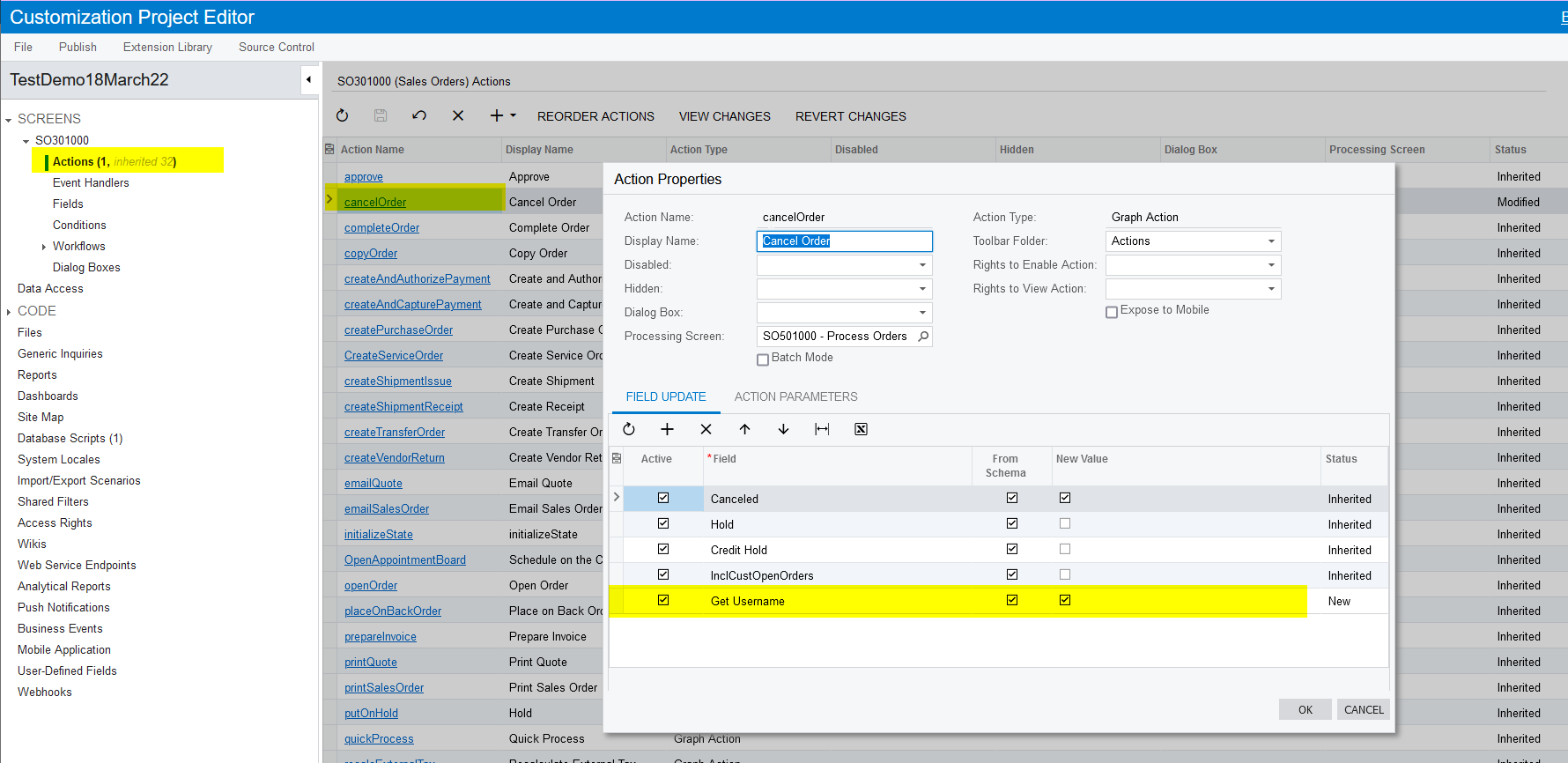Hello!
On some of our projects we have custom made Reports where it is essential to know who printed it, in case one of them gets lost within the warehouse. We added the Report via Workflow Automation “Run Report” Action with the Customization Project Editor and would now like to attach a “Field Update” to it, that saves the Display Name of the Person clicking on the action into a userfield called “SOOrder.DocketPrinted”.
Has anyone an idea or solution to this?
Greetings
Best answer by Naveen Boga
View original