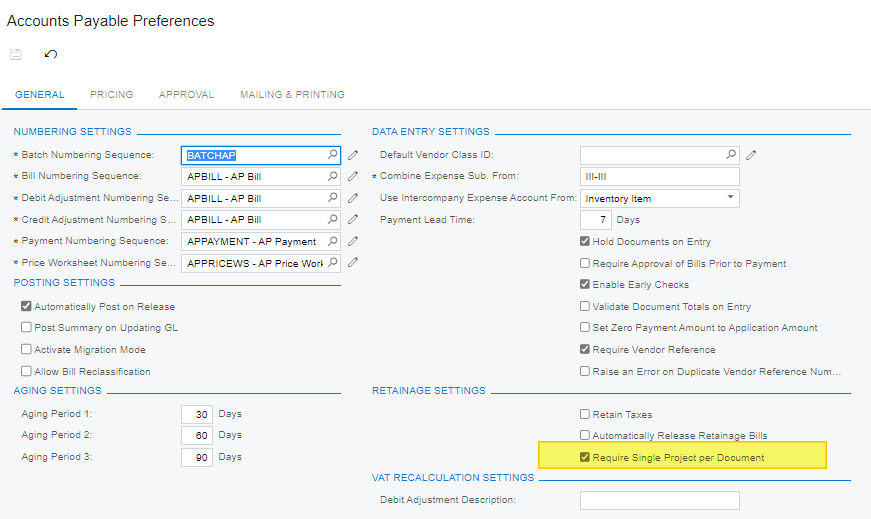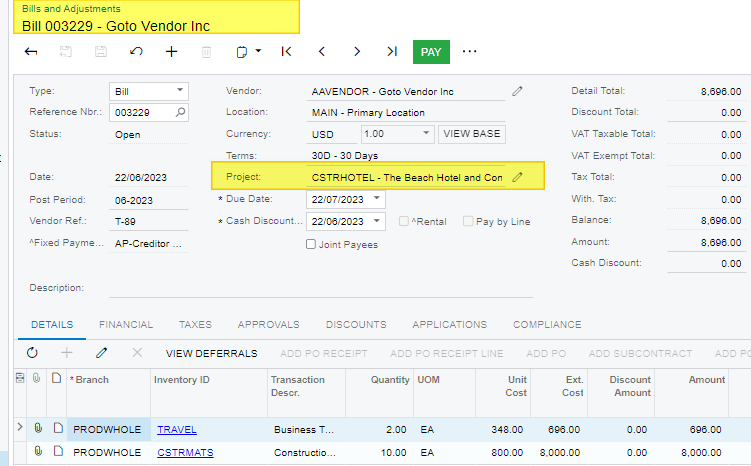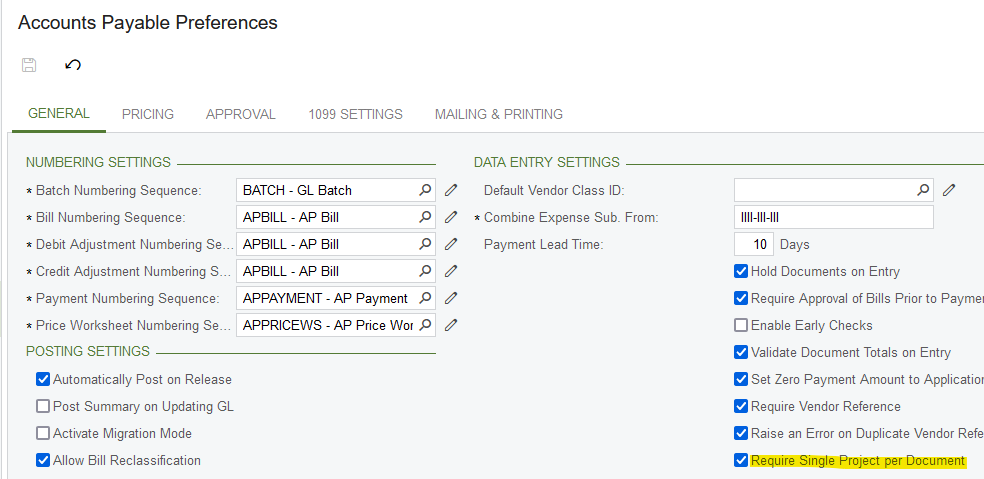Hi Team,
how I can display Project Id, if the payemnt is created without “PayByLine” in Check and Payments screen. I know if the payments are created using “PayByLine” it will display the Project details. I could see the ProjectID field in Payments screen is linked backed APTran table which is the source for Bills.
Kindly help me on this.
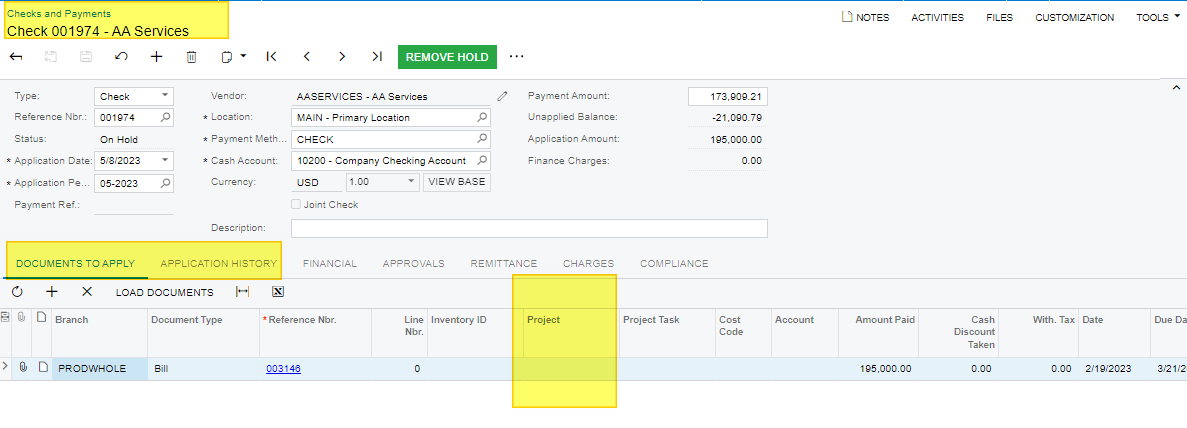
Regards,
Ramya Krishna
Best answer by Laura02
View original