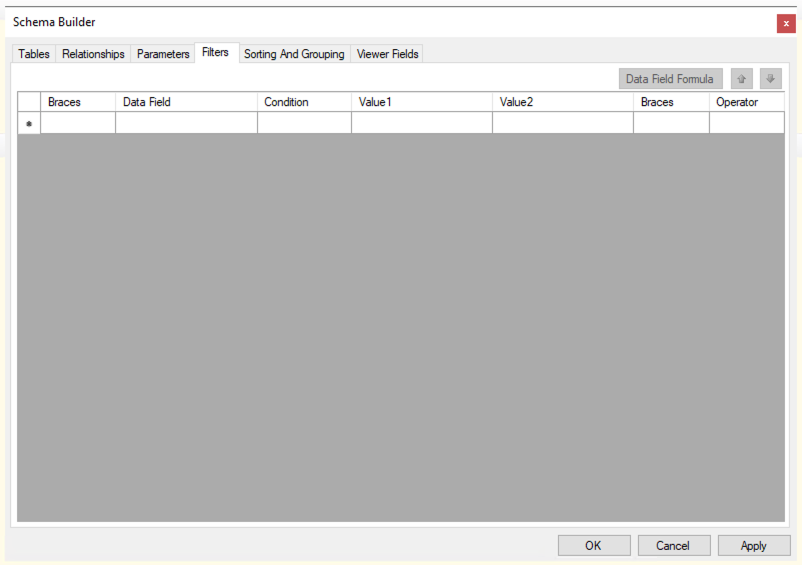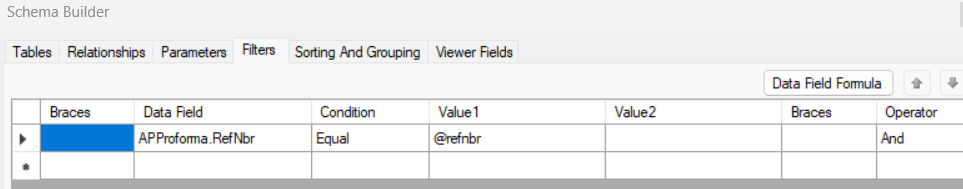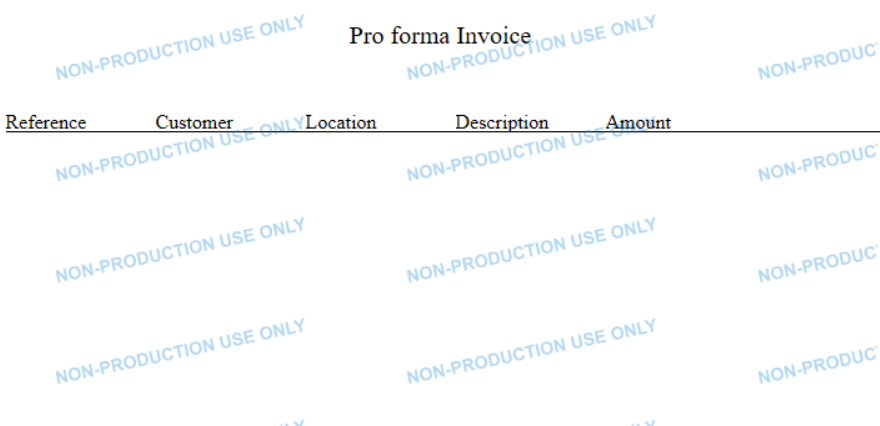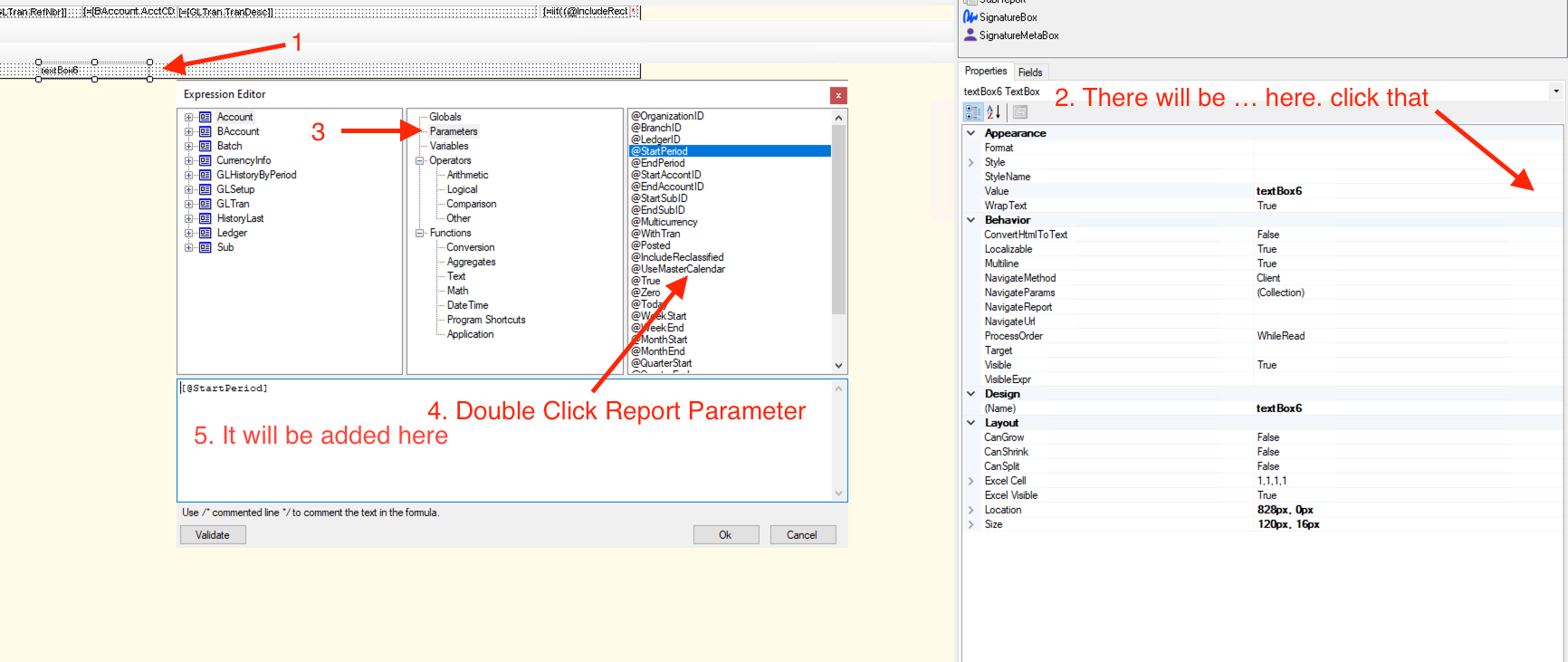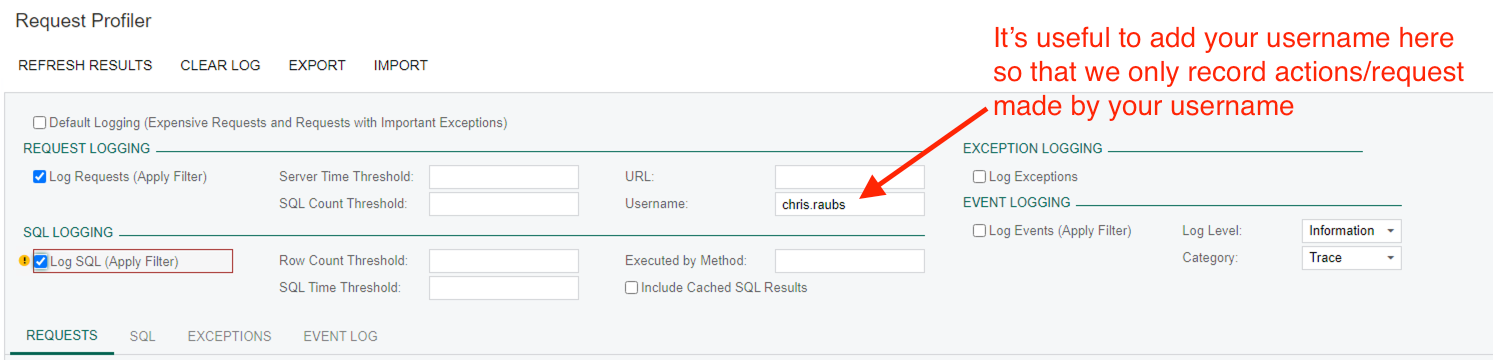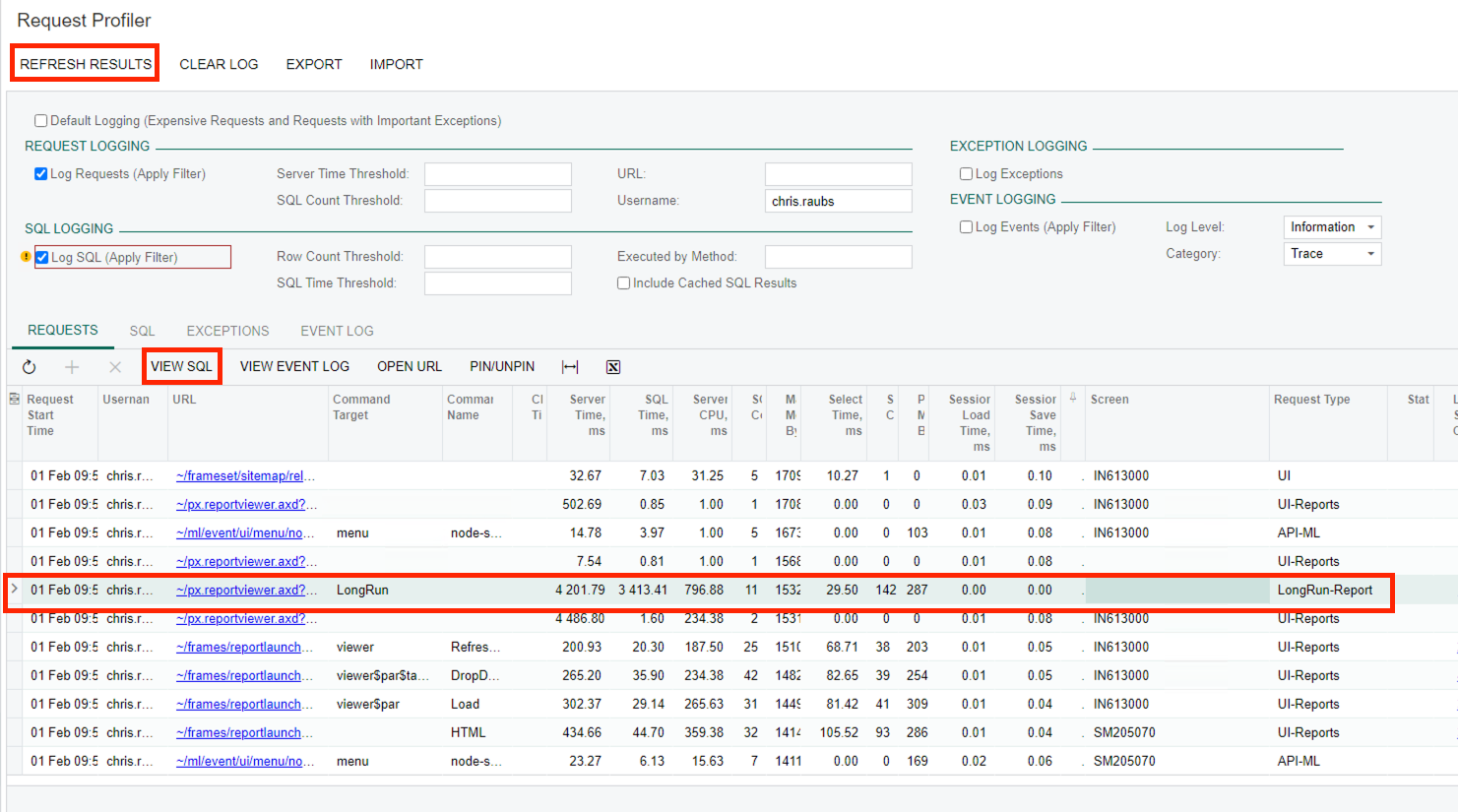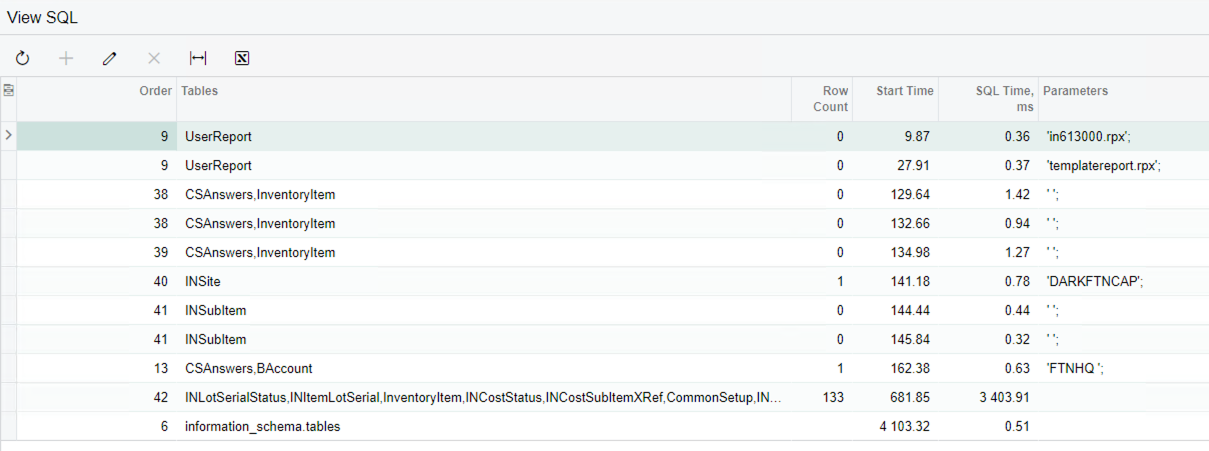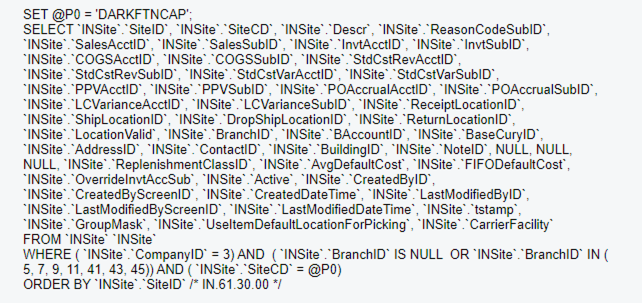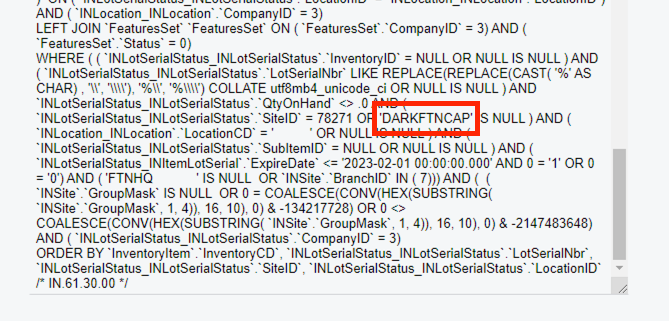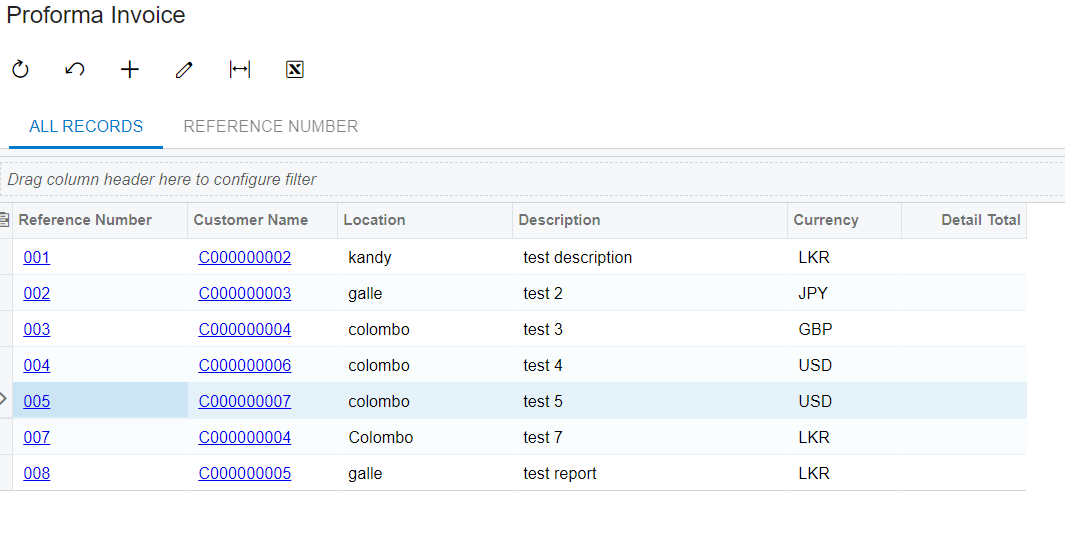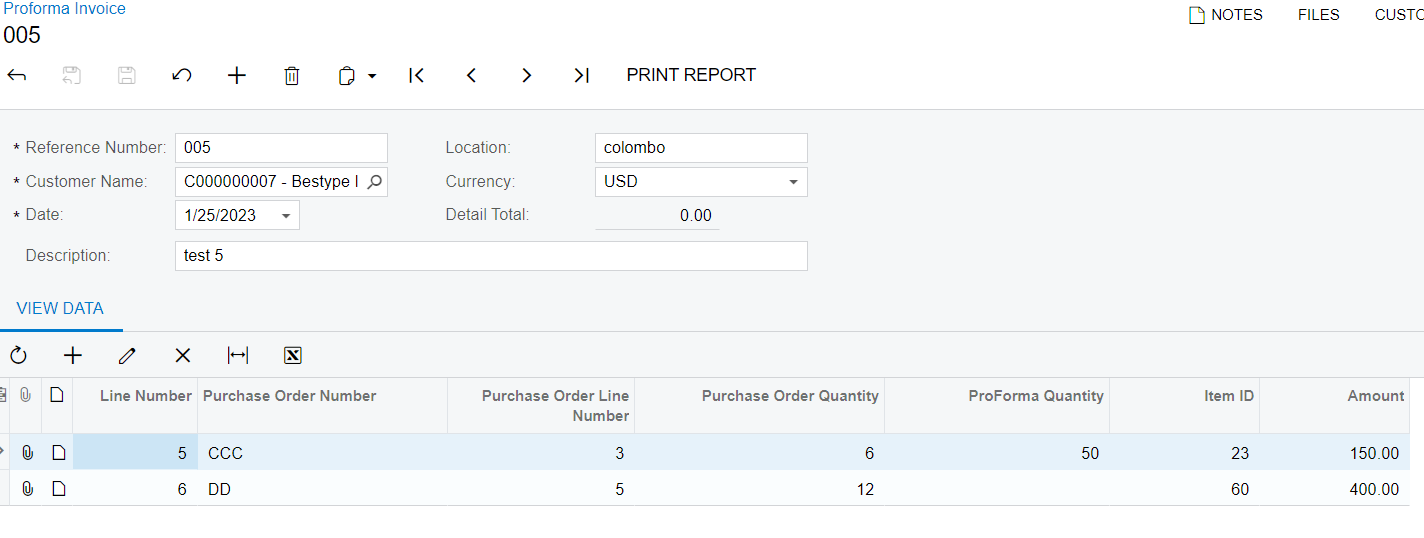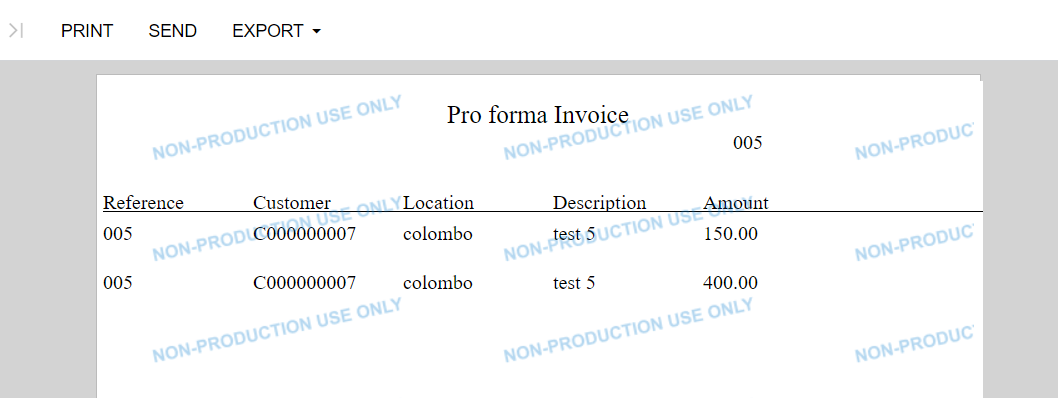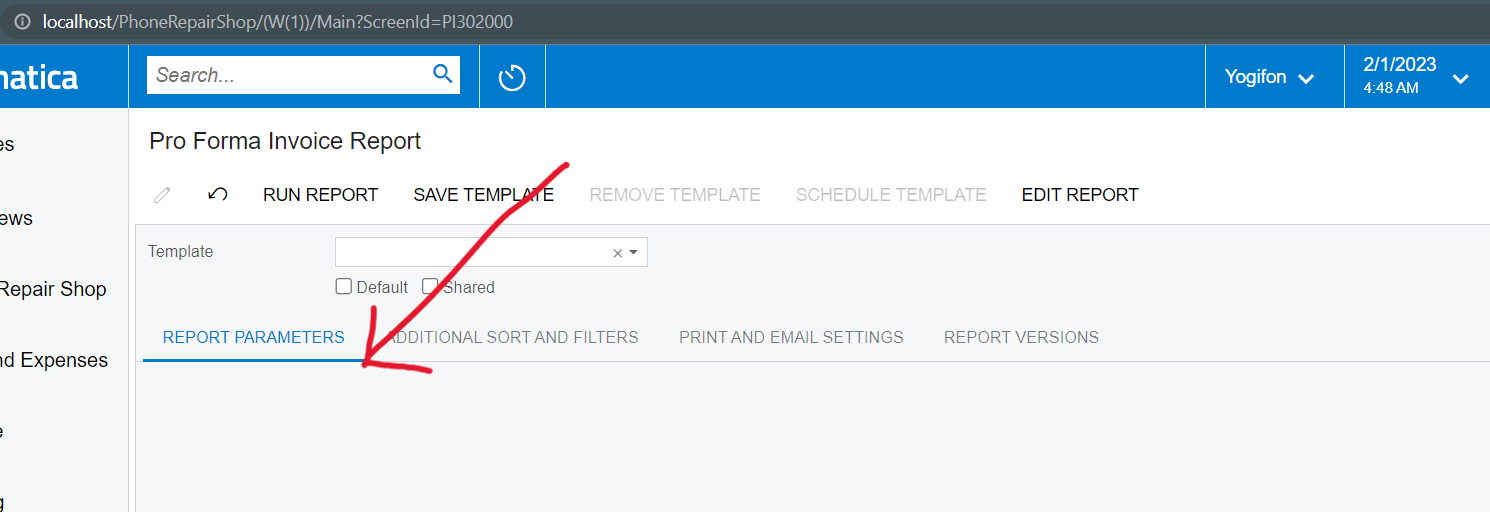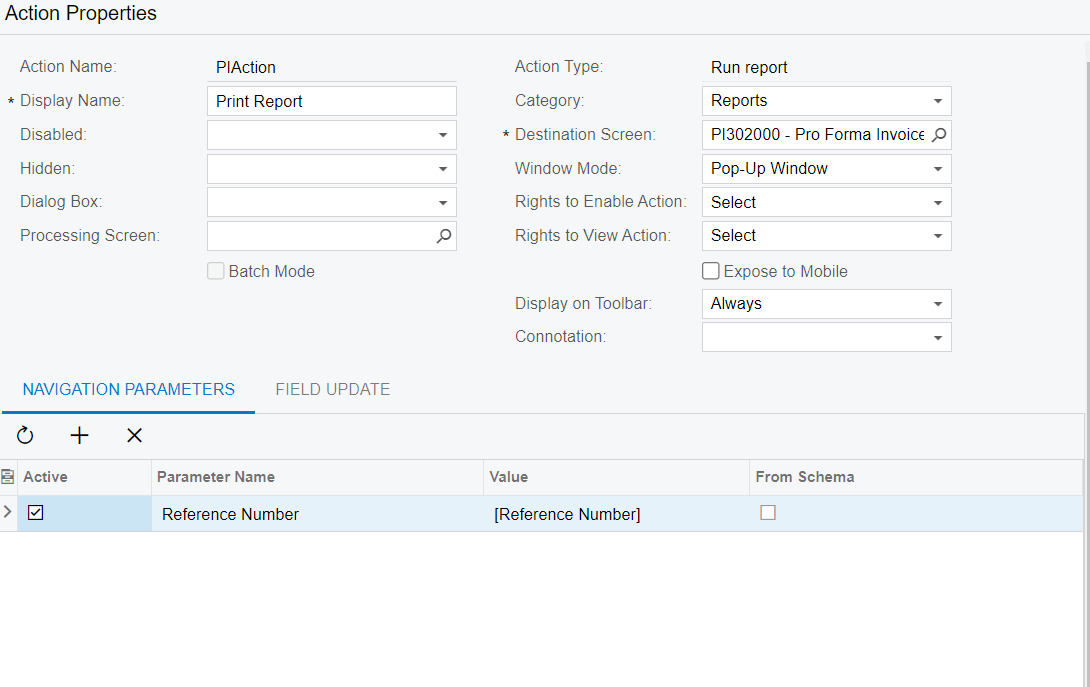Hi,
I have customized a new screen for Proforma invoices and now I need to add data to a custom report and print according to the given parameters. First I created the custom report using report designer without adding any parameters and included in the customization project.
then I created an action called Print Report to print the report when clicked on the button.
*Destination screen is the Pro Forma Invoice Report which is the report screen (PI302000.rpx)
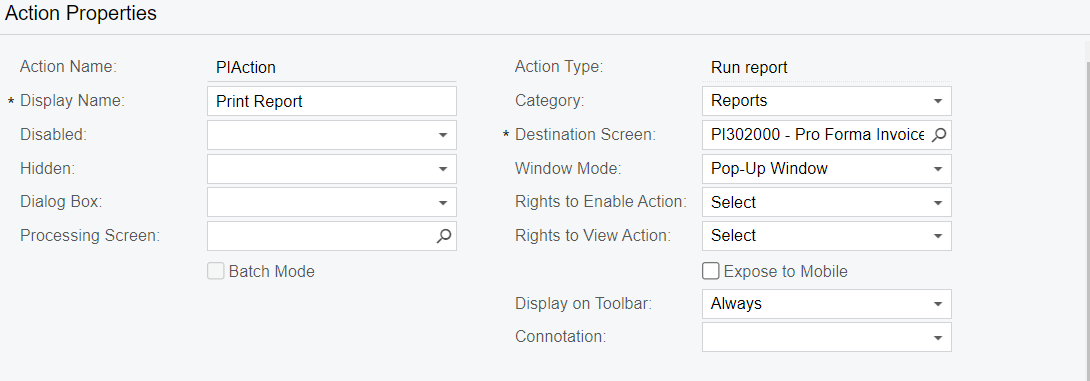
After publishing the customization project , my customized screen is shown as below.
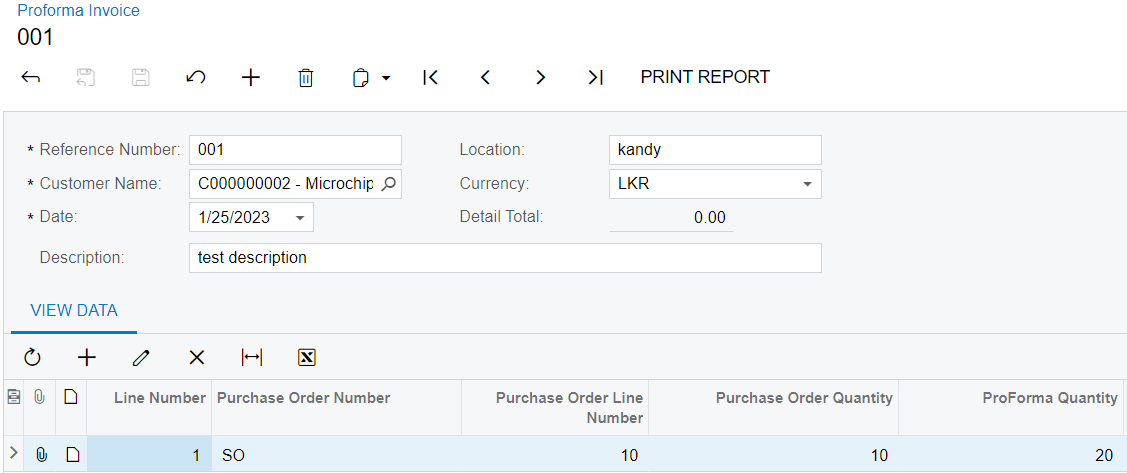
Now I clicked on the print report button and first it navigated me to the PI302000 screen and when I run the report it gives me the report with all data without any issue.
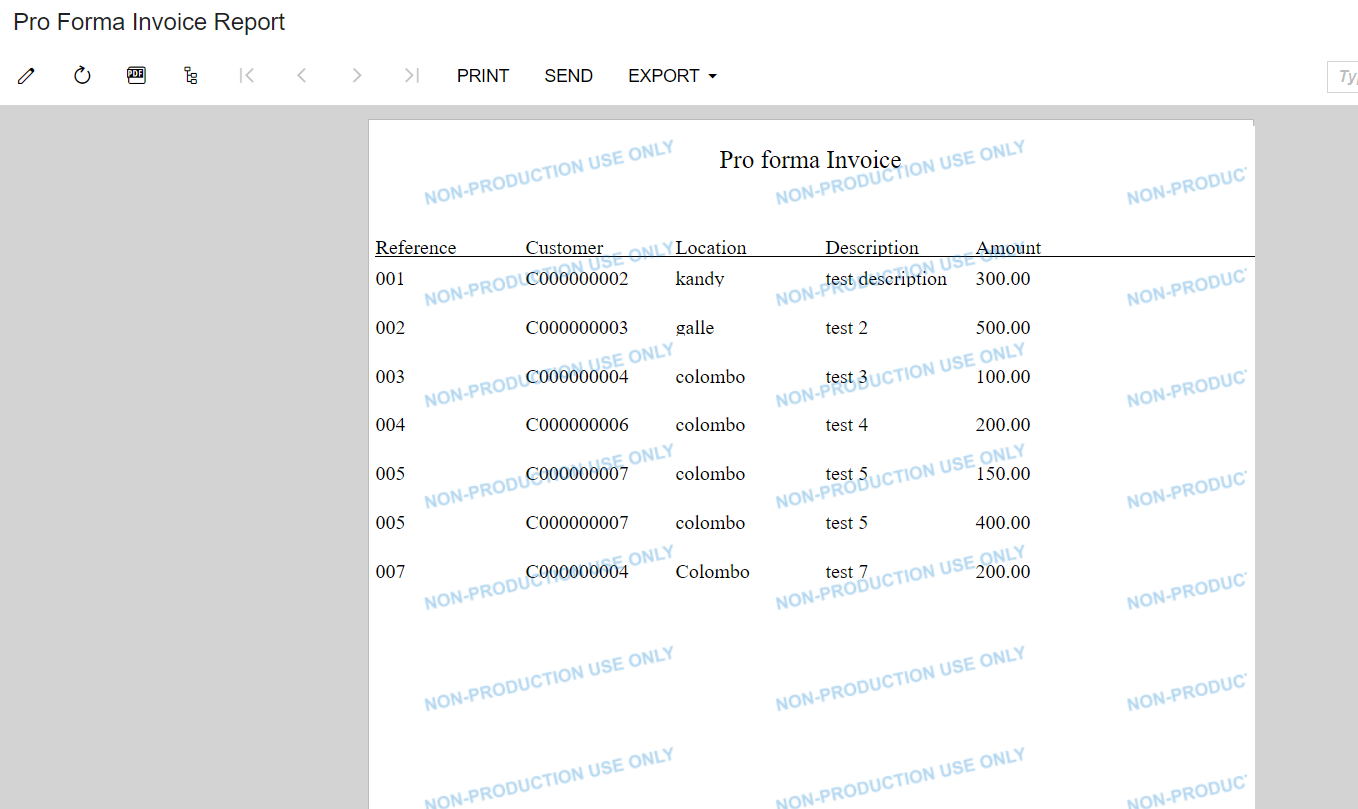
Then I Modified the report with a parameter (refnbr) and included into the customization project again and modified the action with the parameter also.
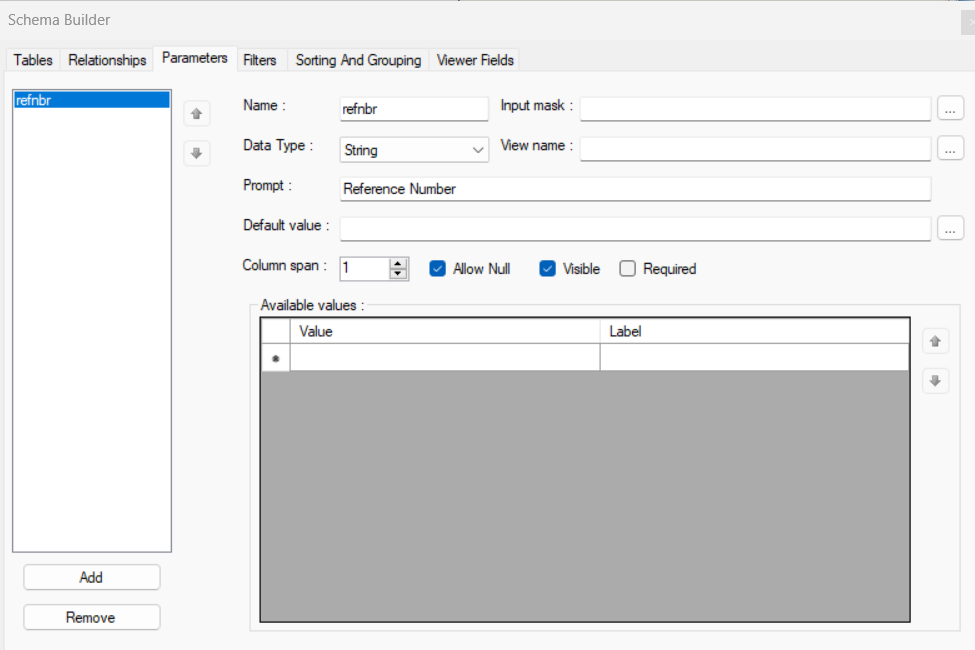
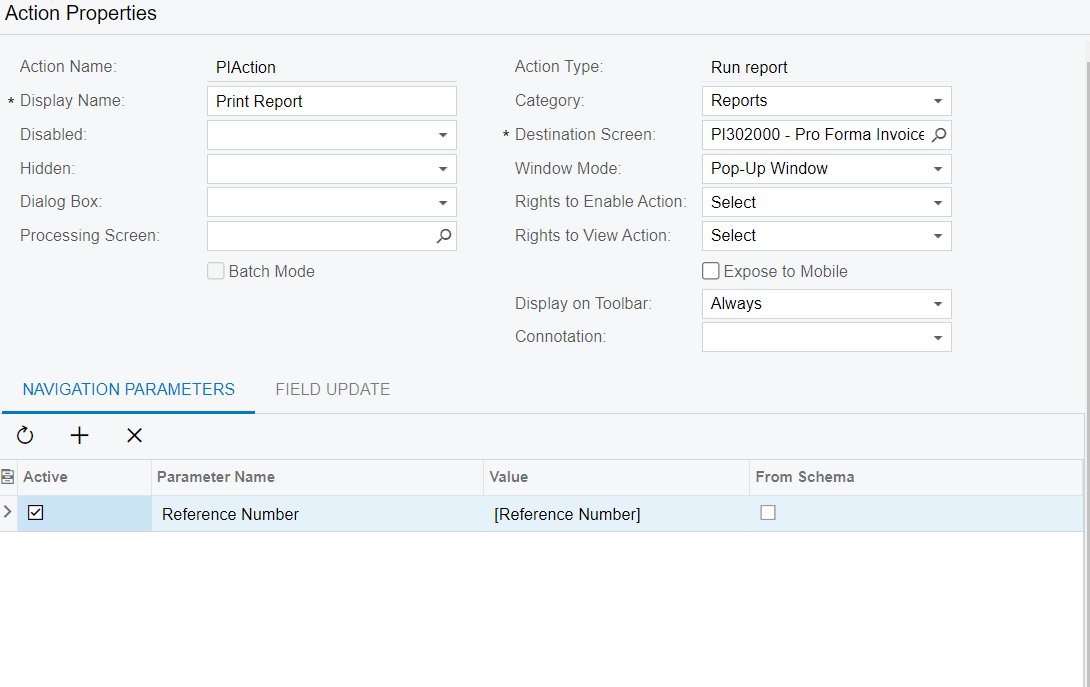
Now I Published the customization project and clicked on the print report but this time it gives me the same output which I got without any parameter. And also when I clicked on the print report button, It doesn’t navigate me to the Pro forma Invoice report screen (The screen of the report) and even I’m not allowed to add parameters. But I searched for the pro forma invoice screen through the link then it opens the report screen and there is a field to add parameters as shown below.
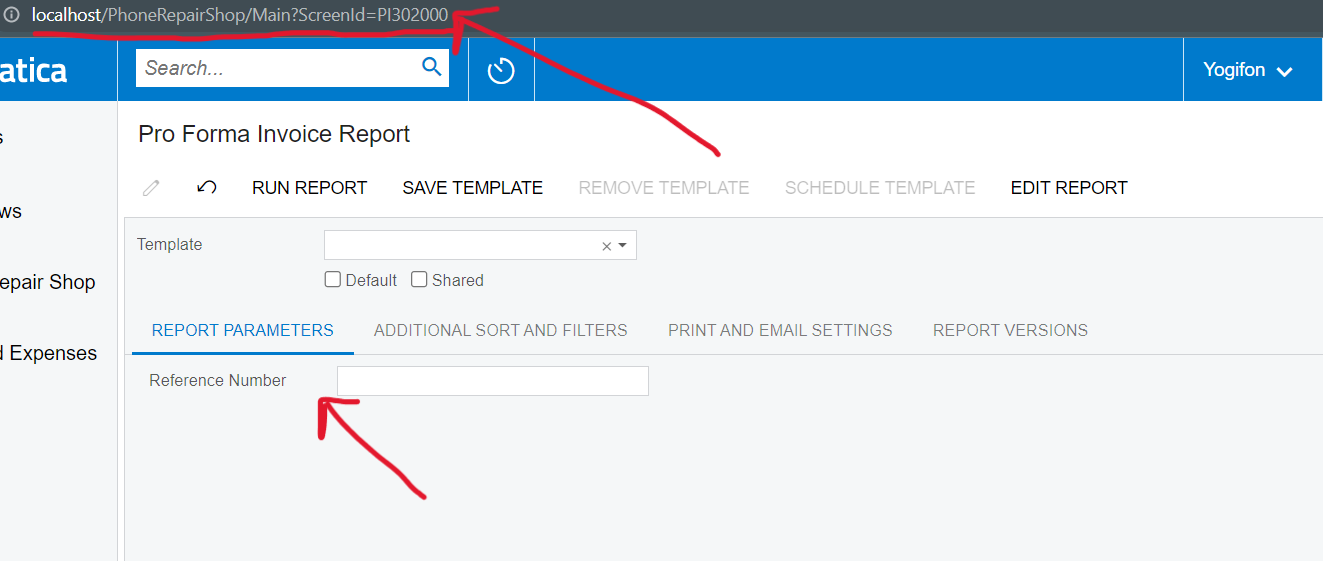
Now I passed the parameter into this field but it gives me the same report output with all data without filtering according to the given parameter.
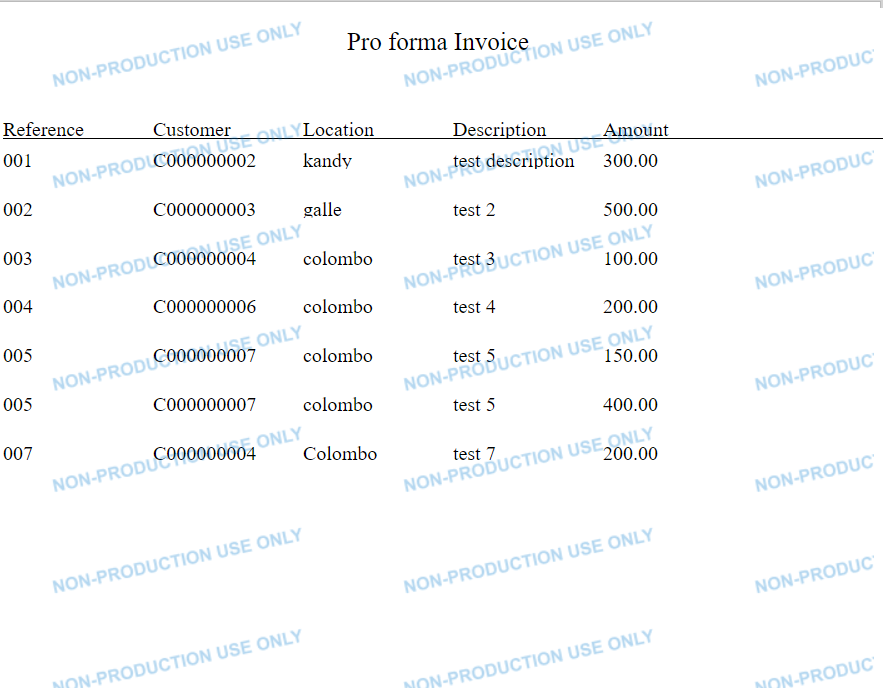
I need to allow the user to add parameter and print the report by filtering data whenever clicked on the print report button on the custom screen.
Can someone give me the solution on this issue please?
Thank you.