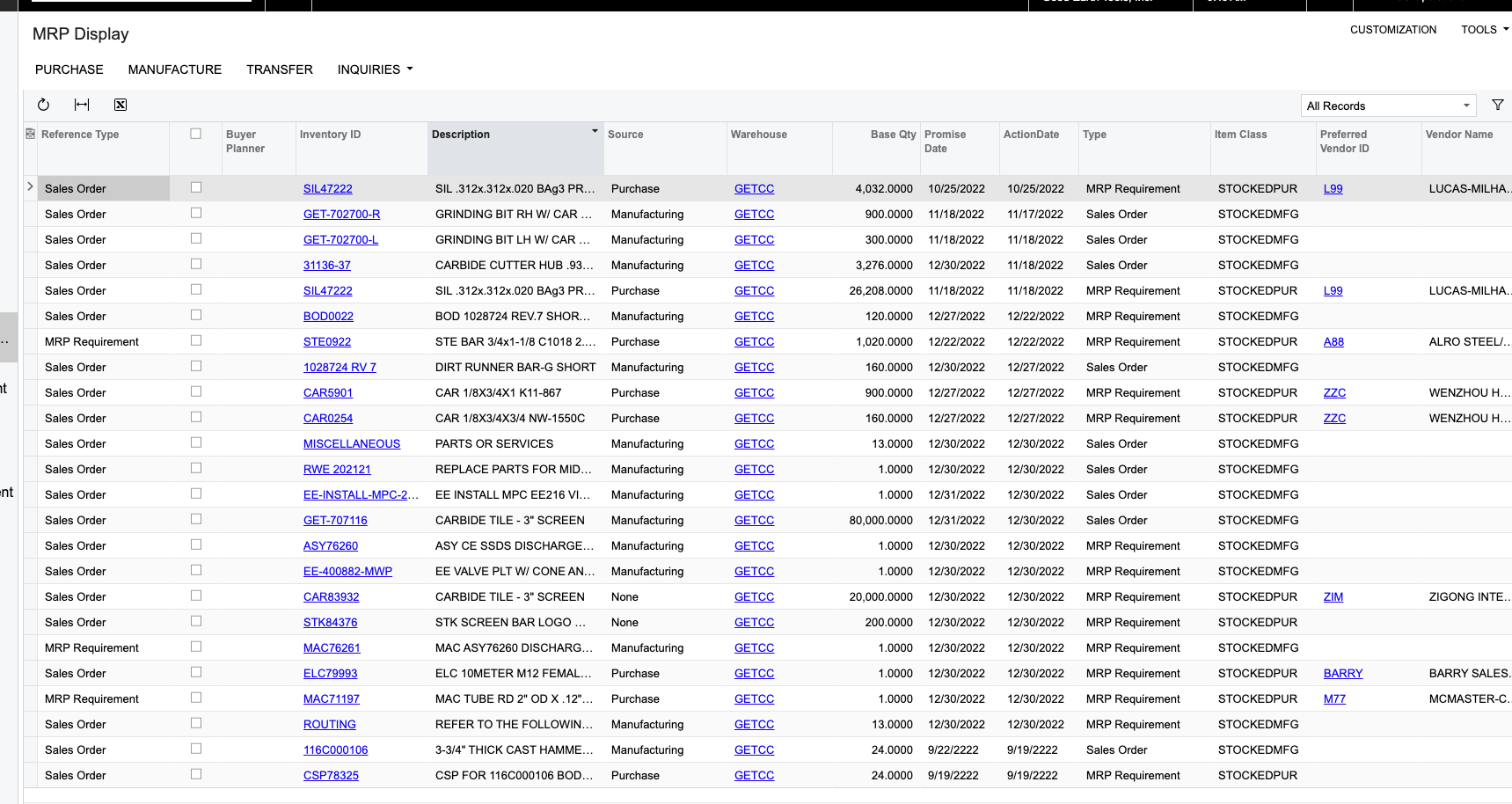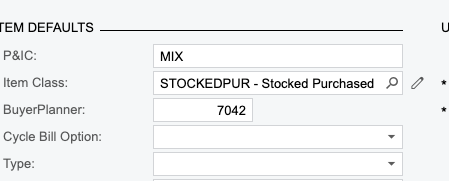I have a custom field on the inventory item called usrBuyerPlanner. I want to show that data in my MRP Display (AM400000) I have created a custom filed here Called usrBPCode and modified the attributes like so.
[PXDBString]
[PXUIField(DisplayName="Buyer Planner")]
[PXFormula(typeof(Selector<AMRPDetailExt.usrBPCode, InventoryItemExt.usrBuyerPlanner>))]
However it does not appear to be pulling in the BPcode from the item. Any thoughts?