Hi,
Need to know how to clear existing error and warning messages in the UI. As per my screen example, I set some exception messages based on the logics inside the Verify Vendor Button event. So, I need to clear the existing validation error once it’s filled correctly.
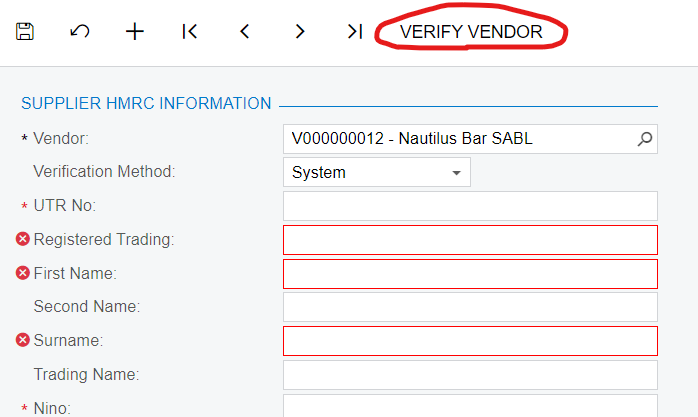
Thanks





