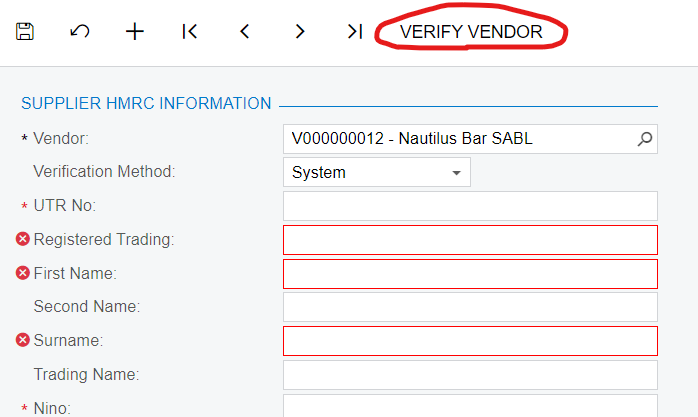Hi @bhagyat25 Are these DAC fields are decorated with the PXDefault() Attribute?
Hi @bhagyat25 Are these DAC fields are decorated with the PXDefault() Attribute?
Hi @Naveen Boga ,
No
#region RegisteredTrading
PXDBString(256, IsUnicode = true, InputMask = "")]
/PXUIField(DisplayName = "Registered Trading", Required = false)]
public virtual string Registeredtrading { get; set; }
public abstract class registeredtrading : PX.Data.BQL.BqlString.Field<registeredtrading> { }
#endregion
Any clue to address this?
@bhagyat25 The above code looks good. For further verification, can you please share the DAC and Graph code here?
Thanks for sharing the code @bhagyat25 I will check this and let you know if I found anything related to this.
it seems that you need to set CommitChanges to True for these fields from the customization editor, which means that the Acumatica will clear error message after filling any data.