Hello Everyone,
Is there a way to implement a restriction so that the users can only access certain types of Cases in the Support module? For example, we have Customer Complaint case type and Product Documentation Request case type, so user A can only view and access Customer Complaint case type and then user B can only view and access Product Documentation Request case type and then user C can view and access both case types.
Thanks in advance!
MRIVERA67
Restriction based on Case type
Hi
Step 1: You create Case Classes corresponding to your Case types (Customer Complaint; Product Documentation Request)
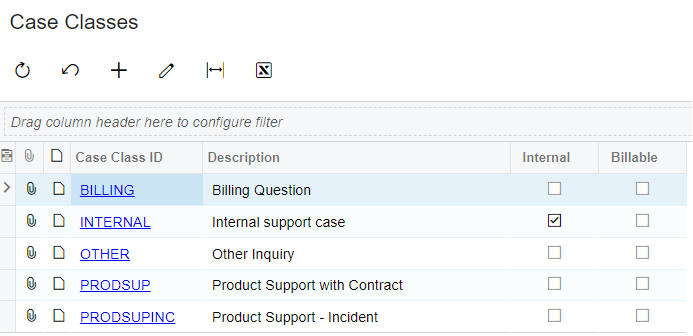
Step 2: You create "Generic Inquiry" for each type of Case. This "Generic Inquiry" you create using the Copy feature from "Generic Inquiry" of Cases.
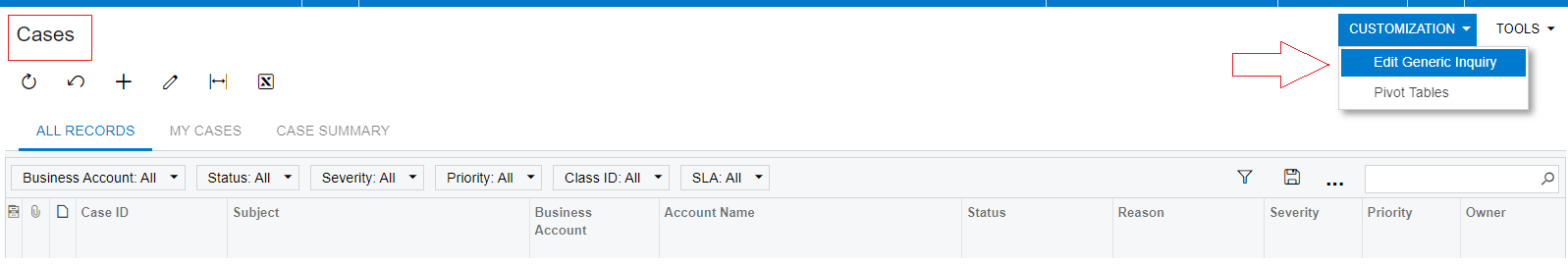
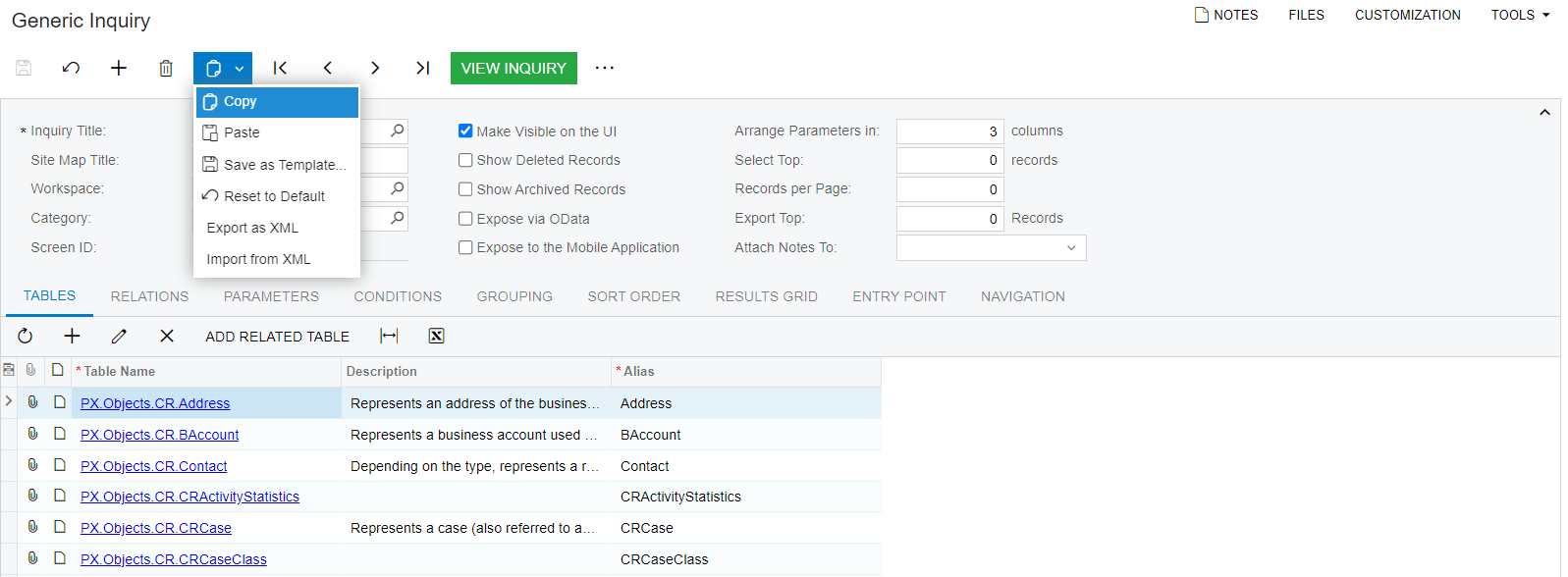
Create conditions for each Case type corresponding to the created Case Class
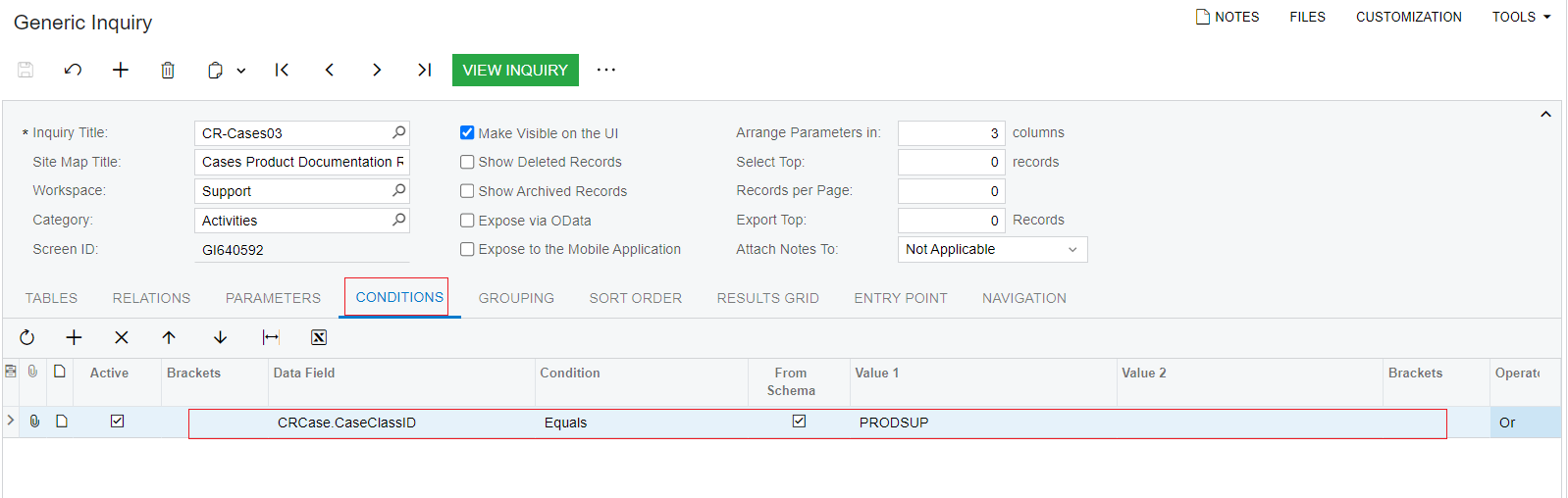
Step 3: Create User Roles > Add Users to these User Roles > assign permissions to User Roles used Case Types created in Step 2
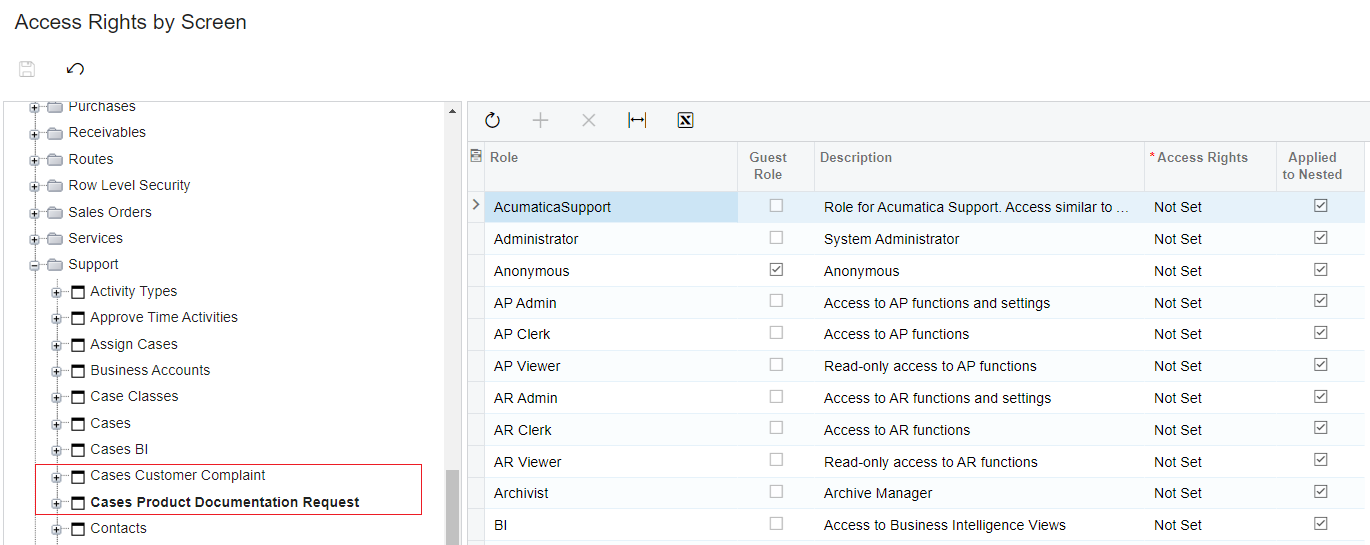
Step 4: When creating Case. Each employee must choose their correct Case Class (types of Cases).
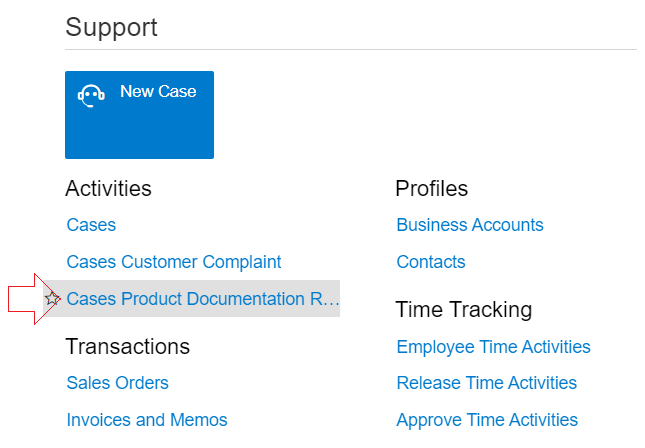
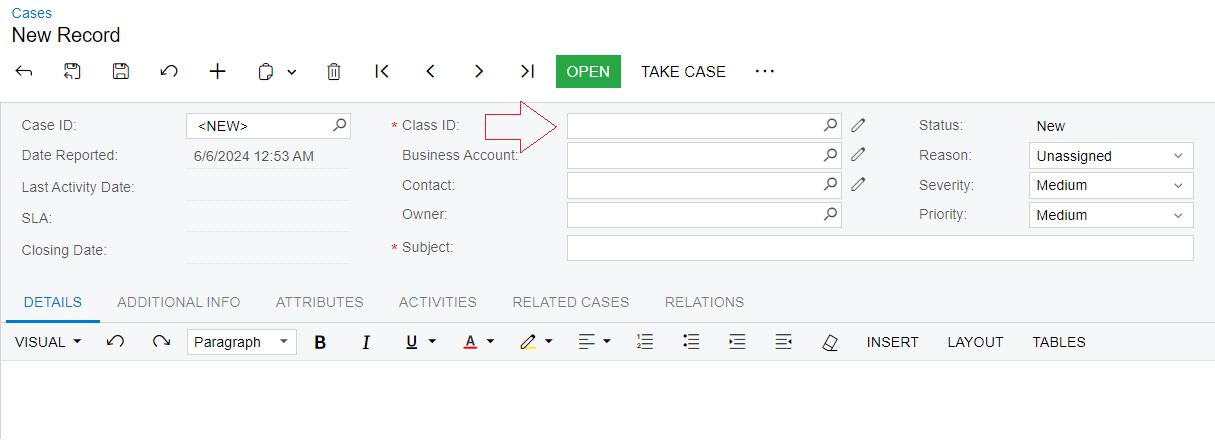
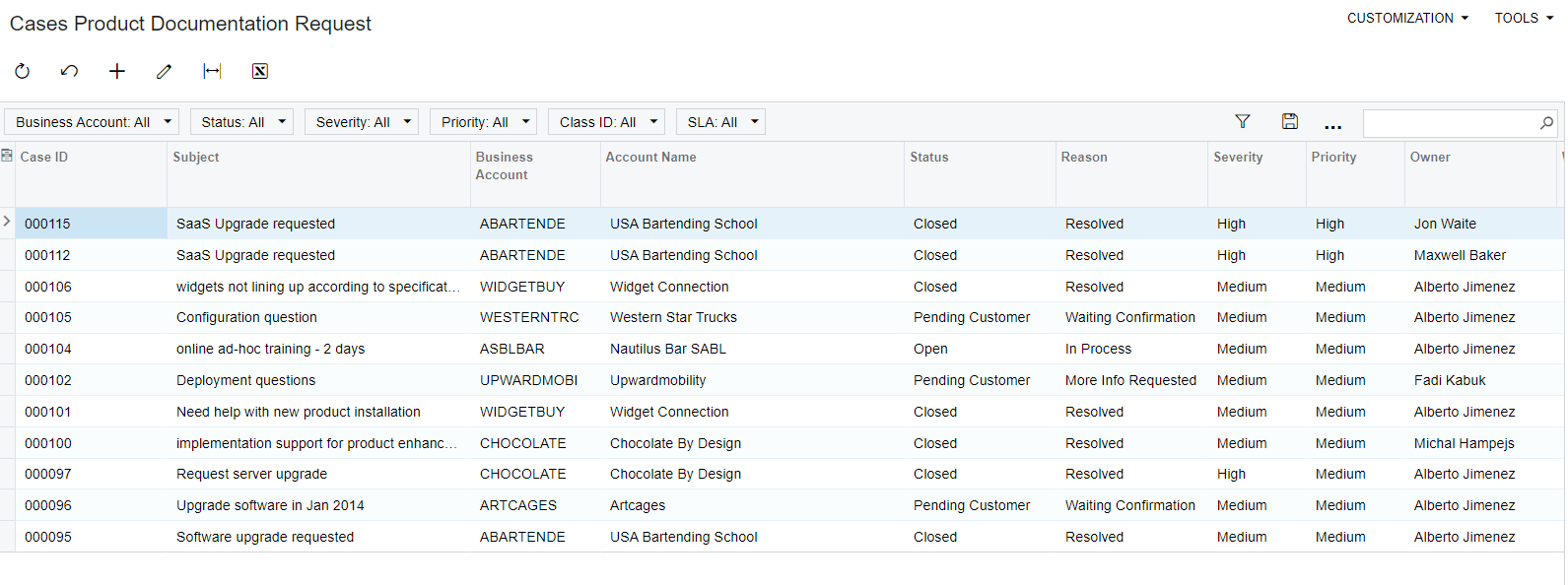
Best Regards,
NNT
thank you!
Hi NNT,
I try this and it worked a bit only...so the GI woud not list the case type not assigned to the user but if they click on an authorised case based on case type and then they click on the magnifying glass, the complete list of cases still shows up...is there a way that the list is also restricted based on the authorised case type?
Kind regards,
mrivera67
Hi
You need to take the following additional steps:
Step 5: Create GI (Case All) exactly the same as GI (Cases). Then assign this GI (Case All) permission to Users who can see all types of Cases.
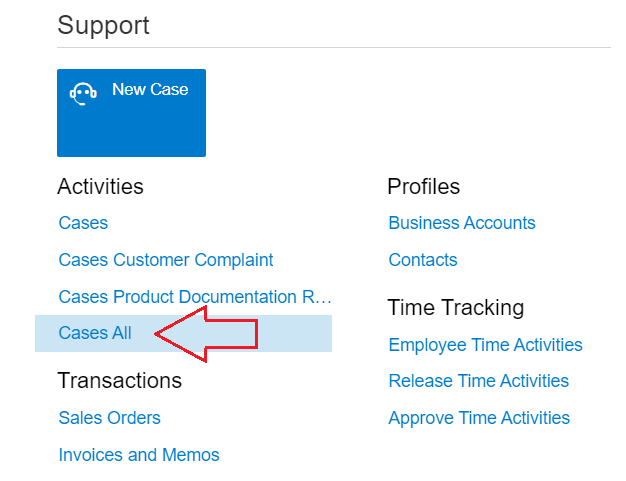
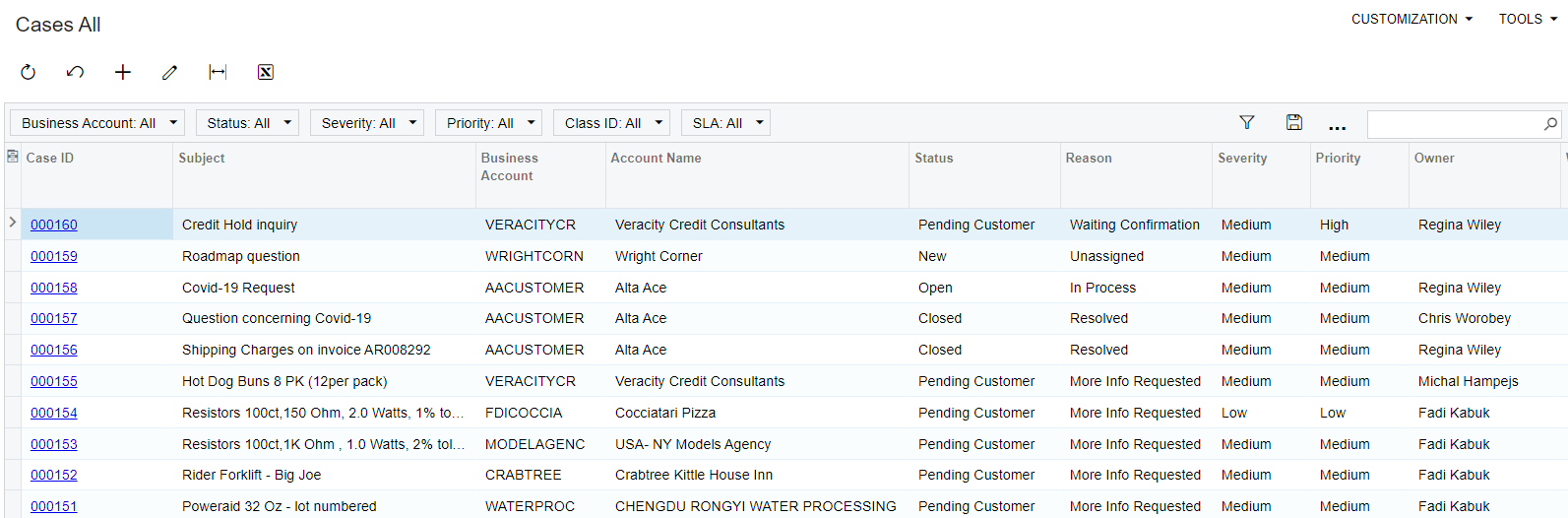
Step 6: Create conditions for GI (Cases) so that only Users who are owners of Cases can see this GI (Cases)
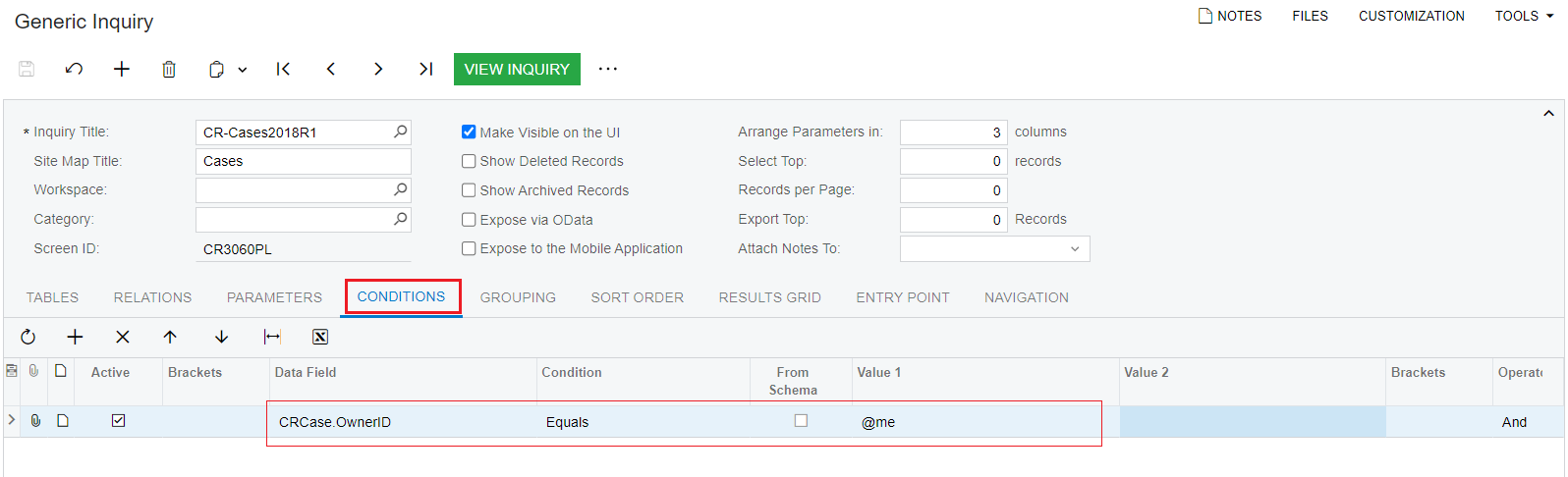
Step 7: Creating a User Role and assigning rights to the User Role cannot perform the go to "First", "Last", "Next", "Previous" features on the Cases screen. Assign this User Role to Users who only see case types: Customer Complaint; Product Documentation Request.
The reason for creating this Users Role is so that Users of Cases types cannot click to view Cases of other Cases types on the Cases screen.
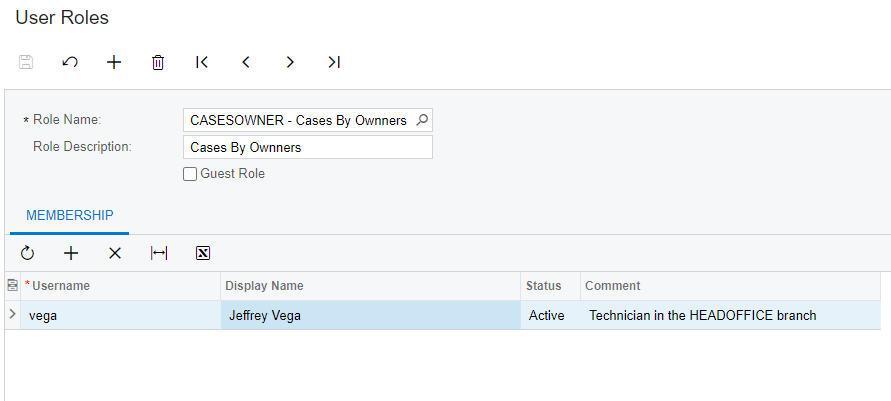
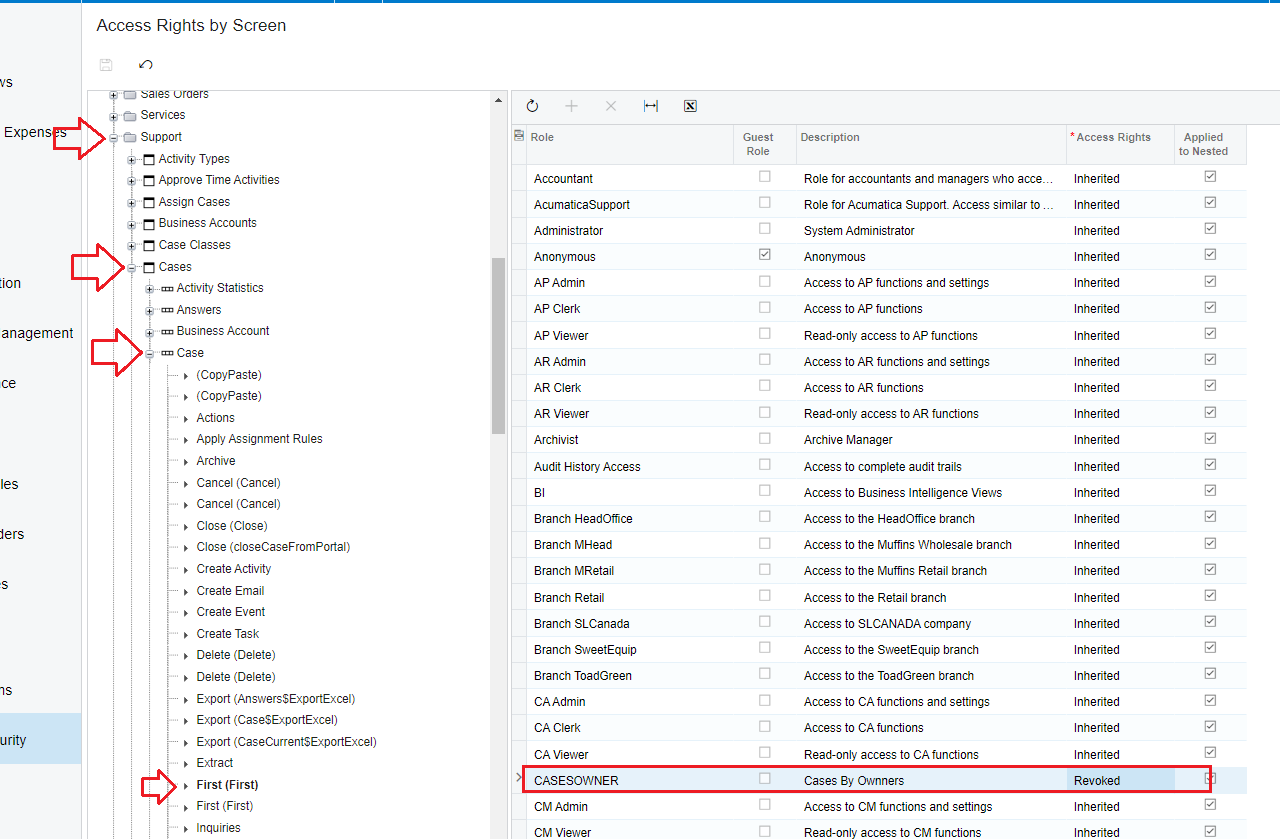
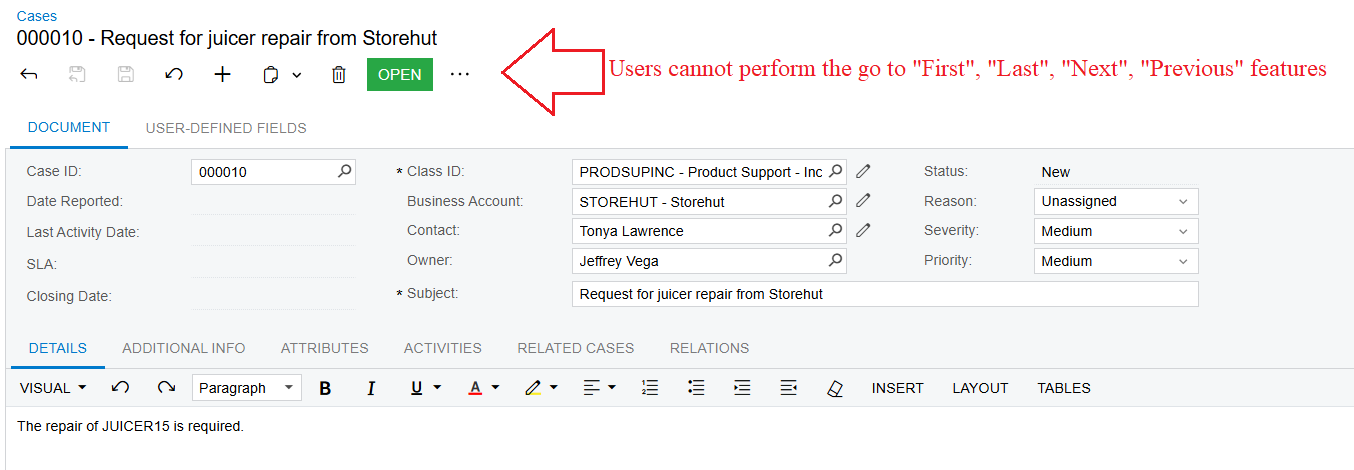
Best Regards,
NNT
Reply
Enter your E-mail address. We'll send you an e-mail with instructions to reset your password.



