Hi All,
As per the guideline, I already did the 1st step.
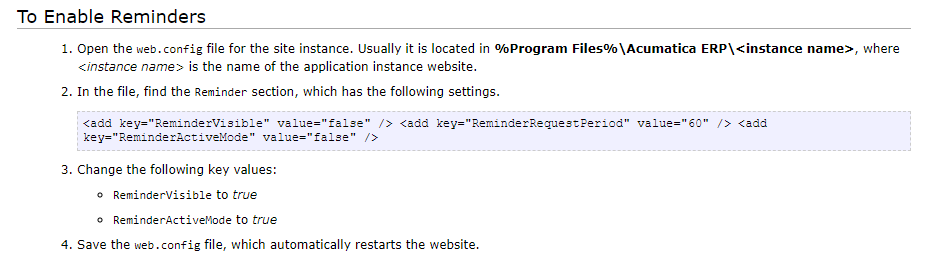
Please could I know that how can I do the 2nd step as per the guide.
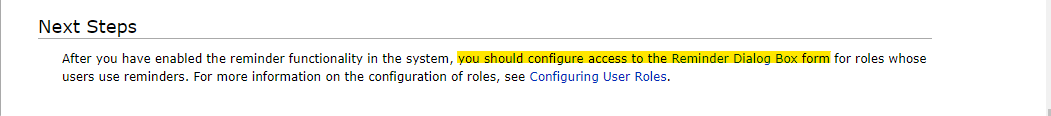
I already give the access for the relevant user also.
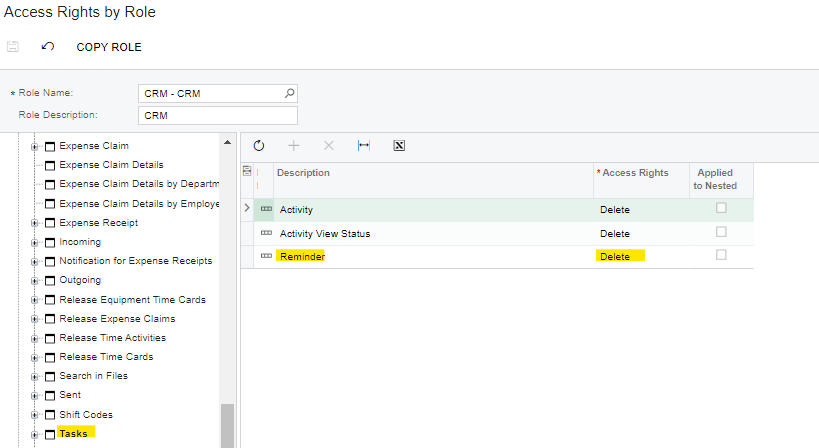
Thank You
Hi All,
As per the guideline, I already did the 1st step.
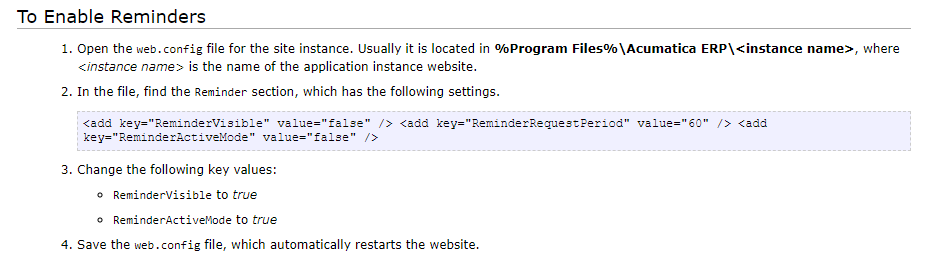
Please could I know that how can I do the 2nd step as per the guide.
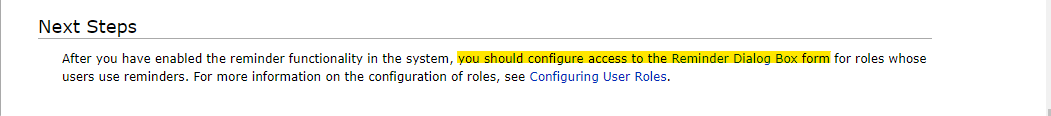
I already give the access for the relevant user also.
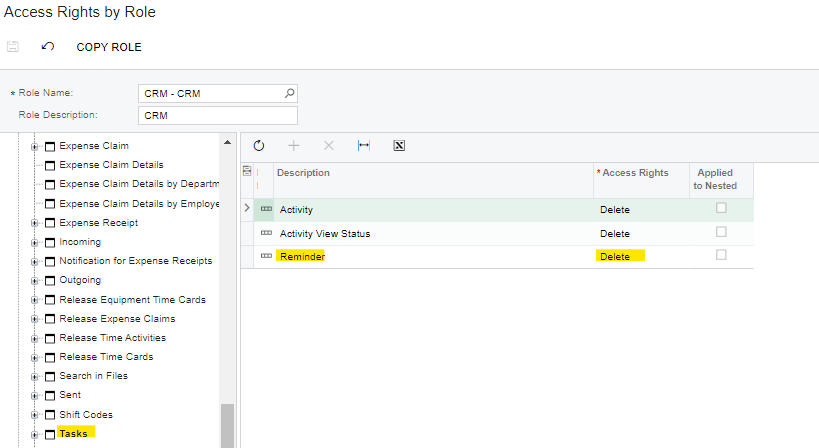
Thank You
Best answer by dcomerford
Check the Access under Hidden >Reminder
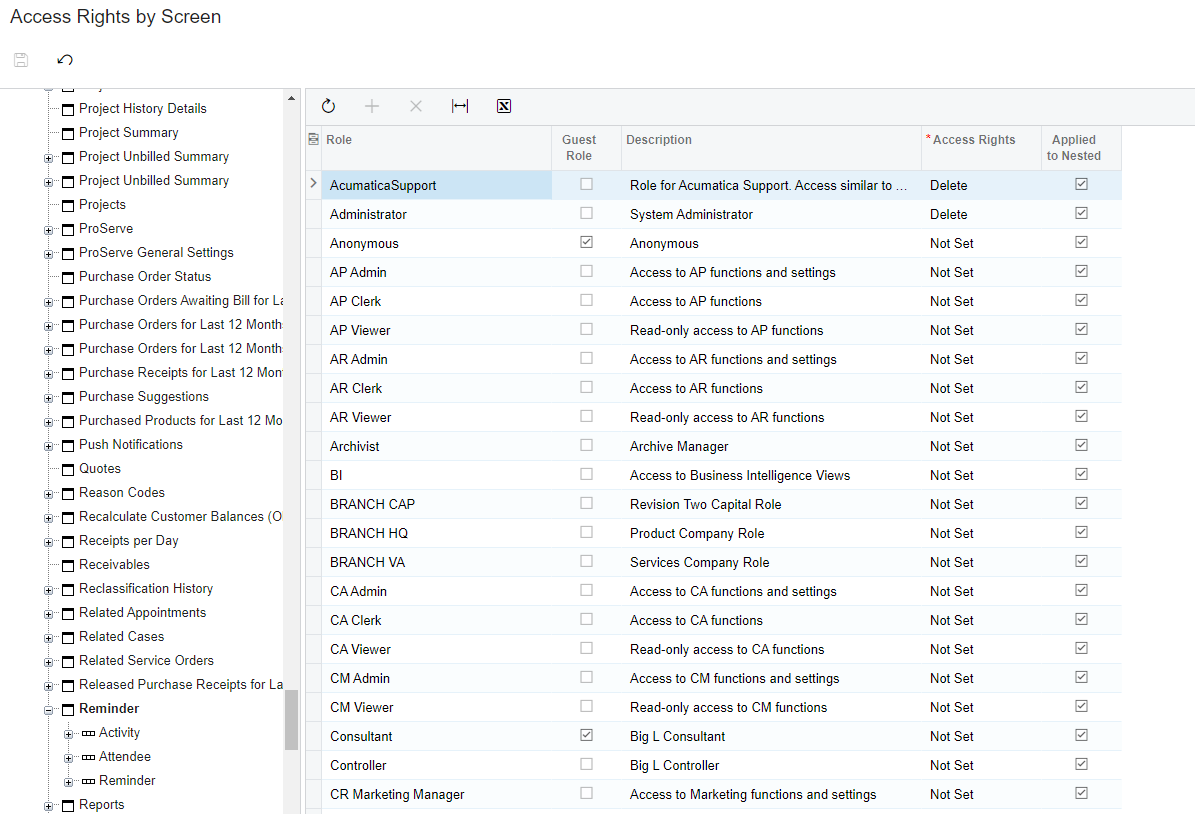
Enter your E-mail address. We'll send you an e-mail with instructions to reset your password.