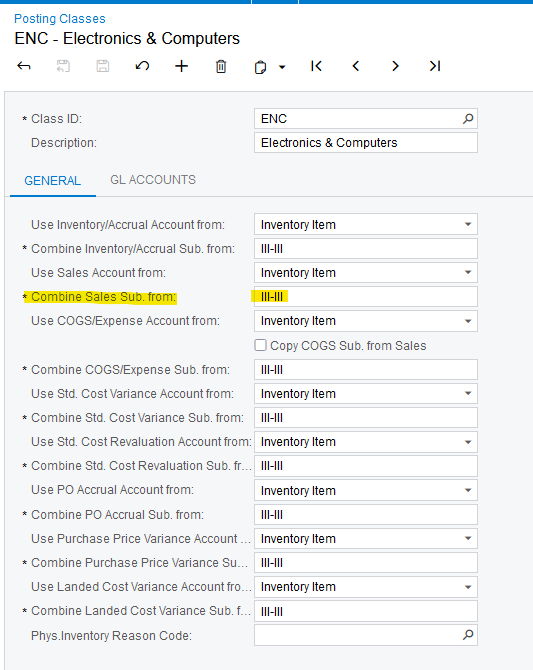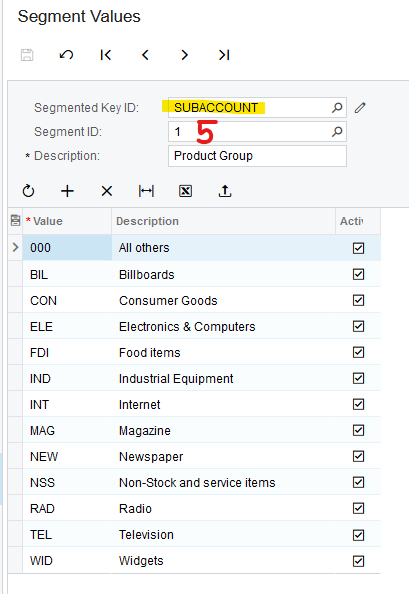Error is occurring when adding InventoryID to ARTran .
Stack Trace:
Error: An error occurred during processing of the field InventoryID: CS Error: Invalid mask specified in segment 5 for Sales Sub. from..
PX.Objects.CS.PXMaskValueException: CS Error: Invalid mask specified in segment 5 for Sales Sub. from.
at PX.Objects.CS.PXDimensionMaskAttribute.MakeSub[Field](PXGraph graph, String mask, String[] allowedValues, Int32 DefaultValueIdx, Object[] sourceIDs)
at PX.Objects.AR.SubAccountMaskAttribute.MakeSub[Field](PXGraph graph, String mask, Object[] sources, Type[] fields)
at PX.Objects.AR.ARInvoiceEntry.ARTran_SubID_FieldDefaulting(PXCache sender, PXFieldDefaultingEventArgs e)
at PX.Data.PXCache.OnFieldDefaulting(String name, Object row, Object& newValue)
at PX.Data.PXCache`1.SetDefaultExt(Object data, String fieldName, Object value)
at PX.Objects.AR.ARInvoiceEntry.ARTran_InventoryID_FieldUpdated(PXCache sender, PXFieldUpdatedEventArgs e)
at PX.Data.PXFieldUpdated.Invoke(PXCache sender, PXFieldUpdatedEventArgs args)
at PX.Data.PXCache.OnFieldUpdated(String name, Object row, Object oldValue, Boolean externalCall)
at PX.Data.PXCache`1.FillWithValues(TNode item, TNode copy, TNode newitem)
at PX.Data.PXCache`1.FillWithValues(TNode item, TNode copy, TNode newitem)
at PX.Data.PXCache`1.Update(Object data, Boolean bypassinterceptor)
at PX.Data.PXCache`1.Update(Object data, Boolean bypassinterceptor)
at PX.Data.PXSelectBase`1.Update(Table item)