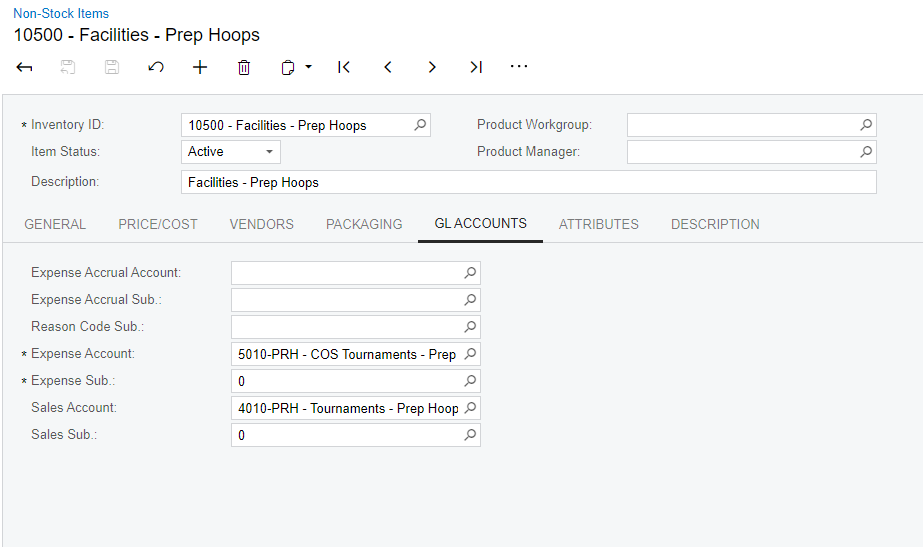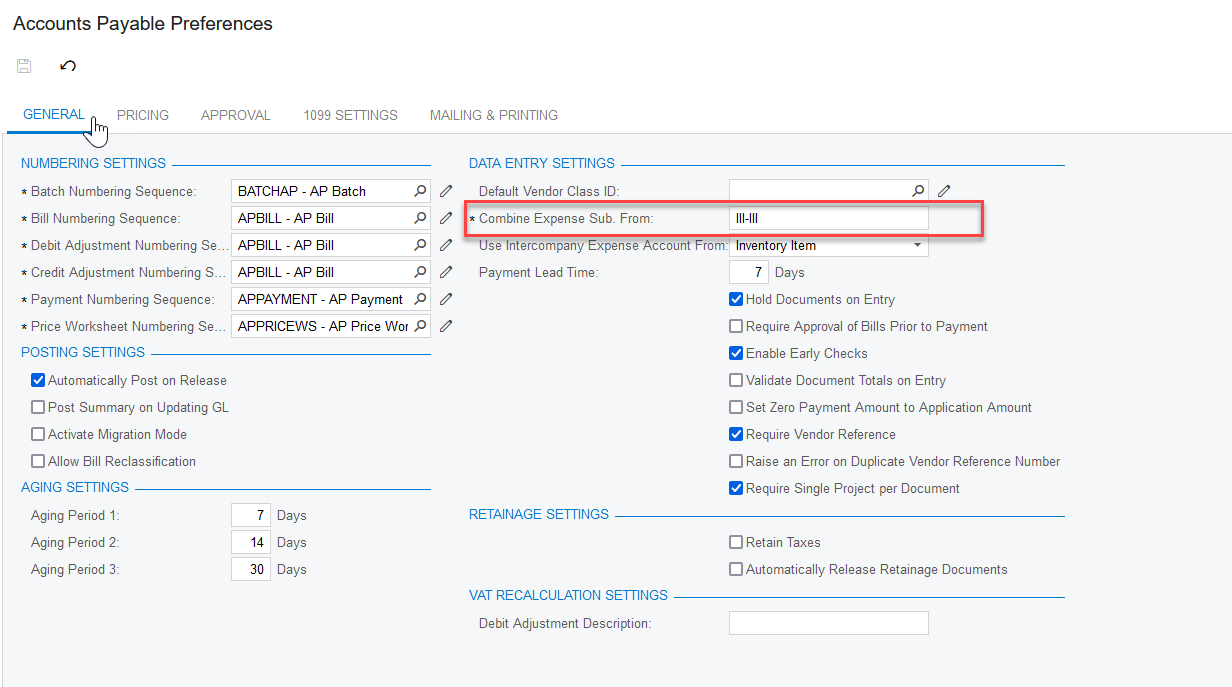Hi,
I setup Non-Stock Items to G/L accounts that are defaulted to a specific G/L and Subaccount then linked to the project. However, when I code my A/P Invoices against the project the default expense account pulls through but not the subaccount. Do you know why this is happening? Here are some screenshots of project preferences and Non-Stock Setup. Note: We do not have the Inventory Module setup.
Project Preferences:
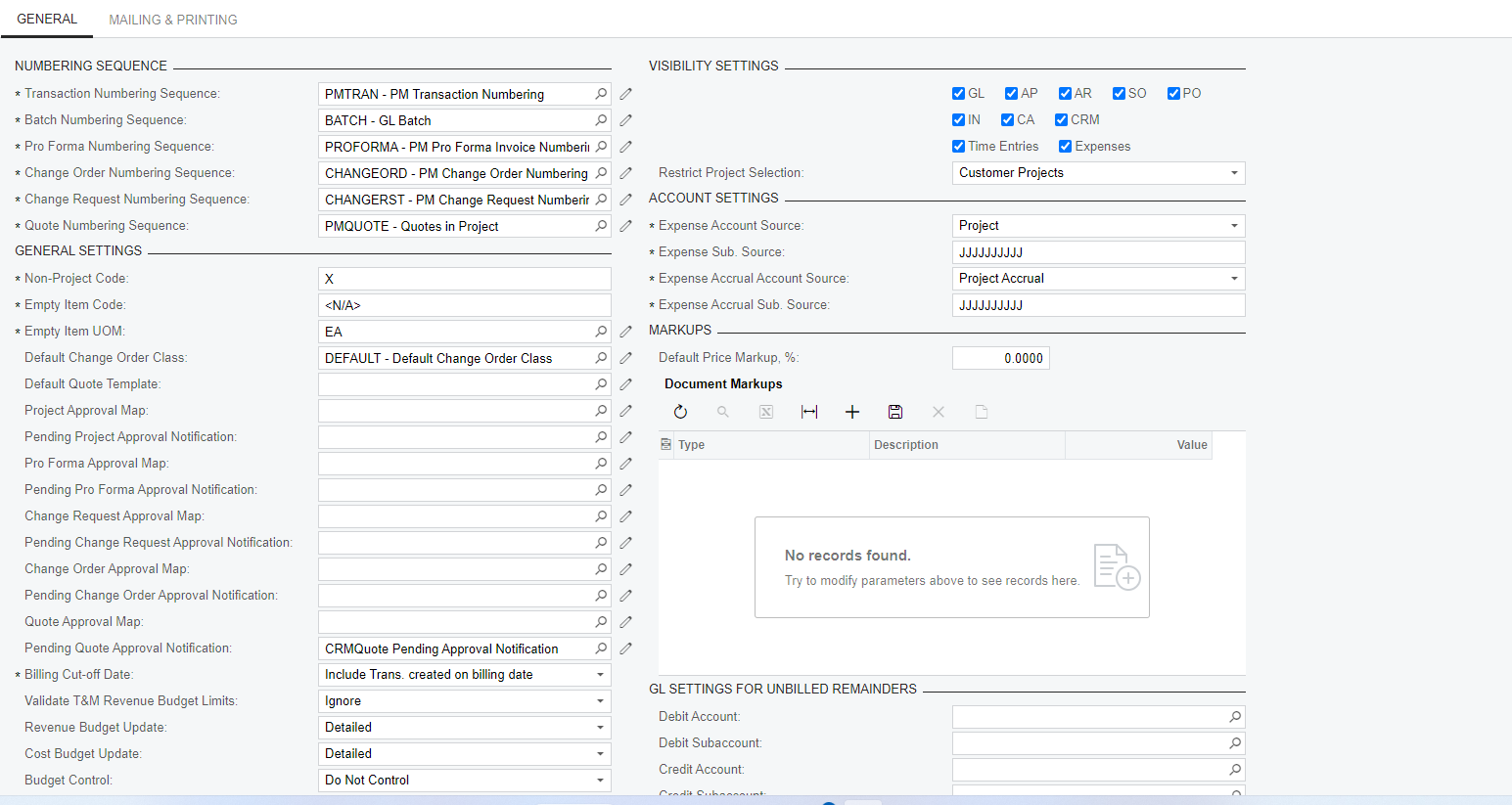
Non-Stock Items Part 1:
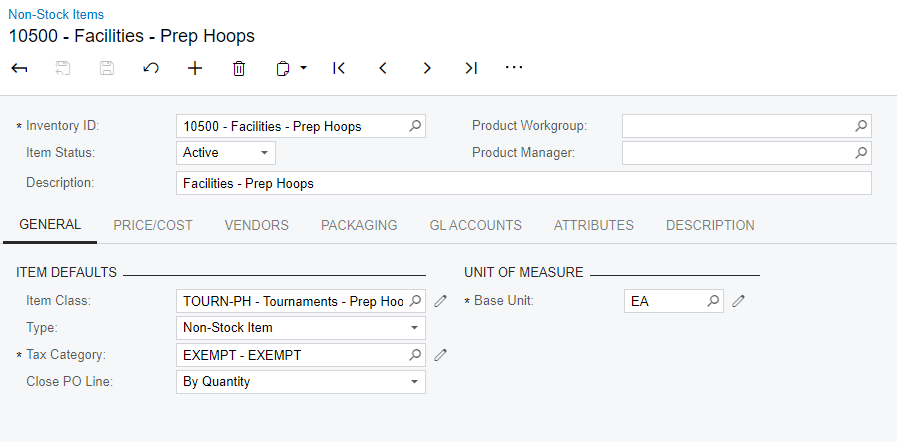
Non-Stock Items Part 2: