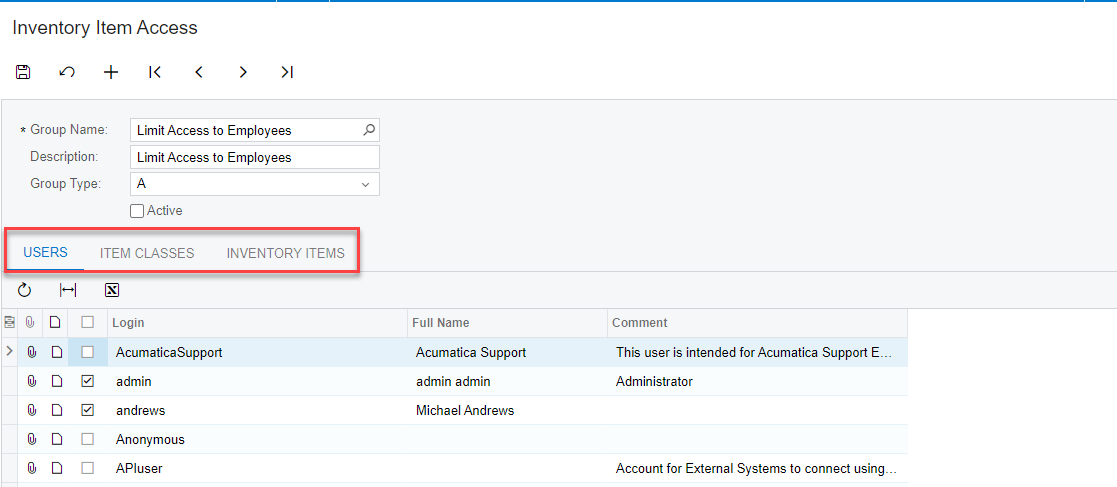Is there a way to restrict inventory id to certain projects. we use non-stock inventory items to purchase item to projects or service orders. Service orders use a specific inventory id so it will direct the costs to the proper gl account for service orders. We have another inventory id used for purchases to projects to direct those costs the a gl account for projects. the problem we are having is that technicians are not using the correct inventory id, the the costs are going to the wrong GL account. any ideas on how we can restrict what inventory items can be used where? My first thought was to only allow the service order id to only be allowed to project x and the project id to not be allowed to project x, but I can’t find a way to restrict it. This situation is really causing a lot of reclassifying of transactions. please help.
Andrew