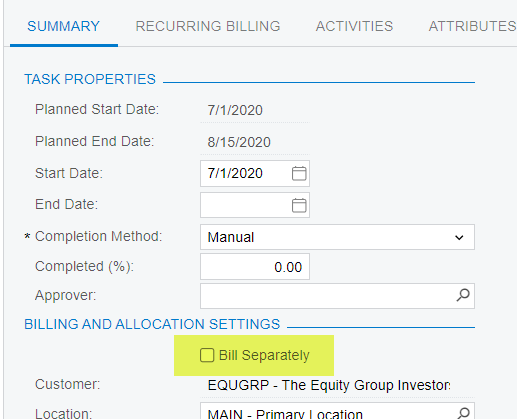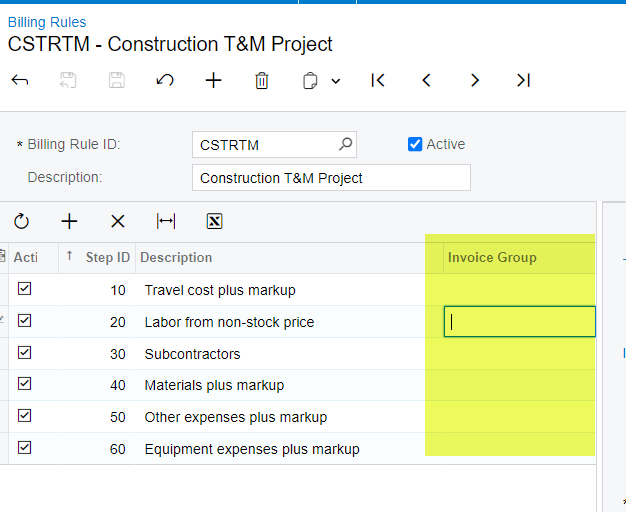I have a project that needs to be billed, there was a task added for additional revenue and for some reason when you click run project billing it is creating two proformas instead of putting all the lines together on one invoice... Help...
Solved
Project make multiple Proforma Invoices instead of just one
Best answer by Anna Devyatko
if Location is different on project tasks, system will create separate invoice per Customer Location
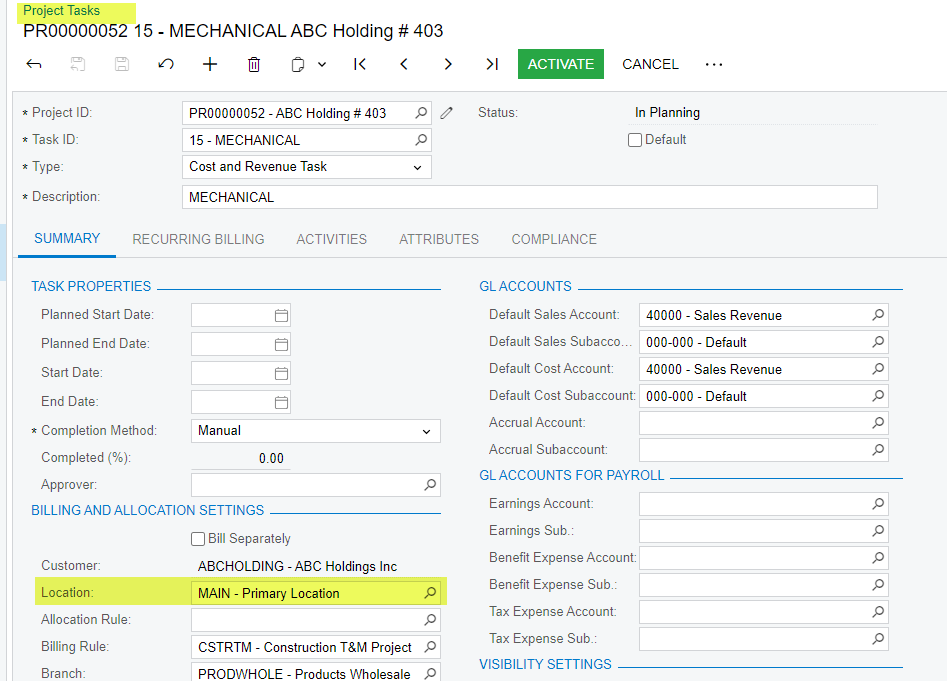
Enter your E-mail address. We'll send you an e-mail with instructions to reset your password.