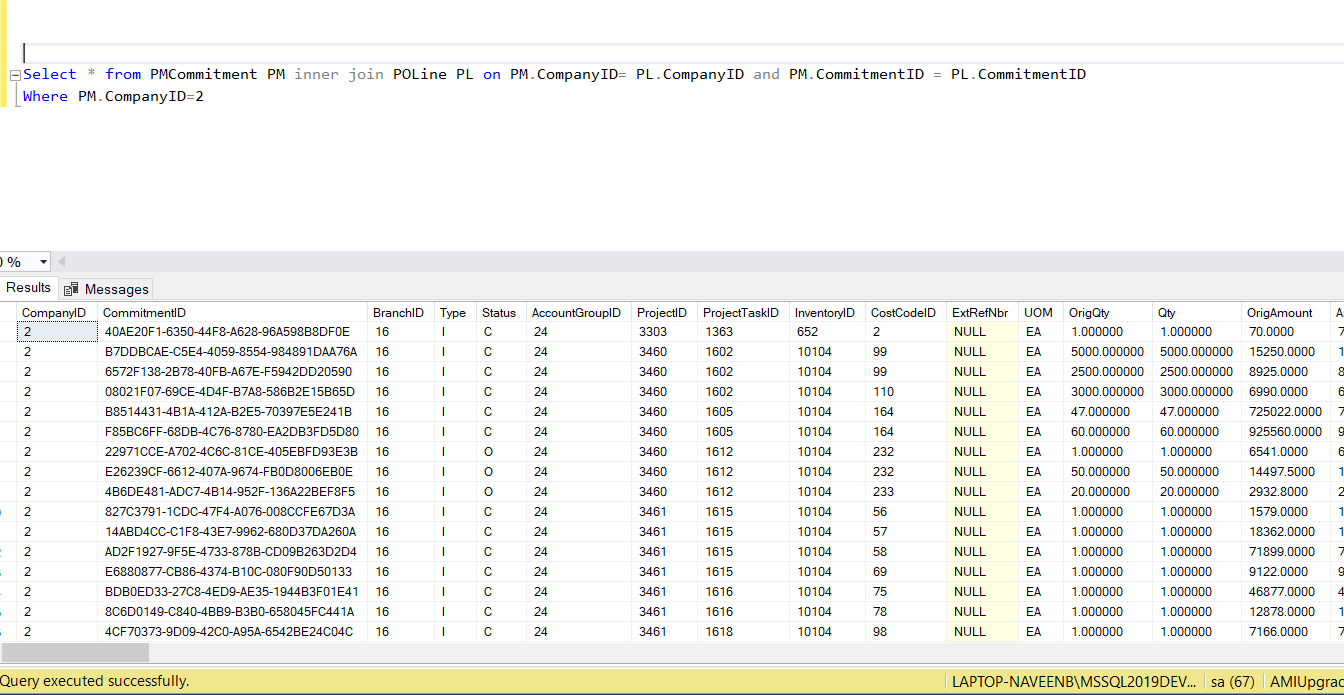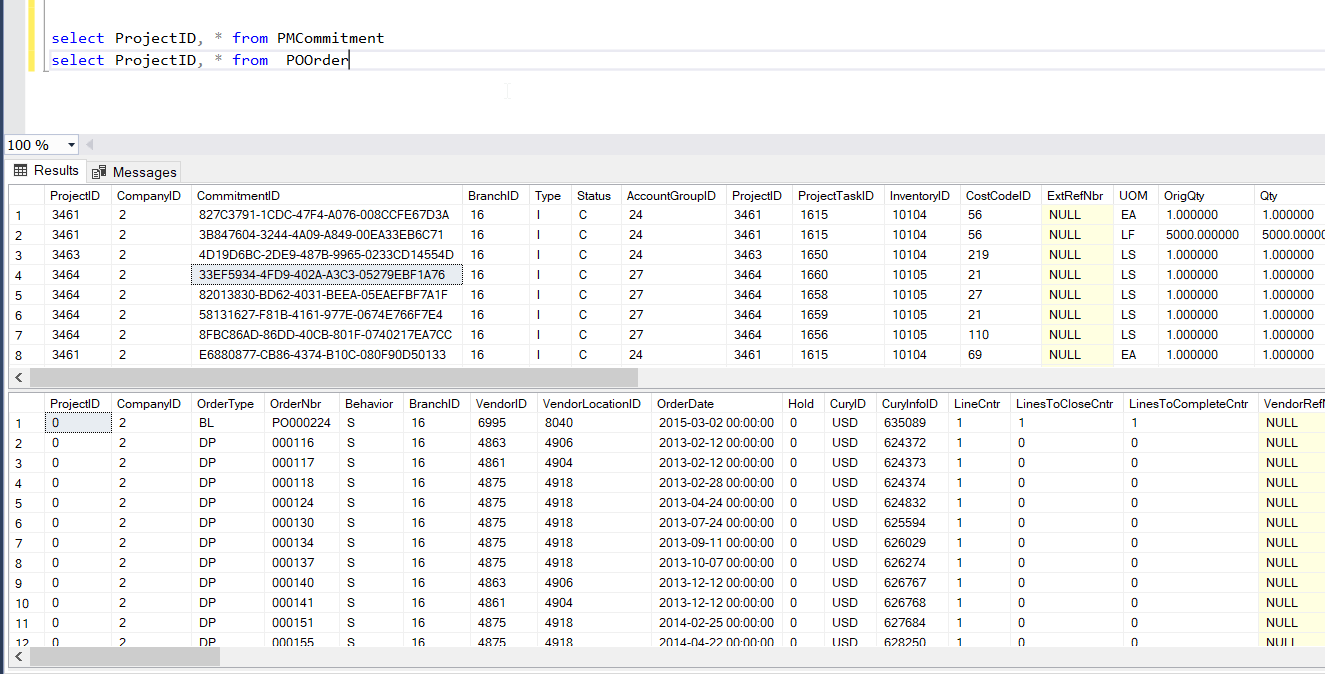Struggling to find a way to link the PX.Objects.PM.PMCommitment to the PX.Objects.PO.POOrder record in a GI or to show it during the PO entry screen. User needs to see what the original amoount was separate from revised after change orders in the system. That information seems to be in the PM Committment record but cant link it to the POOrder, any insights would be appreciated!
Best answer by Naveen Boga
View original