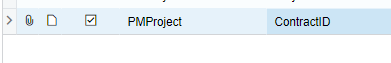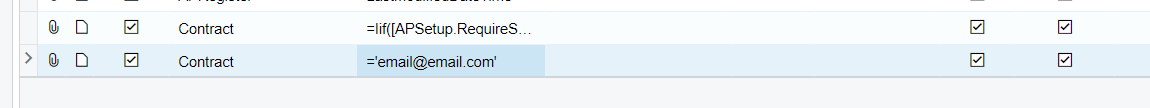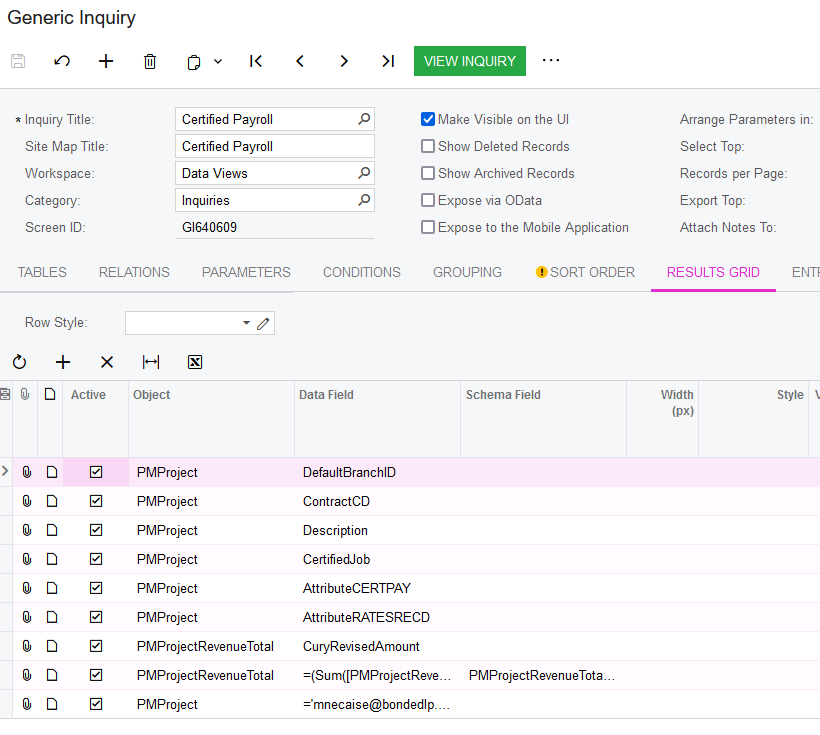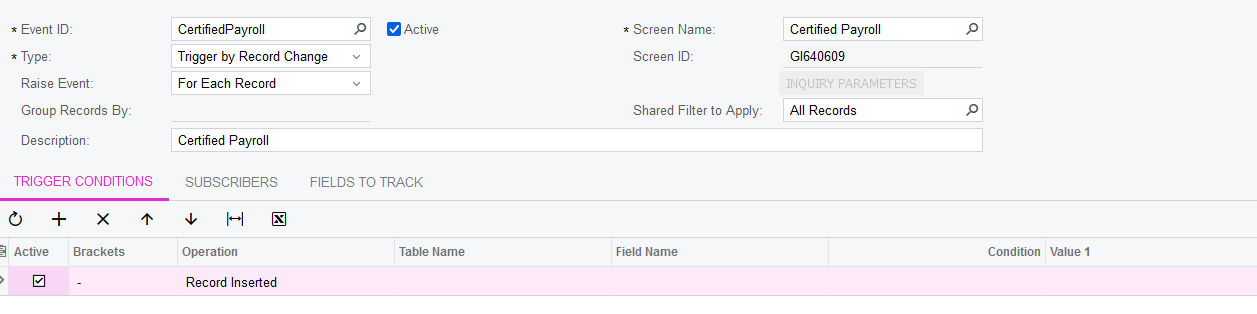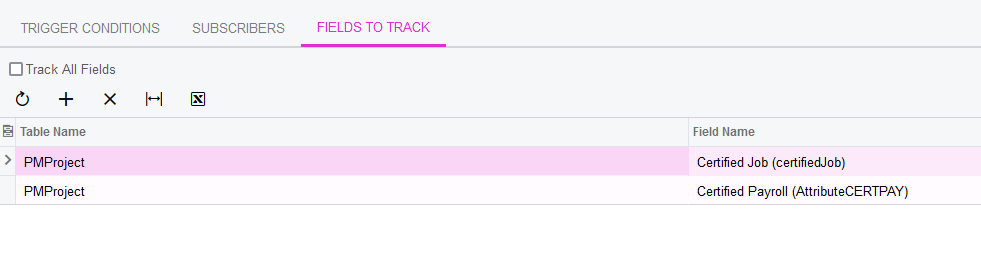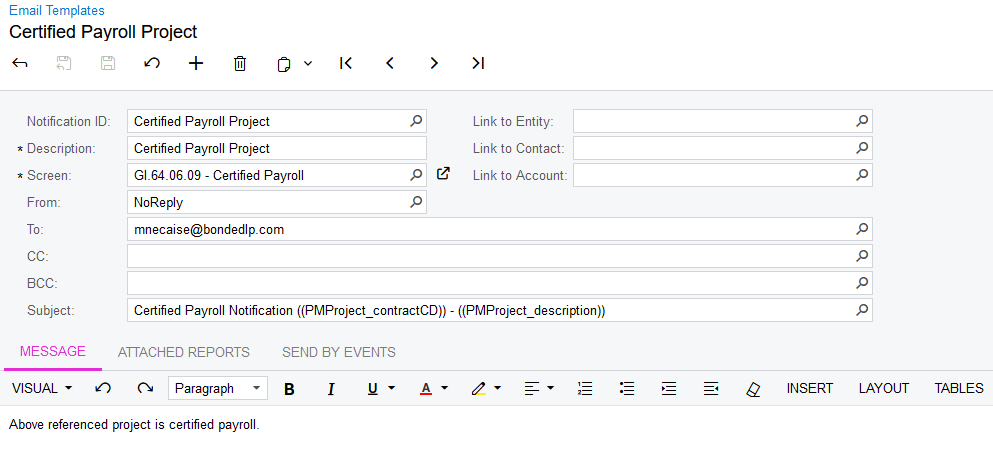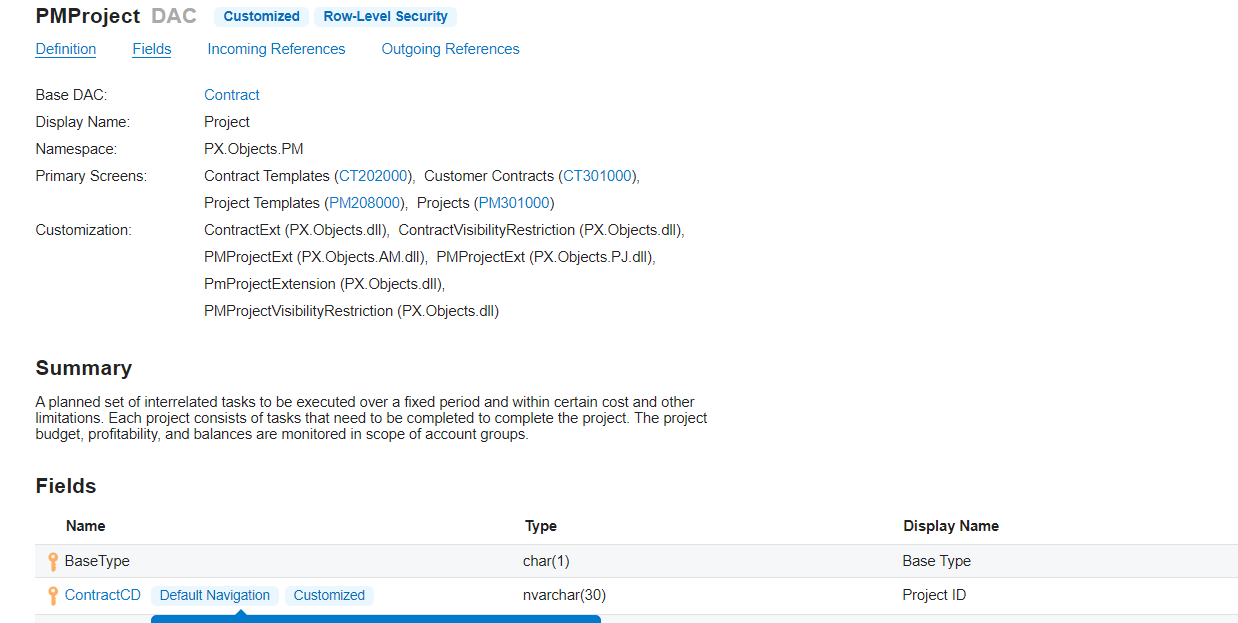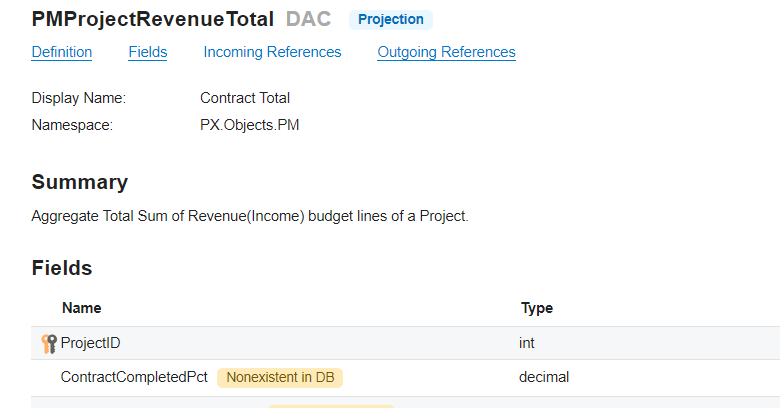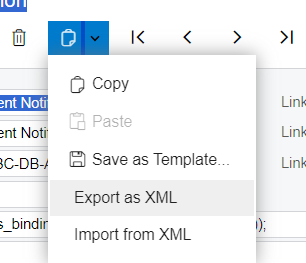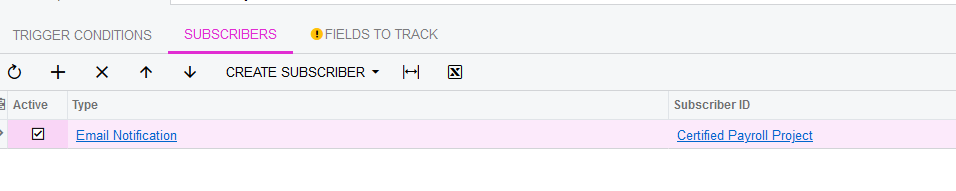I’m creating a business event that will notify our Payroll Department every time a job is marked certified, however I’m running into an issue getting the correct information in the “To” line of the email template. I created the GI with all the information that is needed, but there isn’t a field I can reference where the correct email address would pull from as it will always need to go to the same email address.
I saw a video the other day where an extra column was added to the GI for the email address and set with a fixed result. I’ve added this to my GI, but when I test, the email is not going through, and now I can’t find the video to troubleshoot. It would be great if I could just enter the email address itself into the “To” line, but from my understanding that is not possible. Any suggestions? Thanks for your help!