Hello all,
I have been trying to setup approval maps for various projects that have different project managers. So I want these project managers to approve Invoices.
How can I achieve this?
Hello all,
I have been trying to setup approval maps for various projects that have different project managers. So I want these project managers to approve Invoices.
How can I achieve this?
You could base the Approval on the Proforma which is what the Project Invoice will raise before it becomes an Invoice. You can then have a rule per project Manager
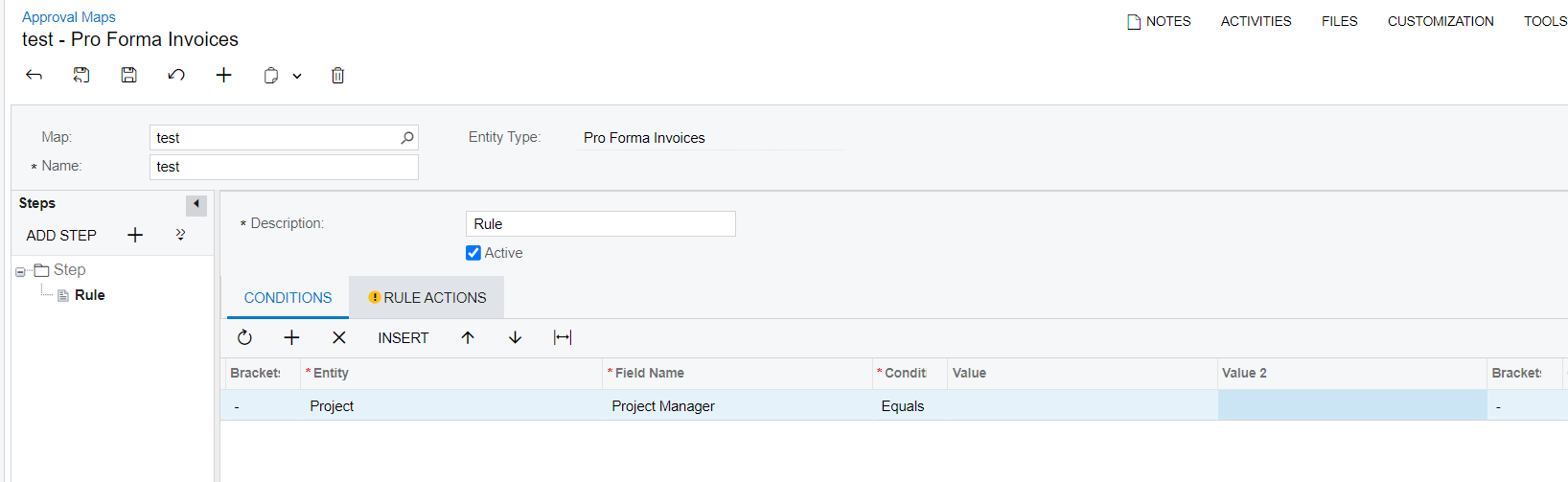
Hello,
AR Invoice example:
Enter a condition where Project is not blank.
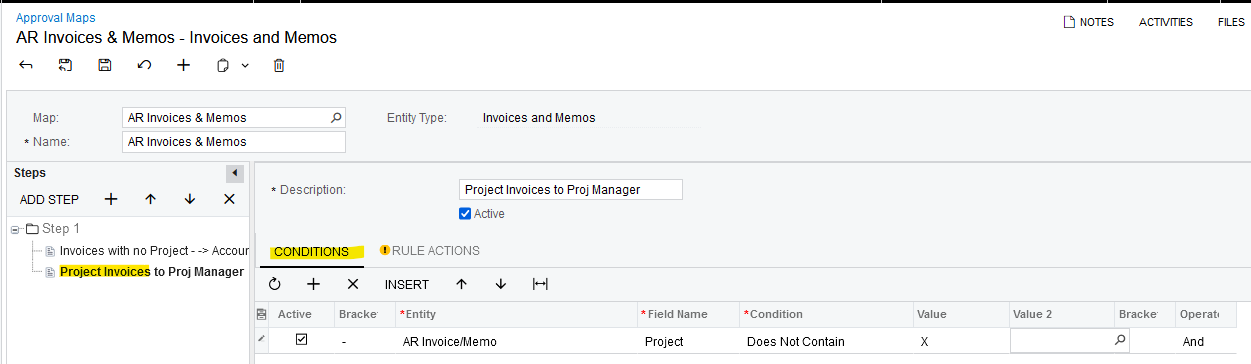
To route Approvals automatically to the Manager of each Project, choose Approver = Employee from Document. Drill into the Employee field of Rule Actions tab.
Expand AR Invoice/Memo, then Project, and within project find Project Manager.
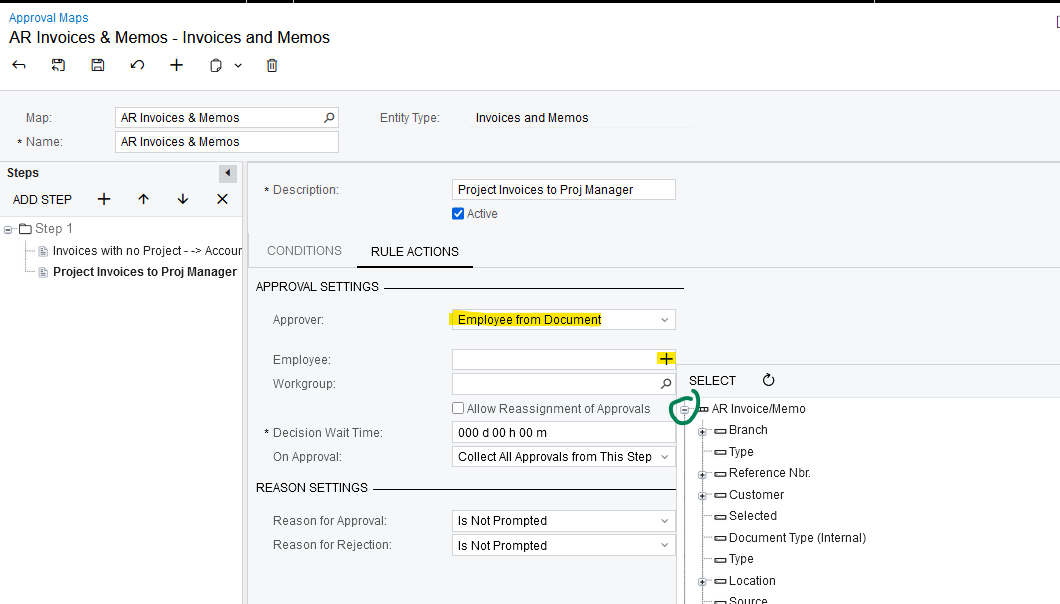
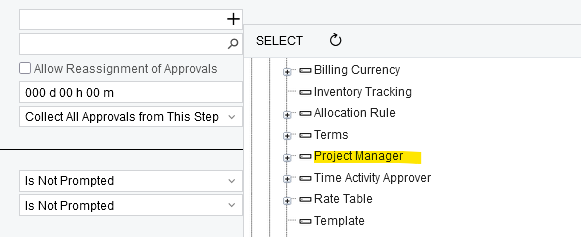
Upon choosing Project Manager,the field changes to “Owner” and that is OK.
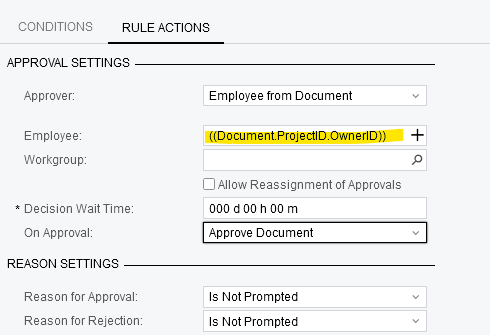
Remember to connect your new map in Approval tab of Receivables Preferences (or Project Preferences if you are approving ProFormas).
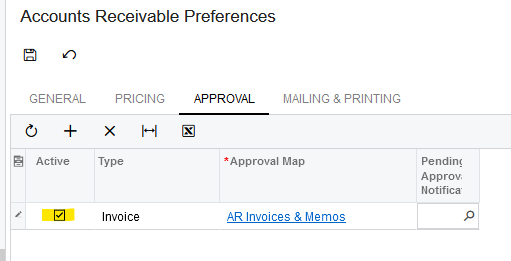
Laura
Enter your E-mail address. We'll send you an e-mail with instructions to reset your password.