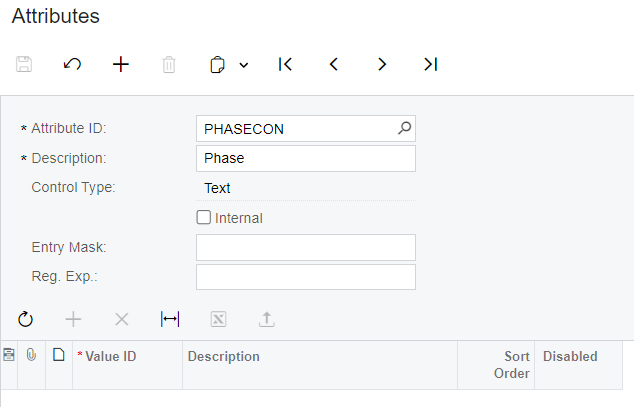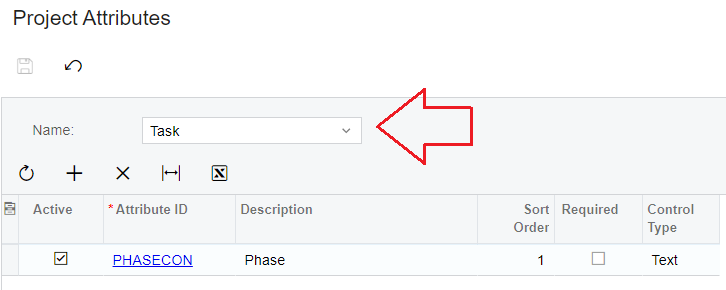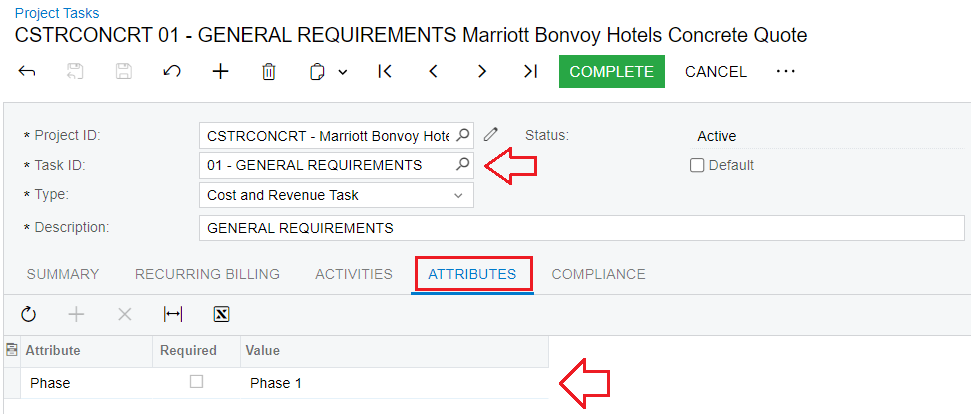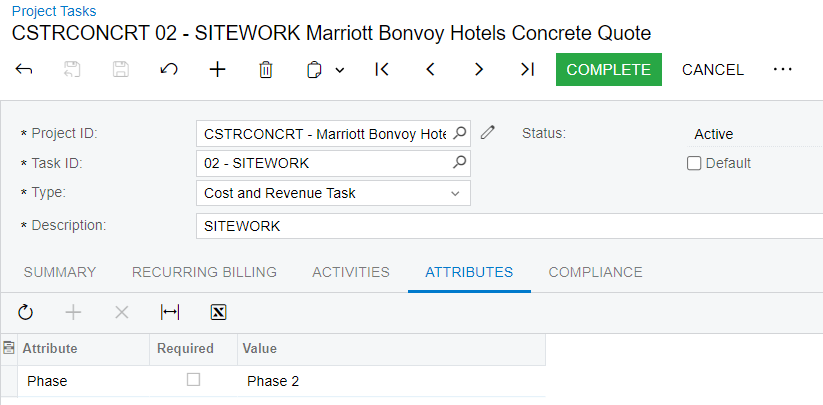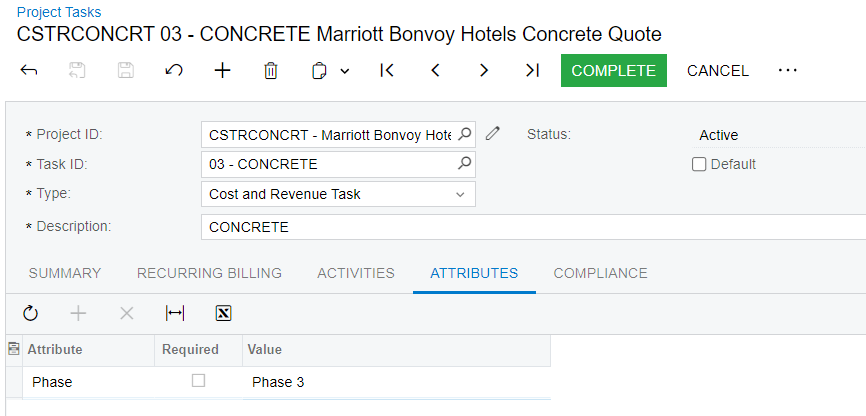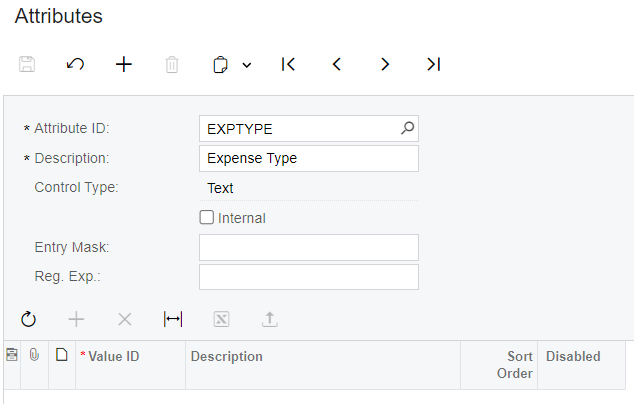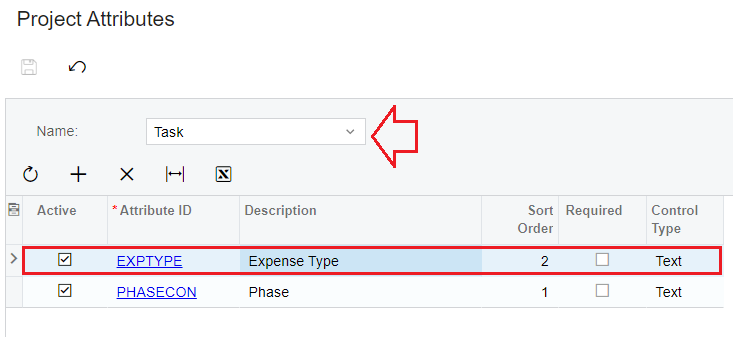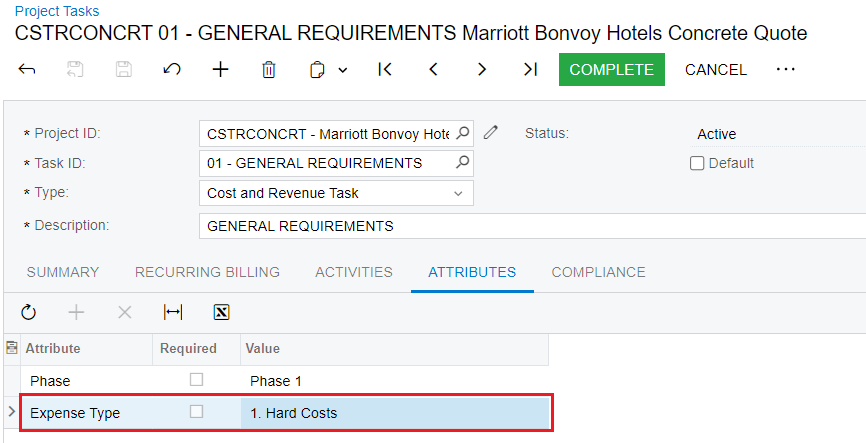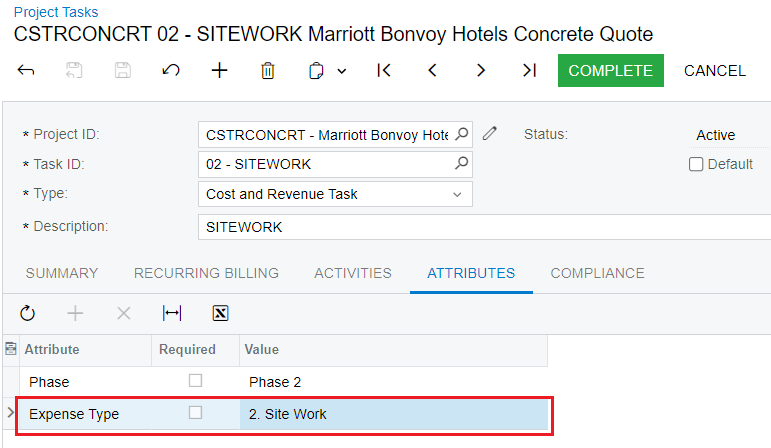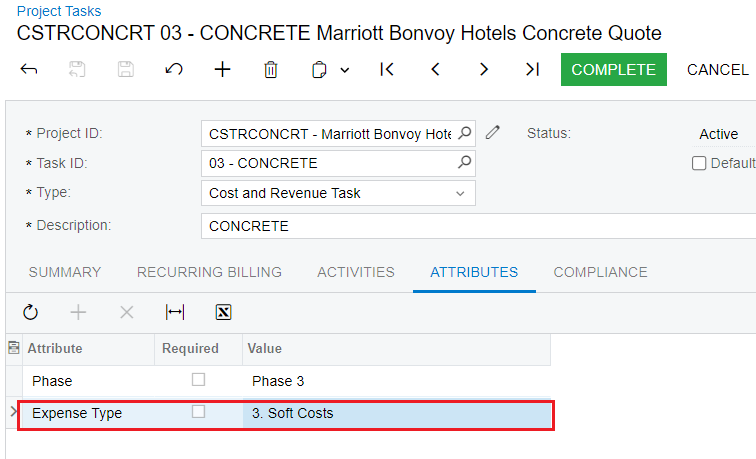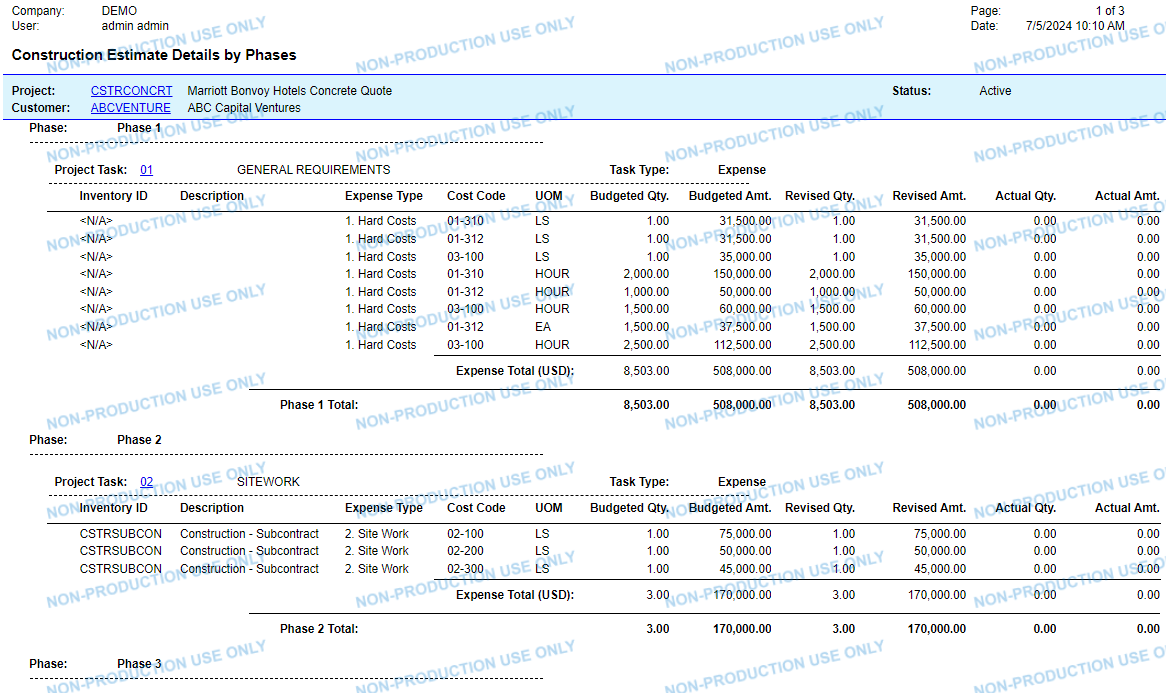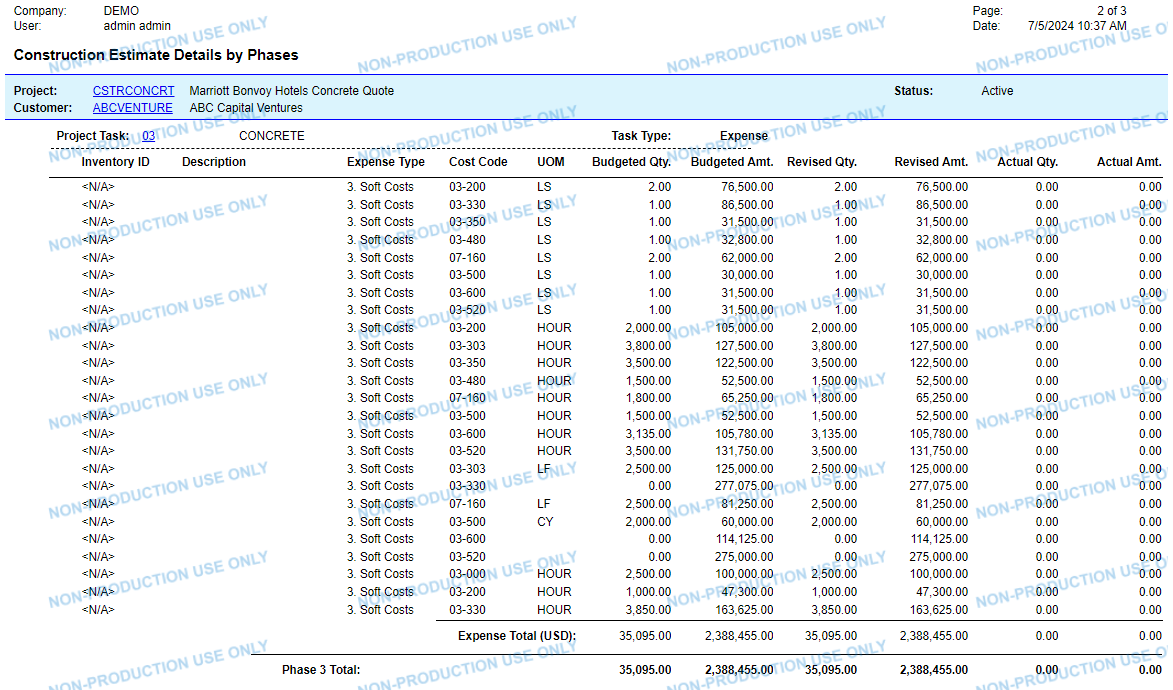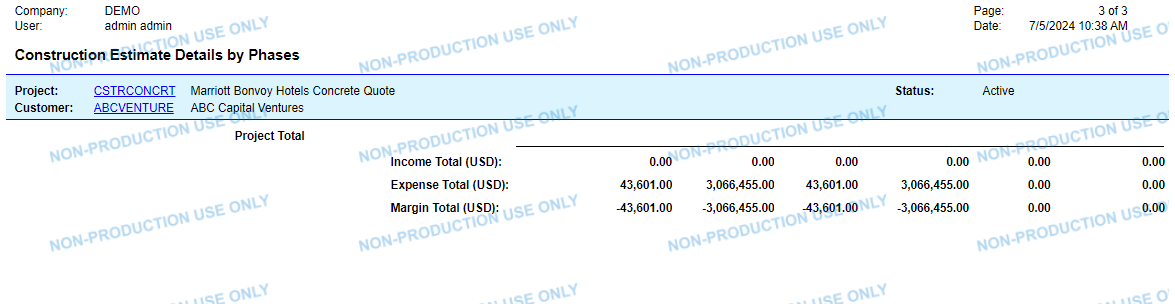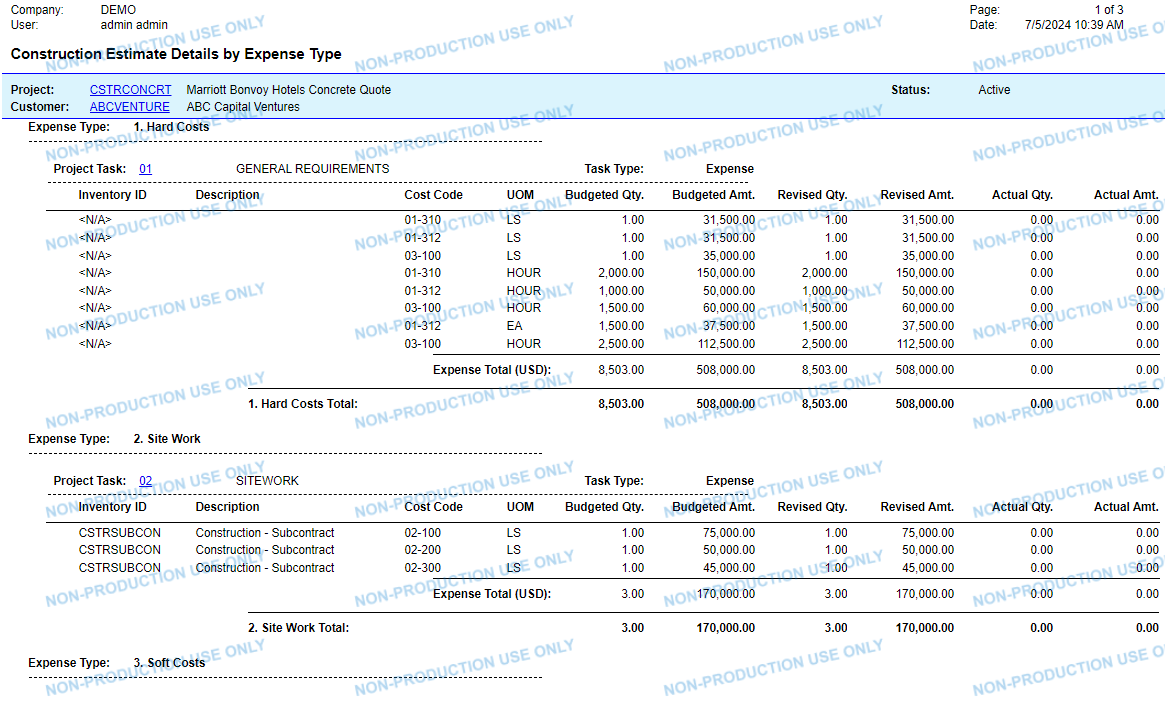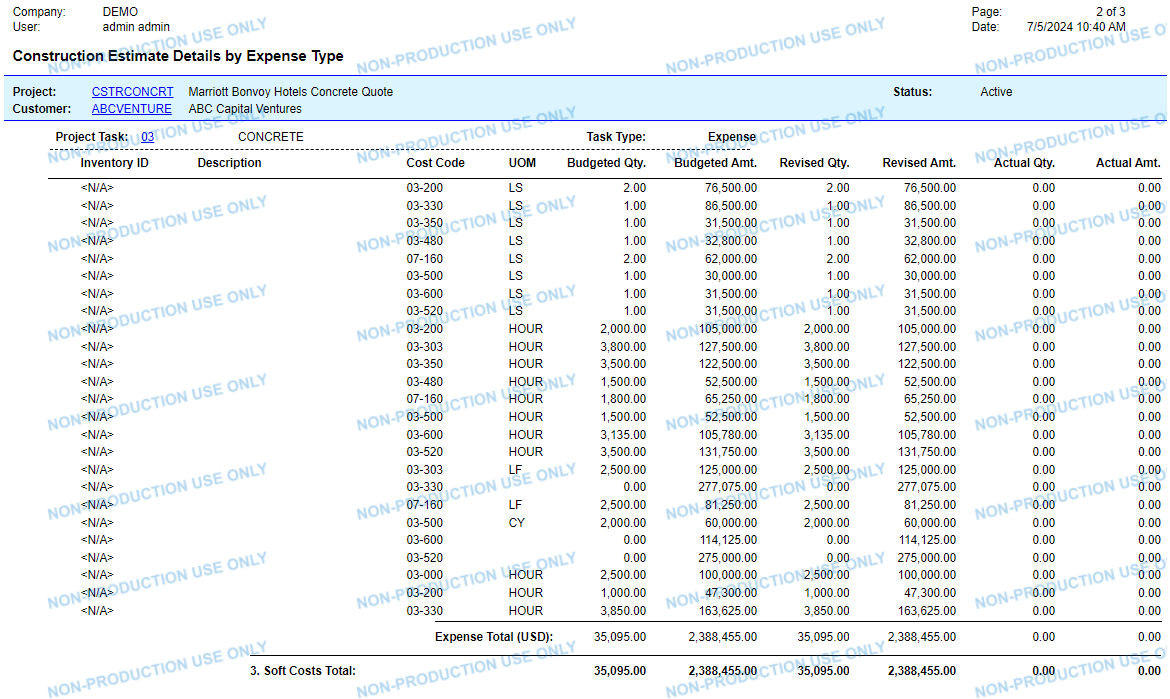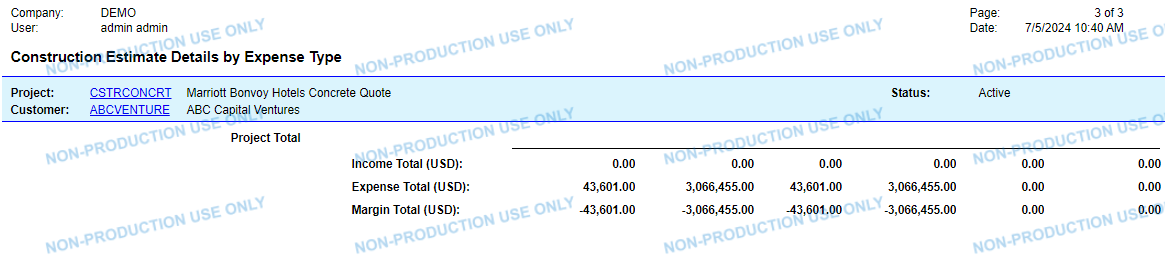We’re about to start our first phased construction project & I’m struggling to figure out how to get it set up. We use (what I think) is a pretty standard NAHB set of cost codes that follow a 5 digit format where the first two digits are the major categories and the last three are the detail description of the cost. So we have:
- 01-000 general requirements
- 01-310 project management
- 01-510 temp power
- 02-000 site works
- 02-100 demolition
and so on. The major categories from 01 thru 29 are hard costs. 30 is land costs. 40 and beyond are soft costs.
At present we enter all five digits into the costcode field and duplicate the first two digits into the projectTask field. This allows us to get subtotals for the major categories (but we can’t get totals for hard costs, soft costs & land costs).
As we start planning on an upcoming phased project I want to drop the redundant data entry into the projectTask and instead set up task codes for each phase. But, when I look at the Project reports I can’t figure out how I would continue to get subtotals for each of the major categories within each phase.
I’ve seen some discussion of using “Account Groups” to group the major categories but my understanding is that “Account Groups” are linked through GL accounts. In my set up ALL of the entries would hit the same GL account (Work in Process/Property Under Development).
How do people handle this reporting detail? It seems like I should be able to get this:
Phase 1:
General Requires
01-310 Project Mgmt 1,000.00
01-510 Temp power 500.00
total general requires 1,500.00
Site Works
02-100 demolition 3,750.00
Total Site Works 3,750.00
Total Phase 1 5,250.00
Phase 2:
General Requires
01-310 Project Mgmt 500
01-510 Temp power 250
total general requires 750
Site Works
02-100 demolition 100
Total Site Works 100
Total Phase 2 850
Total Project 6,100
And this still doesn’t address how to subtotal hard costs from Land & Softcosts.
This feels pretty basis so I’m sure the problem is entirely mine.
Thanks in advance for any help.