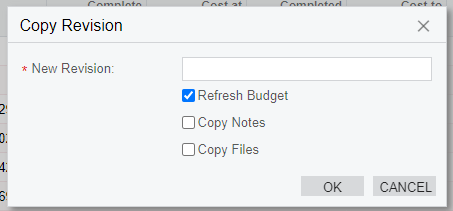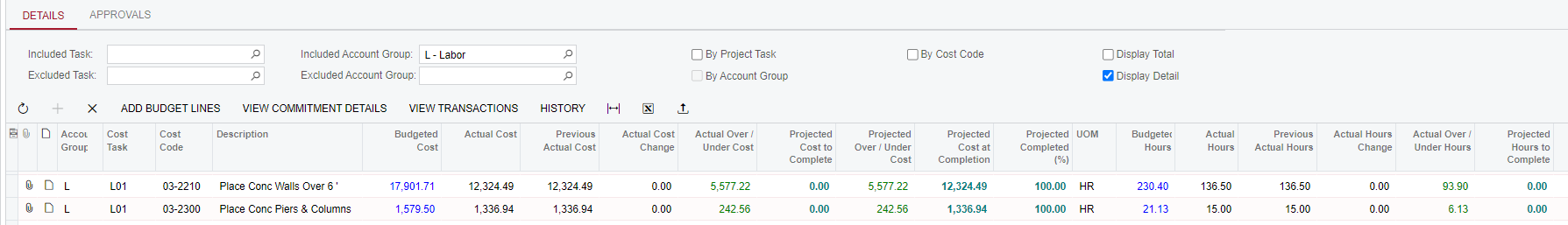Is anyone else using the Cost Projection module in the construction edition of Acumatica? It works OK for us but one nuisance is the copy revision. When you copy revision there is a checkbox for ‘refresh budget’. When this is checked, the new revision will have the latest and greatest actual costs - great.
However… it also resets the budgeted fields. This is problematic because say we have a cost code that we deem 100% done but now after the Copy > Refresh - that cost code is back to its actual percent complete.
Does anyone know if it’s possible to have the system KEEP projected costs + quantities? The only way around this we’ve found is exporting the finished copy (with projections modified) then reimporting that after the new copy is created.