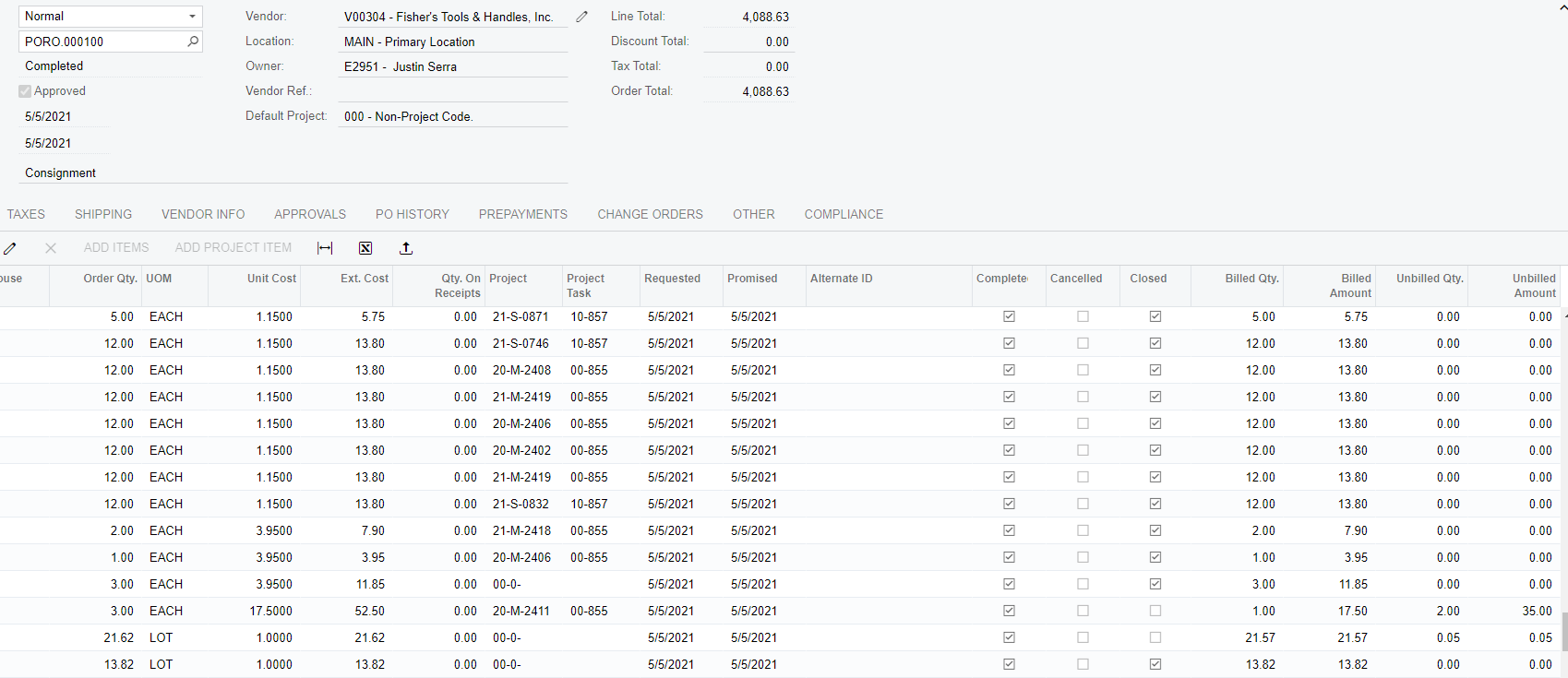Hello. What is the proper way to close PO’s when all items are not received? If 5 items are on the PO, but only 4 items are received, the open item does not “close”, the PO goes to a “completed” state. Should this be left as completed or should it be closed out? We are finding that the completed item still leaves that amount as committed, and are now having to go back and close PO’s. Thanks!
Closing PO's 2022R2
Best answer by di93
This is an issue I just ran into myself. My opinion it the “Complete Order” action should be re-evaluated. Here is what is happening, user selects the action “Complete Order” even though it has not been fully received. Acumatica marks all lines as “Completed”, however this will not remove it from the “Open” committed amount on the Project, so although the PO is completed, the Project still thinks there is an open commitment creating inaccurate reporting on the project. In order to fix this you will need to do the following:
- Reopen the Purchase Order
- Go to each line and make the “Closed” check box is checked or the “Canceled” check box is checked.
- Remove hold on the PO and it should change to a “Closed” status automatically or you may need to re-run the approval process if you have that activated, which I know is a bit of a pain.
Ideally Acumatica should prompt the user if all lines should be closed when the action “Complete Order” is selected or just mark all the lines completed.
Enter your E-mail address. We'll send you an e-mail with instructions to reset your password.