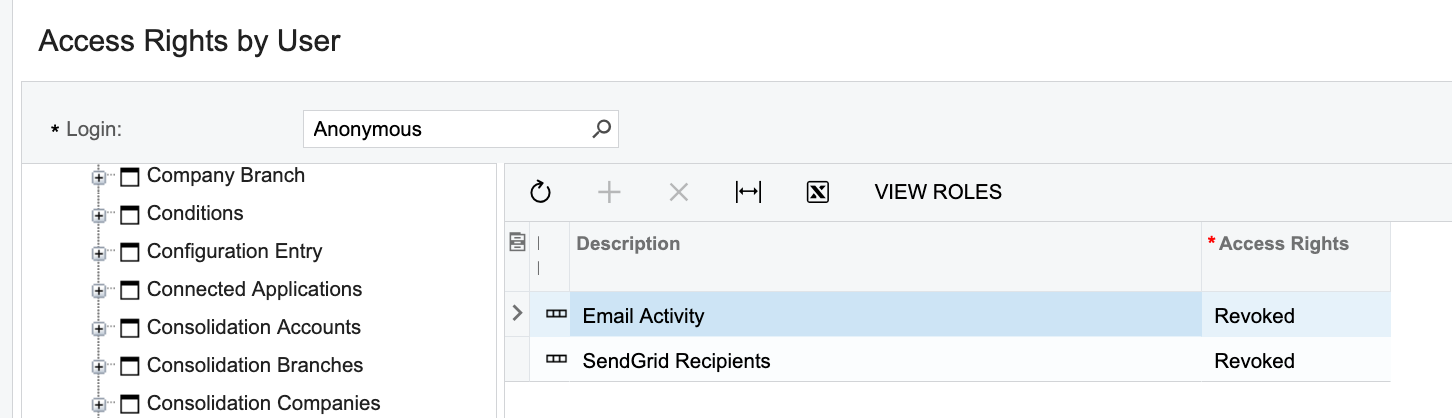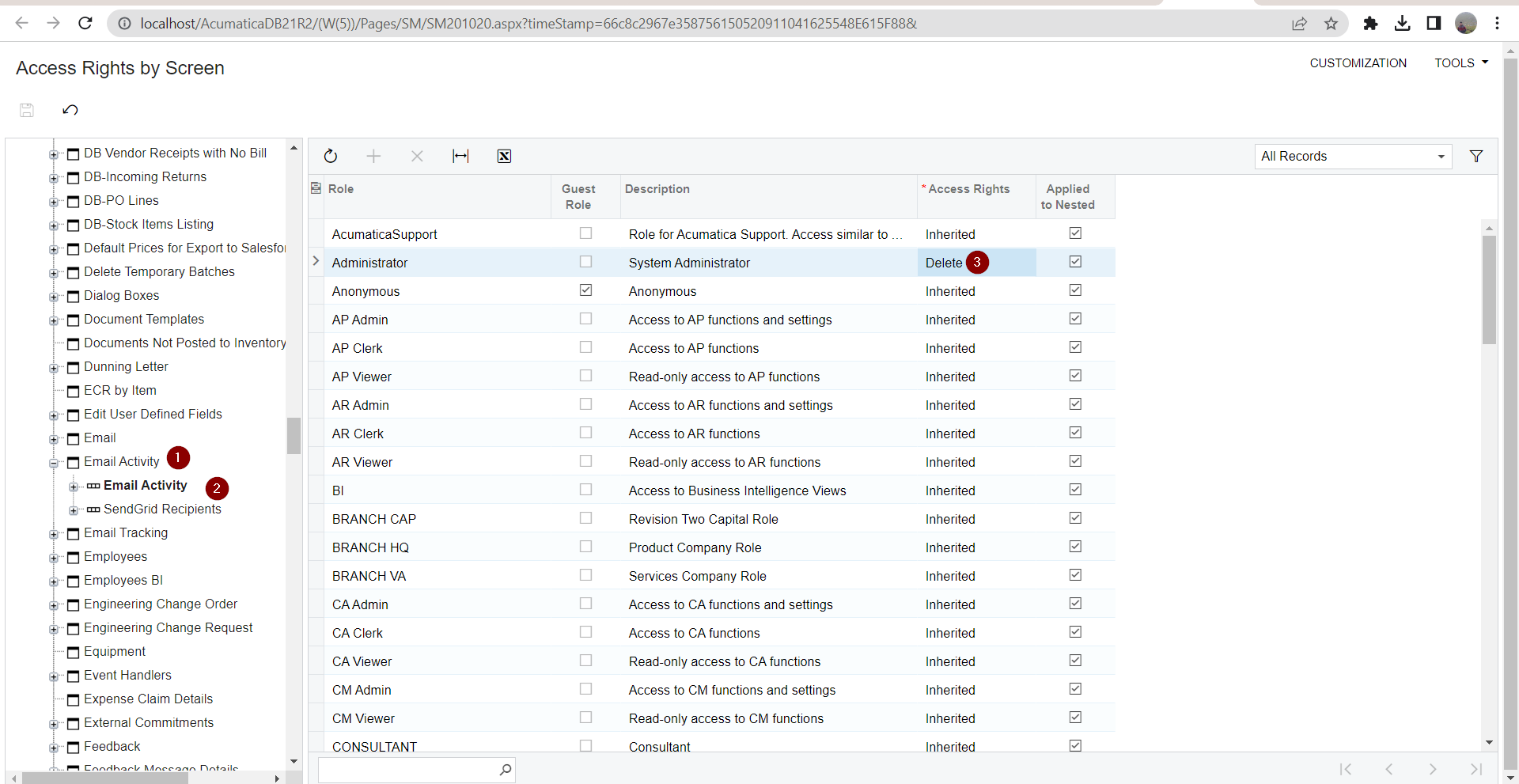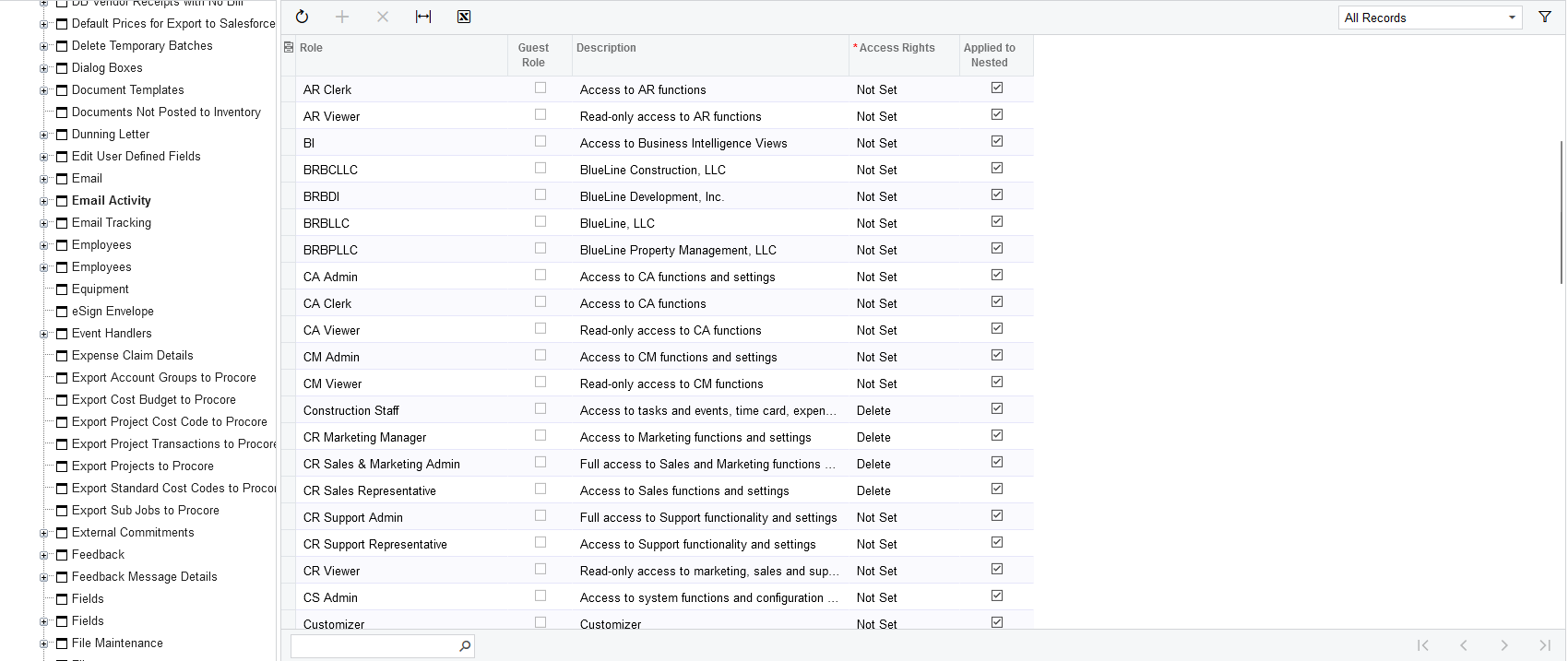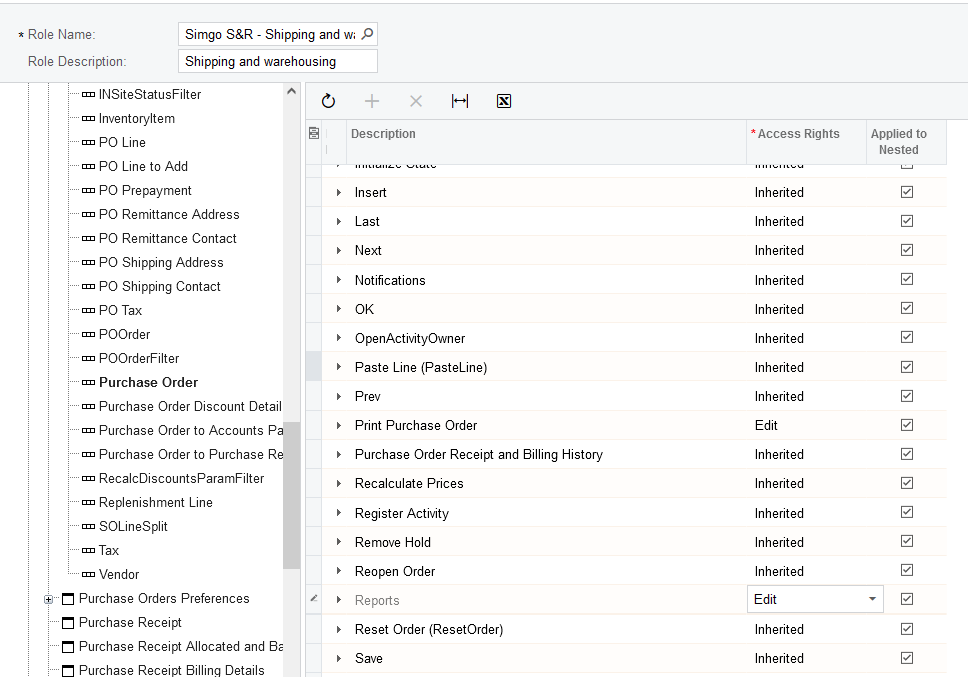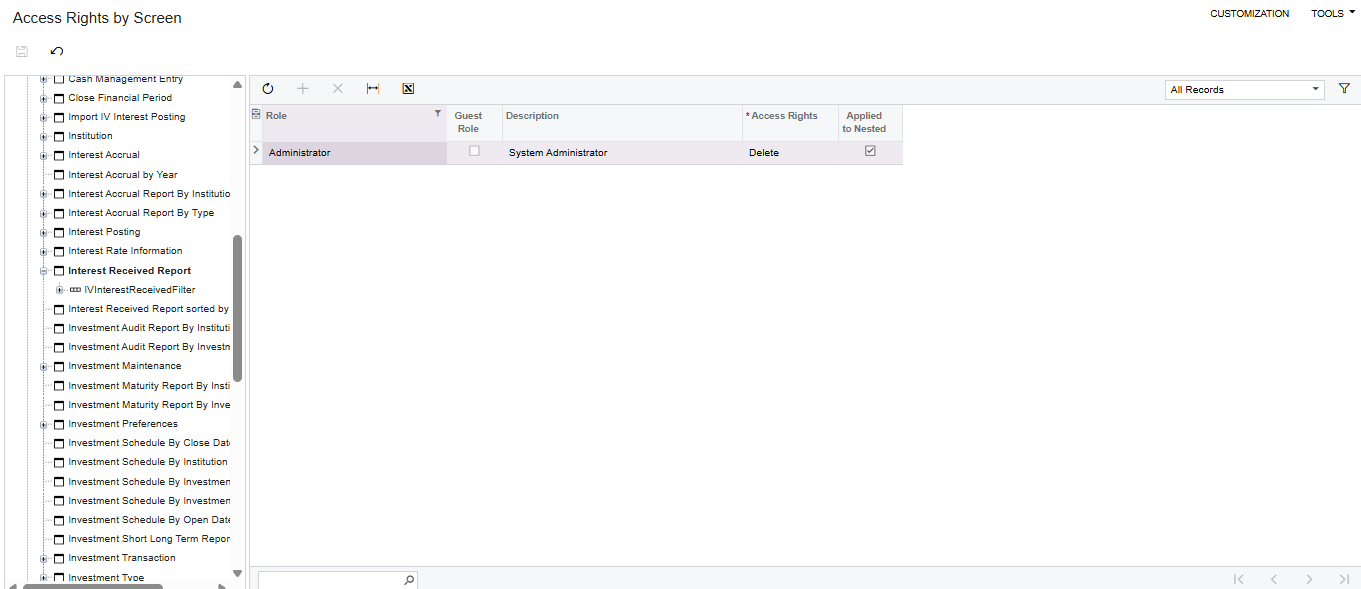I have a custom user role that is not allowing the users to send emails for RFI’s or Submittals. I have added delete privileges to this role under Hidden->Email Activity but I still get the following error when attempting to send emails. You have insufficient rights to access the object (PJ661000). Is there a way to set object permission by using the object ID?
Solved
You have insufficient rights to access the object (PJ661000).
Best answer by jsieber
Thanks for the help
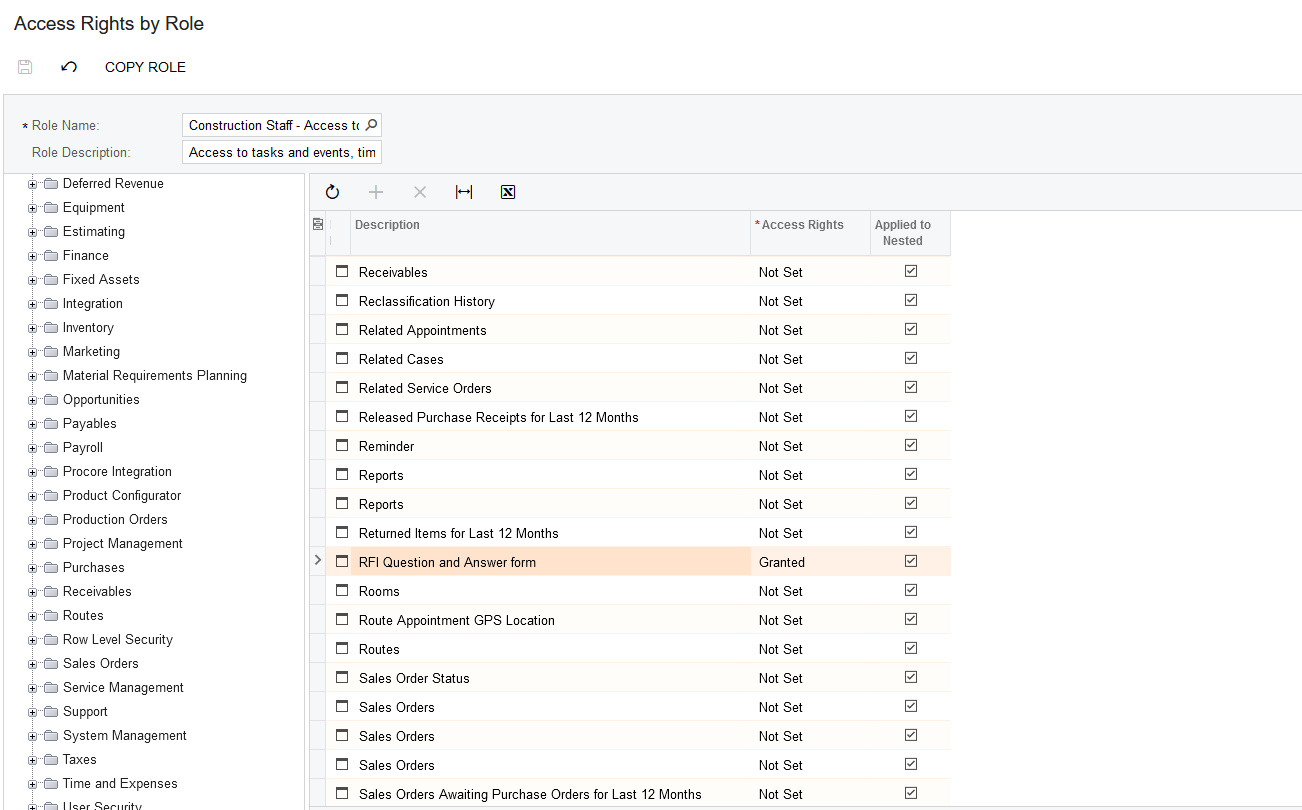
Enter your E-mail address. We'll send you an e-mail with instructions to reset your password.