Hello all,
I have been trying to create a new branch but whenever I try to save it, throws the following error:
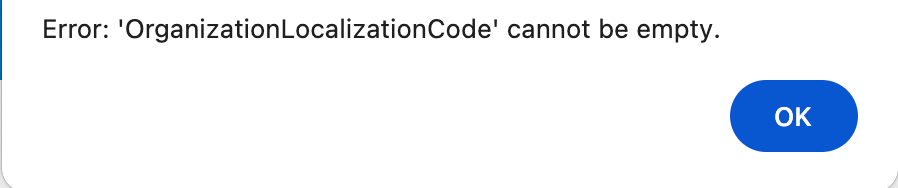
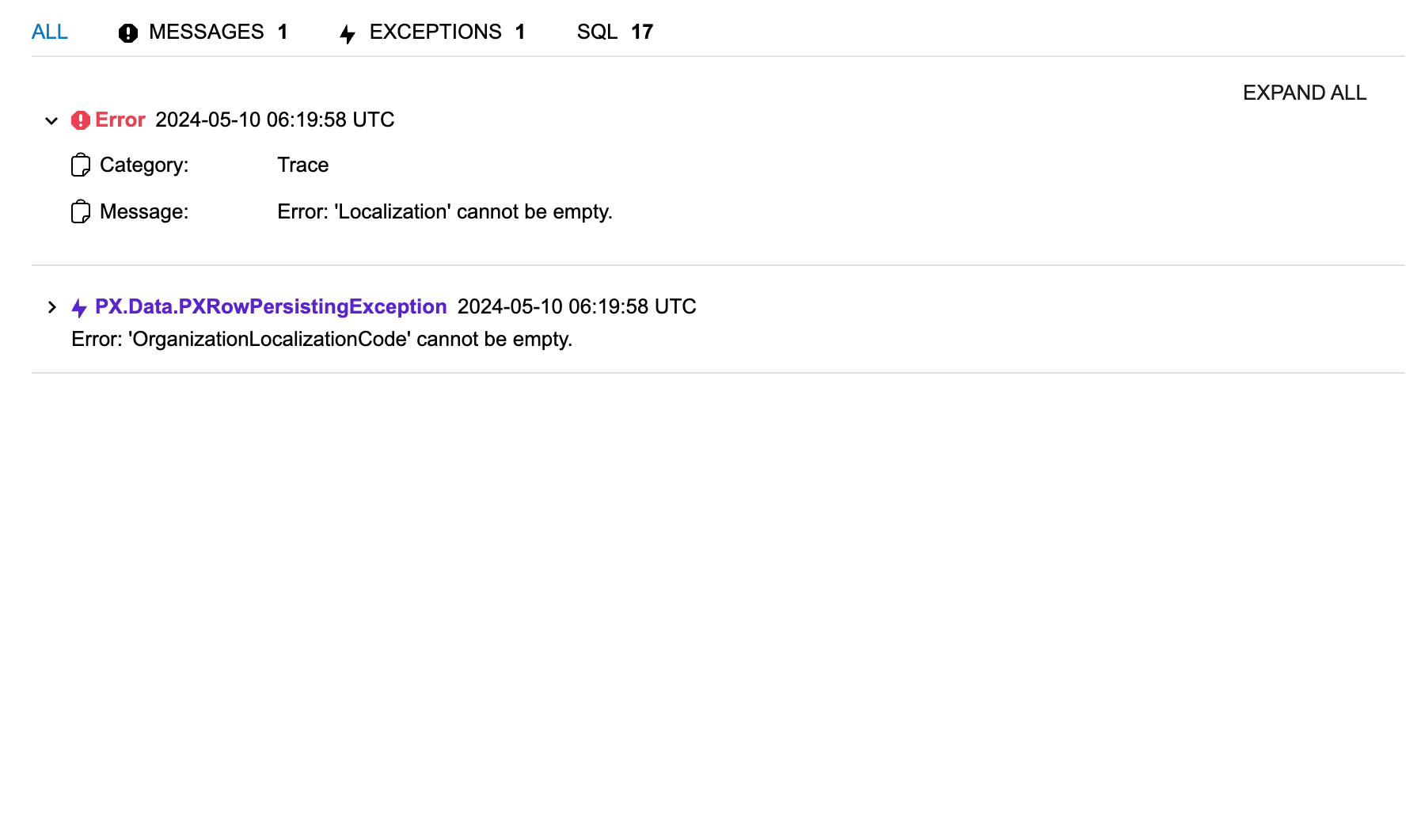
How can I resolve this issue?
Hello all,
I have been trying to create a new branch but whenever I try to save it, throws the following error:
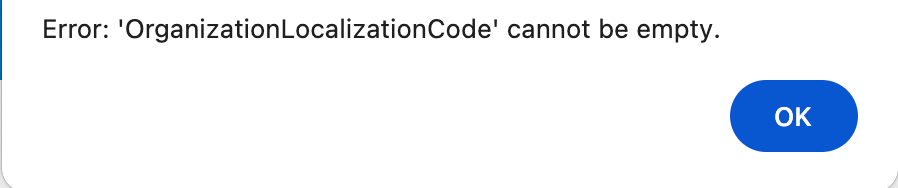
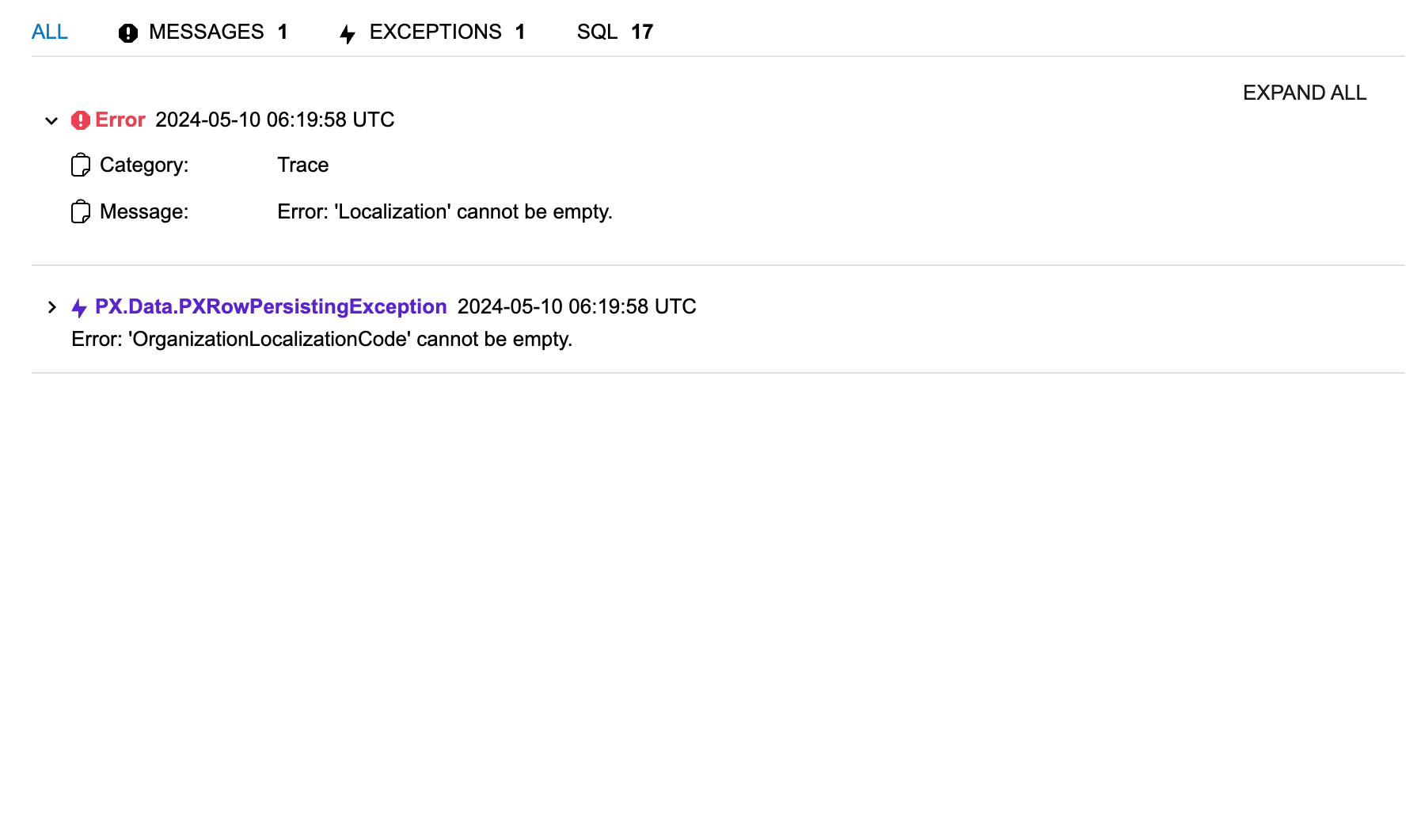
How can I resolve this issue?
Best answer by harshitasethia74
Turn on the Canadian Localization in Enable/Disable features screen, then in the company settings set the localization to NONE. This will get fixed.
Enter your E-mail address. We'll send you an e-mail with instructions to reset your password.