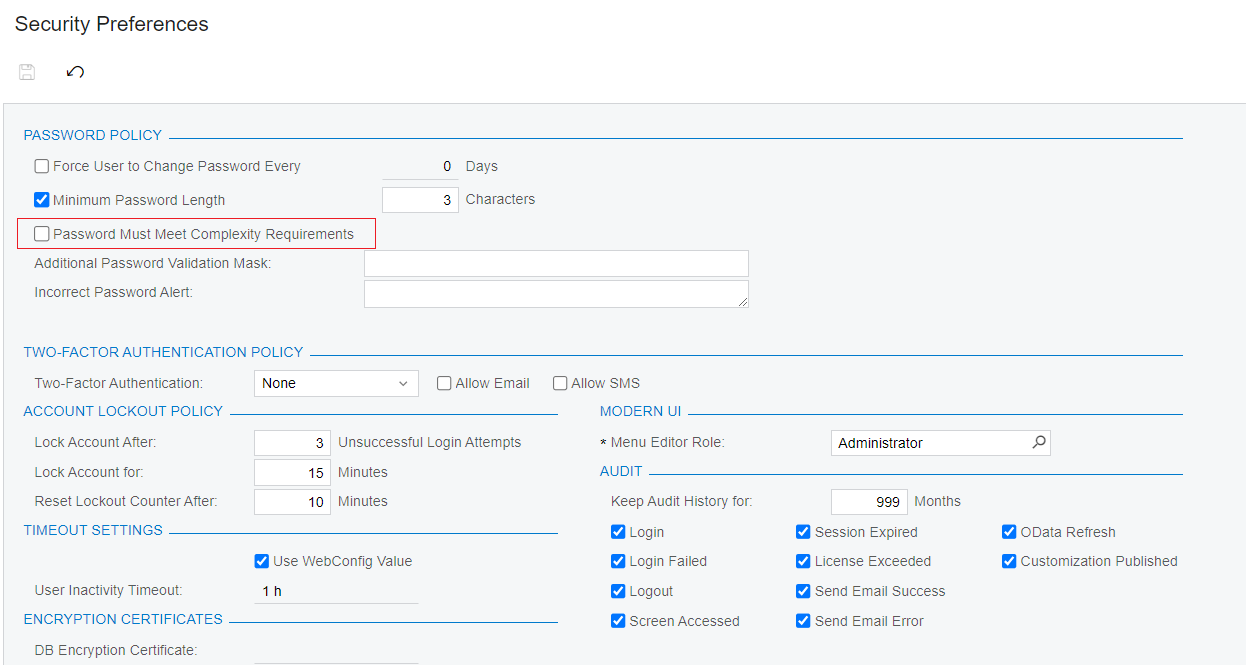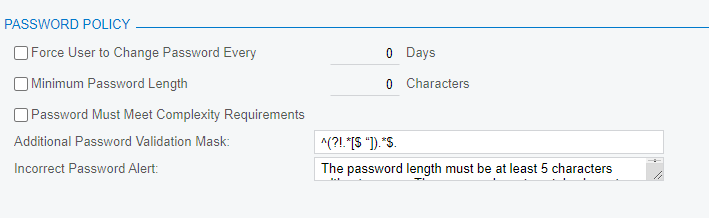I’m having an issue resetting user passwords as the admin. We keep getting the error as if the password does not meet the complexity requirements but that password does meet them and I also turned off the requirement all together and it’s still not allowing the passwords to be reset.
Solved
Not able to reset user password
Best answer by nhatnghetinh
Hi
Try clearing “Additional Password Validation Mask” & “Incorrect Password Alert” as my screenshot.
and create User Test and test on this User Test.
Best Regards,
NNT
Enter your E-mail address. We'll send you an e-mail with instructions to reset your password.