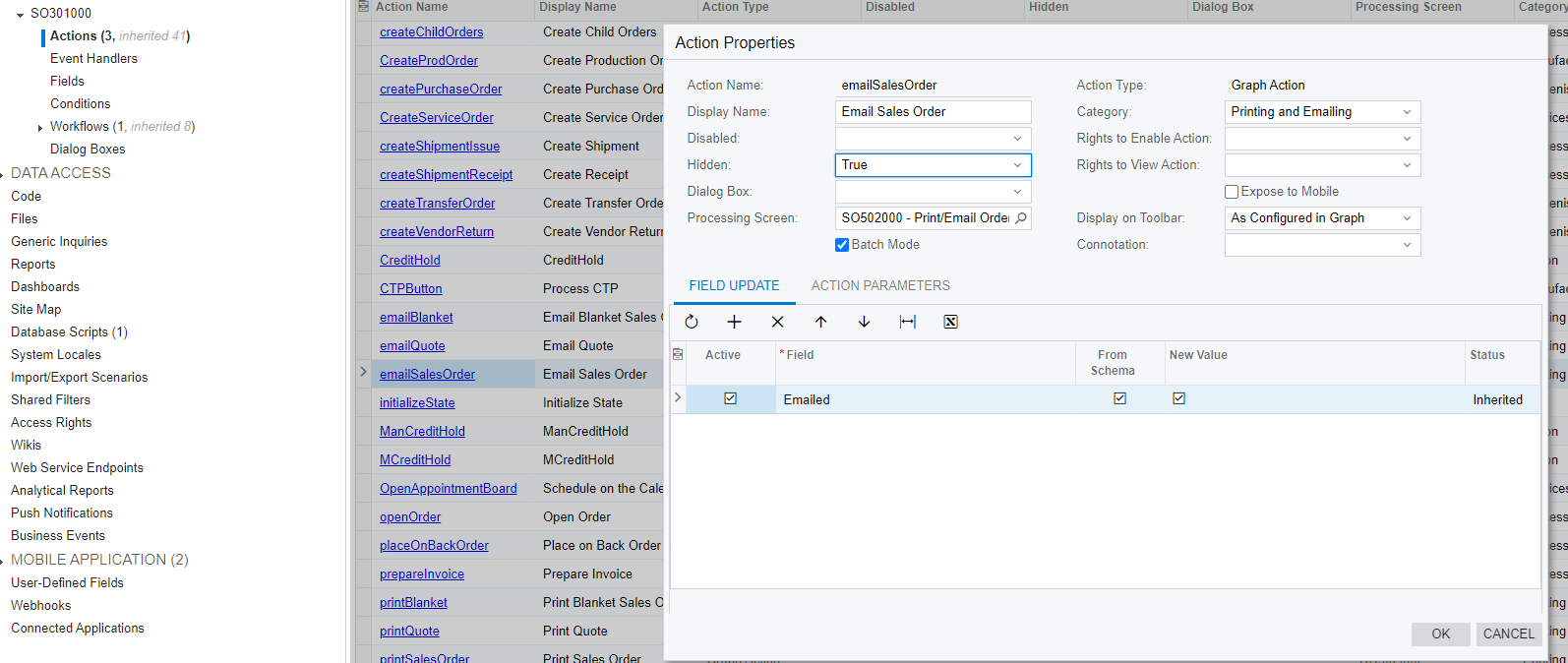Dear ALL,
I have created an Email Account in “System Email Accounts” screen just to implement the Automation Notifications email feature for the newly created Case.
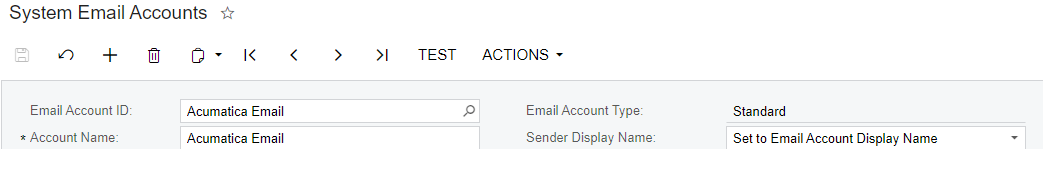
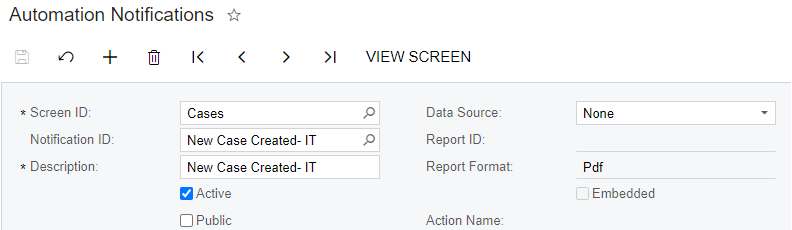
We would like to disable sending Email feature from Sales Order screen and all other screens. Please show me how How can we do this without using the “User Security/Access Rights” features.
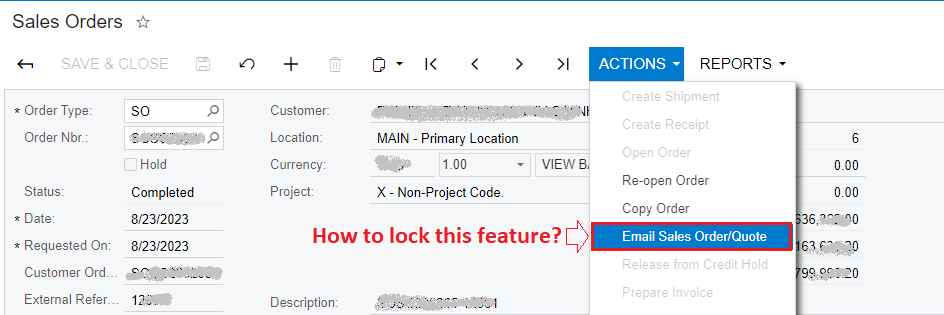
Note: Acumatica Version 2020 R1
Best Regards,
NNT
Best answer by dcomerford
View original