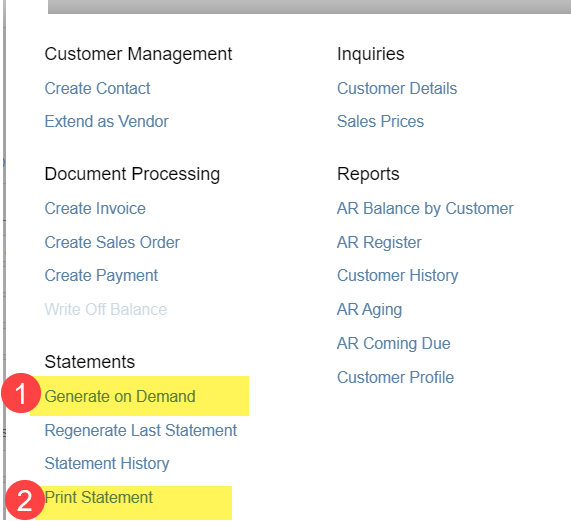I am having trouble getting a user access to Generate a customer statement with Generate on Demand.
The user has multiple roles. Only one of these roles should have access to run the report.
In access rights by screen → Receivables→ Customers → Customer → Generate on Demand I have given the “Edit” to the role which should have that right.
When a user has multiple roles does Acumatica prioritize the most restrictive role? If that is the case, I suppose the role without access to Generate on Demand is preventing access?
I have dozens of unique situations like this, and am hoping I don’t have to create a unique role for each.
Solved
How to give user with multiple roles access to Generate on Demand Statement
Best answer by rcreasy
Another user with admin rights got this working. That user says she gave permissions at Sales Order > Invoice > customer > customer > generate statement, which I don’t see in Access Rights by screen.
So, I am unsure how this is working now. But, it is.
Enter your E-mail address. We'll send you an e-mail with instructions to reset your password.