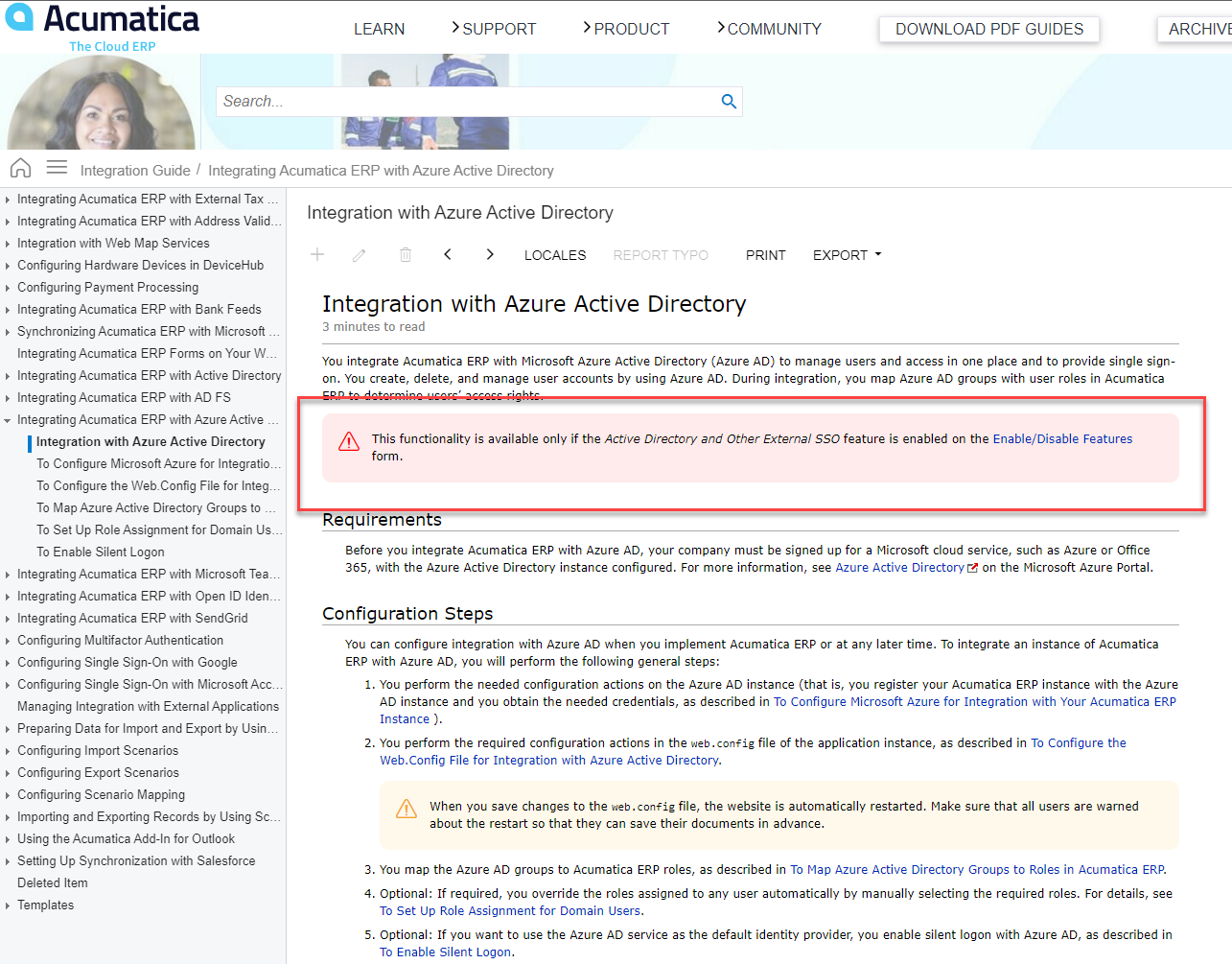I am wondering if anyone can help me find the steps to enable SSO (Microsoft Azure AD, OAuth 2.0) on Acumatica Cloud.
Do not need the steps to create an application in Azure AD. Only the Acumatica side.
We are not able to create an external identity provider, and all of the instructions I find are for on-prem instances not SaaS and require modifying the install files
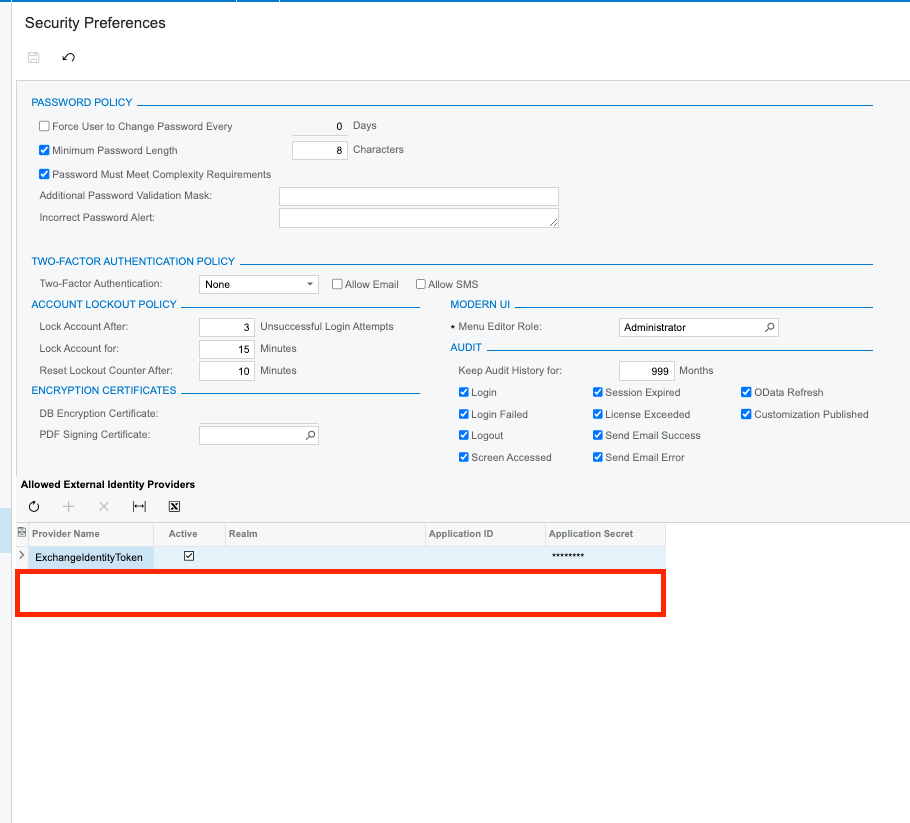
Thank you!!
Best answer by Missy Main
View original