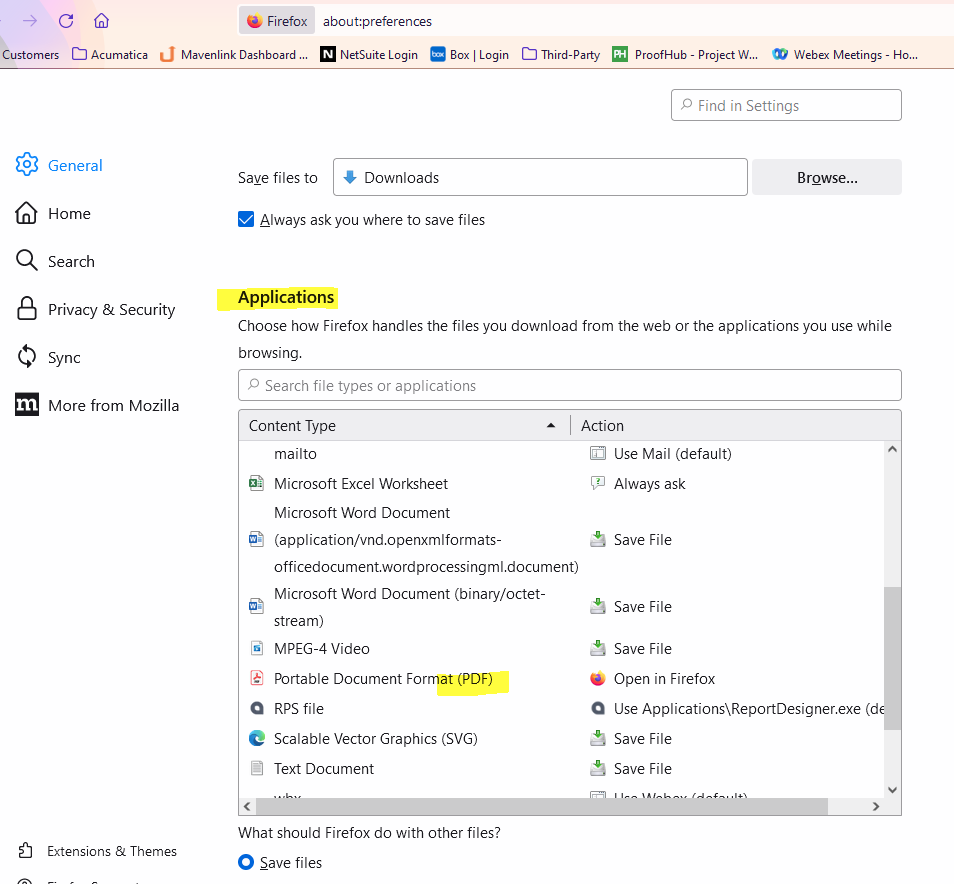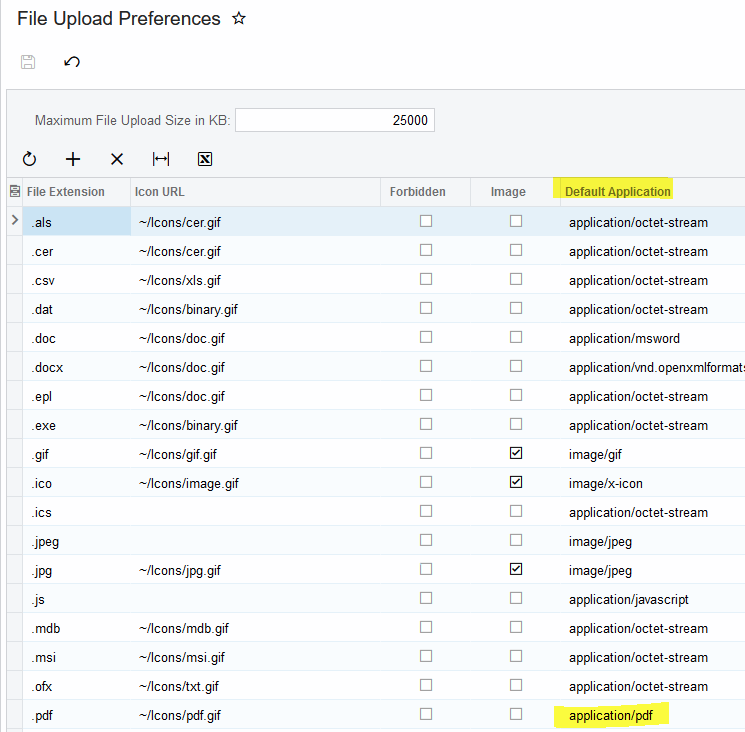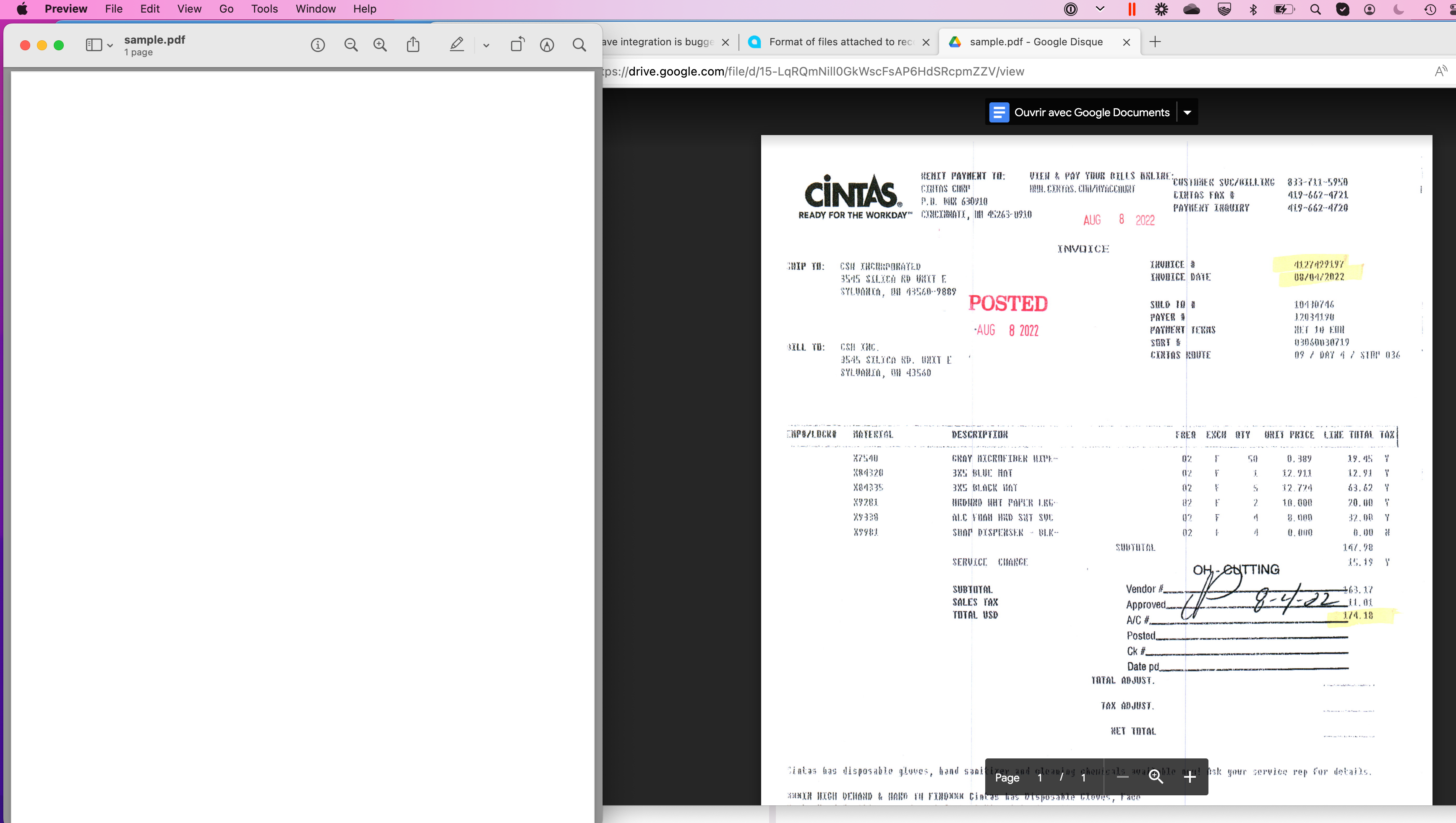Hello!
When we attach a PDF to a record (i.e. invoice, sales order, whatever) it shows in the file browser as a .pdf file extension.
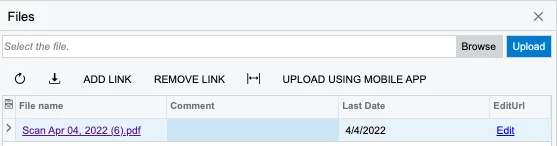
When you open the file for viewing, Acumatica seems to be serving it as an .ashx.
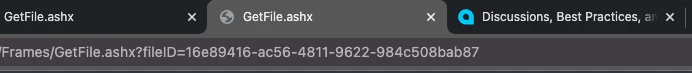
Does anyone know if there is a way to get Acumatica to serve the PDF to us?
ASHX does not work well at all on Mac OS