Hi Acumatica People,
I am setting up a new environment and I did the following:
-created a customer after I had set-up my customer classes
-set up my reason codes
-set up my warehouse with locations
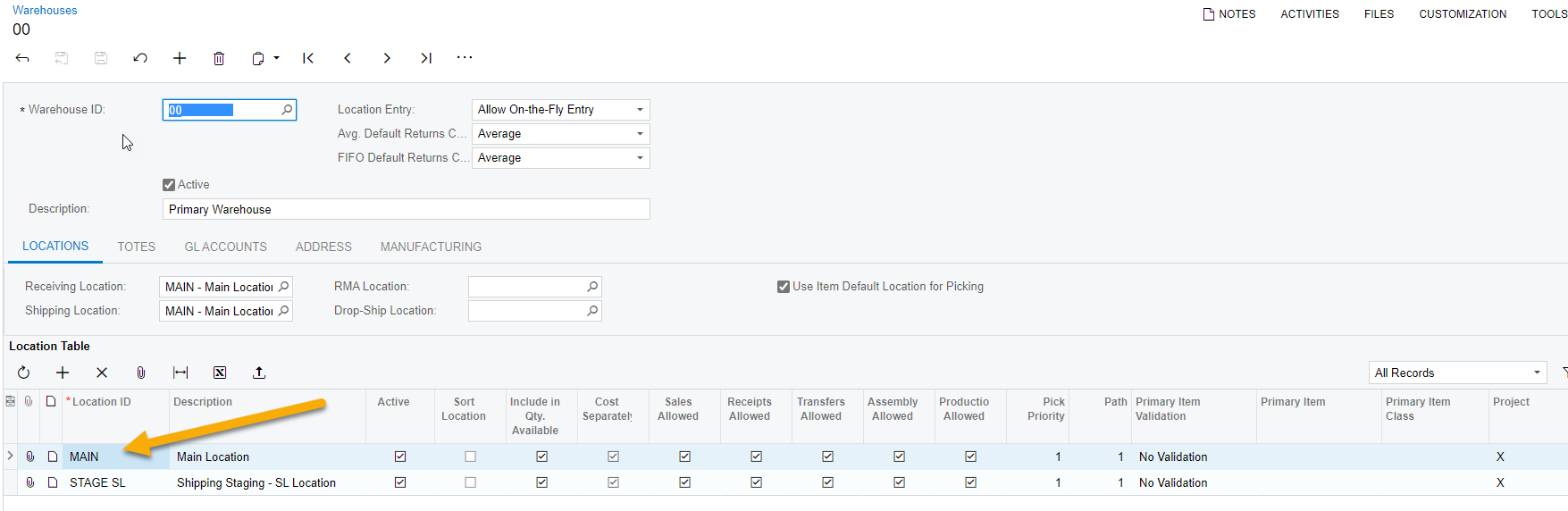
-created two items
-Entered receipts (like this):
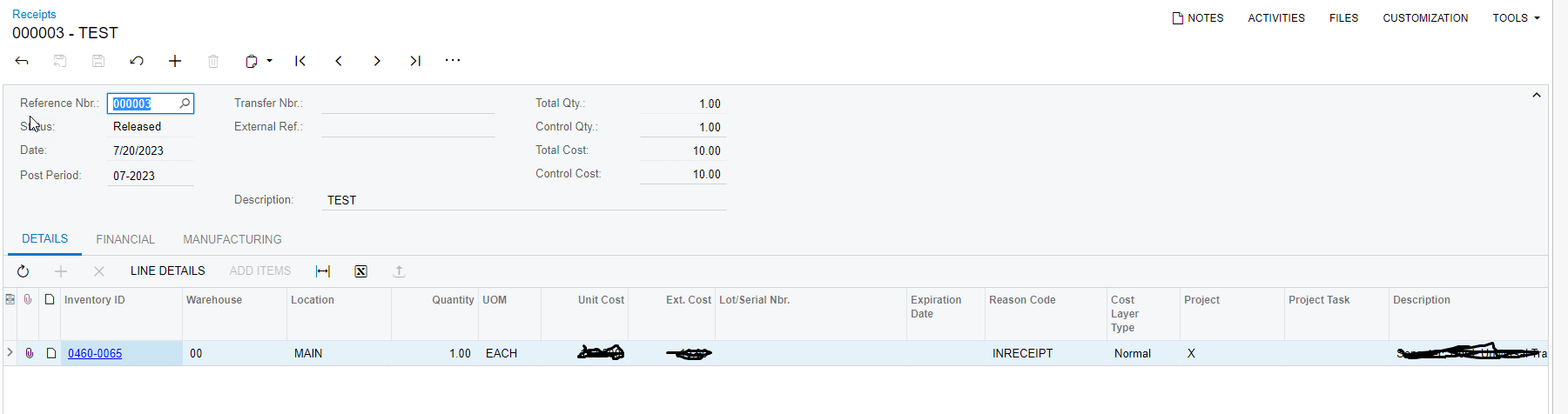
-Entered the order:
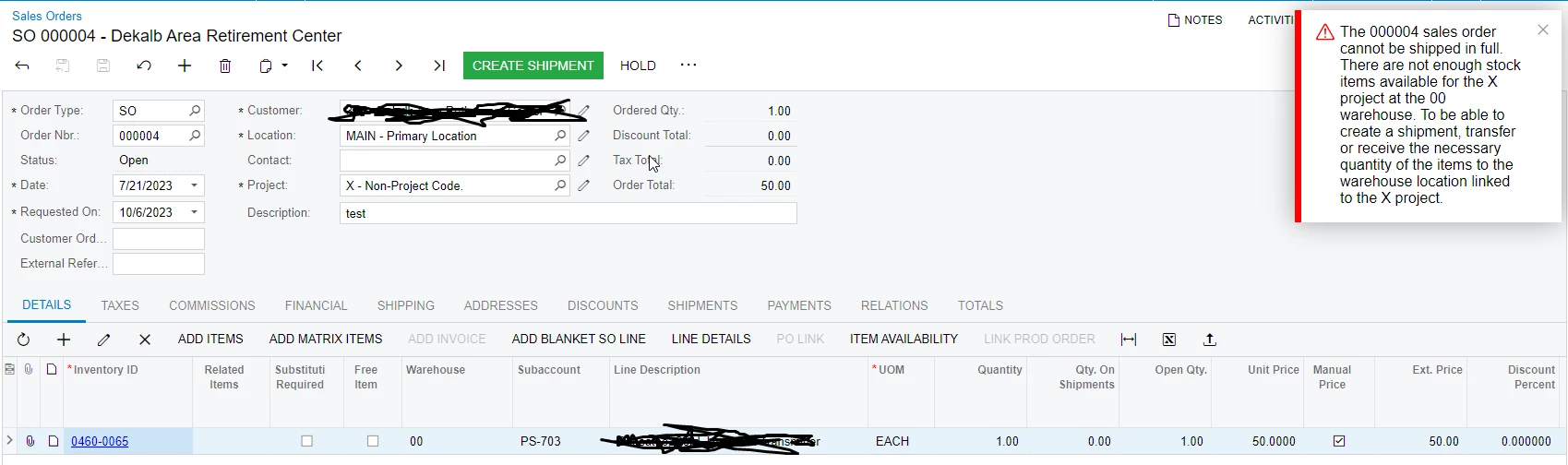
We haven’t changed any setting associated with Project (which is part of our planned implementation). This order is non-project order (identified in our settings as X).
I am presently going through the “Project Inventory Tracking: Implementation Checklist”. Are there standard set-ups for the non-project, X, that I have missed?
Thanks,
Patrick
Best answer by PatrickBacon
View original