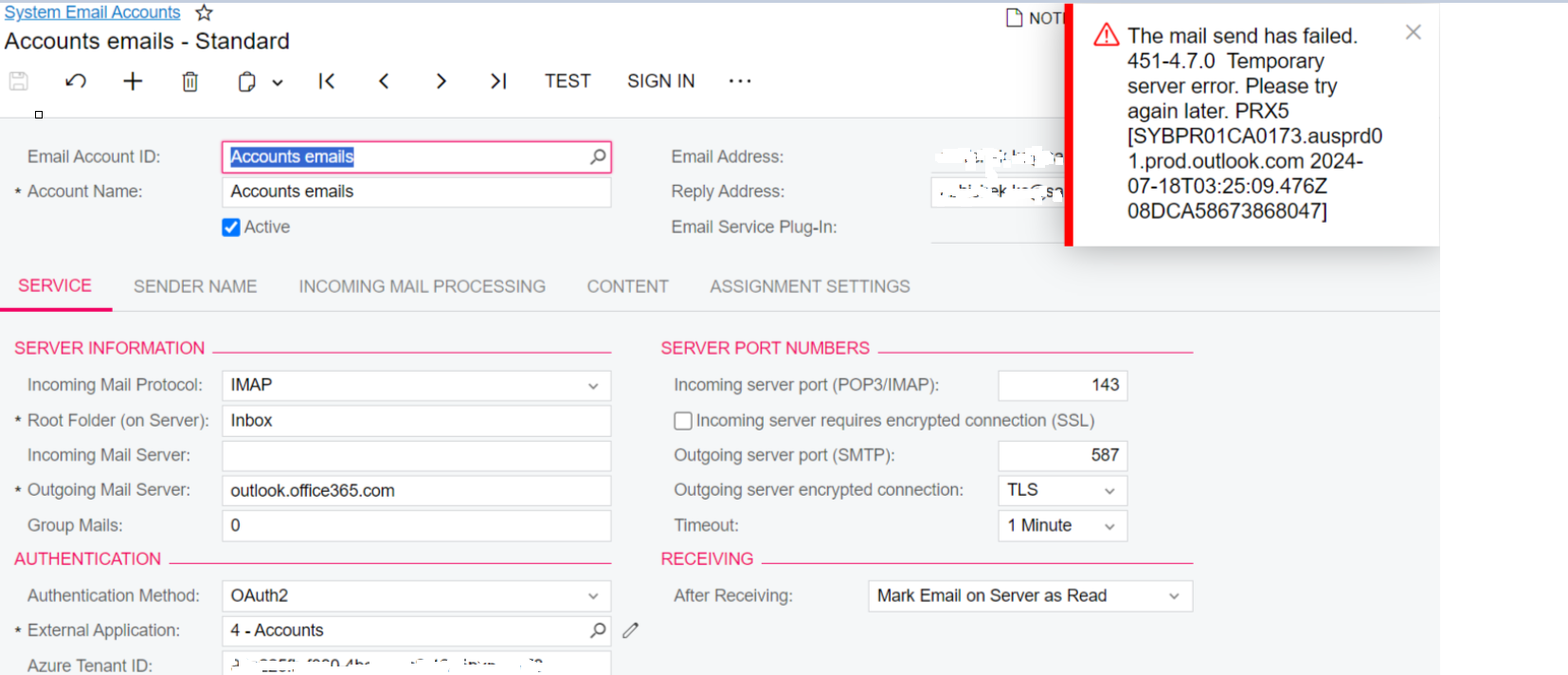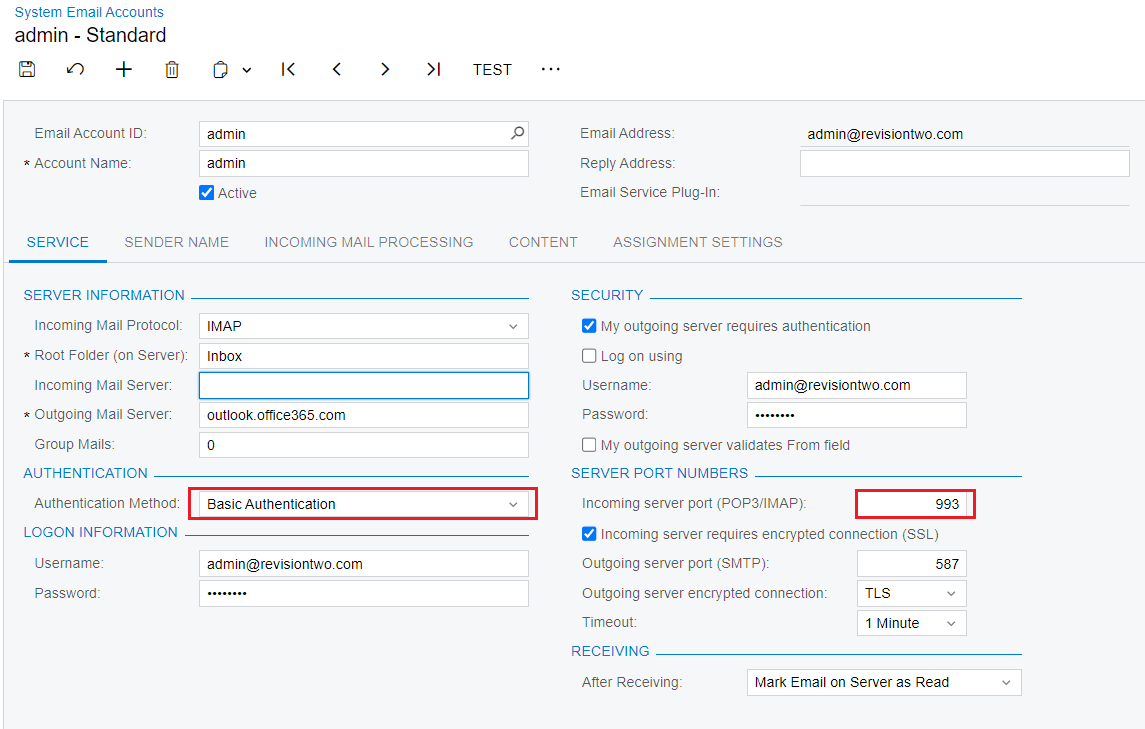Our main aim is to receive the email notifications during MYOB actions such as purchase order approval and so on. For this activity, we are trying to setup a system email account. To do this, I have already configured ‘External Applications’ and ‘System Applications’. and I am using my own account to do the testing if i receive email or not. While clicking on this ‘Test’ button, Sometimes, I receive email, but some time i don’t. It shows error like ‘451-4.7.0 Temporary Server error’. Has anyone faced this issue before ? What am i missing? This issue is intermittent and can’t know the timing as well. happens randomly. will really appreciate your help.