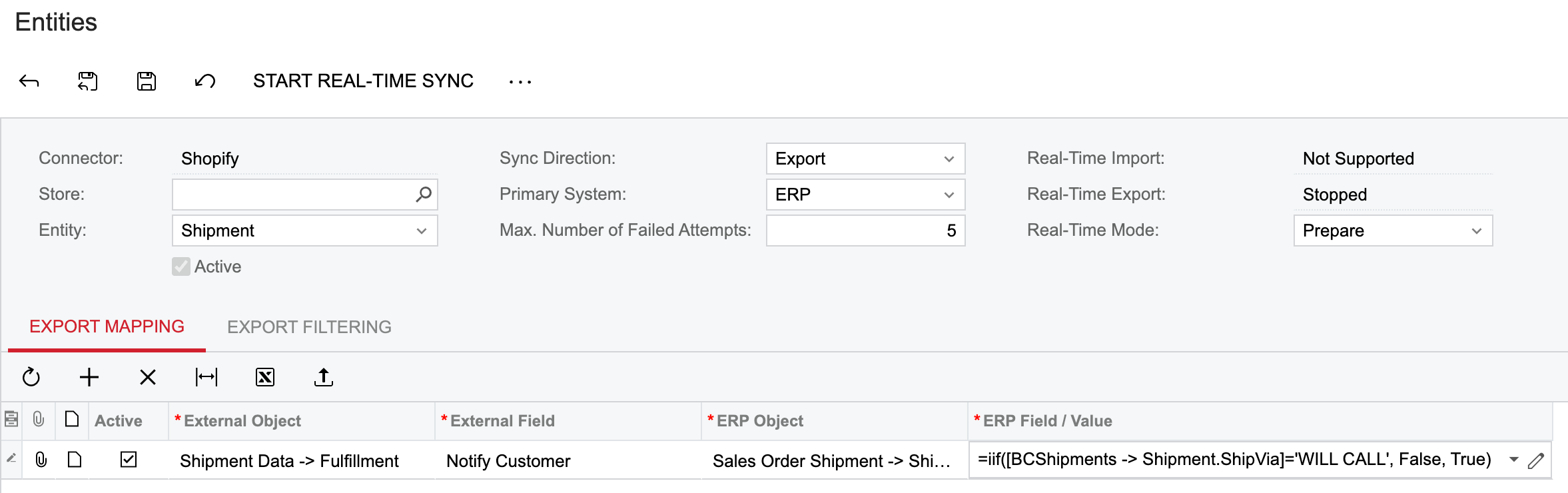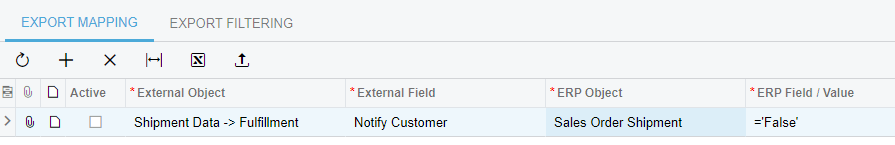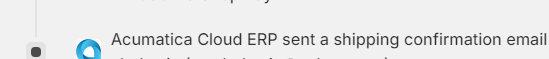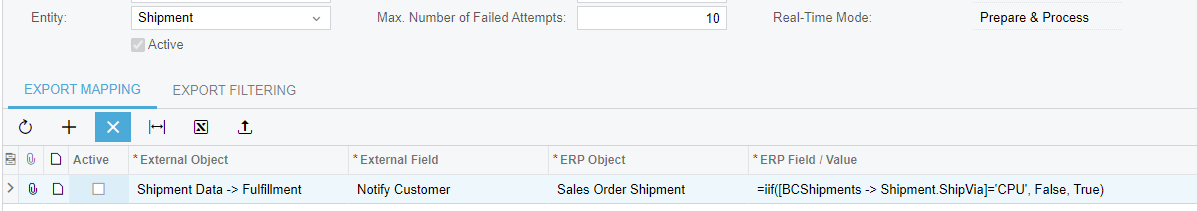We are using the Shopify shipping option for the customer to pickup in our store. However, when the order goes to the warehouse to pick/pack/ship it is confirmed shipped when the order goes to the store to await pickup.
This triggers Shopify to notify the customer that their order is on the way. Shopify has a multi-email system set up so you can email the customer that the order is ready for pick up (which is what it is not shipped), but Acumatica can’t send different information to Shopify to specify which email to send, or so I was told during our integration.
Is there any way to have Acumatica not trigger the email if a certain shipment option is selected? I would rather no email than a misleading one being sent to these customers. But I don’t want all our other customers not to get their shipping information emails.
Or has anyone found a way to send out different emails for different shipping options in Shopify with Acumatica? Even if it is a third party partner app.