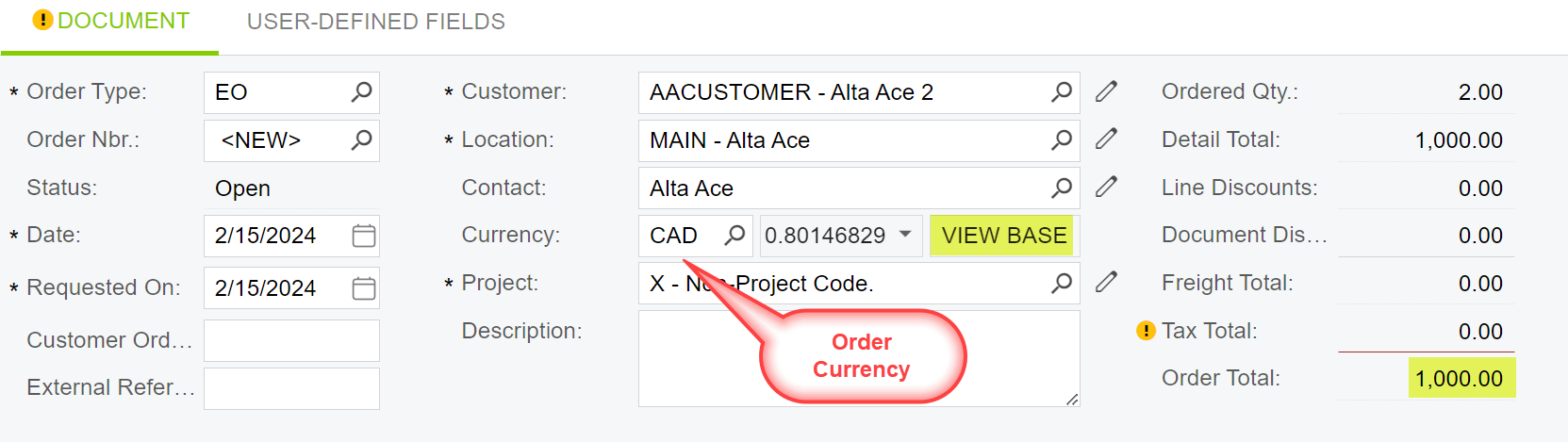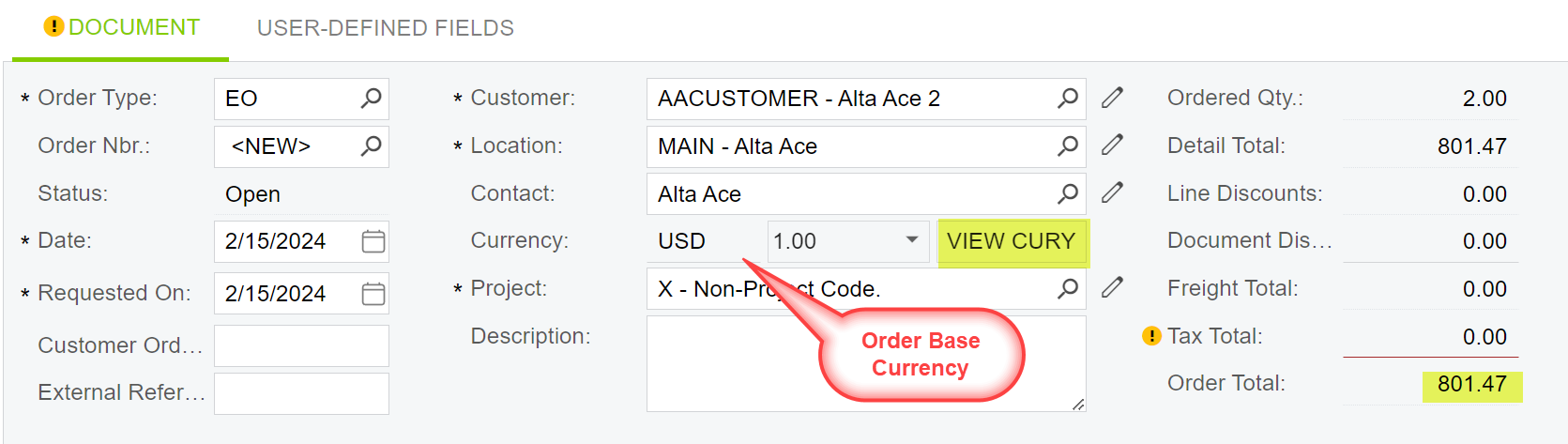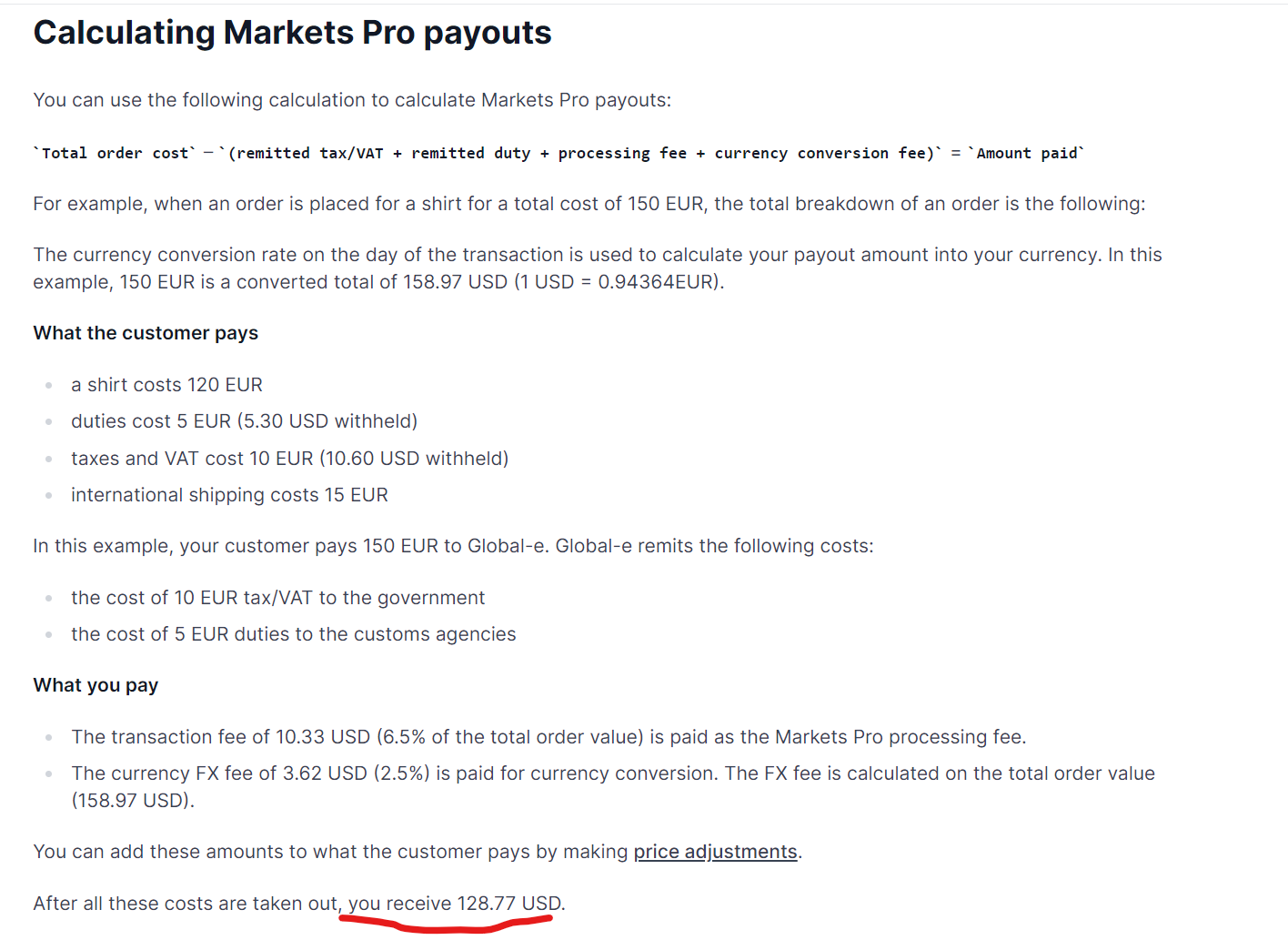Does anyone have experience with Markets Pro in Shopify? It is supposed to allow us to bring in sales from other countries (CAD for example), however it looks like it brings it in with the Currency of the foreign country, and fails for us because we do not have MultiCurrency enabled.
I was hoping it would perform the conversion of the currency and import as USD.
It seems the JSON file contains the USD amount and the conversion:
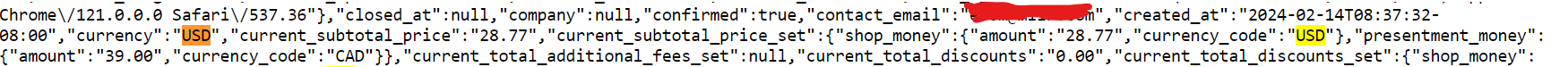
Are we supposed to MAP this in the connector?!
Cheers,
k2