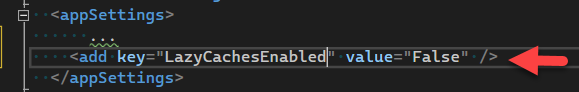I’m doing the V200-Commerce Edition training.
I’ve setup a trial for BigCommerce and have configured the setup as per the guide within the training.
When I try to create a BigCommerce store I get the following error:
“Index was outside the bounds of the array.”
Has anyone come across this issue?
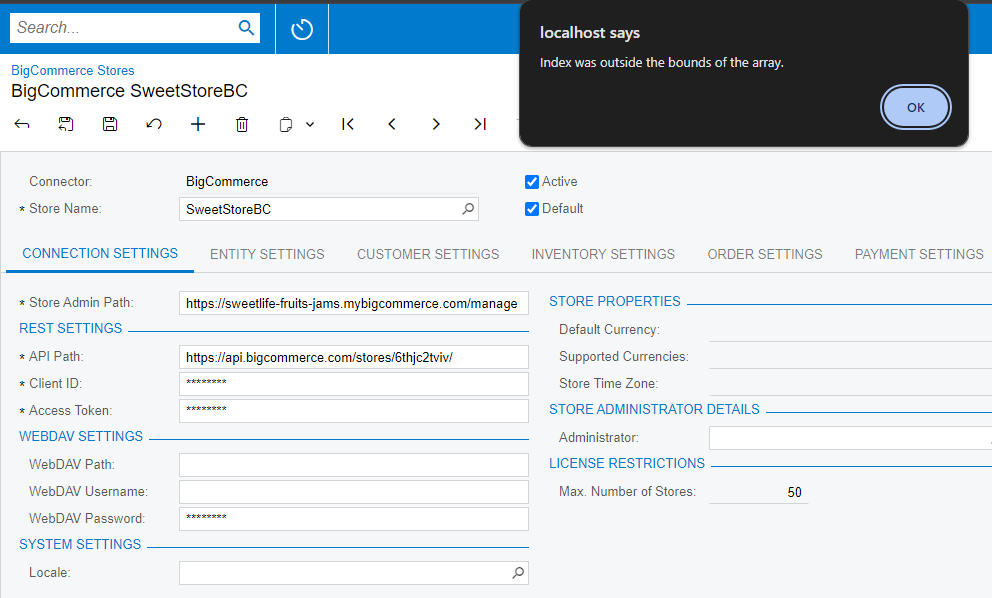
Stack Trace:
at PX.Data.PXStringState.get_ValueLabelDic()
at PX.Data.PXView.SortResult(List`1 list, PXSearchColumn[] sorts, Boolean reverseOrder)
at PX.Data.PXView.Select(Object[] currents, Object[] parameters, Object[] searches, String[] sortcolumns, Boolean[] descendings, PXFilterRow[] filters, Int32& startRow, Int32 maximumRows, Int32& totalRows, String[] sortAsImplicitColumns)
at PX.Commerce.Core.BCBindingMaint.<entities>d__4.MoveNext()
at System.Linq.Enumerable.<OfTypeIterator>d__95`1.MoveNext()
at System.Collections.Generic.List`1..ctor(IEnumerable`1 collection)
at System.Linq.Enumerable.ToList[TSource](IEnumerable`1 source)
at _CustomMethod(Object , Object[] )
at PX.Data.PXView.InvokeDelegate(Object[] parameters)
at PX.Data.PXView.Select(Object[] currents, Object[] parameters, Object[] searches, String[] sortcolumns, Boolean[] descendings, PXFilterRow[] filters, Int32& startRow, Int32 maximumRows, Int32& totalRows, String[] sortAsImplicitColumns)
at PX.Data.PXView.Select(Object[] currents, Object[] parameters, Object[] searches, String[] sortcolumns, Boolean[] descendings, PXFilterRow[] filters, Int32& startRow, Int32 maximumRows, Int32& totalRows)
at PX.Data.PXView.SelectMultiBound(Object[] currents, Object[] parameters)
at PX.Data.PXSelectBase`1.selectBound(Object[] currents, Object[] arguments)
at PX.Commerce.Objects.BCStoreMaint._(RowPersisting`1 e)
at PX.Data.PXRowPersisting.Invoke(PXCache sender, PXRowPersistingEventArgs e)
at PX.Data.PXCache.OnRowPersisting(Object item, PXDBOperation operation)
at PX.Data.PXCache`1.PersistInserted(Object row, Boolean bypassInterceptor)
at PX.Data.PXCache`1.Persist(PXDBOperation operation)
at PX.Data.PXGraph.Persister.Persist(Type cacheType, PXDBOperation operation)
at PX.Data.PXGraph.PerformPersist(IPersistPerformer persister)
at PX.Data.PXGraph.TransactionalPersist()
at PX.Data.PXGraph.RetryTransaction(Action persistBody, Int32 maxRetries)
at PX.Data.PXGraph.Persist()
at PX.Commerce.Core.BCBindingMaint.Persist()
at PX.Commerce.Objects.BCStoreMaint.Persist()
at PX.Commerce.BigCommerce.BCBigCommerceStoreMaint.Persist()
at PX.Data.PXSave`1.<HandlerInternal>g__Persist|3_2()
at PX.Data.PXSave`1.<HandlerInternal>d__3.MoveNext()
at PX.Data.PXAction`1.<Press>d__39.MoveNext()
at PX.Data.PXAction`1.<Press>d__39.MoveNext()
at PX.Web.UI.PXBaseDataSource.tryExecutePendingCommand(String viewName, String[] sortcolumns, Boolean[] descendings, Object[] searches, Object[] parameters, PXFilterRow[] filters, DataSourceSelectArguments arguments, Boolean& closeWindowRequired, Int32& adapterStartRow, Int32& adapterTotalRows)
at PX.Web.UI.PXBaseDataSource.ExecuteSelect(String viewName, DataSourceSelectArguments arguments, PXDSSelectArguments pxarguments)